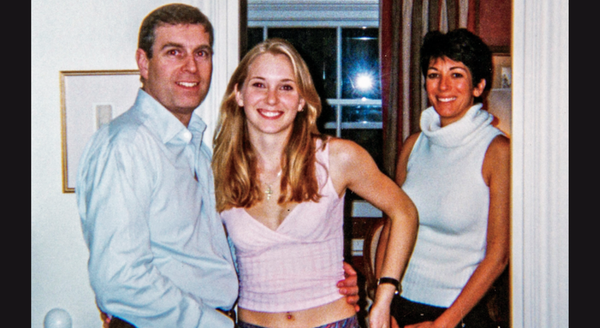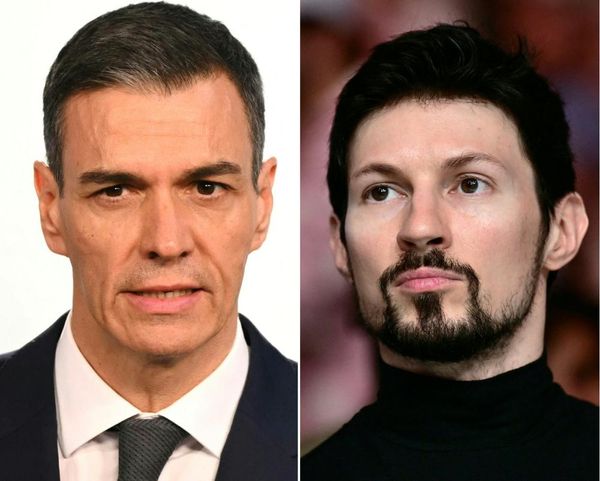UPDATE: Sony has now resumed downloads for the latest Sony A7R V firmware, after suspending it over fears that it could brick cameras.
Along with pulling the A7R V firmware, Sony also suspended the day-and-date update for the Sony FX30 fearing that the same issue might affect both cameras. However, the FX30 firmware is now available again alongside this one.
"We suspended the Ver. 3.00 software release on 09-13-2024 due to some products failing to update," notes Sony.
"However, after taking the necessary measures, we resumed the release on 10-09-2024. We apologize for any inconvenience this may have caused. If your camera successfully updated to Ver. 3.00, you may continue using it without issue."
Personally I would advise waiting a week or two before updating your camera, just in case there are still issues that need ironing out. However, the full release notes are below and you can download the new firmware here.
…
UPDATE (Sep 16 2024) Sony has suspended firmware Ver 3.00 for the Sony A7R V, which was released last week. If you have downloaded the firmware do not install it, as the manufacturer warns that your camera might become inoperable.
"We confirmed that some ILCE-7RM5 cameras may not start up after installing the version 3.00 update," wrote Sony in an update on its A7R V support page, titled Important Notice. "We have suspended the update while we investigate the cause."
Sony has also suspended its recent Sony FX30 firmware (which launched day and date with the A7R V update) that added much-requested shutter angle control to both cameras.
This is another black eye for the company when it comes to firmware, after similarly suspending a new update for the Sony A1 in March. The issue of firmware bricking an FX30 also made the rounds last month, when a YouTuber was told he would need to pay $700 to fix his camera after a firmware update apparently rendered it useless.
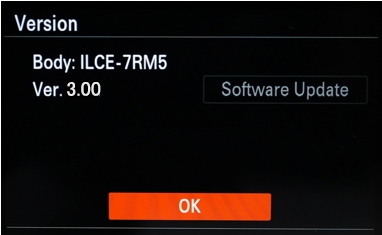
ORIGINAL STORY (Sep 13 2024): A chunky new firmware update has been released for the Sony A7R V that unlocks a slew of new features for the camera – including some supremely helpful connectivity and cloud functions.
Crucially, the latest firmware (Ver 3.00) means that you will no longer be able to connect to the Imaging Edge Mobile app and will have to migrate to the Creators' App (for which you'll need Ver 2.5.0 in order to avail the new firmware features).
Here's the full list of benefits and improvements you can expect.
Firmware update Ver. 3.00
• You can now continue shooting while transferring captured photos and videos to a smartphone or tablet
• Transfer to smartphones and tablets can now be resumed even if interrupted in the middle of a transfer
• You can now transfer only the differences that have not yet been transferred to your smartphone or tablet, or add videos to be transferred during the transfer process
• Allows you to upload camera images directly to the Creators' Cloud app
Notes: Settings must be adjusted in the Creators' App in advance
• Adds support for the Network Streaming function
Notes: Settings must be adjusted in the Creators' App in advance
• Adds support for the Monitor & Control app [Ver 2.1.0 or later]
• Adds a function that automatically creates still images with Shot Marks from movie frames after recordings
Note: You can add a Shot Mark while shooting or playing a movie and use it as a mark for selecting, transferring, or editing the movie
• Increases the maximum number of images that can be recorded in one folder to 9,999
• Displays the Wi-Fi signal strength when the Wi-Fi function is On
• Allows the use of Focus Magnifier and Auto Magnifier in MF while using the Bright Monitoring feature
• Allows notifications to be displayed when the latest software is available for your camera
• Adds support for the Custom Grid Line feature
Note: The Custom Grid Line feature is available as a paid license. Availability depends on country and region.
• Fixes an issue where Auto Review is not displayed on the camera during HDMI output
• Improves the functionality and operational stability of the camera

To download the latest firmware for the A7R V, along with instructions on how to install it (as well as important information to be aware of before you do), visit the Sony support page.
You might be interested in the best Sony cameras, along with the highest resolution cameras on the market.