
If you're in the market for a new low-profile, full-sized keyboard that also happens to be wireless, feature four different backlight brightness levels, has 20 programmable keys, an easy-to-use software app for customizing those keys, the ability to pair to multiple devices, and a full-sized number pad, HP has you covered with the 970 Programmable Wireless Keyboard.
I've been using this keyboard for a handful of weeks now, and I can confidently say it's the best wireless keyboard HP has ever made. It features a beautiful design and so many features, all for $129. This is my full review.
HP 970 Programmable Wireless Keyboard: Price and availability
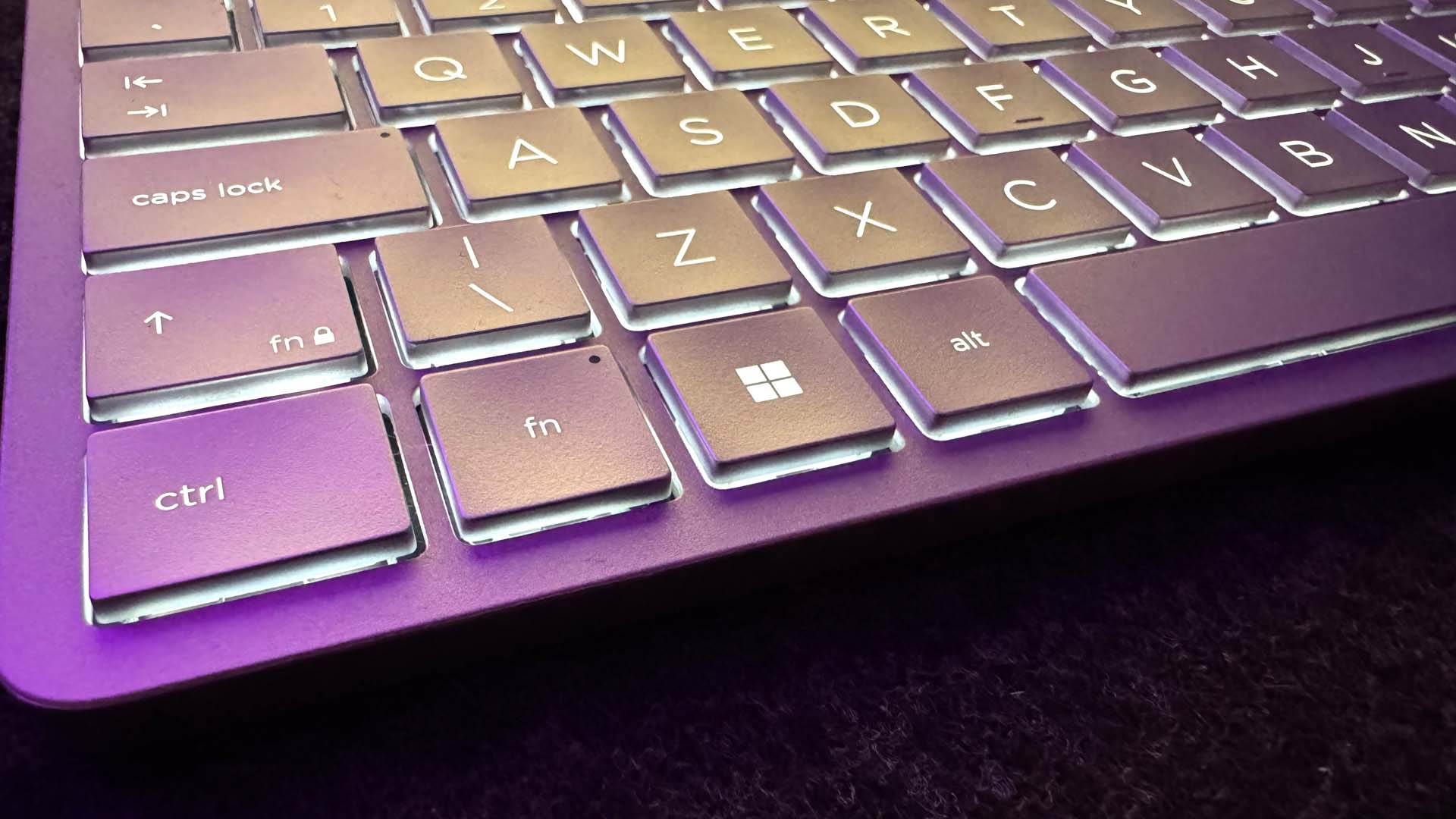
The HP 970 Programmable Wireless Keyboard is available from online retailers such as Amazon and directly from HP. It usually costs $129.99, but you can sometimes find the keyboard on sale for as low as $99 during sales, so keep your eyes peeled for potential deals.
HP 970 Programmable Wireless Keyboard: What's good

The HP 970 Programmable Wireless Keyboard features a minimalistic industrial design that I really like. It comes in a silver colorway that looks sublime on any modern desk, giving off an aluminum chassis vibe even though the whole thing is made of (high-quality) plastic. There's absolutely no flex to the keyboard, and its weight of 2.2 lbs makes it feel even more premium.
On the underside are two feet that flip out, allowing you to adjust the height of the keyboard between "mostly flat" and "slightly propped up." It provides a nice, subtle lift for those who prefer typing at a bit of an angle, like myself. The typing experience itself is also very good, with a chiclet-style typing experience that provides soft-yet-tactile feedback. The keys feature scissor switches and have key travel of 2mm.
The keyboard is also equipped with a backlight, which isn't very common on wireless keyboards. The backlight gets plenty bright, with four different brightness levels to choose from. Furthermore, the keyboard features a smart sensor that is able to tell how bright your environment is and adjust the backlight automatically. It can even automatically turn on and off the backlight depending on if your hands are hovering over the deck. Great for saving battery life.

I also like how the keyboard provides you with different ways of connecting to your devices. You have three options: wired via USB-C, wireless via Bluetooth 5.0, and wireless via an included 2.4GHz USB-A dongle. My PC's Bluetooth receiver isn't very good, and so I often prefer to use a 2.4GHz dongle when I can for a more stable connection.
You can also pair the keyboard to up to three devices wirelessly, one using the dongle and the other two via Bluetooth. You can switch between those devices with the press of a button on the keyboard deck, making it super easy and convenient to use for those with multiple devices at their desk.
Given that this is the 970 Wireless "Programmable" Keyboard, I should mention that you can configure the keyboard using HP's Accessory Center app. This can be downloaded from the Microsoft Store, and takes no time to set up at all. Once you've got the app open and your keyboard plugged in, you'll immediately see it in the app, ready to be customized.
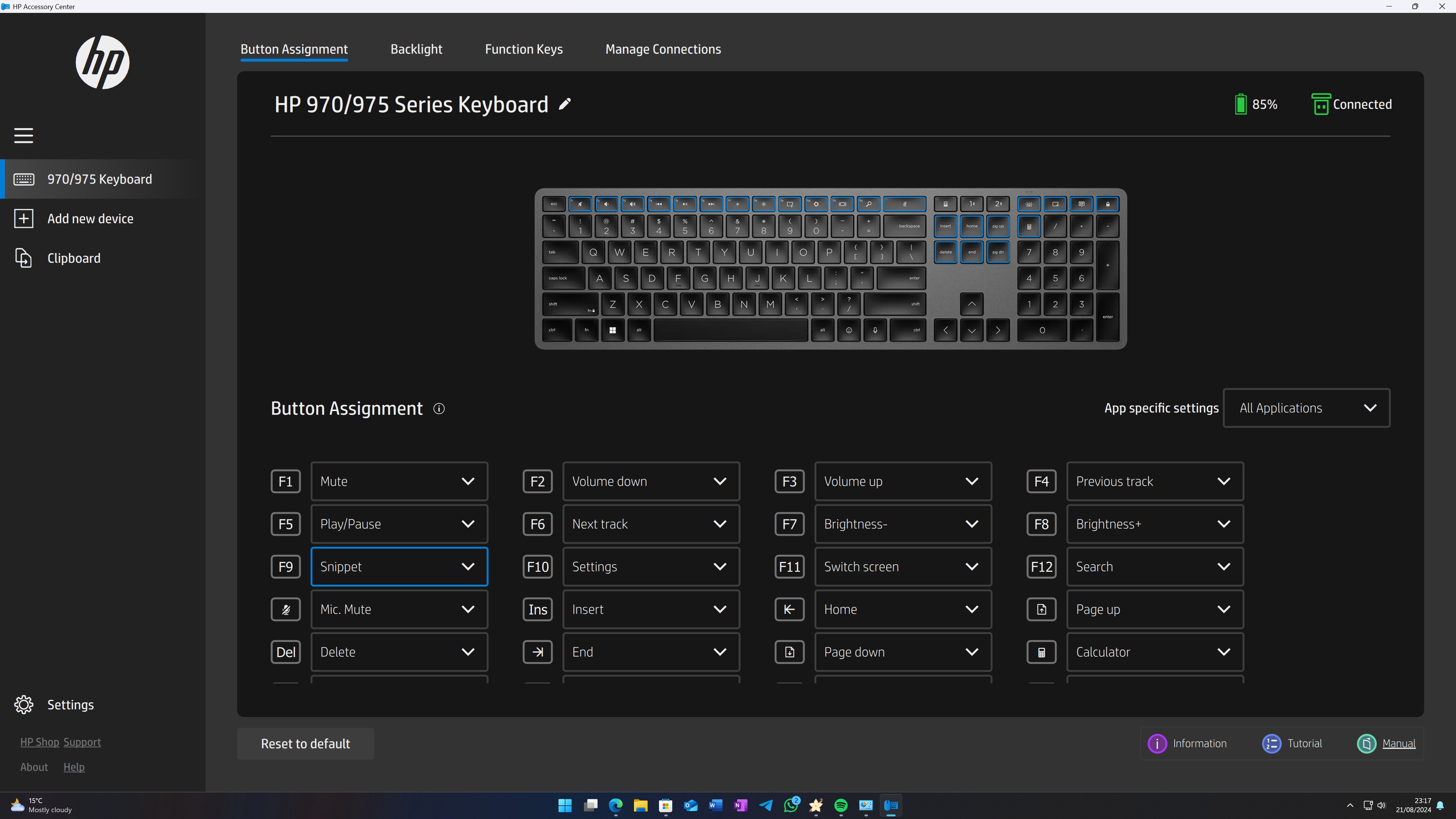
There are 20(!) different keys on the keyboard that you can customize. Customizing consists of simply configuring what individual buttons do in the form of dedicated commands, keystrokes, and launching apps. For example, I can set the mute microphone button to open Google Chrome instead or set it to press WIN+Shift+S to open Snipping Tool.
The app is super easy to use, and once you've poked around in there for a few minutes, you likely won't need to again outside of updating the keyboard's firmware.
HP 970 Programmable Wireless Keyboard: What I don't like
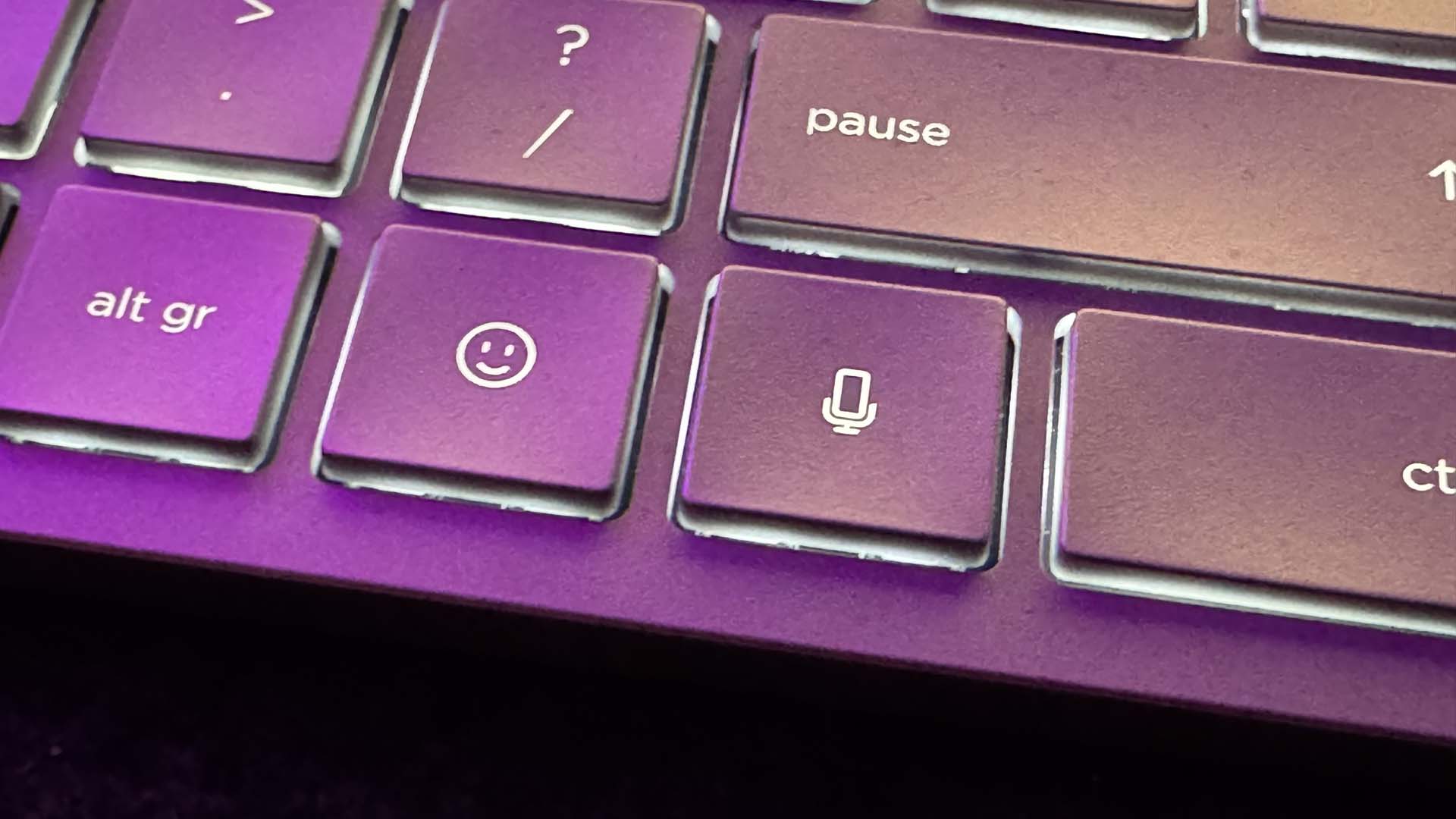
While the design looks great, I wish the keyboard chassis was made out of a more premium material. Don't get me wrong, it already feels premium enough, but I miss having that cold-to-the-touch feeling of an aluminum keyboard, like Apple's Magic Keyboard for the Mac. It's those little details that make all the difference, and for $129, I don't think it's much of an ask to use metal over plastic for the chassis.
I also don't like how, by default, the keyboard doesn't include a print screen button. It means I can't use WIN+PrintScreen to take a screenshot of my desktop, instead I'm forced to use the Snipping Tool button which requires extra steps for the same result. Now, you can customize this with HP's Accessory Center, but I'd still prefer a dedicated print screen keyboard shortcut anyway.
My biggest issue with the keyboard, however is the inability to change the behavior of the included Emoji and Voice Dictation buttons. This is one of the first desktop keyboards I've come across that includes built-in Windows Emoji Panel and Voice Dictation buttons, two features I don't use. Shockingly, you cannot change the behavior of these buttons to something else. They are stuck being for emoji's and voice dictation, for some reason.
Lastly, this is a real nitpick, but the backlight fading animation is quite janky. Instead of smoothly fading in and out, it steps up and down in brightness quite significantly. It's no big deal, but for $130 I'd have preferred that fading animation to be a little smoother.
HP 970 Programmable Wireless Keyboard: Should you buy it?

✅ You should buy this if...
- You want a low-profile chiclet-style keyboard with a backlight
- You need a keyboard with programmable keys
- You need a keyboard with a number pad
❌ You should not buy this if...
- You prefer mechanical keyboards
- You don't like full-sized keyboard with number pads.
I think the HP 970 Programmable Wireless Keyboard is one of the better keyboards from HP. It's incredibly customizable, looks great on pretty much any desk, and has a top-tier typing experience. I'm not kidding, I think I'm a better typist on this keyboard than my dedicated mechanical one, which I love so dearly.
The HP keyboard is super quiet to type on, and the backlight is a godsend if you're a night owl like me. You don't realize how difficult it is to type in a dark room without a backlight until you don't have it anymore.
The HP 970 Programmable Wireless Keyboard is a high-end keyboard that features bright backlight, 20 different programmable keys, and a beautiful design with high quality materials that come together to make an excellent chiclet-style typing experience.







