
The best digital photo frames are a popular smart home gift and with good reason; photos can be regularly updated for display at home, even uploaded remotely, which is particularly great for families that live apart to share their latest snaps. The Vieunite Textura Digital Canvas is all those things, and much more.
This is the latest in a regular series of articles exploring smart tech that exists to make your life easier. Read them all here.
Consider the Vieunite Textura a supercharged frame: it measures a mighty 27 inches compared to the 10 inches of most standard digital photo frames. However, that isn't even its biggest draw; at the click of a button, it opens the door to a world of art that you can display in your home. And you can be part of that online art community, too.
You can discover more about the frame itself in my Vieunite Textura review. Suffice to say, I’ve had the frame in my own home for some time now, and it's a beautiful addition to any smart home for a number of reasons. In fact, since that review, I’ve become an accepted artist in the Vieunite platform, which has opened up some exciting possibilities.
A luxury display
Hardware-wise, the Vieunite Textura is a smart-looking luxury frame with internal mount. It's available in four finishes; Pine, Walnut, Birch and Black. Measuring 27 inches, it's much larger than your standard digital photo frame, although dwarfed by the Samsung Frame TV.
I’d like to see the Textura frame made available in other sizes, similar to the Netgear Meural, to make placement more flexible. The Textura is too small to deliver the wow-factor when wall-mounted, and too big to rest on a sideboard, especially given that it lacks a built-in stand – you’ll need to prop it against a wall, as I did. That said, 27 inches does still see it stand out compared to most other options.



Whether you’re displaying a painting you've uploaded from the app, or one of your own photos or videos, the picture quality is superb – even if the display is only Full HD spread out over that large picture area. The natural-looking anti-glare matte finish appears to make brushstrokes pop, while photo colors are natural. In bright daylight you’d think the artwork was on real paper or canvas, while at night it stands out, encased in a high-quality finish frame.
At £490 (around $620 / AU$910), the Vieunite Textura isn't cheap, especially when you consider the alternative ways to display images – the best OLED TVs, for example. Nevertheless, it’s good value compared to the Netgear Meural. Also, consider what you're actually getting with the Textura in terms of the access to artworks and it becomes a bit of a bargain, and something that’s pretty exciting for creatives.
In the frame – the artist’s gallery
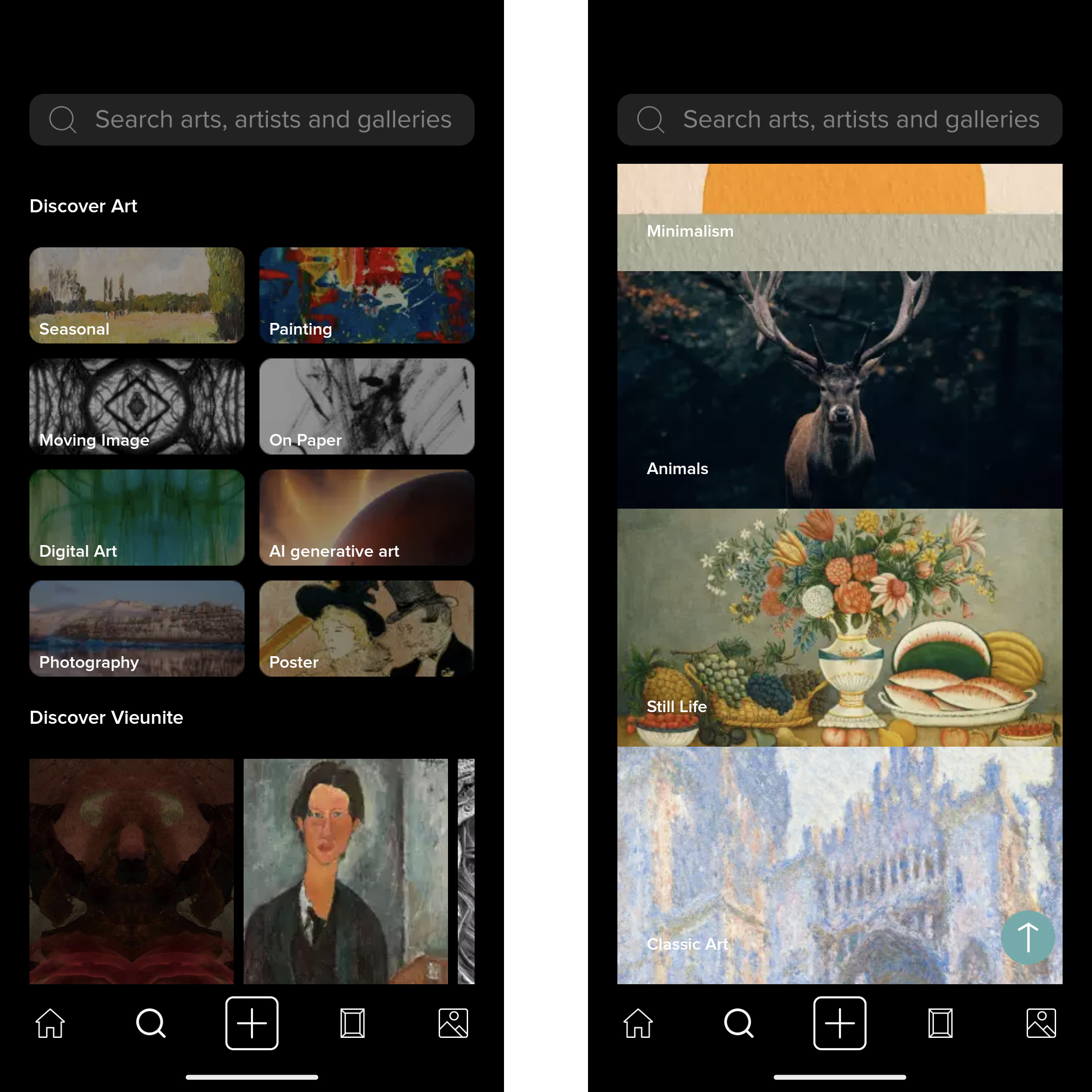
During the months I’ve had the Vieunite Textura on a sideboard at home, I’ve regularly visited the Vieunite app to either upload my own photos or browse the gallery of artworks available for upload.
I've been particularly impressed by the activeness of the galleries. New art, photos and videos are added daily, and that's just the free stuff. One day I was displaying famous Waterloo Bridge painting by Monet (see the lead image), while on the next I'd switched this up to show an AI-generated white tiger in a jungle, which captured the imagination of my kids.
Then there’s the paid-for content. Currently, the accepted contributors are few (and now includes me, see below) and include digital artists, photographers and painters, with some compelling artworks available that you’d struggle to find elsewhere. Not all artists charge for the pleasure, but even those who do, offer works at cheap prices. You don’t own the art as you do with NFTs, but from £3.99 (around $5.50 / AU$9), you get to upload the artwork to your collection for private display on your Textura frame.
At the time of writing, the most expensive artworks I could find cost £13.99 (around $18 / AU$30). While such extra costs might well put off some, do remember that the majority of the art is free. In addition, even if you do have to pay, remember that you're supporting artists – where, in an increasingly AI-saturated world, it's becoming more difficult for some creatives to make a living.
Getting yourself out there
If you have artworks of your own that could go on display in the homes of Vieunite Textura digital canvas owners, you too can become a member of the Vieunite community by signing up via the “Becoming an artist” section in the app. I did so myself; the process is simple, requiring submission of three artworks that showcase your skills. I chose digital photos of landscape scenes taken in my local area in South East England, and was approved within 48 hours.

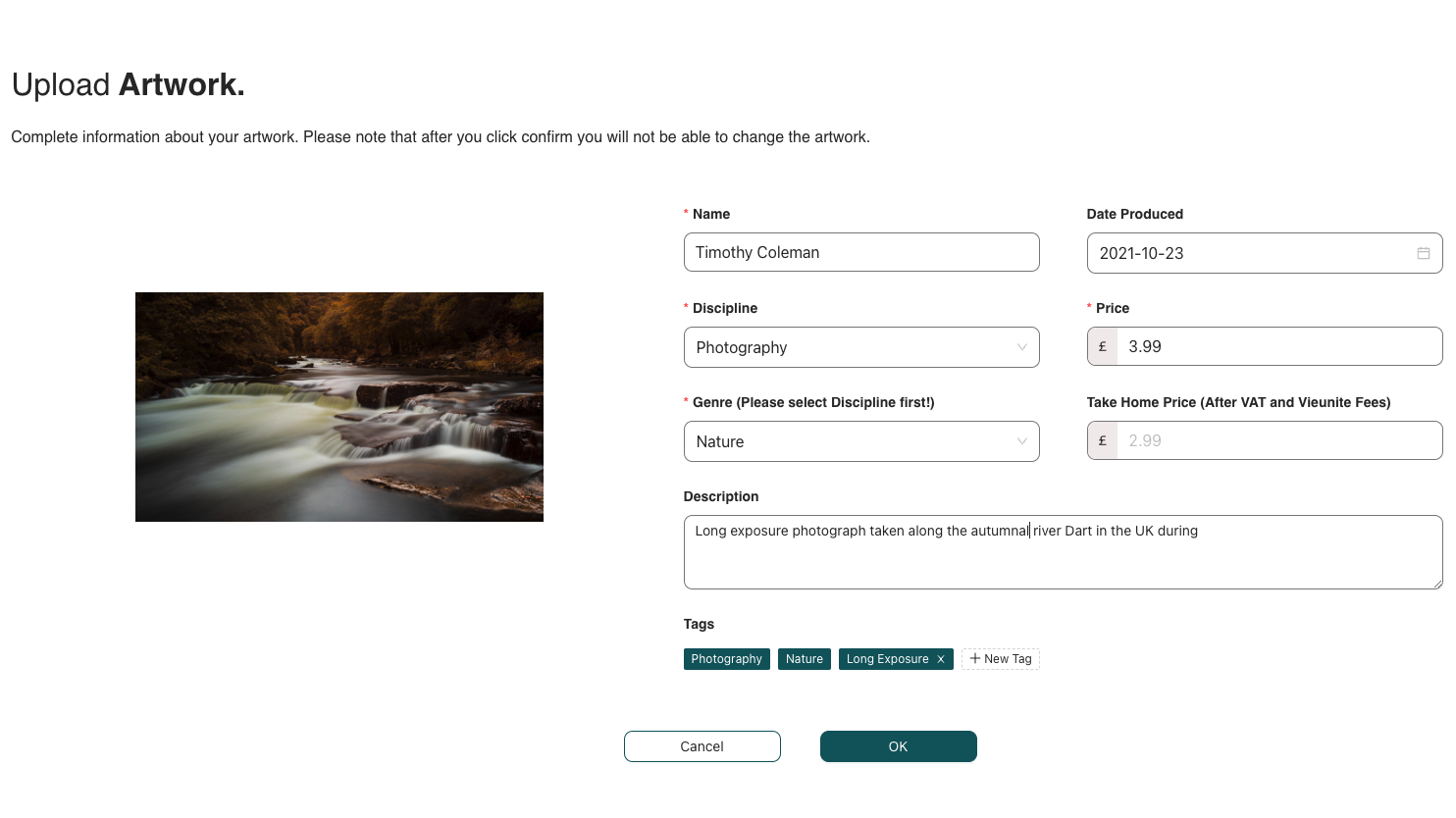
Once you’re approved, you can go about uploading artworks for sale, and choose how much you’d like to charge for your content (see screenshot, above). It’s early days for me, so I'll update this article down the line to share my experience as a Vieunite artist. I’ll also keep an eye out for how regularly art is added – a dormant gallery could become stale without the addition of new content, which would be a blow for those who don’t upload their own files.
Whether or not you’re a contributor, the subscription-free Vieunite Textura is a brilliant way to liven up your walls– you just need to stump up the moderately hefty fee for the frame. For fresh art and finding a place for your own, I think it’s worth the cost.







