
When you spin up a new game of Baldur's Gate 3, it immediately asks you to choose between three difficulty options: Explorer, Balanced, and Tactician. The only description for the easiest mode, Explorer, is that it's "a narrative experience placing story before combat." It turns out that choosing Explorer doesn't just make combat in Baldur's Gate 3 easier—it also locks away multiclassing, which is a potentially confusing leveling option for first-time D&D players.
Two hours before Baldur's Gate 3 even launched on Thursday, a modder had unlocked that limitation, making multiclassing available regardless of difficulty.
Multiclass Unlocker (Full Release Version) is the first BG3 mod to pop up on Nexusmods, and doesn't have—or need—a very detailed description:
"Unlocks the multiclassing feature for all difficulties. Works for both new campaigns, and mid-playthrough (however won't apply until next level-up). By default, multiclassing is disabled for the lowest difficulty mode in Baldur's Gate 3. This mod re-enables it."
The mod can either be installed with a Baldur's Gate 3 mod manager tool available via Github, which will take care of a bit of configuration work for you. If you prefer the manual method, you can unzip the mod into the Baldur's Gate 3 mod directory that will automatically be created when you install the game. By default, here's where it lives:
C:\Users\[yourname]\AppData\Local\Larian Studios\Baldur's Gate 3\Mods
Once the mod is unzipped there, there's that little bit of configuration work to do: you'll need to copy the contents of the included info.json file into a Baldur's Gate 3 file called modsettings.lsx located here by default:
C:\Users\[yourname]\AppData\Local\Larian Studios\Baldur's Gate 3\PlayerProfiles\Public\
After that you're free to multiclass, even on Explorer difficulty. We were a bit surprised to see the option disabled on Baldur's Gate 3's easy mode, especially since its description of placing story before combat" doesn't really indicate that significant gameplay features could be locked away. If you check out our Baldur's Gate 3 multiclassing guide, however, Larian's reasoning here might start to make sense.

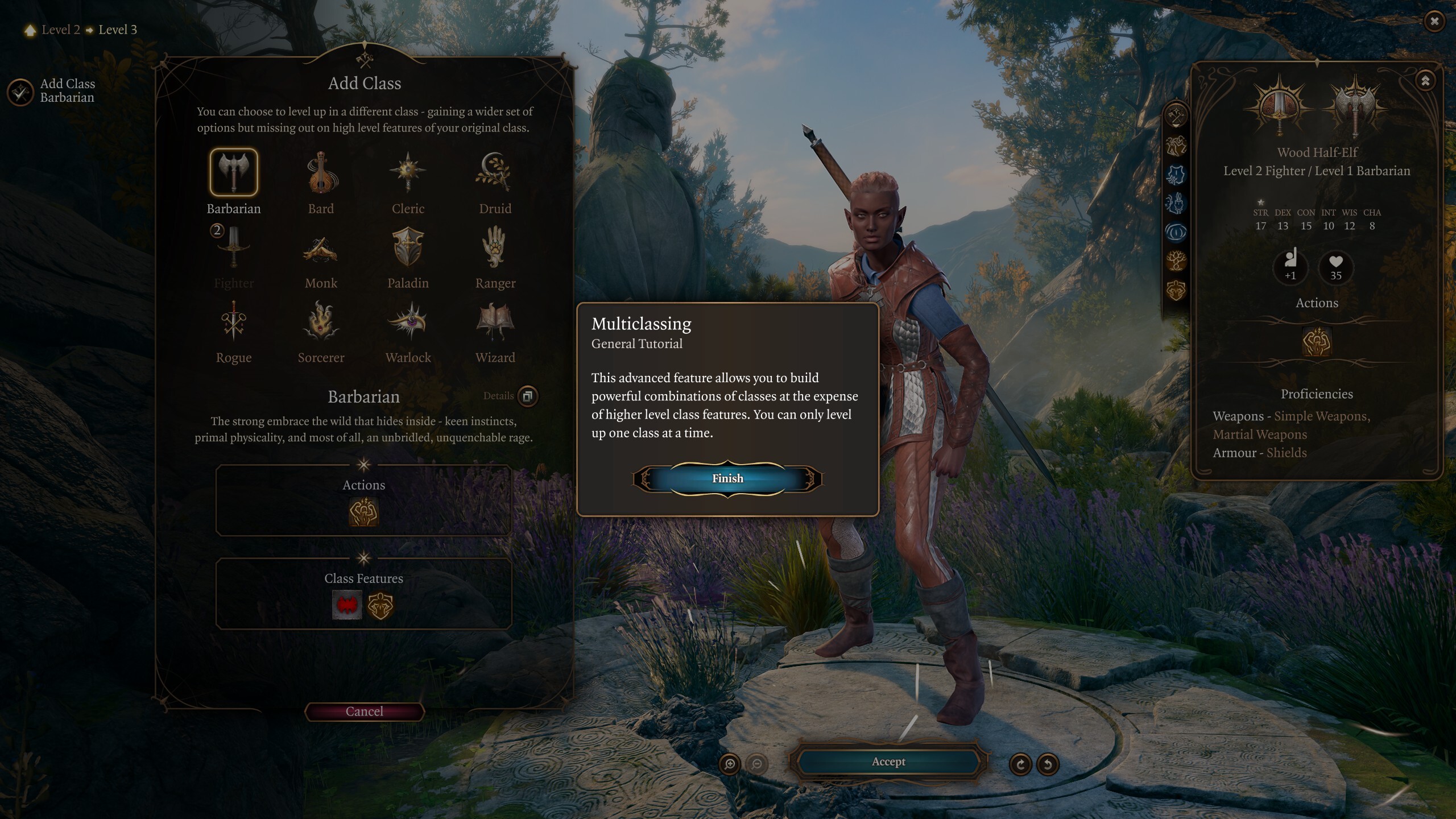
Unlike many RPGs where you reach level 40 or 60 or even 100 over the course of a story, Baldur's Gate 3 has a much lower level cap of 12. Leveling up in D&D is a big deal, and reaching level 11 or 12 can grant you access to some seriously powerful abilities. If you choose to multiclass, you're giving up the potential for some real late-game oomph; it's a much weightier decision than, say, throwing a few extra points into Dexterity in Dark Souls.
As highlighted in our guide, some multiclass combinations are well worth splitting your levels between, but others may get you into trouble. I can imagine some poor D&D newbie taking a point in each class and wondering why their jack-of-all-trades can't even beat a goblin in a thumb wrestling match. So if you do install this mod to play on Explorer difficulty, approach your multiclassing carefully.
Regardless of what difficulty you choose to play on, we have a ton of help to toss your way: check out our Baldur's Gate 3 guide hub for links to everything we've written so far about surviving in the Forgotten Realms.







