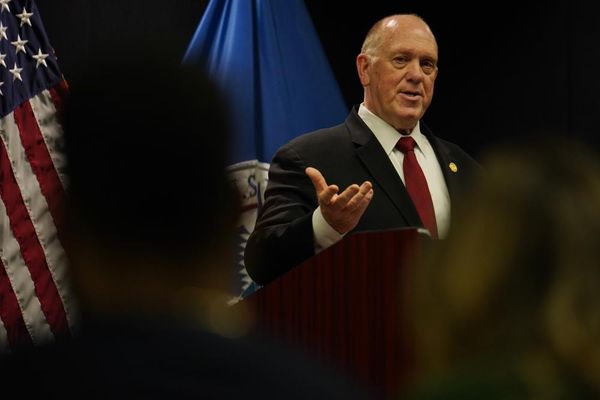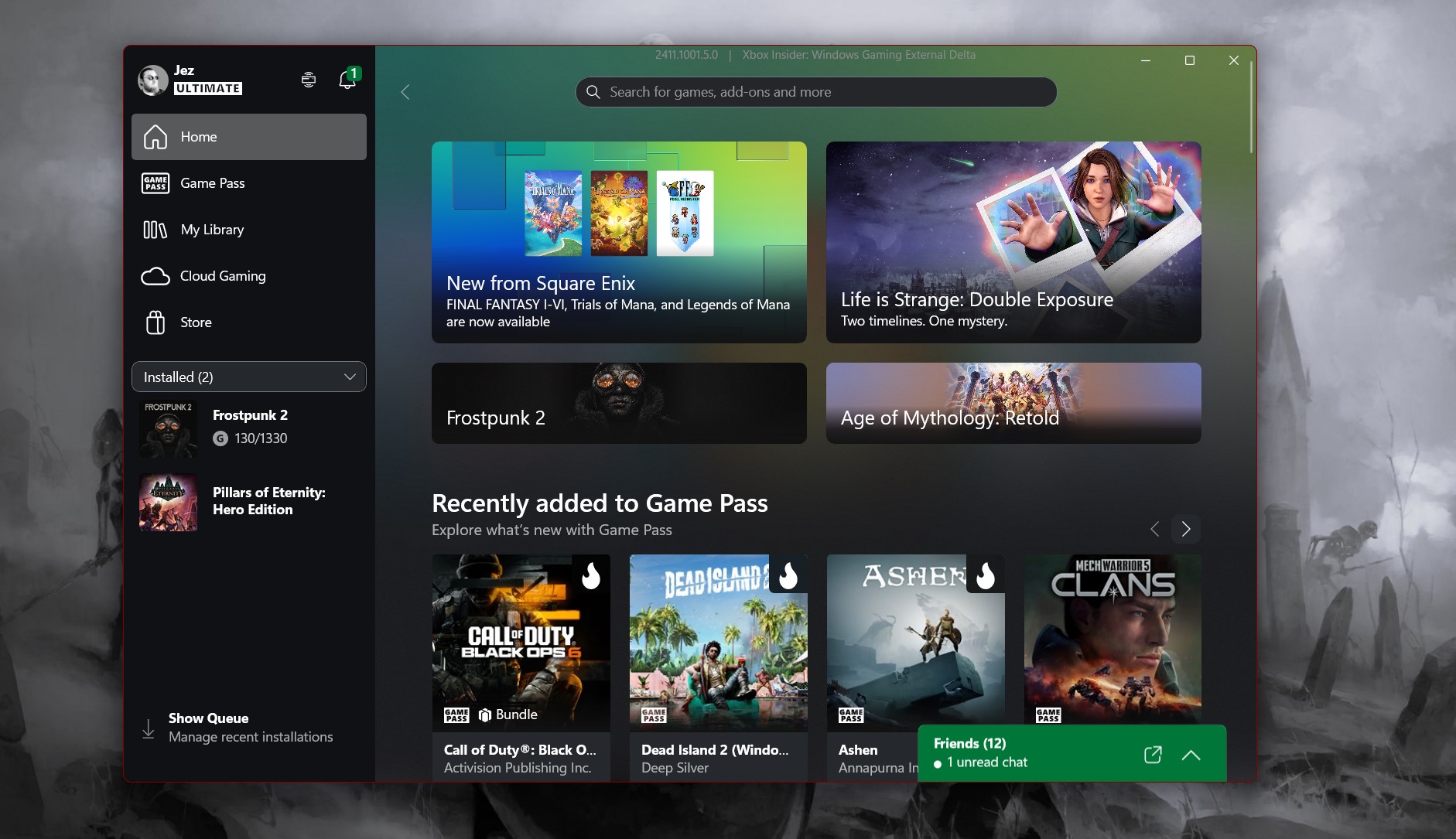
The Xbox app on Windows 10 and 11 is the main conduit to the Microsoft Gaming ecosystem on PC, pulling together services like Xbox Game Pass, Xbox Cloud Gaming, and core PC games from the Microsoft Store into a single place. However, it's also been the subject of much criticism.
I feel like I've been bashing Microsoft's Xbox app for years at this point, although I have to give credit where it's due. Microsoft has stuck with the app and improved it immeasurably since its initial launch, deprecating the old Windows 8 Xbox app of yore. Inexplicably, though, some features that were present in the old Windows 8 app are still missing from the new Xbox app, which is as baffling as it is frustrating.
Recently, Microsoft updated the app again, revamping the home screen to give more prominence to titles that aren't part of PC Game Pass while giving it a bit of a speed boost. Microsoft has also shipped new features to boost its usability on PC handhelds like the ASUS ROG Ally. But, the glacial pace of updates has once again risen to the forefront of discussions given the massive success of Call of Duty: Black Ops 6, which is, of course, in PC Game Pass. More new users than ever are flooding into the app and discovering that it's not exactly a premier experience.
With Xbox's focus going further afield than console more so than ever, it can't afford to continue offering sub-par experiences when it's facing competition from platforms that are entirely focused on a single modality. Microsoft is putting itself in danger of being a jack of all trades, master of none — and that's not ideal in a universe where people have more choice than ever over where to spend their money.
A variety of small annoyances and crucial missing features
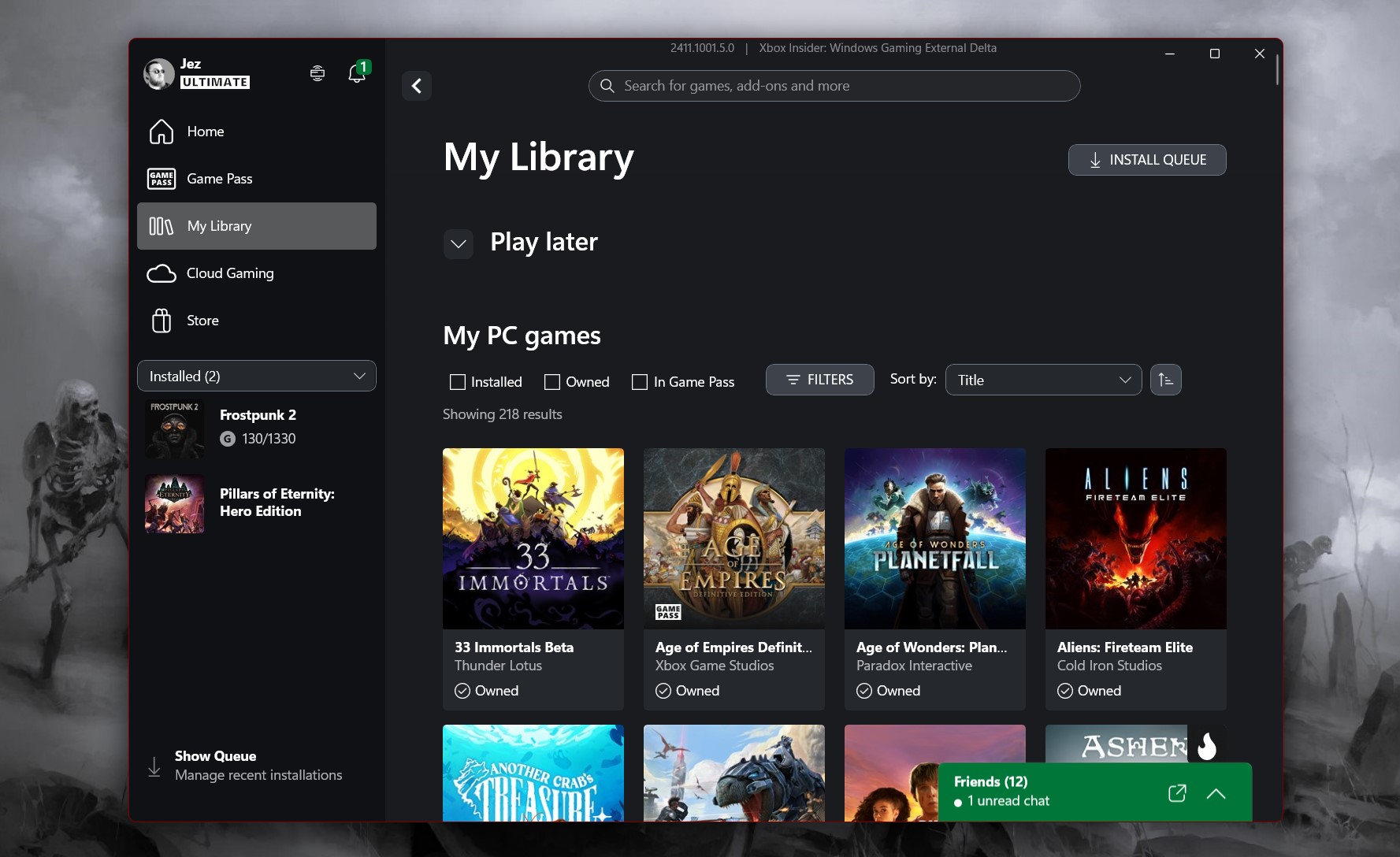
The issues with the Xbox app for PC range from small to large, and at least the number of truly "large" issues has greatly diminished from its previous incarnations. At least now it's not crashing, hitching, or struggling with stuck downloads as was previously the case, but there is still a collection of irritants that shouldn't be a factor in 2024.
I'm not a massive fan of the library feature Xbox has set up here, with a big empty "Play Later" banner taking up excessive space, particularly if you don't plan on using it. It would be far simpler just to let users pin games to the top of the list instead of having a large empty section taking up half the screen by default. Perhaps Microsoft has telemetry data suggesting people love this feature, but I doubt it. It would be nice to have at least the option to remove it.
Even below that, the library section itself isn't instrumental either. If you filter by games you "own," it annoyingly also considers Xbox Game Pass titles to be games you "own. " Considering the vast majority of games on the app are in Xbox Game Pass, it can be hard to find titles that you truly do permanently own.
Differentiation and sorting games are a general issue within the app. It's an absolute nightmare trying to figure out which games actually sport cross-progression features, for example. Microsoft previously used the branding "Xbox Play Anywhere" for titles that were buy once, play anywhere, complete with cloud saves across Xbox, PC, and soon, mobile via cloud too. However, games that do support some form of cross-progression are often missing the tag. Call of Duty: Black Ops 6, for example, does support cross-progression, but there's absolutely no mention of it whatsoever on the Xbox app itself.
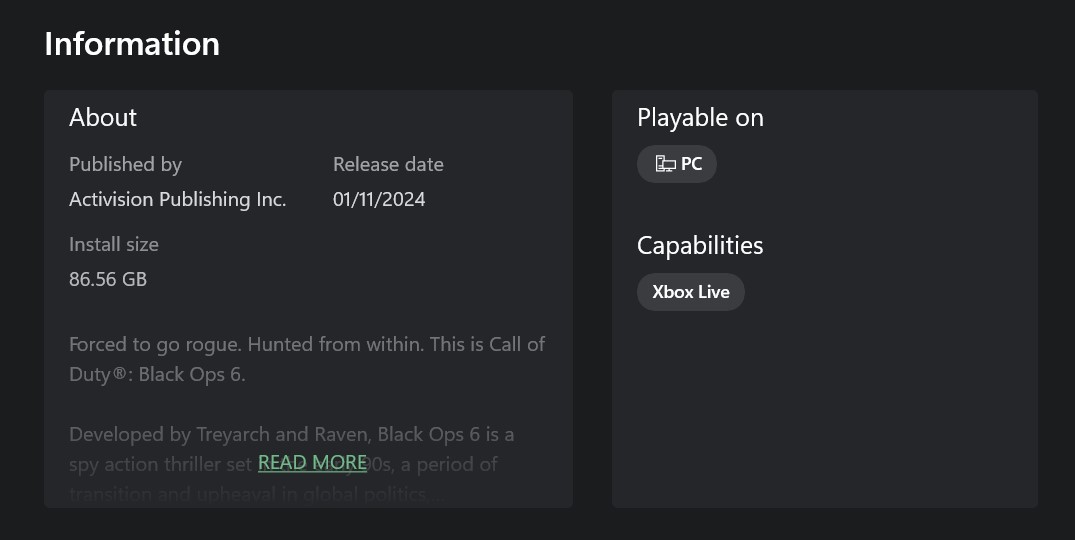
Another significant, ongoing issue with Xbox is how cloud saves are handled (or mishandled, as the case may be.) As Microsoft moves increasingly towards a cross-platform future, it will become your save files that become central to your experience rather than the endpoint upon which you experience them. This month, Microsoft plans to let you play Xbox games you own via the cloud, even if they're outside of Xbox Game Pass. However, a genuinely irritating experience is around the corner for anyone who tries using this feature.
On Steam and other platforms, a visual indicator denotes when a cloud save has fully synced. Xbox has no such feature. There's no cloud sync icon on PC, cloud, or Xbox consoles. I've run into this issue myself multiple times, and the way some games handle auto-saves can actually lead to a loss of data in some niche scenarios.
So my Dragon Age cloud save is refusing to update and I got so angry I went to the off license for beer and now I'm playing COD: Black Ops. Game Pass is great for my mood swings. pic.twitter.com/MNoDBYLbekNovember 2, 2024
Many other, more minor irritants are peppered throughout the Xbox app experience. Some of it is relatively minor, amounting to polish issues. The app "permissions" flow when you run a game for the first time is redundant and unique to the Microsoft Store system. I wilfully installed and ran the game. Why is Microsoft asking me for permission? Furthermore, why is it calling my game an "app" like some mobile shovelware? The Microsoft Store versions of PC games are also often the least pliable when it comes to mods and addons, and all of this is without getting into the fact the library on offer is pretty tiny compared to Steam and even stores like Epic Games or GOG.
Microsoft's ability to attract developers to willingly participate in its PC store is an editorial for another day, though. But, I suspect the lack of social features is at least part of the issue.
A dire lack of social features, for customers and devs
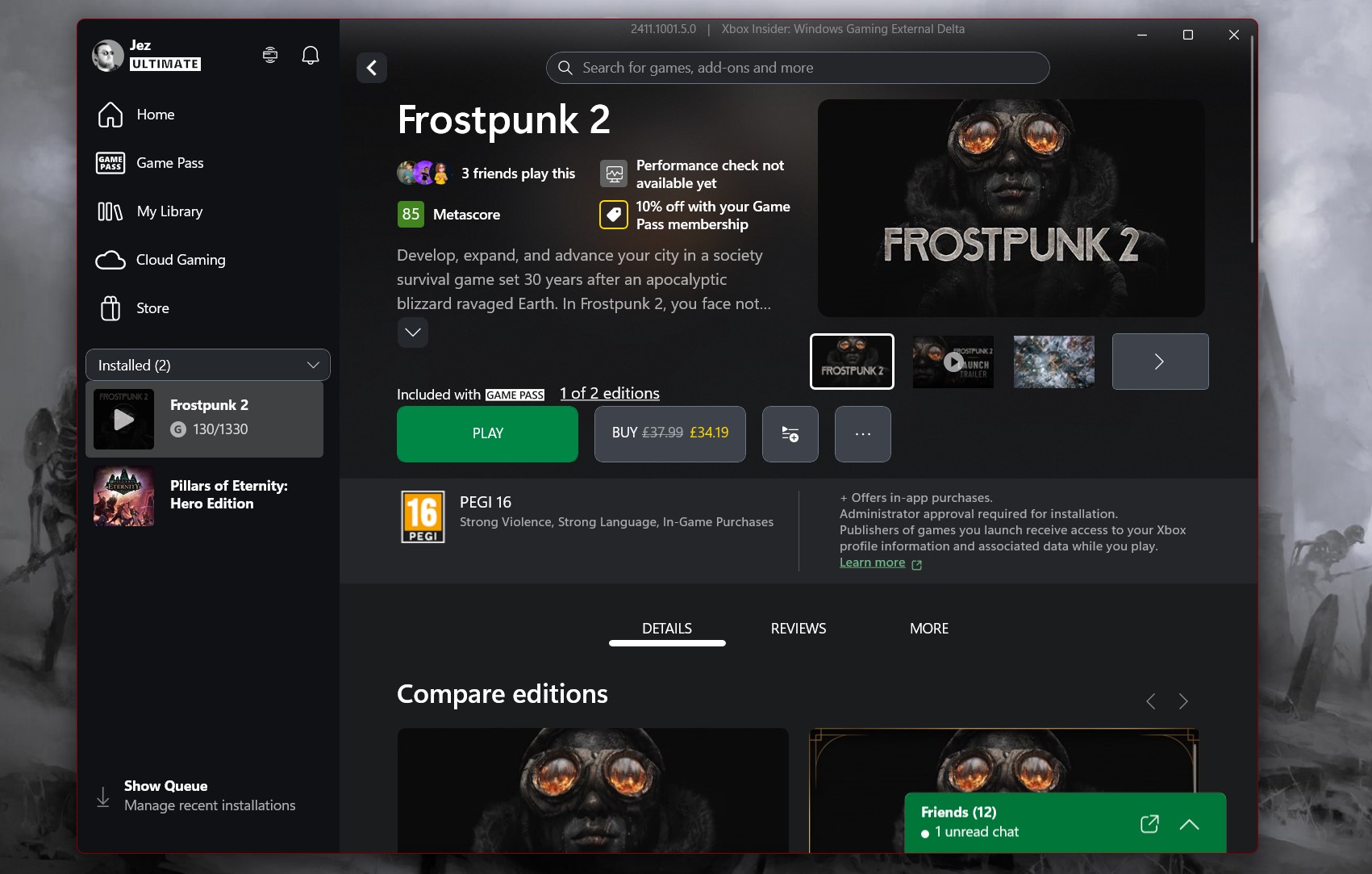
I've complained about the inconsistent social experience on Xbox before, with features like Xbox Clubs and Looking for Group being offered in certain places but not others. Not that it matters since they haven't had updates in a million years, either.
However, some of the core features of the Xbox social experience are still woefully behind where they really need to be, both for users and developers.
One game I've enjoyed recently is Frostpunk 2, although it runs pretty poorly on my gaming PC. I've been patiently waiting for optimization updates to come through to see if my experience improves. However, since I've been playing the Microsoft Store version, there are no such notifications to speak of.
On Frostpunk 2's Steam page, developer 11 bit can directly engage with its user base. There, you can read blog posts about the game's ongoing development and get notified when significant updates and enhancements are on the way. Microsoft has this feature through Xbox Clubs on Xbox consoles, but for some reason, they never launched it on PC. I often see updates from developers on the dashboard on my Xbox; why doesn't this exist on the Microsoft Store as well?
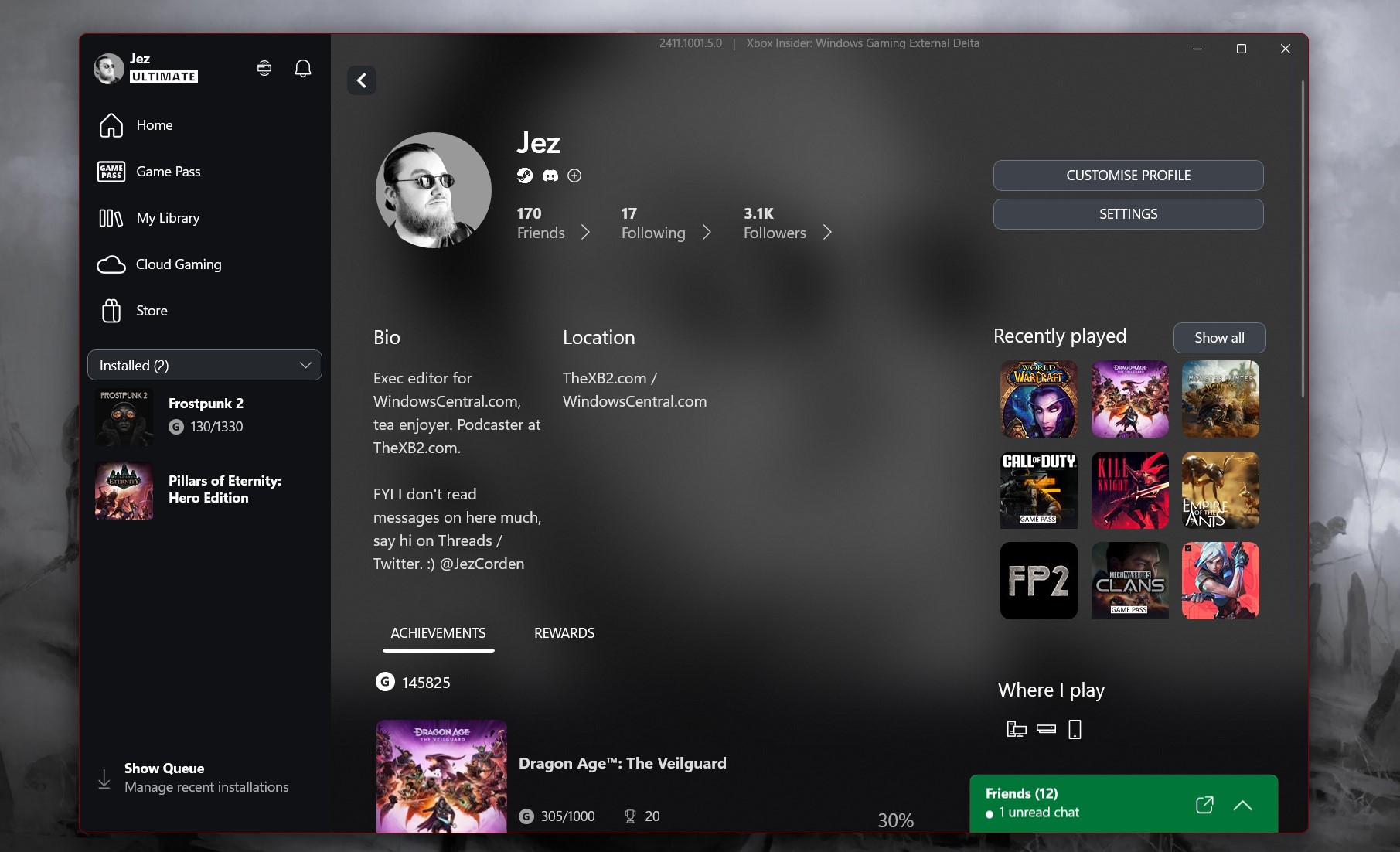
Xbox Clubs were previously supported by the Windows 8.1 Xbox app ironically, alongside various other features missing from the new app. For example, you can't manage your Xbox cloud clips directly in the app here, but you're forced to use the mobile app or a third-party website like XboxDVR.com, which is inexplicable. You also can't change your display picture on the Windows 11 Xbox app; instead, you will be asked to jump through setting up a network-attached storage device on your Xbox or going through the Xbox app on Android and iOS instead. Why, why, why, why isn't this absolutely BASIC feature available here for PC-only users?
The Xbox network's social features continue to be fairly slow, with messages, party chats, and other features loading far less responsively than competing platforms like Steam or Discord. Although they have improved over the years, it's odd that Microsoft still hasn't prioritized creating a truly premier social graph across its Xbox portfolio, given how "social" gaming is these days.
Ultimately, I think the glacial pace of updates to the Xbox app represents a platform team that is wholly spread too thin.
🎃The best early Black Friday deals🦃
- 🎮Lenovo Legion Go (512GB) | $499.99 at Best Buy (Save $200!)
- 🖥️ABS Cyclone Desktop (RTX 4060) | $1,099.99 at Newegg (Save $400!)
- 💻ASUS ROG Zephyrus G14 (RTX 4060) | $1,249.99 at Best Buy (Save $350!)
- 📺HP Omen 27qs (QHD, 240Hz) | $349.99 at Best Buy (Save $80!)
- 💻Samsung Galaxy Book4 Edge (X Elite) | $849.99 at Best Buy (Save $500!)
- 🔊2.1ch Soundbar for TVs & Monitors | $44.99 at Walmart (Save $55!)
- 🎧Sennheiser Momentum 4 ANC | $229.95 at Amazon (Save $170!)
- 📺LG C4 OLED 4K TV (42-inches) | $999.99 at Best Buy (Save $400!)
The Xbox platform team is clearly spread far, far too thin
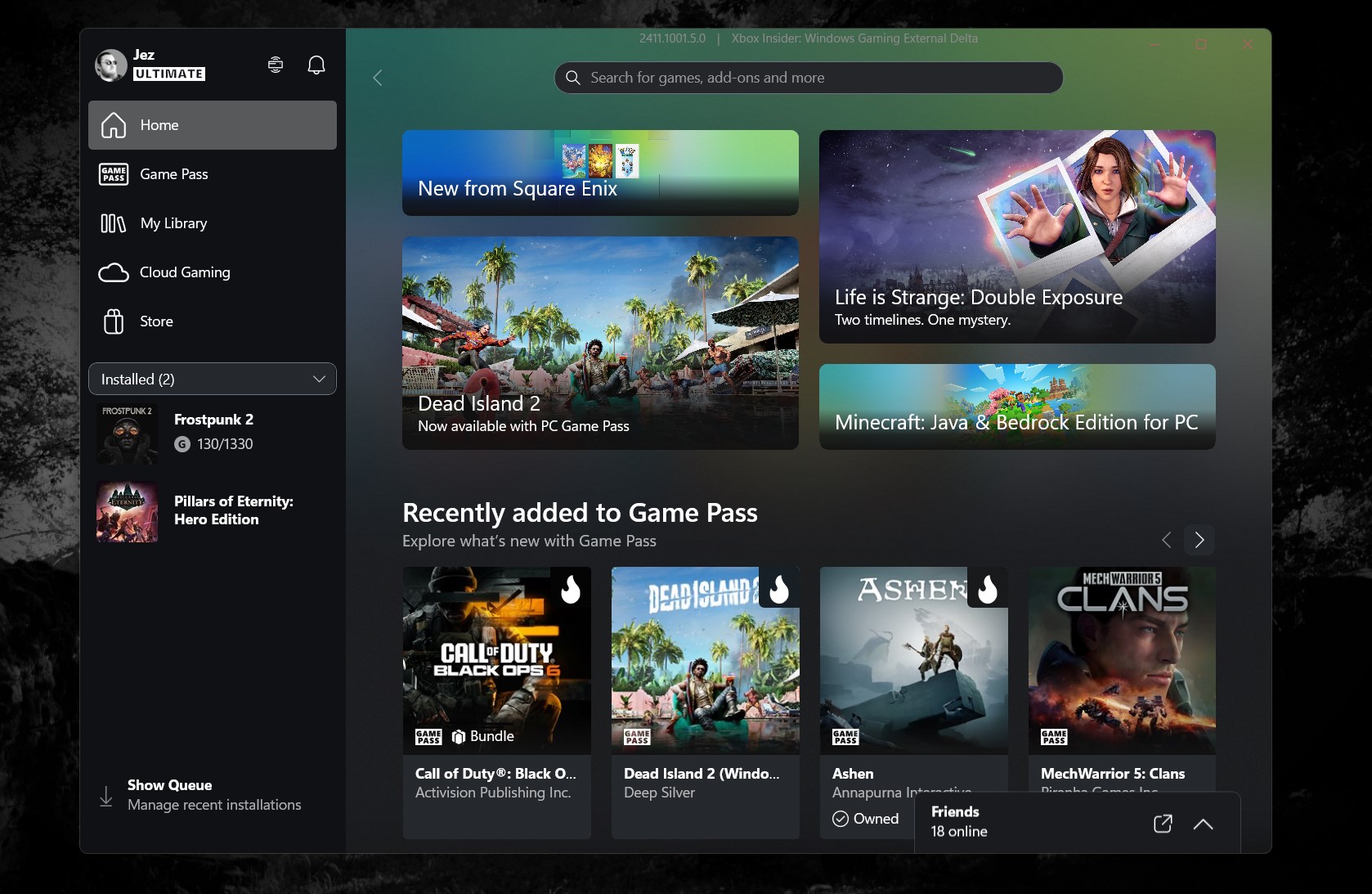

• Best Xbox / PC headsets in 2024
• Best Xbox controllers
• Best Xbox accessories
• Best small gaming PCs
• Best gaming laptops in 2024
The Xbox ecosystem has broadened its purview from consoles to PC and mobile, and it has become increasingly evident how spread-thin the platform team is. I would argue that none of Microsoft Gaming's platforms are being invested as heavily as they should be, given that Microsoft faces competition on all sides of its new "Xbox everywhere" strategy.
If every aspect of the Xbox experience is "lesser" than a platform competitor that invests solely in a single platform, Microsoft risks spreading itself far too thin to compete on an even keel with each of those separate competitors. It offers a poorer social experience for gamers versus Discord. It offers a weaker PC experience than Steam. It offers an inferior console UX to PlayStation. And it won't even get the opportunity to compete with Apple or Google on mobile, given how locked down those platforms are. Where Xbox competes well is on value. Xbox Game Pass and PC Game Pass are the best deals in gaming, without a doubt. The Xbox app is moving in the right direction, but after years of waiting, I feel like it should be in a far stronger position than it is right now, particularly given the flood of new users hitting the service.
Microsoft has already invested heavily in Xbox and its PC gaming platform, but does the scale of the investment match its ambitions? Right now, I'm not sure.