
Modulation effects are early staples of music production and electric instrument soundcraft. As producers, we all know how flange, chorus or phaser effects sound, and we know that the range of sonic possibilities are vast.
Take a signal, make a copy and modulate the copy, applying some processes to its fast or slow movement. Modulation effects have been with us for a long time, because their early forms were quite easy to bring about.
It was a relatively simple step for an experimental engineer to duplicate a taped audio signal and to rhythmically slow one copy down and back up again. This would be exactly the same mechanism that first produced flanging, which is so called because the pressure was applied to the ‘flange’ of one of the reel-to-reel tape machines.
The flanging effect was first dreamt up for the Beatles song Tomorrow Never Knows when John Lennon requested producer George Martin to make his voice sound like “the Dalai Lama chanting from a mountaintop”
So the story goes, the flanging effect was first dreamt up for the Beatles song Tomorrow Never Knows when John Lennon requested producer George Martin to make his voice sound like “the Dalai Lama chanting from a mountaintop”. The effect was a sweeping, oscillating curve of sound, and it caught on enough to be replicated by dedicated hardware effects, most notably the Electro-Harmonix Electric Mistress and the MXR Flanger. Thanks to these, you’ll hear flanging effects on the likes of classic releases by Pink Floyd, The Police and Van Halen, as well as countless others.
Flanging’s modulation sibling is the chorus effect. Slightly different to the flanger in its use of a longer delay between the duplicated pieces of audio, the chorus gets into a realm where our hearing system starts hearing double, making the effect useful for stereo effects or the simulation of ensemble setups.
It makes sense – if two violins or human choral singers perform the same melody, they’ll inevitably drift in pitch and timing, no matter how skilled. And when you get an entire ensemble together, this natural ‘chorus’ effect sounds super-sweet. Chorus effects replicate just that, but have been co-opted for uses all their own, with classic examples found in Nirvana’s Come As You Are or Dire Straits’ Sultans of Swing.
Phasers are the third key modulation effect in the line-up, with a very related sound to flanger and chorus effects, although this comes about through different circuits. Phasers found their most welcome homes in psychedelic rock, and often in funk too.
Songs like Jimi Hendrix’s Little Wing and Chic’s Good Times (on the bass) typify the classic use of a phaser, but naturally, more modern uses have appeared since. Phasers find a nice home on lead synths, and you’ll find more recent examples of this in tracks like Porter Robinson’s Divinity and The Weeknd and Daft Punk’s Starboy.
That’s a potted history of our three main modulation effects, where to hear them and how to understand them. In the rest of this feature, we’ll concentrate on some practical uses and how you can put flangers, phasers and chorus effects to work in your DAW.
The basics: how flangers, chorus and phasers work

A flanger takes the signal, duplicates it, and then ‘slows’ one copy down and back up again to create its sweeping, undulating effect. The delay between the two copies is usually up to 10 milliseconds, and that delay time is modulated by an LFO.

Here’s the flanger’s effect on white noise on a spectrogram. Resonant peaks are created at comb-filter relationships. These peaks move up and down with the LFO modulation. Character changes with Feedback, number of Voices and so on.

At its root, a chorus is similar to a flanger, but the delay time extends to between 20 and 50 milliseconds. The effect is rich, dense, and can give the impression of multiple instruments playing or a detuning, depending on the application.

Here’s how a chorus looks in the frequency domain. As Feedback goes up, this plugin loses low- and high-frequency information. Importantly, the notches and peaks in the frequency spectrum move faster and more busily.

A phaser splits the signal into two paths and passes one through a series of all-pass filters, altering the phase without changing frequency. The two paths recombine, and the result is modulated by an LFO, for a swirling, often metallic sound.

Here it is on the frequency spectrum. Its notches sweep over a huge range of frequencies, increasing depth with Feedback amount. Like a barber pole, the notches keep moving through the spectrum, seemingly endlessly.
Subtler uses for modulation effects
Reaching for a phaser, chorus or flanger effect doesn’t have to involve an acid trip every single time. There are some more restrained ways to use these plugins that we’ll show you here with some high-end drum flanging and some chorus reverb modulation. Chorus effects can thicken and ‘double’ sounds, so look out for potential subtle uses on any instrument that needs an extra sense of width.
Phasers can be great on lead sounds, giving ‘that little extra something’ when applied in small amounts. Keep the depth dial down low to give a metallic edge to the upper frequencies of a bassline or to make a lead sound more interesting.
For flangers, try a smattering on a vocal track to keep things subconsciously interesting. A singer or speaker moving their head near a microphone – especially during a breath – can produce a natural flanging sound, so you can apply it to add more intimacy and spirit.
Flanging the high frequencies of a drum bus

Let’s roll our own ‘authentic’ flanger using a tape emulation plugin. With AudioThing Reels, you can set the Mix to split the channels, and set the Echo to about 8ms at Wet Only. You can use the Wow and Flutter control to provide some movement.

Flanging on drums can be a cheesy move, but we’ve kept it classy by using the tape properties instead of using a dedicated flanger. We’ll alleviate the ‘wetness’ of flanging drums so that these two elements go together just fine.

We use Studio One’s Channel Editor to put a Splitter element before the Reels plugin. We set the split mode to Frequency Split, and set the crossover to about 4kHz. Now, our flanger is only working on the drums’ high frequencies.

The result is a smoother top-end, with the flanger dulling the hats and rides in a natural way. The top end is thicker and more animated. Try adding other modulation effects to high frequencies on other instruments to smooth them out.
Adding chorus to a reverb

You may have noticed that reverb effects often have chorus, ensemble or ‘modulation’ processes included. These are usually placed to smooth out the reverb sound and ‘calm’ the tail. We can use a whole chorus processor to tailor this effect ourselves.

Here in Spectral Plugins’ Spacer, we have a choice of reverb and delay modules, and we’ve got a nice-sounding reverb ready… but we can also turn to the Chorus, placing it just over the reverb’s signal to affect just that tone.

We can also use other spatial effects, including the Dimension Expander, Haas stereo effect and more, making our reverb wider, more interesting and more characterful.
Deeper parameters in modulation effects
There’s usually a bit more to a modulation plugin than just basic controls. Here’s how some of the other parameters that you might find work…
‘Voices’ refers to the number of copies of the original signal that the modulation effect creates. For example, a chorus effect with three voices would create three slightly detuned copies of the original signal. Increasing the number of voices can help create a thicker, richer sound, but it can also make the effect sound more artificial.
Feedback refers to the amount of the effect’s output that is fed back into the input, creating a looping effect. In a flanger or phaser effect, increasing the feedback can create a more intense and resonant sound. However, too much feedback can cause the effect to become unstable and produce unwanted noise.
Notches are specific frequencies attenuated or boosted by the modulation effect. In a phaser effect, for example, notches are created by the phase cancellations that occur when two signals combine. By adjusting the notches, you can create different tonal colours and textures.
Centre refers to the frequency around which the modulation effect is centred. In a flanger effect, for example, the centre frequency is the frequency at which the effect’s delay time is shortest. Adjusting the centre frequency can change the character of the effect, making it brighter or darker.
Spread refers to the amount of detuning applied to the copies of the original signal created by the modulation effect. A wider spread creates a more pronounced detuning effect, while a narrower spread makes a subtler effect. The spread parameter is often used in chorus effects to create a thick, lush sound.
Width refers to the stereo width of the effect. A wider width creates a more immersive sound, while narrower will create a more focused sound. The width parameter is often used in chorus and flanger effects to create a sense of stereo spread.
Exploring advanced modulation parameters

Let’s dig deeper into modulation parameters. Here in Native Instruments’ Choral, we’ll start with the Mix control, which controls how much of the effect (vs the dry original signal) is present.

LFO settings control movement speed of delayed and copied signal. By increasing Amount, we can increase the LFO modulation depth, and Rate makes it slower or faster. We put the speed so high that it smooths everything out again.

The Voices parameter creates the chorus effect multiple times, using different delay times for a thicker effect. With the actual Delay parameter, we change the base time of those knobs. Feedback sends the whole effect through itself again.

The phaser has a Notches parameter that commands the number of frequency dips. We also get Spread and Stereo parameters. Spread moves the notches further apart/closer, while stereo creates an offset between left and right channels.

Since flanging is centred more around a particular frequency and note, this flanger gives us the ability to literally tune its operation to a particular note and frequency. There’s even a scale selector to choose how multiple voices are spread.

A digital flanger needs lookahead to act like a tape flanger. As a tape has recorded data on it, you can move it slightly earlier in time than the ‘straight’ copy. In a DAW, this kind of ‘through zero’ flanging is possible but needs lookahead activating.
Classic uses of modulation effects

A phaser on a guitar is an absolute classic, creating movement across the frequency spectrum that picks out different parts of notes at different times. Try it drier for a less obvious effect that engages for longer.

Perhaps even more classic is the phaser on an electric piano. Instant Billy Joel is available using a Rhodes and Small Stone phaser combo. Here, Bitwig’s Phaser+ can emulate multiple styles and gives a few controls to tailor the effect.
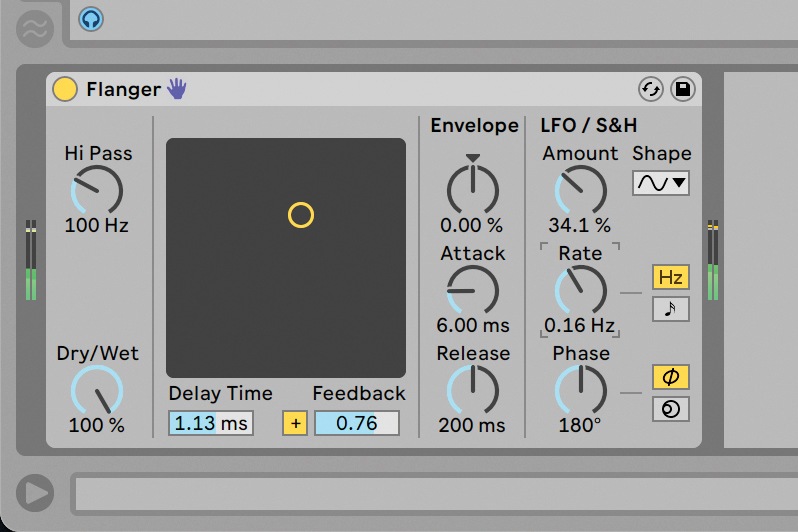
Guitars work well with flangers, and were the recipient of the most iconic all-in-one solutions, despite flanging having been invented for vocals. Flanging can be full-on or nice and subtle, and will lend a sense of movement and spread to a guitar part.

An electric piano can take a chorus and run with it. We get a somewhat detuned sound reminiscent of Stevie Wonder’s tone. Play with the electric piano’s EQ on the way into the chorus to get some brighter or duller sounds.
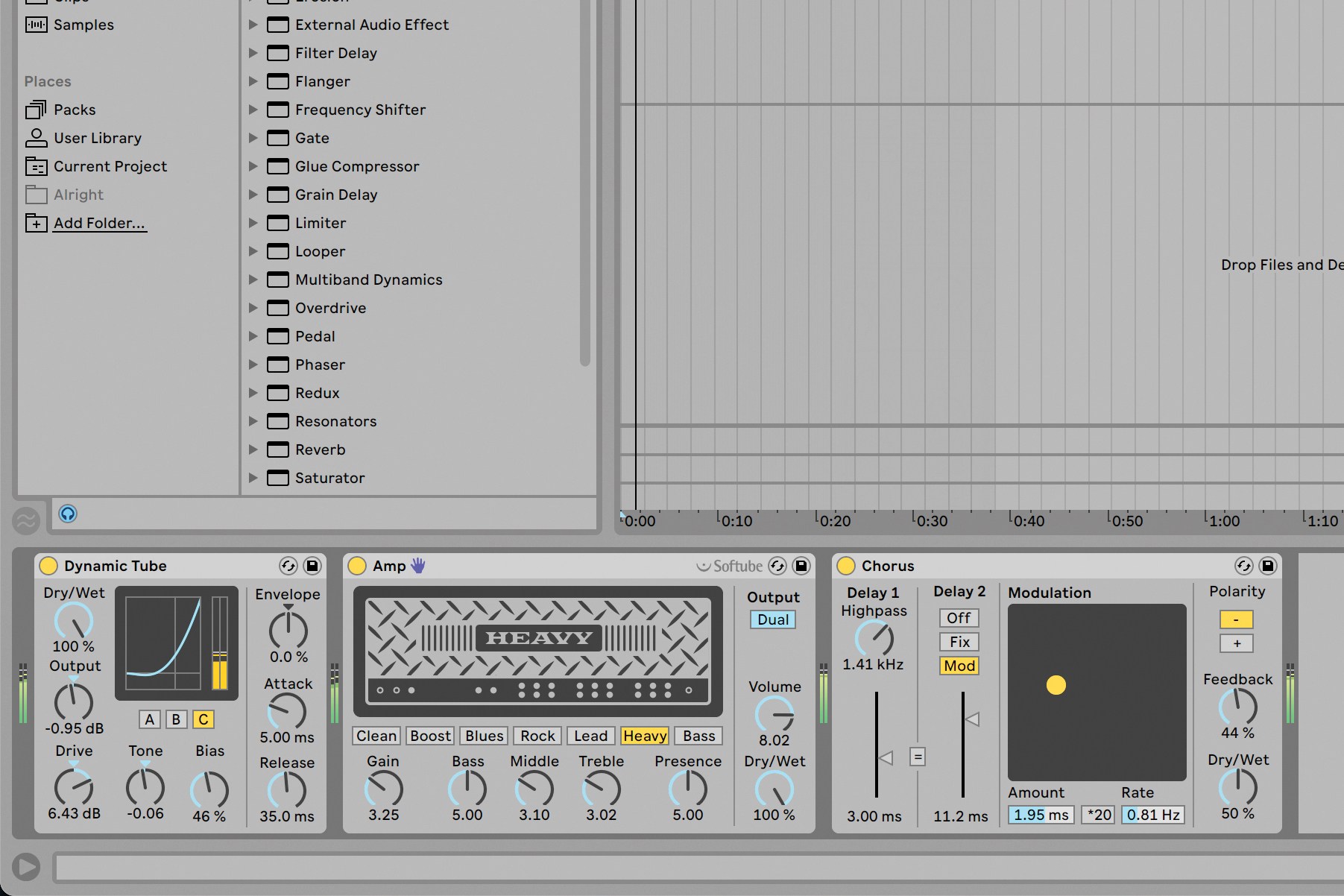
Guitars sound great with chorus, but another spin on this is to take a solo guitar and run it through a heavy distortion before hitting the chorus pedal. This gives the signal more stability as the distortion tames the dynamic range, but the chorus wonks it right back up again.

Try following a delay with a phaser, especially on a guitar signal. In fact, you may prefer to run the phaser into the delay for a slight twist. Either way, enjoy the swirling repeats that keep things out of this world. Here’s the setup running as part of Guitar Rig 6.
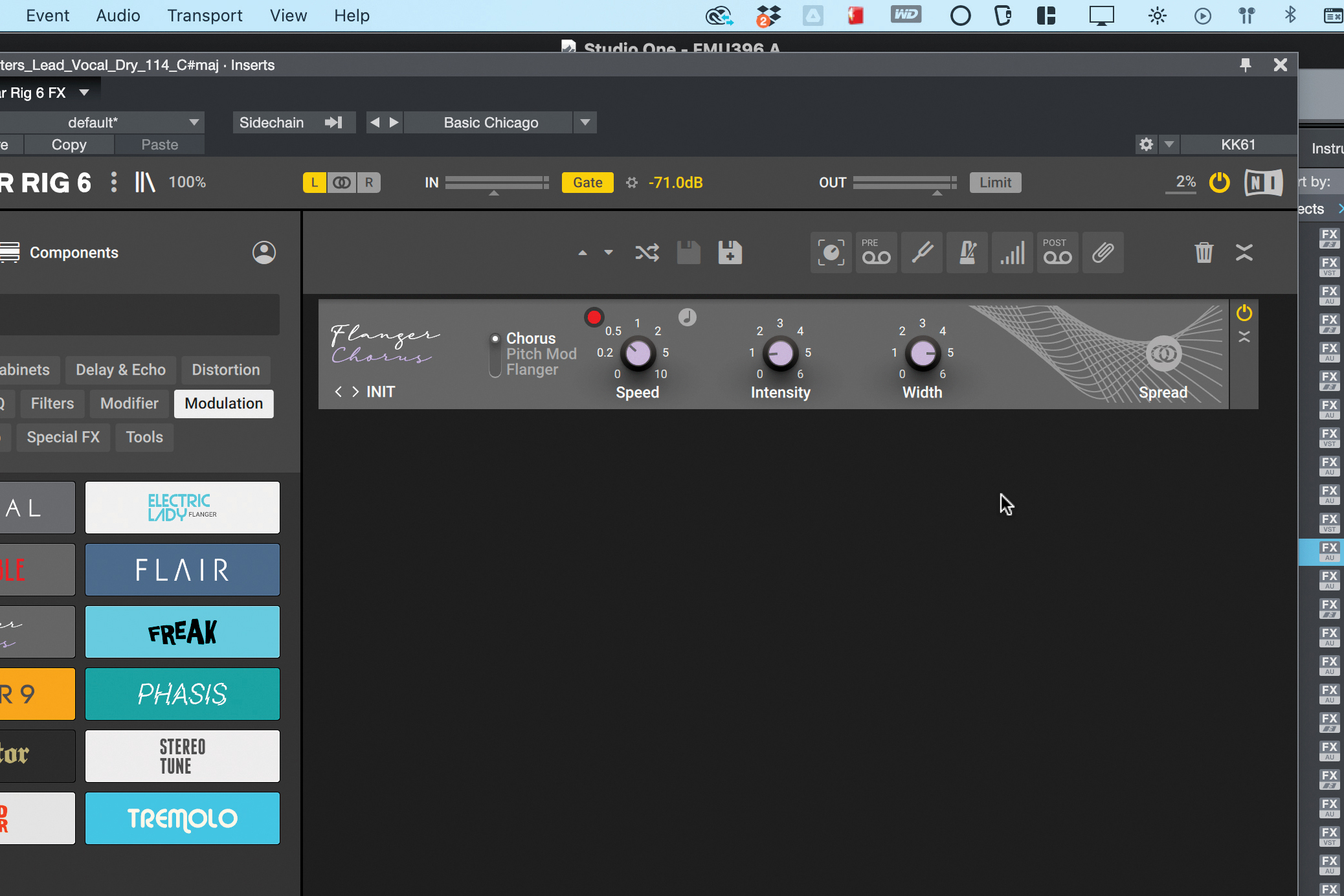
For vocals, flanging is the obvious choice, but don’t go overboard – keeping it light will add a sense of air and space, and can enhance the perceived width of a vocal without absolutely drowning it in effects.

Even on bass, modulation effects like chorus can lend a much deeper feel to the high end. Just make sure to keep the lowest frequencies free from modulation effects, as this kind of movement can reduce a solid bass sound into a quivering mess.
Vocal transformation with modulation effects
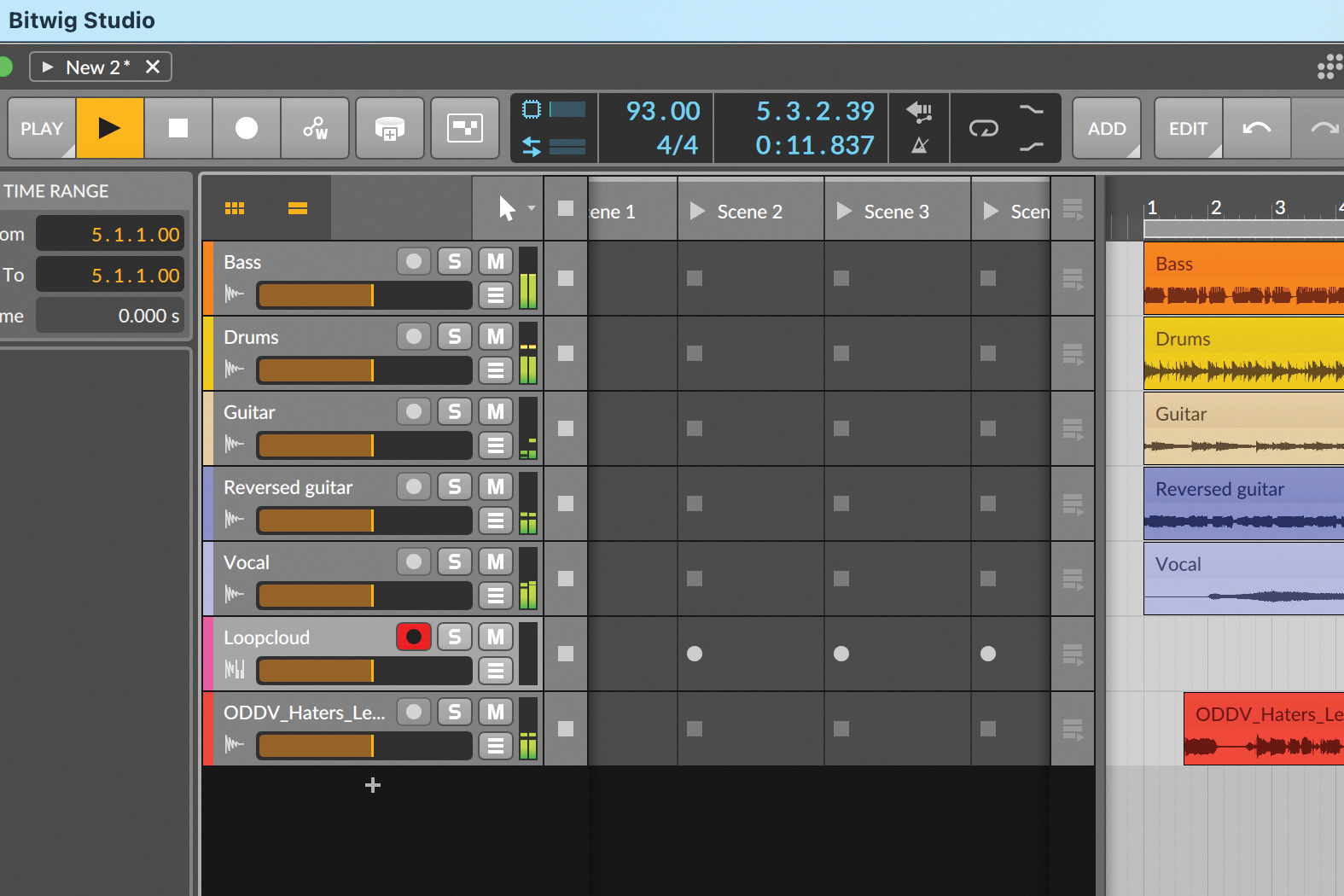
Today’s vocal parts are heavily processed by detuning and other effects. Let’s get to grips with how modulation can interact with these to enhance the effect. Here’s a track demonstration with some vocals in tow. Let’s cook them up in the modern way.

We reach for Soundtoys Little AlterBoy, a classic for deep vocal effects and formant shifting. We also take the signal apart using distortion from a Kilohearts Snap-in. It’s now bolder, but lacks movement and needs its edges smoothing.

Let’s use a phaser for that movement. The effect is different depending on where you put it in the signal chain. At the end, the effect can be reduced somewhat, while with the phaser at the start, you can go harder to pitchshift and distort its effect.

Here’s another version. With a light flanger at the start of the chain, plus a faster chorus effect (with a low Mix value) at the end, we get a more interesting modulation effect. These two effects do similar things, one at a fast level and another slow.
All-in-one plugin solutions
You’ll still find phasing, chorusing and flanging available mostly as separate plugins, but there are some options for getting those three effects out of a single one. Waves MetaFlanger, for example, offers flanging into higher rates that cover chorus as well, and the plugin has both phaser and doubler effects to sate your phasing, chorusy desires.
You could try Soundtoys' Crystallizer for combined phaser, pitch shifting and delay effects – using shorter delay times on a medium Mix level will introduce that flanger or chorus style you’re looking for.

MeldaProduction’s catalogue is also on-hand for effects like these. In MPhaserMB, a multiband phaser is joined by a chorus effect too, and there’s multiband control over all.
For more combinations of these effects, any amp simulator package – Guitar Rig, AmpliTube or Bias FX – will offer separate ‘stompboxes’ for modulation as part of a single plugin.
Three of the best
1. D16 Group Fazortan

A comprehensive, analogue-style phaser with two LFOs for sweeping, and Centre and Phase controls. Choose your number of phasing ‘stages’ to deepen the effect. The use of dual LFOs is one of Fazortan’s best features, letting you dial in complex movement.
2. Brainworx bx_bluechorus2

Want a Boss CE-2 chorus pedal in your DAW? This Brainworx emulation of it is a great option at a very low price. The modelling experts’ finely-tuned version of the pedal gives you access to chorus and even rotary effects for guitars, keyboards and more.
3. Eventide Instant Flanger Mk II

A classic 1975 flanger device, modelled by the company that actually made it. Eventide have a heritage in modulation and pitchshifting, and Instant Flanger Mk II gives you tonal depth with a truly analogue sound. There’s also a real wealth of parameters to dial in your ideal flanging effect on any source.







