
Let's be real: not a single one of us is life simming without some form of Sims 4 cheats up our sleeves. Whether you're working on your next cottage build, or setting up for one of the popular Sims 4 challenges, or just moving that new family into the mansion they can't afford, cheats are here to solve your problems.
We've got a huge cheat sheet for you full of all the live mode shortcuts you need, build mode unlockables, and that one cheat for unlocking career entitlements that I guarantee none of us have memorized.
Every one of the expansions and packs in The Sims 4 also has its own set of cheats, like the most recent Royalty & Legacy cheats. Usually, those cheats are tied to the jobs, deaths, and traits that are unique to that expansion or pack. We've organized the page to make it easy to find tables for all the skills, careers, and traits you might need to max out your Sim's level in. With a handy Ctrl+F, you can search the page for the name of the expansion or pack you're wanting to find cheats for.
See also: Sims 1 cheats | Sims 2 cheats | Sims 3 cheats | Sims 4 cheats
How to enable Sims 4 cheats

Sims 4 mods: Play your way
Sims 4 CC: Custom content
Project Rene: What we know
Sims 4 building tips: Renovate
Sims 4 challenges: New rules
Games like The Sims: More to life
To use Sims 4 cheats, press Ctrl + Shift + C to open the cheat console. Type your chosen cheat codes into the text field that opens and press enter.
For certain cheats, including those marked as "shift click," you'll first need to use the "testingCheats true" cheat. With testing cheats on, you can unlock some new Shift-Click menu options on Sims, objects, or the ground.
With testingCheats active, you'll be able to move Sims between families, fill up their needs and happiness bars, dirty or clean up objects, and teleport Sims anywhere you like, among a few others detailed below.
Sims 4 money cheat

Spending all your money on groceries and bills is too much like real life. Why make your Sims start at the bottom when it's way more fun to start at the top? Enter any of these Sims 4 money cheat keywords into the cheat console to instantly gain stacks of cash:
- kaching: get 1,000 simoleons
- rosebud: get 1,000 simoleons (for The Sims veterans who remember it)
- motherlode: get 50,000 simoleons
- Money [#]: change household simoleons to an exact number
- FreeRealEstate on: enter this in neighborhood or world view to make all lots free
Sims 4 UI cheats
Sims 4 UI cheats
You can use these handy UI cheats for The Sims 4 to remove game elements from your view or add extra utilities:
- headlineeffects [on/off]: enables or disables headline effects like plumbobs and speech bubbles, for taking great screenshots
- hovereffects [on/off]: disable hover effect when you mouseover a Sim
- fullscreenToggle: makes the game fullscreen/windowed
- fps [on/off]: displays your FPS in the bottom left of the interface
Sims 4 build cheats

Sims 4 build cheats
These cheats will provide you with some extra freedom while building, so you can explore your Sims creativity untethered:
- bb.moveobjects: allows you to ignore placement rules for objects while building so you can cluster your decor closer together or clip them into one another
- bb.showhiddenobjects: the "debug cheat" which shows extra buildable items, often neighborhood scenery and small clutter, that cannot be bought
- bb.showliveeditobjects: unlocks more debug and environment items that you can find in buy mode, best to use after bb.showhiddenobjects hundreds of new objects to use
- bb.enablefreebuild: build anywhere, even on locked lots
- bb.ignoregameplayunlocksentitlement: allows you to buy items that are normally locked behind progressing in a particular career
- bb.increaserentalunitcap [on/off]: add more rental units to a property above the 6 unit cap in the For Rent expansion
Sims 4 Live Cheats

Sims 4 Live Mode cheats
Things have a way of going entirely sideways in The Sims 4 when you lose track of time. Here are some cheats to get you out of (or into, if that's your thing) sticky situations:
- resetsim [firstname lastname]: resets the position of a sim who is stuck
- sims.give_satisfaction_points [#]: gives a Sim an amount of satisfaction points in their Aspirations pannel
- fillmotive motive_[motive]: fills the specified motive, valid for: Bladder, Energy, Fun, Hunger, Hygiene, Social
- fillmotive motive_toddler_attention: Specifically for toddlers, refills their social need which is called "attention"
- sims.fill_all_commodities: fills the motives for all Sims in the household.
- aspirations.complete_current_milestone: Completes a Sim's current aspiration goal and awards the matching points.
- cas.fulleditmode: allows you to change everything about an existing Sim when using the Shift+Click "edit in CAS" option including outfits, aspirations, and traits ❗ Your cheat console won't give a confirmation that this cheat has worked, but don't worry—enter it while in Live Mode then use the Shift+Click cheat on a Sim to "Modify in CAS" and you should be able to change all the details about a Sim you want.
Sims 4 occult sim cheats
Several different Sims 4 expansions have added different types of occult Sims. So long as you have the corresponding DLC, here's how to turn your Sims into your favorite kind of weirdo using the traits.equip_trait cheat:
Game Pack |
Sim Type |
Occult Code |
|---|---|---|
Get to Work |
Alien |
trait_OccultAlien |
Island Living |
Mermaid |
trait_OccultMermaid |
Vampires |
Vampire |
trait_OccultVampire |
Realm of Magic |
Spellcaster |
trait_Occult_WitchOccult |
Werewolves |
Werewolf |
trait_occultwerewolf |
Enchanted by Nature |
Fairy |
trait_OccultFairy_AllAges |
Sims 4: Adventure Awaits cheats
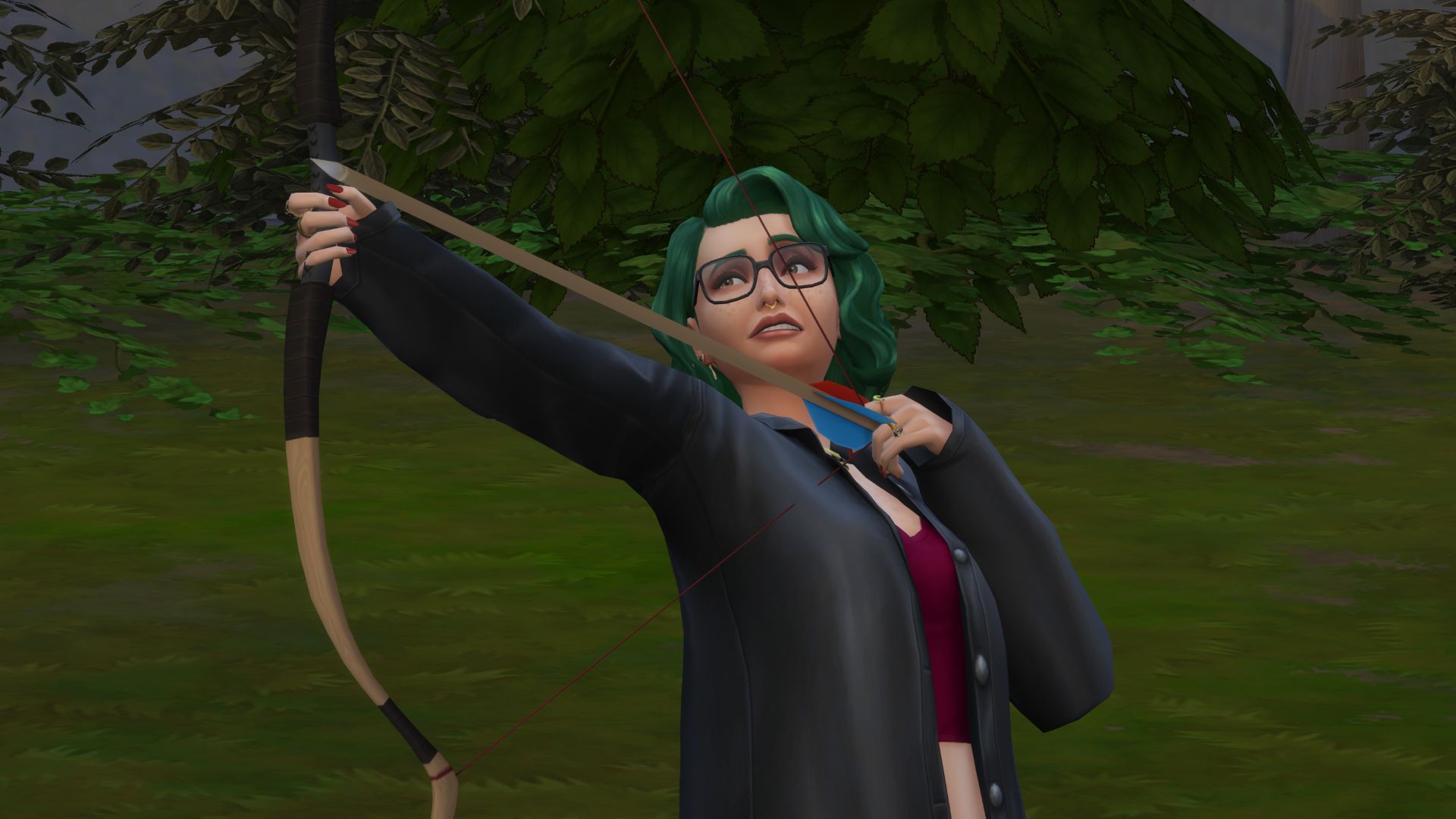
On top of the new traits for Archery, Diving, Entymology, and Papercraft (which you can find in our traits section at the bottom of this page), the Adventure Awaits expansion also added Sim preferences for each of these traits. Meaning a Sim can either like or dislike them. Using the code trait_simpreference_likes_activities_ or trait_simpreference_dislikes_activities_ before each trait activates these cheats.
Here's a list of each like and dislike:
- trait_simpreference_likes_activities_archery
- trait_simpreference_dislikes_activities_archery
- trait_simpreference_likes_activities_divingboard
- trait_simpreference_dislikes_activities_divingboard
- trait_simpreference_likes_activities_entomology
- trait_simpreference_dislikes_activities_entomology
- trait_simpreference_likes_activities_papercraft
- trait_simpreference_dislikes_activities_papercraft
Sims 4: Enchanted By Nature cheats
If you have the Enchanted by Nature expansion pack, you can use the stats.set_stat rankedStatistic_FairyOccult_FairyXP [#] cheat to grant your Sim some instant Fairy XP. Just remember to replace the '#' with the amount of XP you want. We recommend setting it to 5,000 to max your Fairy rank.
You can also use stats.set_stat commodity_BalanceSys_BalanceAxis [#] to set a Sims's Balance level, and stats.set_stat statistic_LuckSys_Luck [#] to set a Sim's Luck level. Again, just replace '#' with the number you want. Both levels fall between -100 and 100.
Additionally, along with the three main traits added to Enchanted by Nature (which are listed in the dedicated traits section below), the expansion also added some Fairy-specific reward traits to add more flavor to a Sims's background, but they can also let you cheat your way through quests.
You have to use the traits.equip_trait [trait] cheat to activate these:
- trait_NaturalMeds_HealsWithPills
- trait_BohemianStyle_NaturesBestBud
- trait_FairyStories_Initiation_IntoThePixieland
- trait_FairyStories_Initiation_FayImpresser
- trait_FairyStories_DarkPath_DarkPixie
- trait_FairyStories_LightPath_LightPixie
- trait_HolisticHealer
- trait_OccultFairy_HighFaeLineage
- trait_ProblemFairy
Sims 4: Seasons cheats
You can't change the season at will after creating a new world, so you have to use a cheat instead. Or, you know, live through each season in Live Mode. But that would take way too long.
Use seasons.set_season [#] to change it at will. Each season is represented by a number:
- seasons.set_season 0: summer
- seasons.set_season 1: autumn
- seasons.set_season 2: winter
- seasons.set_season 3: spring
You can also use seasons.advance_season to go forward in time by just one season.
Sims 4: Get Famous cheats
If you want to climb the ladder to stardom, you can use the super simple famepoints [#] which will add the number of fame points to your currently selected Sim.
Sims 4 Island Living cheats
On a lot with the "Volcanic Activity" trait, use volcanic_eruption [small/large] to make lava bombs rain from the sky onto your lot.
Sims 4: Eco Lifestyle cheats
One of the first things you might be compelled to do with Eco Lifestyle cheats is change your neighborhood's Eco Footprint. If you just can't stand starting out with an industrial neighborhood, then use eco_footprint.set_eco_footprint_state with one of these numbers:
- eco_footprint.set_eco_footprint_state 0: green Eco Footprint
- eco_footprint.set_eco_footprint_state 1: neutral Eco Footprint
- eco_footprint.set_eco_footprint_state 2: industrial Eco Footprint
Sims 4 Highschool Years cheats
Get your teen Sims through (or kicked out of) school with these cheats for graduating and getting expelled. These are all handled through the trait system, so you'll use the cheat traits.equip_trait [trait] to help them graduate, get expelled, or drop out:
- traits.equip_trait trait_hsexit_graduate_early
- traits.equip_trait trait_hsexit_graduate_honors
- traits.equip_trait trait_hsexit_graduate_valedictorian
- traits.equip_trait trait_hsexit_expelled
- traits.equip_trait trait_hsexit_dropout
Like other traits, you can use traits.remove_trait to get rid of each one as well. You can find more Highschool Years cheats for careers, skills, and personality traits in the tables below.
Sims 4 Batuu cheats
If you want an unlimited supply of Galactic Credits, what you'll need to punch into the console. You can change that number to whatever, so go crazy with it:
- bucks.update_bucks_by_amount 1000: add 1000 Galactic Credits
Sims 4 Life & Death cheats
Sims don't have to cope with their own mortality in the same ways. In a rather grim series of additions, use the usual traits.equip_trait [trait] command to change how your Sim deals with the inevitable:
- traits.equip_trait grief_anger
- traits.equip_trait grief_denial
- traits.equip_trait grief_depression
Sims 4 Shift+Click cheats
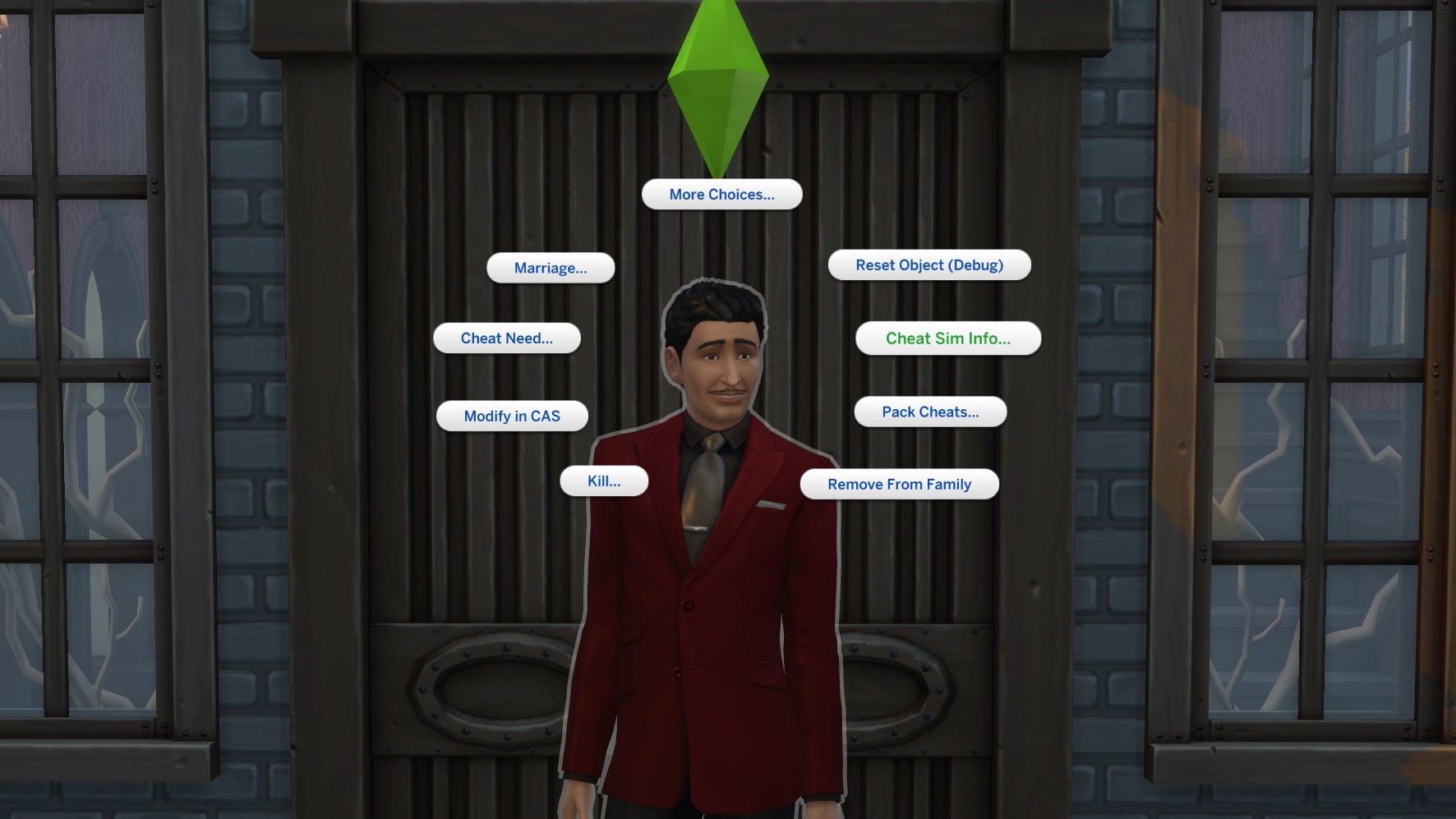
After typing testingCheats true in the cheat console, Shift+Click on Sims and objects for the following effects:
Game Pack |
Target |
Path |
Effect |
|---|---|---|---|
Base Game |
Sim |
Cheat need > Make happy |
Sets all your Sim's motives to full and mood to Happy |
Base Game |
Sim |
Cheat need > Disable need decay |
Allows or stops Sims from Need changes |
Base Game |
Sim / Object |
Reset object |
Works on Sims and objects to reset their status |
Base Game |
Sim |
Add to family |
Adds a Sim to your currently played family. |
Base Game |
Sim |
Modify in CAS |
Modify the Sim in Create-A-Sim aside from name and inherited traits |
Base Game |
Object |
Make clean/dirty |
Use on an object to make it dirty or clean |
Base Game |
Ground |
Teleport Sim |
Shift+Click on the ground to teleport a Sim to that point |
Base Game |
Object |
Make head |
Use on an object to stick it on top of your Sim's neck like a horrible chimera |
Base Game |
Mailbox |
Utilities |
Change the power and water consumption or production on the lot |
Base Game |
Mailbox |
Alter needs |
Turn off needs for the world or household or fill all needs |
Cats & Dogs |
Animal |
Give quirk |
Give a fear or love TV quirk to an animal |
Cats & Dogs |
Food bowl |
Fill |
Refill your pet's food for free |
Discover University |
Robotics Table |
Spawn crafting supplies |
Gives you 50 of everything in the current Sim's inventory |
Eco Lifestyle |
Voting Board/Mailbox |
Enact/Repeal NAP |
Instantly enact or repeal a Neighborhood Action Plan |
Eco Lifestyle |
Voting Board/Mailbox |
Give Sim Influence |
Gain Influence needed for Neighborhood activities |
Eco Lifestyle |
Sim/Fabrication Machine |
Give bucks > Bits/Pieces |
Get 500 Bits of Pieces currency |
Batuu |
Sim |
Batuu Cheats > Give Batuu Items |
Get Batuu items for free |
Batuu |
Sim |
Batuu Cheats / Batuu Reputation |
Set your allegiance with the First Order or Resistance |
Batuu |
Sim |
Batuu Cheats > Faction World States |
Set world state to First Order or Resistance. |
Batuu |
Rey / Kylo Ren |
Add to family |
Like other Sims, you can add Rey or Kylo Ren to your family. |
Cottage Living |
Animal |
Cheat relationship > Set max friendship |
Become besties with your animals |
Cottage Living |
Animal |
Get all Animal Clothes |
Unlocks all outfits for your animal |
Cottage Living |
Ground |
Create animal |
Spawn in a rabbit, chick, hen, or rooster |
Cottage Living |
Chicken coop / Rabbit home |
Spawn rabbit/chicken/egg |
Spawn in any of those mentioned |
Cottage Living |
Fridge |
Animal treats |
Unlock animal treat recipes |
Growing Together |
Infant |
Pack Cheats > Expansion Packs > Growing Together > Infant Quirks |
Add or remove infant personality quirks |
Businesses & Hobbies |
Sim |
Pack Cheats > Expansion Packs > EP18 > Increase Small Business Renown |
Gain 50 renown points for your owned small business |
Businesses & Hobbies |
Sim |
Pack Cheats > Expansion Packs > EP18 > Set Small Business Alignment |
Set the alignment of your small business to Virtuous, Scrupulous, Lawful, Neutral, Illicit, Underground, or Nefarious |
Sims 4 relationship cheats

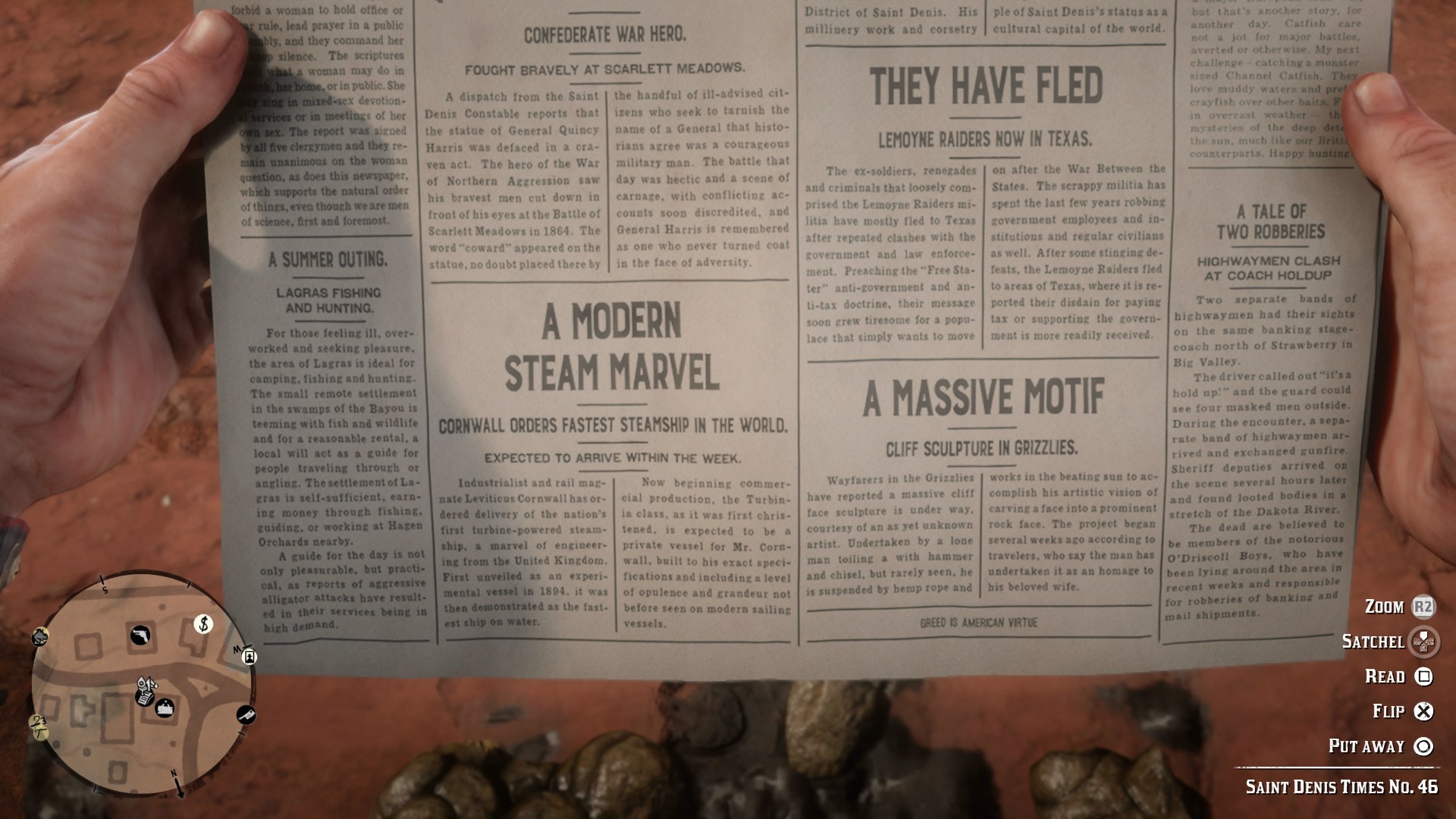
Fallout 4 cheats: Nuclear codes
Minecraft commands: Unblocked
RDR2 cheats: Most wanted
GTA 5 cheats: Phone it in
Ark cheats: Expedited evolution
If you're finding that your Sims' difficulty in meeting new people is a little too relatable, the cheat console code relationship.introduce_sim_to_all_others will instantly introduce your Sim to all their neighbors.
For an even easier icebreaker, relationships.create_friends_for_sim will spawn a new Sim on the lot who's already friends with yours.
If you need more specific friendship (and romance) control, use the following to add and subtract from relationships between two Sims:
modifyrelationship [SimFirstName] [SimLastName] [TargetFirstName] [TargetLastName] 100 LTR_Friendship_Main
Substitute "Friendship" for "Romance" to change romantic relationship values. Positive values will increase a relationship, while using a negative value (ex: -100) will decrease it.
Sims 4 death cheats

Kill or resurrect your sims
To save your Sims from death entirely, use death.toggle [true/false]
In the Sims 4 Vampire expansion, you can kill your fanged sims with stats.set_stat commodity_Vampire_SunExposure -100.
For all your other deadly designs, use the following trait codes to turn your Sim into a ghost who has been died in the respective manner with the code: traits.equip_trait [trait]
Many of these death types give the resulting ghost sim some special ways to interact with the world even after they've left the mortal coil.
Game Pack |
Death Type |
Trait Code |
|---|---|---|
Base Game |
Death by anger |
anger |
Base Game |
Death by embarassment |
ghost_embarrassment |
Base Game |
Starvation |
hunger |
Base Game |
Death by laughter |
ghost_laugh |
Base Game |
Overexertion |
exhaust |
Base Game |
Old age |
oldage |
Base Game |
Drowning |
drown |
Base Game |
Death by fire |
ghost_fire |
Base Game |
Electrocution |
ghost_electrocution |
Base Game |
Eaten by Cowplant |
ghost_cowplant |
Seasons |
Overheated |
Ghost_Overheat |
Seasons |
Freezing |
Ghost_Frozen |
Seasons |
Lightning strike |
Ghost_Lightning |
Jungle Adventure |
Poisoned |
Poison |
Vampires |
Killed by sun |
traits.equip_trait Vampire_Sun |
Tiny Living |
Crushed by Murphy bed |
ghost_murphybed |
Strangerville |
Eaten by the Mother Plant |
ghost_motherplant |
Snowy Escape |
Crushed by vending machine |
ghost_vendingmachine |
Realm of Magic |
Spellcaster overload |
ghost_witchoverload |
Enchanted by Nature |
Death by emotional starvation |
trait_Ghost_EmotionalStarvation |
Royalty & Legacy |
Death by cuckoo clock |
trait_Ghost_SecretPassageway |
Kill or resurrect your pets
traits.equip_trait Ghost_OldAge [Pet ID] will turn your pet into a ghost if you are either an absolute monster or (spoiler alert) attempting an elaborate Sim version of John Wick. To get your pet's ID (you monster), use sims.get_sim_id_by_name [PetFirstName] [PetLastName]
You should also be able to resurrect your pets with traits.remove_trait Ghost_OldAge [Pet ID].
Sims 4 skill cheats

If you want to max out your Sim's skills or set them to any particular skill level of your choosing, you can use this list of skill codes.
Use stats.set_skill_level [skill code] [#] to set your Sim's skill to any level you want. Substitute in the skill code and the skill level you want, which should look something like: "stats.set_skill_level Major_Writing 10"
For your child Sims, substitute with Skill_Child_[Creativity/Mental/Motor/Social] all of which also max out at 10.
And for all you horse enthusiasts, before you can modify your ride's skills, you'll need to find their HorseID with sims.get_sim_id_by_name [HorseFirstName] [HorseLastName]. Once you have your HorseID, make sure you append it at the end of each skill command, so it should look like this: stats.set_skill_level Horse_Temperament 10 [HorseID#].
Game Pack |
Skill |
Skill Code |
Max Level |
|---|---|---|---|
Base Game |
Cooking |
Major_HomestyleCooking |
10 |
Base Game |
Gourmet Cooking |
Major_GourmetCooking |
10 |
Base Game |
Mixology |
Major_Bartending |
10 |
Base Game |
Charisma |
Major_Charisma |
10 |
Base Game |
Comedy |
Major_Comedy |
10 |
Base Game |
Fishing |
Major_Fishing |
10 |
Base Game |
Fitness |
Skill_Fitness |
10 |
Base Game |
Gardening |
Major_Gardening |
10 |
Base Game |
Guitar |
Major_Guitar |
10 |
Base Game |
Piano |
Major_Piano |
10 |
Base Game |
Violin |
Major_Violin |
10 |
Base Game |
Handiness |
Major_Handiness |
10 |
Base Game |
Mischief |
Major_Mischief |
10 |
Base Game |
Painting |
Major_Painting |
10 |
Base Game |
Photography |
Major_Photography |
10 |
Base Game |
Programming |
Major_Programming |
10 |
Base Game |
Rocket Science |
Major_RocketScience |
10 |
Base Game |
Video Gaming |
Major_VideoGaming |
10 |
Base Game |
Writing |
Major_Writing |
10 |
Base Game |
Toddler |
statistic_skill_toddler_communication |
5 |
Base Game |
Toddler |
statistic_skill_toddler_imagination |
5 |
Base Game |
Toddler |
statistic_skill_toddler_movement |
5 |
Base Game |
Toddler |
statistic_skill_toddler_thinking |
5 |
Base Game |
Toddler |
statistic_skill_toddler_potty |
5 |
Get to Work |
Baking |
major_baking |
10 |
Get to Work |
Photography |
major_photography |
5 |
Get Together |
Dancing |
Minor_Dancing |
5 |
Get Together |
DJing |
Major_DJMixing |
10 |
City Living |
Singing |
major_singing |
10 |
Cats & Dogs |
Veterinarian |
Major_Vet |
10 |
Cats & Dogs |
Pet Training |
skill_Dog |
5 |
Seasons |
Flower Arranging |
Major_Flowerarranging |
10 |
Get Famous |
Acting |
Major_Acting |
10 |
Get Famous |
Media Production |
Minor_Media |
5 |
Discover University |
Robotics |
Major_Robotics |
10 |
Discover University |
Debate |
Major_ResearchDebate |
10 |
Eco Lifestyle |
Fabrication |
AdultMajor_Fabrication |
10 |
Eco Lifestyle |
Juice Fizzing |
AdultMinor_JuiceFizzing |
5 |
Journey to Batuu |
Lightsaber skills |
Skill_Fitness |
10 |
Snowy Escape |
Rock Climbing |
Major_RockClimbing |
10 |
Snowy Escape |
Skiing |
Major_Skiing |
10 |
Snowy Escape |
Snowboarding |
Major_Snowboarding |
10 |
Paranormal |
Medium |
Minor_Medium |
5 |
Cottage Living |
Cross stitch |
Skill_CrossStitch |
5 |
Highschool Years |
Entrepreneur |
adultminor_entrepreneur |
5 |
Horse Ranch |
Horse Riding |
AdultMajor_EquestrianSkill |
10 |
Horse Ranch |
Nectar Making |
AdultMinor_RanchNectar |
5 |
Horse Ranch |
Horse Temperament |
Horse_Temperament |
10 |
Horse Ranch |
Horse Agility |
Horse_Agility |
10 |
Horse Ranch |
Horse Jumping |
Horse_Jumping |
10 |
Horse Ranch |
Horse Endurance |
Horse_Endurance |
10 |
Crystal Creations |
Gemology |
Major_Gemology |
10 |
Jungle Adventure |
Archaeology |
major_archaeology |
10 |
Jungle Adventure |
Selvadoradian Culture |
Adultminor_localculture |
5 |
Outdoor Retreat |
Harbalism |
Major_Herbalism |
10 |
Parenthood |
Parenting |
Major_Parenting |
10 |
Spa Day |
Wellness |
major_wellness |
10 |
Vampires |
Vampire Lore |
Vampirelore |
15 |
Vampires |
Pipe Organ |
Major_PipeOrgan |
10 |
Lovestruck |
Romance |
Major_Romance |
10 |
Life & Death |
Thanatology |
Minor_Thanatology |
5 |
Businesses & Hobbies |
Pottery |
Major_Pottery |
10 |
Businesses & Hobbies |
Tattooing |
Major_Tattooing |
10 |
Enchanted By Nature |
Apothecary |
Major_Apothecary |
10 |
Enchanted By Nature |
Natural Living |
Skill_NLS |
10 |
Adventure Awaits |
Archery |
skill_archery |
5 |
Adventure Awaits |
Diving |
diving |
5 |
Adventure Awaits |
Entomology |
entomology |
5 |
Adventure Awaits |
Papercraft |
major_papercraft |
10 |
Royalty & Legacy |
Swordsmanship |
major_Swordmanship |
10 |
Sims 4 career cheats

After your Sims are all skilled up, you can also give them free promotions or add new careers.
Use careers.add_career [career] to add careers with their career code in the list below.
careers.promote [career] and careers.remove [career] work in the same way to get a promotion or remove your Sim's job. You can also use careers.retire [career] to quit your job and collect a weekly pension.
Game Pack |
Career |
Career Code |
|---|---|---|
Base Game |
Astronaut |
astronaut |
Base Game |
Athlete |
athletic |
Base Game |
Business |
business |
Base Game |
Criminal |
criminal |
Base Game |
Culinary |
culinary |
Base Game |
Entertainer |
entertainer |
Base Game |
Painter |
painter |
Base Game |
Secret Agent |
secretagent |
Base Game |
Style Influencer |
styleinfluencer |
Base Game |
Tech Guru |
techguru |
Base Game |
Writer |
adult_writer |
Base Game |
Retail Employee |
parttime_retail |
Base Game |
Manual Labor |
parttime_manual |
Base Game |
Fast Food Employee |
parttime_fastfood |
Base Game |
Barista |
parttime_barista |
Base Game |
Babysitter |
parttime_babysitter |
Get to Work |
Scientist |
adult_active_scientist |
Get to Work |
Detective |
detective |
Get to Work |
Doctor |
doctor |
City Living |
Critic |
adult_critic |
City Living |
Politian |
activist |
City Living |
Social Media |
socialmedia |
Cats & Dogs |
Veterinarian |
vet |
Seasons |
Botanist/Florist |
Adult_Gardener |
Seasons |
Scout (for teens) |
Scout |
Get Famous |
Drama club (for kids) |
DramaClub |
Get Famous |
Acting |
Actor |
Island Living |
Conservationist |
Conservationist |
Island Living |
Diver |
PartTime_Diver |
Island Living |
Fishing |
PartTime_Fisherman |
Island Living |
Lifeguarding |
PartTime_Lifeguard |
Island Living |
Teen Lifeguard |
Teen_Lifeguard |
Discover University |
Teacher/Professor |
Education |
Discover University |
Engineer |
Engineering |
Discover University |
Judge/Private Attorney |
Law |
Eco Lifestyle |
Civil Designer |
careers_Adult_CivilDesigner |
Eco Lifestyle |
Freelance Maker |
careers_Adult_Freelancer_Agency_Maker |
Snowy Escape |
Salaryperson |
corporateworker |
Highschool Years |
Adult streamer |
parttime_streamersidehustle |
Highschool Years |
Teen streamer |
teen_streamersidehustle |
Highschool Years |
Adult simsfluencer |
parttime_simsfluencersidehustle |
Highschool Years |
Teen simsfluencer |
teen_simsfluencersidehustle |
Paranormal |
Become a Paranormal Investigator |
trait_Freelancer_Career_ParanormalInvestigator_License |
Paranormal |
Promote your Paranormal Investigator |
Paranormalinvestigator |
Strangerville |
Military |
military |
Dream Home Decorator |
Interior Decorator |
Interior (or Deco) |
Lovestruck |
Romance Consultant |
RomanceConsultant |
Life & Death |
Reaper |
active_reaper |
Life & Death |
Undertaker |
mortician |
Enchanted by Nature |
Naturopath |
Naturopath |
Adventure Awaits |
Park Worker |
parkworker |
Royalty & Legacy |
Noble |
Noble |
Sims 4 trait cheats

You can pick certain traits for your Sims during the Create-A-Sim process that control some of their preferences, habits, and how they react to other Sims. The quickest way to add and remove standard traits is to use the cas.fulleditmode cheat and then the Shift+Click cheat for "Modify in CAS" to change your Sim's traits.
However, there's a long list of other traits that you can only get in other ways such as buying them with Aspiration Points or when a Sim grows into a new age group. Here are all the handy codes for the traits you won't find tucked away in the Create-A-Sim menu.
After using the base cheat "testingCheats true" you can use the following cheats to add and remove all of the cheats on this list with their respective Trait code.
traits.equip_trait [trait]
traits.remove_trait [trait]
Game Pack |
Trait Code |
Trait Effect |
|---|---|---|
Lovestruck |
trait_RomanticallyReserved |
Makes a Sim pursue romance more slowly and cautiously. |
Lovestruck |
trait_romanticsage |
Makes a Sim more resillient in their romantic satisfaction. |
Growing Together |
trait_top_notch_infant |
Gives a Sim a positive life outlook, thanks to an fully attentive upbringing as an infant. |
Growing Together |
trait_infant_happy |
Gives a Sim a better chance at forming positive relationships, thanks to a generally happy infanthood. |
Growing Together |
trait_infant_unhappy |
Makes a sim a little more defiant and headstrong, thanks to a less-than-happy infanthood. |
Werewolves |
trait_WerewolfPack_FriendB |
Become a friend of the Wildfangs pack |
Werewolves |
trait_WerewolfPack_FriendA |
Become a friend of the Moonwood Collective pack |
Werewolves |
trait_OccultWerewolf_InitiationBonusTrait |
Initial relationship boost when introduced to werewolves. |
Werewolves |
trait_OccultWerewolf_GreaterWolfBlood |
Enhances werewolf growth. |
Werewolves |
trait_OccultWerewolf_DormantWolf |
Adds the Dormant Wolf trait |
Cats & Dogs |
Attraction |
Relationships with animals begin higher |
Seasons |
Stormchaser |
Your Sim loves terrifying weather! |
Seasons |
Waterproof |
Your sim won't get wet, even in the rain |
Seasons |
IceMan |
Iceproof Sims are not negatively affected by cold |
Seasons |
BurningMan |
Burn proof Sims love the heat |
Seasons |
HeatAcclimation |
Sim is less affected by hot conditions |
Seasons |
ColdAcclimation |
Sim is less affected by cold conditions |
Seasons |
ScoutingAptitude |
Earn Scouting experience faster |
Seasons |
FatherWinterBaby |
Your Sim is...Santa's baby? |
Get Famous |
WorldRenownedActor |
Never fail at an Acting action |
Get Famous |
UnstoppableFame |
Never experience Fame decay |
Island Living |
trait_BeachBum_LaidBack |
Never become Tense |
Island Living |
trait_Hidden_IslandAncestor_Elemental |
Increase the quality of plants and summon volcanic bombs |
Island Living |
trait_NaturalSpeaker |
Great at enthusing other Sims |
Island Living |
trait_FriendOfTheSea |
Become friends with dolphins and merpeople easier |
Island Living |
trait_OccultMermaid_MermaidForm |
Toggle a mer tail on land |
Eco Lifestyle |
trait_ChampionOfThePeople |
Gain Satisfaction when you gain Influence |
Eco Lifestyle |
trait_EcoEngineer |
Create Eco-Updates faster |
Eco Lifestyle |
trait_MasterMaker |
Fabricate items at reduced cost |
Eco Lifestyle |
trait_Nature_InfluentialIndividual |
Other Sims will be more Influenced by this Sim |
Eco Lifestyle |
trait_eco_master |
Inspire other Sims to become Eco-conscious |
Eco Lifestyle |
trait_entrepreneur |
These Sims like taking chances on investments |
Eco Lifestyle |
trait_Fizzyhead |
Become focused while using the juice Fizzer |
Eco Lifestyle |
trait_makerNPC |
Inspire fabrication recipes for other Sims |
Snowy Escape |
Trait_Excursion_Mountaineer_Rank[1/2/3] |
Higher stages grant better odds on rockclimbing and excursions |
Snowy Escape |
Trait_CorporateWorker_CharismaticCrooner |
Get along better with coworkers, improves singing |
Snowy Escape |
Trait_CorporateWorker_LegendaryStamina |
Energy will drain more slowly |
Snowy Escape |
Trait_SurvivalInstinct |
Escape wildlife attacks unwounded, resist weather, and avoid injuries from outdoor activities |
Snowy Escape |
Trait_WorldlyKnowledge |
Better at socializing in Social Events, can negotiate a discount at market stalls |
Cottage Living |
trait_Nature_Country |
Improves relationship with animals, causes animals to live longer, more plant yield, free grocery delivery |
Life & Death |
trait_macabre |
Improves mood when hanging around Grim, during the full moon witching hour, and while enjoying "dire" activities |
Life & Death |
trait_ChasedByDeath |
Adds desire to live life to the fullest, chases achievements and fulfillment |
Life & Death |
trait_skeptic |
Denies ghosts exist and questions the Grim Reaper's power, even when confronted with them |
Life & Death |
GhostWhisperer |
Sim easily befriends Ghosts and excited by other paranormal encounters |
Life & Death |
Grimborn |
Makes Sim offspring of the Grim Reaper, adding scythe-shaped birthmark on their neck |
Life & Death |
GrimDescendant |
Makes Sim a descendant of Grimborn |
Businesses & Hobbies |
trait_shady |
Gives a sim access to shady behaviors |
Enchanted By Nature |
Trait_Mystical |
Sims learn Apothecary and Gardening Skills faster and have an easier time building friendships with Occult Sims. Mystical Sims can also offer to grant a Sacred Blessing to others, which increases Balance for both Sims if accepted |
Enchanted By Nature |
Trait_Plantlover |
Your Sim really loves plants |
Enchanted By Nature |
trait_Rogue |
Gives a Sim the Disruptive trait |
Adventure Awaits |
trait_Competitive |
Gives a Sim the Competitive trait |







