
Everyone loves a big screen. That’s not anecdotal. It’s just the cold, hard truth.
Look at TV sales — the average size of TVs in American living rooms has gone up steadily since 2017, rising from 47 inches to nearly 55.5 inches. And phones, too. Consistently, the chonkier and bigger-screen models sell, while models like the iPhone mini (RIP) fade into obscurity.
But the problem with big screens is that they’re, um... big. They take up room, they mostly look like crap (in my opinion, at least), and if you’re an urban dweller like myself, they’re annoying to transport from one small apartment to the next.
But what if a big screen didn’t have to be a physical flat panel tethered to a wall outlet? What if you could bring that big screen with you anywhere and play Xbox on it?
Quest 3 Meets Xbox
Okay, genius brain musings aside, what I’m talking about here is the Meta Quest 3. We’ve written plenty about all the wild things people can and are doing in mixed reality thanks to Meta’s latest headset, and while those are really cool applications, what really grabbed my attention upon the headset’s announcement was something seemingly more banal.
I’m talking about an integration with Xbox Cloud Gaming. In short, it means you can strap on your Quest 3, fire up the Xbox Cloud Gaming app, and start playing Xbox games on a giant-ass virtual screen. Here’s what that looks like:
Since I’m a 31-year-old tween apparently, I chose to fire up Fortnite, a game that I play with my other emotionally stunted friends. Admittedly, I don’t often use Xbox Cloud Gaming, so I wasn’t sure what to expect, but signing in was a cinch, and once you’re in, it’s just like playing Game Pass on an Xbox. Scroll the catalog, select a game, endure a brief loading period, and you’re good to go.
Cloud gaming is always dependent on your internet connection, and mine can be finicky at times, but I was surprised at how smoothly everything loaded up — at least most of the time. After downloading the app to my Quest 3, I was up and running, playing Fortnite in minutes. No long loading screens or glitches, though I’m sure those may exist for others.
On my last test before writing, however, I experienced a glitch that wouldn’t let me log into the Xbox Cloud Gaming app. At first, I was able to quit and open the app enough times until my sign-in worked, but when I put the headset down for a second and returned, I was completely locked out. This is the unfortunate nature of both a beta app and cloud gaming. When it works, it’s a revelation, but when it doesn’t, well... sorry!
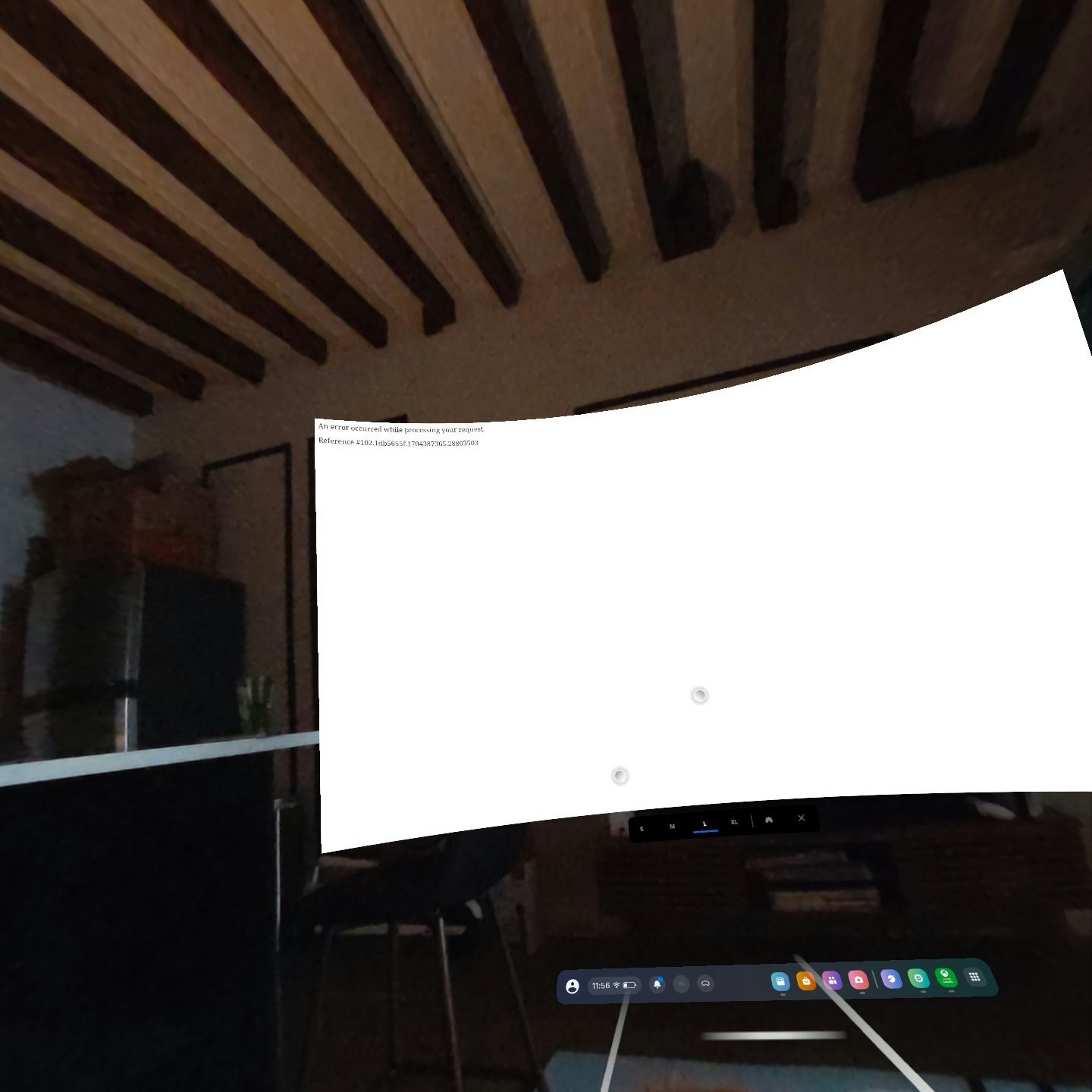
There are different ways you can play, but I chose to play in non-immersive mode with the passthrough on — mixed reality is pretty much the biggest perk of having a Quest 3, after all. This comes down to preference, but I found it nice to be able to see my surroundings and my phone while still gaming on a big screen. I even got to take a very careful sip of my coffee in between matches.
As for controllers, there are also different ways you can go about that aspect. For navigating menus and native Quest functions, you can use the Quest 3’s Touch controllers or hand tracking, but for actual gaming, you’ll (obviously) need an Xbox controller.
To connect, you can either pair your controller with Bluetooth or hardwire it to the Quest 3 with a USB-C cable. I chose the latter both because I’m lazy and it seemed like the quickest route, and also because it cuts down on any potential latency. Cloud gaming is intrinsically prone to internet connection-induced latency as it is, so any way to mitigate that is probably a route you should take.
I don’t think I’ve had a more immersive Xbox experience than playing Fortnite on a Quest 3.
I didn’t notice a lot of latency either way — via the controller or my internet connection — but your results may vary. It certainly wasn’t as seamless as plugging in a console with an Ethernet cable and using a wired controller, but given the fact this is a cordless VR headset playing a cloud-based online game, it’s hard not to be impressed.
And I can’t overstate how big the screen really feels when your headset is on. I know that immersion is the name of the game when it comes to VR/AR, but I don’t think I’ve had a more immersive Xbox experience than playing Fortnite on a Quest 3. Plus, one of the most underrated aspects of the Quest headsets is sound, and playing games like Fortnite with spatial audio does legitimately amplify the experience.
Who Is This For?
So, why do something like this? I mean, I’ve got a perfectly good Xbox Series S sitting in front of me — shouldn’t I just fire that up? Well, to be honest, yes. I should. Sort of.
Consider, for a second, a different person with a different setup. I have a decent-sized TV at this juncture in time, but just a few months ago I had no TV to speak of (a nice little bohemian experiment of mine that clearly did not last). If I had the ability during that time period to strap a headset on my head and play Xbox games on a big screen without tossing a huge black rectangle in my living room, I definitely would have.
And then there’s travel. I recently went to Florida, where my parents live, for the holidays and — since I’m not 14 years old — I left my Xbox at home. My urge to play games, however, didn’t remain at home with my console. If I had packed my Quest 3 and an Xbox controller — which is objectively a lighter load than a whole console and all of its components — then I could have gamed in my downtime while visiting.

There are lots of applications for VR/AR headsets, but I think using them as a big screen makes more sense than most, and firing up Xbox Cloud Gaming (which is still in beta, by the way) really hammered that point home.
There are downsides, to be sure. For one, headsets are kind of uncomfortable to wear, and if you plan on spending extended periods streaming games on your Quest 3, there’s a chance you’ll end up with a headache, a sweaty brow, or at the very least, a big red mark on your head.
There are lots of applications for VR/AR headsets, but I think using them as a big screen makes more sense than most.
Eyestrain is also real. Putting backlit screens so close to your eyeballs is still an entirely different experience than looking at a TV — not to mention the resolution of the Quest 3 still leaves something to be desired, even if it does look nicer than the Quest 2. And, of course, you’re limited to the Quest 3’s short battery life.
Those downsides considered, however, rethinking the Quest 3 as more of a mobile game console with a huge, immersive screen actually feels like the revelation Mark Zuckerberg would have us believe the headset is. And if you’re okay with a little eyestrain and adding another subscription to your list, this could be the best way to play Xbox games anywhere.







