
What you need to know
- Microsoft has unveiled a new update in testing for the Store app on Windows 11 that allows it to update apps not hosted by Microsoft.
- "Provided and updated by" third-party apps will now appear in the general Microsoft Store updates list when you select "Get updates."
- Previously, only apps being hosted on Microsoft's store servers would be picked up by the Microsoft Store's update system.
Microsoft is introducing a handy change to the Microsoft Store that will allow it to update apps that aren't hosted on Microsoft's own store servers. Now in testing with Insiders across all channels, the Microsoft Store will now list app updates for apps that are "provided and updated" by the publisher or developer.
"Provided and updated" apps are apps that aren't hosted on Microsoft's store servers. These are apps that are listed in the Microsoft Store, but sourced from the app developers own servers. Previously, that meant the Microsoft Store wasn't able to pull in app updates for these particular apps, as updates were handled by the developer outside the store.
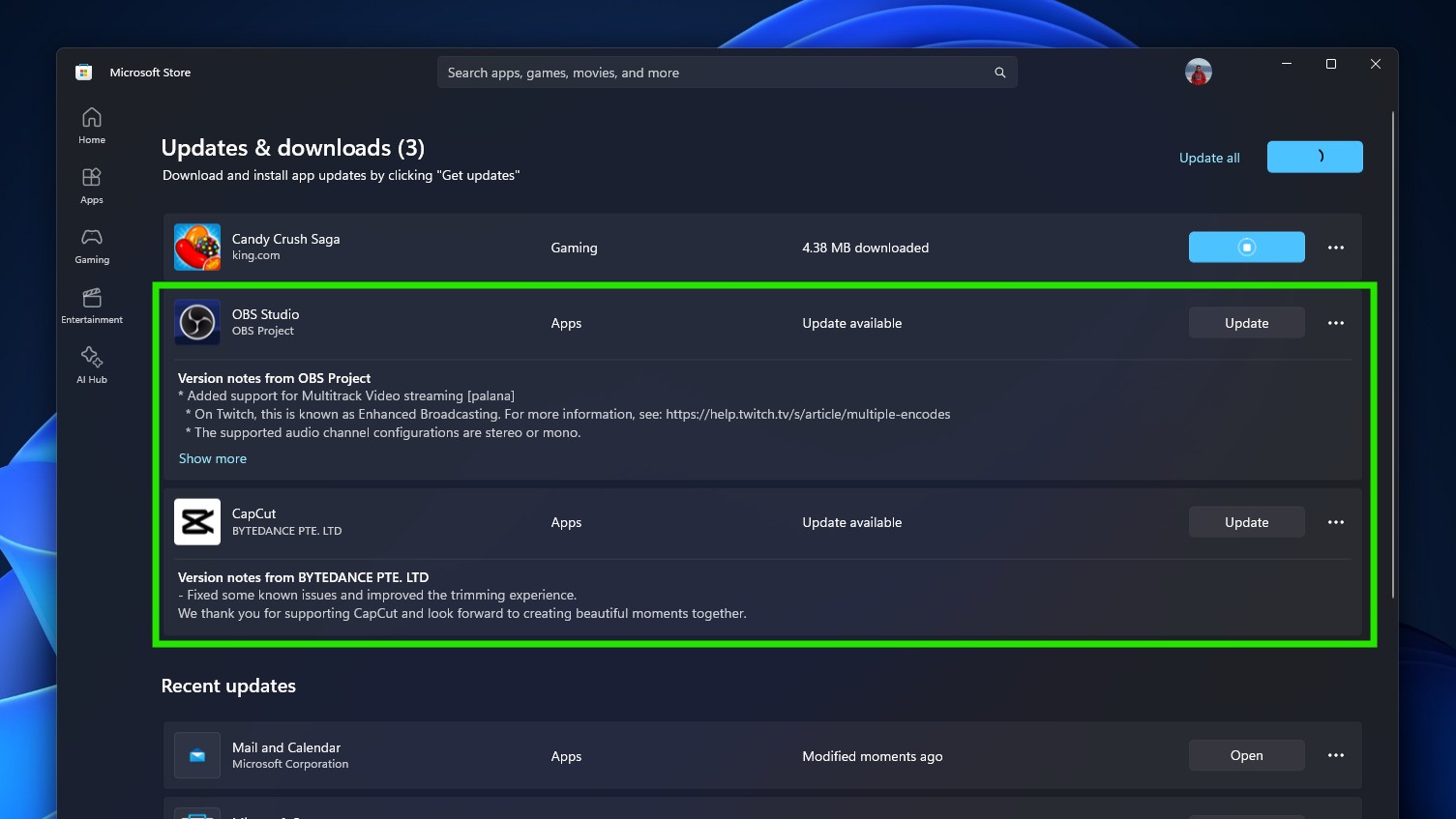
However, with this upcoming change, the Microsoft Store will now be able to pull in those app updates and list them alongside store-hosted apps. When you select "Get updates" in the Microsoft Store, both types of apps will now appear, but only the store-hosted apps will be automatically updated. Non-store hosted apps will have to manually be updated by the user.
Here's what Microsoft says about the upcoming changes:
"For Win32 apps that are “provided and updated” by their publishers, the Microsoft Store will now support updating directly in the Store. Previously, these apps could only be updated outside of the Microsoft Store. Insiders can head to the Downloads page and click Get Updates. If any installed apps of this type have updates, it’ll be displayed on the pending list. You can perform the update by clicking the update button; it won’t start automatically."
This is a great change, as it means the Microsoft Store is now a one-stop shop for all app updates on your system, as long as you acquired your apps from the Microsoft Store to begin with. This doesn't apply to apps you've downloaded from outside the Microsoft Store, of course.







