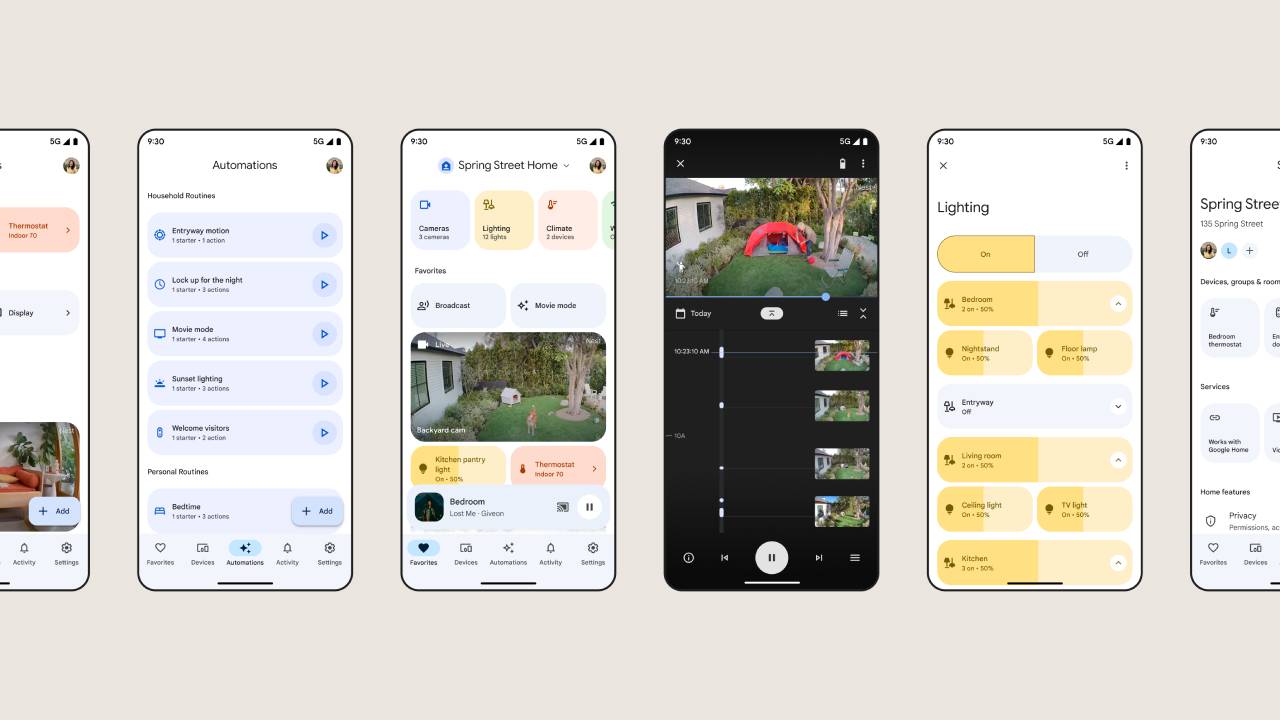
Google has redesigned its Google Home app, making it easier for users to control and customise their smart home.
The Google IO 2023 event happened yesterday (10th May 2023) which announced many exciting new products, including the Google Pixel 7a, Google Pixel Fold and the Google Pixel Tablet. Also announced at the event was the Google Home app redesign and updates which are now available in Public Preview from today (11th May 2023).
For people who own any Google Home, Nest, WiFi and Chromecast devices, like the Google Home Max, the Google Nest Mini or the Chromecast with Google TV, you’re definitely going to appreciate these new updates to the Google Home Android and iOS app. The new look, features and actions of the smart home platform are easier to use and make controlling your devices more seamless and compatible with other smart home standards.
So, what can you expect from the new Google Home app? Let’s take a look…
Complete redesign
The Google Home app has been given a fresh look that’s more organised, personalised and easier to navigate. The app is now divided with a five tab layout that’s broken down into Favourites, Devices, Automation, Activity and Settings.
The Favourites section is arguably one of the most important and useful parts of the app as it’s where you can view all your most used devices, automations and actions in one place for ultimate convenience. The Devices section is where all your smart home devices are kept in a list view. The list can be divided into rooms which will show which device you have installed where and you can check their status and make changes when you need to. The Activity section records what’s happening in and around your smart home and the Settings section is where you manage your devices, services and members.
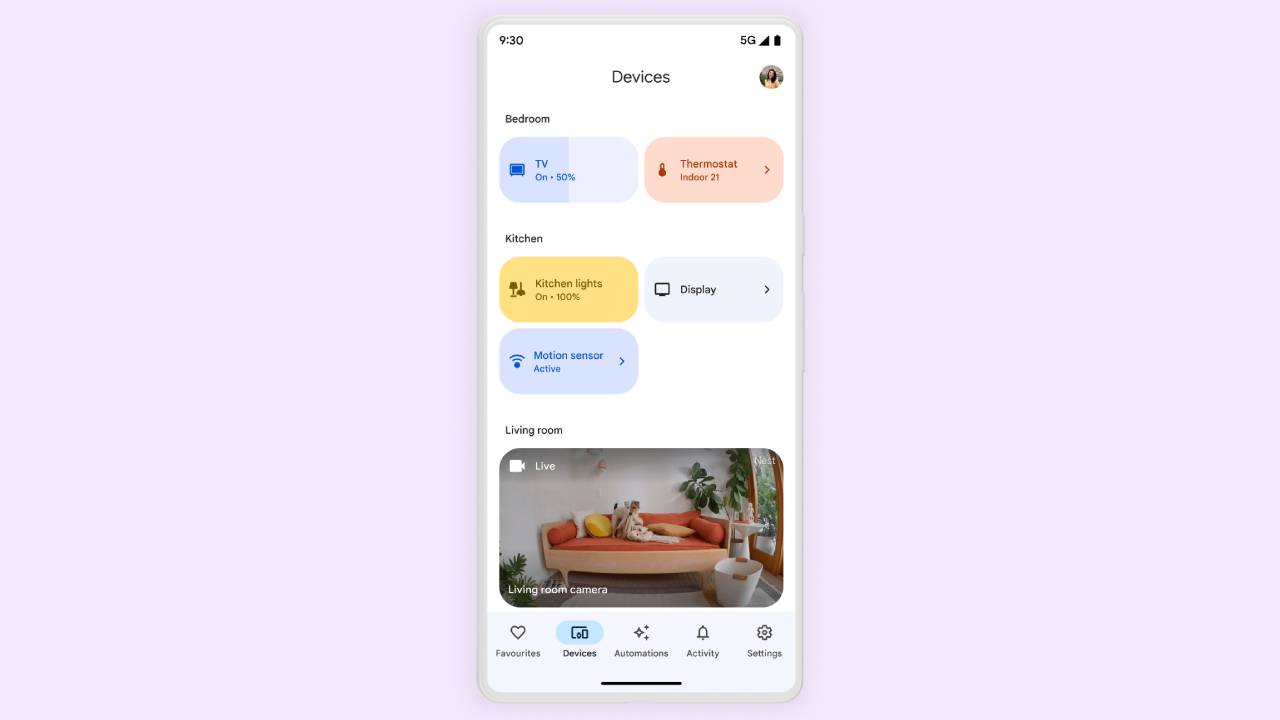
Improved automation
Automation is one of the tabs on the Google Home app main page and not only has it been made easier to access and monitor, but the automation is much smoother and better in general. The Automation section is where you can access, edit and set up any routines, including Household and Personal. The updated Automation means you can create routines based on the status of your smart home device, and there are more options that can be decided and customised by time, event and voice. For example, automations can be set up for when someone arrives home, when you’re watching a movie or when you’re locking up for the night.
Better camera and live viewing
The entire Google Home app is much more seamless and easier to view, including the camera, video history and live stream. With compatible smart security cameras, especially with Nest cameras, users can check live camera footage and video history in the new timeline of the app which is more user-friendly and efficient than before. Google Home also allows you to see live camera feeds from your cameras and video doorbells from a browser.
Matter and Thread compatibility
Google has been introducing and improving Matter compatibility and connectivity to its devices and the Google Home app is no exception. Matter and Thread are now part of the app, to help users easily build and set-up their smart home and make the whole experience more reliable and strong. Essentially, the new and improved Google Home app has everything in one place, including its own smart home products and Matter and Thread devices, so you don’t have to flit between multiple applications.






