
Today Discord is rolling out some much-needed updates to its mobile app which might finally make it feel like a proper alternative to the desktop version.
While I’ve had Discord installed on my phone for years I only ever turn to it as a last resort. It has been sluggish, more than a bit clunky, and was overall a less reliable experience than the version on my PC. Nine times out of ten a different app would be a better option. That might be about to change though, thanks to some improvements the Discord team has been working on with help from the community.
Speaking of which, if you’ve been trying out the experimental build of Discord, you might find some of the updates are familiar – that’s because today’s update is finally rolling the fine-tuned upgrades out to everyone. So now all mobile Discord users can take advantage of the app's new features which should improve load times, extend your phone's battery life, and use your data package more efficiently.
More to come
Alongside the updates highlighted below, Discord has a few more mobile app improvements up its sleeve that are set to arrive in the (hopefully near) future. This includes better search filters for finding the exact message or post you’re after, giving you more control over how compact lists and messages appear so that they suit your preferences, and adding a quick access option to see a server’s member list.
But let's get into the features you can take advantage of right now.

Faster, more efficient chatting
The best upgrade to the Discord app is that it now opens much more quickly – with the new version reducing app opening times by 43% on iOS and 55% on Android. What’s more, when you hop between servers the mobile app now uses four times less data so you can hop between conversations without eating into as much of your monthly limit.
Android users should also notice the software is more reliable. Over the past year, the team says they’ve cut the crash rate by half for people using Android phones and tablets.
Midnight dark mode is here
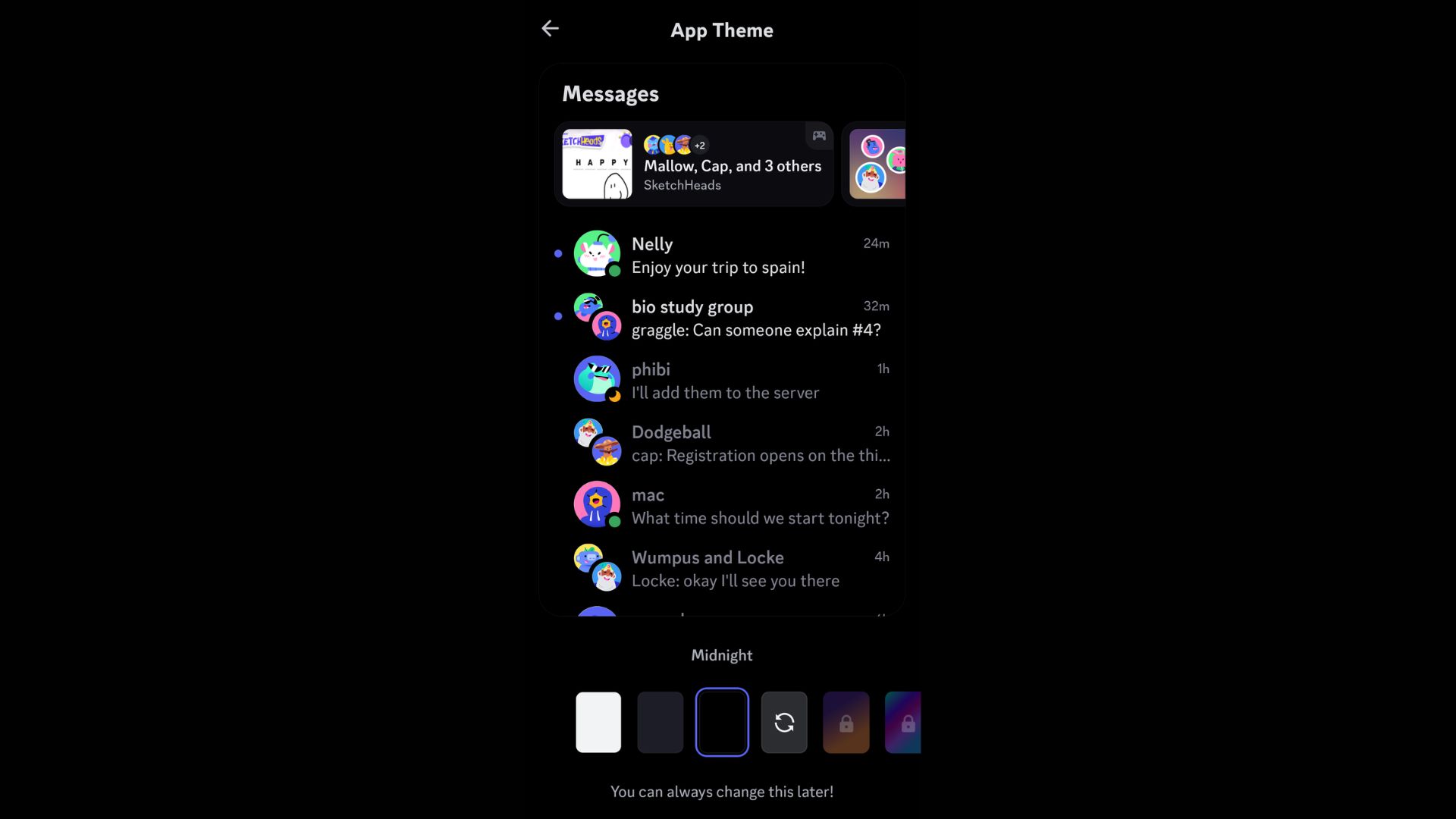
Second on my list of Discord upgrades is that the app finally has a proper dark mode. Discord’s old Dark mode just wasn’t dark enough, but thankfully it now has Midnight mode that hits the mark by making menus black – with it not only adding some subjective style but also offering reduced battery drain on phones with an OLED display.
By tapping on your profile picture, then the Settings cog wheel, you can scroll down to see your app’s Appearance settings. From here, tap Theme and you can now select Midnight (or the other free Dark and Light themes), or perhaps one of the funky color options if you pay for Nitro.
Media sharing simplified
If you’re looking to share snaps via a DM or in your server’s picture chat, everything should feel a lot more organized.
With this new update, Discord mobile gained the ability to send images and videos as a neatly packed gallery that you could swipe through without having to scroll through a huge trail of images in the main chat.
This should help to keep your conversations clearer, without losing the ability to share fun snaps or clips.
Cleaner call UI
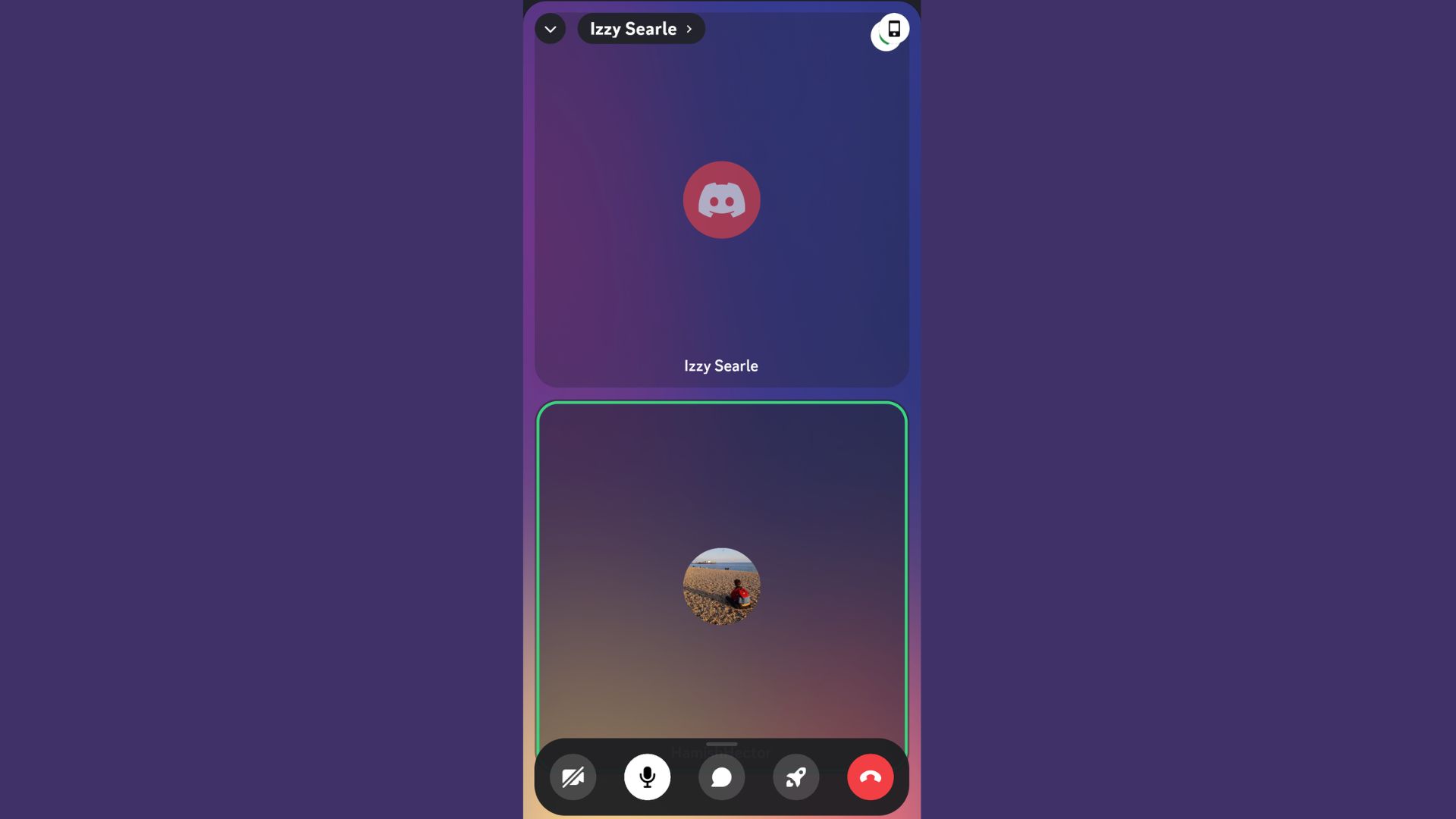
Last but not least, the voice and video call user interface has been redesigned to offer a more intuitive and “cozy” space when you’re on a call while out on the go. It's also now a little more seamless to jump into one of Discord's inbuilt games with other members of the call, based on our experience with the experimental build.







