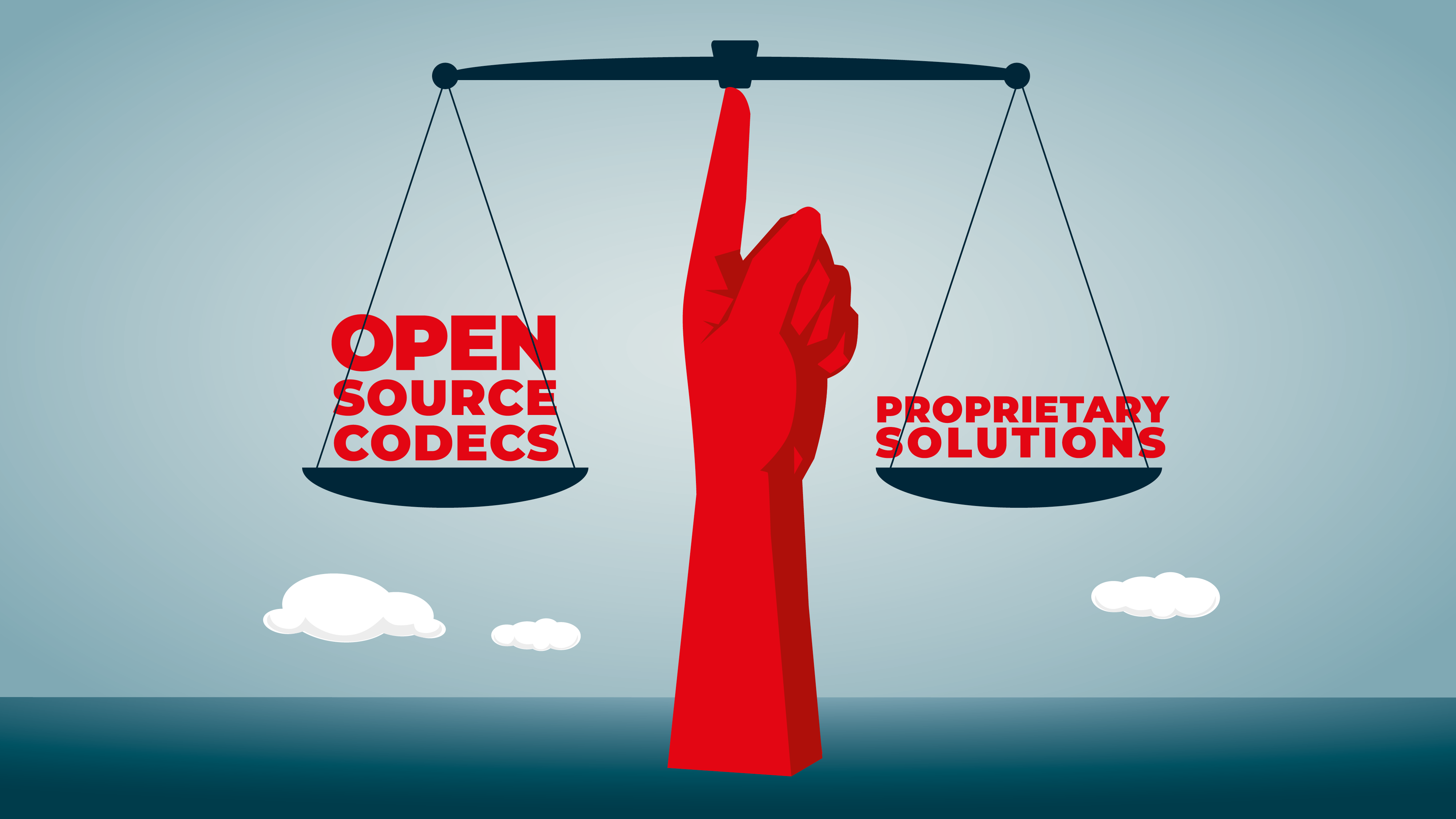
If there’s one thing the Pro AV industry is known for, it’s our continued adoption of and reliance on proprietary systems for signal management products. Consider that related industries (telecom, broadcast, cinema, streaming, and digital imaging) work in collaborative, worldwide industry groups to develop, test, and adopt standards for audio and video interfacing and compression. Meanwhile, we often simply pick “winners” from groups of competing proprietary systems and stick with those, basing our choices on strong marketing and sales pitches.
Think of all the HDMI-based switchers and extenders offered over the past two decades: While most of them worked quite well, the dominant products got that way simply because their manufacturers were big enough to outsell competitors early on, establishing an iron grip that eventually pushed out any newcomers.
Now, we’re seeing a similar thing happen with the transition to IT/IP-based switching and distribution of video signals. Outside of the AV industry, the codecs used to compress video are based on open-source formats that grew out of user groups, were extensively tested and improved, and eventually became standardized. The best-known examples are those developed by the Moving Picture Experts Group (MPEG, founded in 1988) and Joint Photographic Experts Group (JPEG, founded in 1992).
Exhibits: MPEG and JPEG
Both professionals and consumers cross paths with these codecs on a regular basis. Broadcast, cable, and steaming video all employ MPEG codecs (MPEG-2, MPEG-4 H.264, HEVC H.265), while photographers (and your smartphone) rely on JPEG variations. Digital cinema also uses a JPEG-based codec, JPEG2000.
The advantages of standardizing on these open-source codecs are obvious: Anyone anywhere in the world—using a compliant TV, computer, tablet, phone, or other viewer—can watch MPEG video streams and JPEG-compressed photos over wireless or wired connections.
MPEG-derived codecs typically have high compression ratios and correspondingly high latency. They’re designed for efficiency first and foremost, minimizing bit rates and file sizes. So, they’re not suitable for real-time signal distribution and playback.
[Why dvLED Is Gaining Market Share]
On the other hand, JPEG-derived codecs have very low latency and use much less compression, but the resulting video streams have higher data rates and large file sizes. Logically, if we want to replace HDMI-based signal management systems with an AV-over-IP equivalent to deliver low-latency high-quality video, then a JPEG-based codec—or a similar proprietary system that uses light compression—is the only way to go. But which is the best choice?
Point of Order: Compression
There are many ways video signals can be compressed. JPEG codecs do this by performing light compression on a series of still frames of video, which are then played back at standard frame rates. (Think of those flip movies you made as a kid.)
Anyone anywhere in the world—using a compliant TV, computer, tablet, phone, or other viewer—can watch MPEG video streams and JPEG-compressed photos over wireless or wired connections.
Unlike MPEG compression, which uses a “copy and repeat” method to minimize redundant picture information from frame to frame, combined with frames that look forward and backward to predict spatial and temporal changes (hence, all that latency), JPEG uses no frame interpolation and prediction at all. All the luminance and color information in each JPEG frame of video is complete and can stand separate from preceding and subsequent video frames.
Display Stream Compression (DSC), another light compression method that was originally developed in 2014 for display signals, works in a similar manner and is the basis for a proprietary video codec now being marketed for AV signal management, using the older HDMI version 2.0. The difference between DSC and JPEG codecs is that DSC is limited to 2:1 compression—just enough to push an Ultra HD (4K) video signal with 8-bit RGB color through a 10 Gbps network switch.
Star Witness: JPEG XS
While DSC has been demonstrated in the past with as much as 3:1 compression, a version of JPEG known as JPEG XS (ISO/IEC 21122) has achieved much higher compression ratios and was found to exhibit minimal signal deterioration. Because JPEG XS uses less compression than MPEG codecs, but more than other JPEG-derived codecs, it’s sometimes referred to as a “mezzanine level” codec.
[Cloud Power: The Importance of Interoperability]
At the 2018 NAB Show, the Japanese broadcast network NHK demonstrated 8K video (7680x4320 pixels) with 4:2:2 10-bit color, compressed 6:1, passing through a 10 Gbps network switch. (For those interested in the math, the uncompressed data rate was 47.7 Gbps, and the resulting compressed signal was just under 8 Gbps).
And NHK didn’t cheat on the demo. They used video of a water polo match and showed the compressed signal on a 70-inch 8K LCD TV. As anyone well-versed in video compression knows moving and splashing water is very difficult to compress without introducing artifacts. But it was difficult to see any evidence of aliasing or other artifacts in the decoded signal.

JPEG XS as a codec has been around for more than a decade. One Pro AV brand has used it to compress Full HD signals and pass them through a 1 Gbps network switch. And, for a long time, while the conventional wisdom with JPEG-based compression systems was not to exceed 4:1 compression, JPEG XS has lifted much heavier weight than that, going up to 10:1 with acceptable results while retaining low latency.
JPEG XS is easily integrated with a wide variety of applications. From the JPEG XS website: “JPEG XS works with…professional video links (3G/6G/12G-SDI), IP transport (SMPTE 2022-5/6 & SMPTE 2110), real-time video storage, memory buffers, omni-directional video capture systems, head-mounted displays for Virtual or Augmented Reality, and image sensor compression.”
While JPEG XS is strictly a video codec, it travels easily over standard IP networks with the appropriate headers through switches that are set to pass “jumbo” Ethernet frames larger than 1,536 bytes. (MPEG video can travel in standard Ethernet frames.) And JPEG XS moves easily alongside industry-standard audio codecs and control signal packets, along with ancillary data (captions, ratings, and even ancillary languages). Also from the JPEG XS Web site: “Its design offers various degrees of parallelism allowing for efficient implementation on various platforms such as FPGAs, ASICs, CPUs and GPUs.”
The Defense Rests
If you’ve attended large industry trade shows like NAB, ISE, InfoComm, and IBC in recent years, you’ve certainly noticed the lines blurring between broadcast, cinema, and Pro AV, and even consumer electronics. Whatever differences remain essentially disappear once all these industry segments migrate to AV-over-IP networks.
[SDVoE: One Standard to Rule Them All?]
Today, the same video interfaces are found on professional video cameras (HDMI) as on televisions and computer monitors (again, HDMI), alongside serial data interfaces (3G and 12G-SDI). 10 Gb network switches with built-in HDMI ports are now available, further blurring the lines.
The takeaway here is that MPEG and JPEG codecs are continually being improved. Just as H.264 is being replaced by H.265, the next generation of high-efficiency codecs (Versatile Video Codec or VVC) claims to be 50% more efficient—a handy thing if you’re streaming 4K or even 8K video.
And so it goes with JPEG-based codecs: JPEG XS has been successfully tested with compression ratios as high as 16:1, and it will no doubt continue to improve. Best of all, it will work with any video source—baseband or display—using software encoding and decoding across any viewing platform through any IT network.







