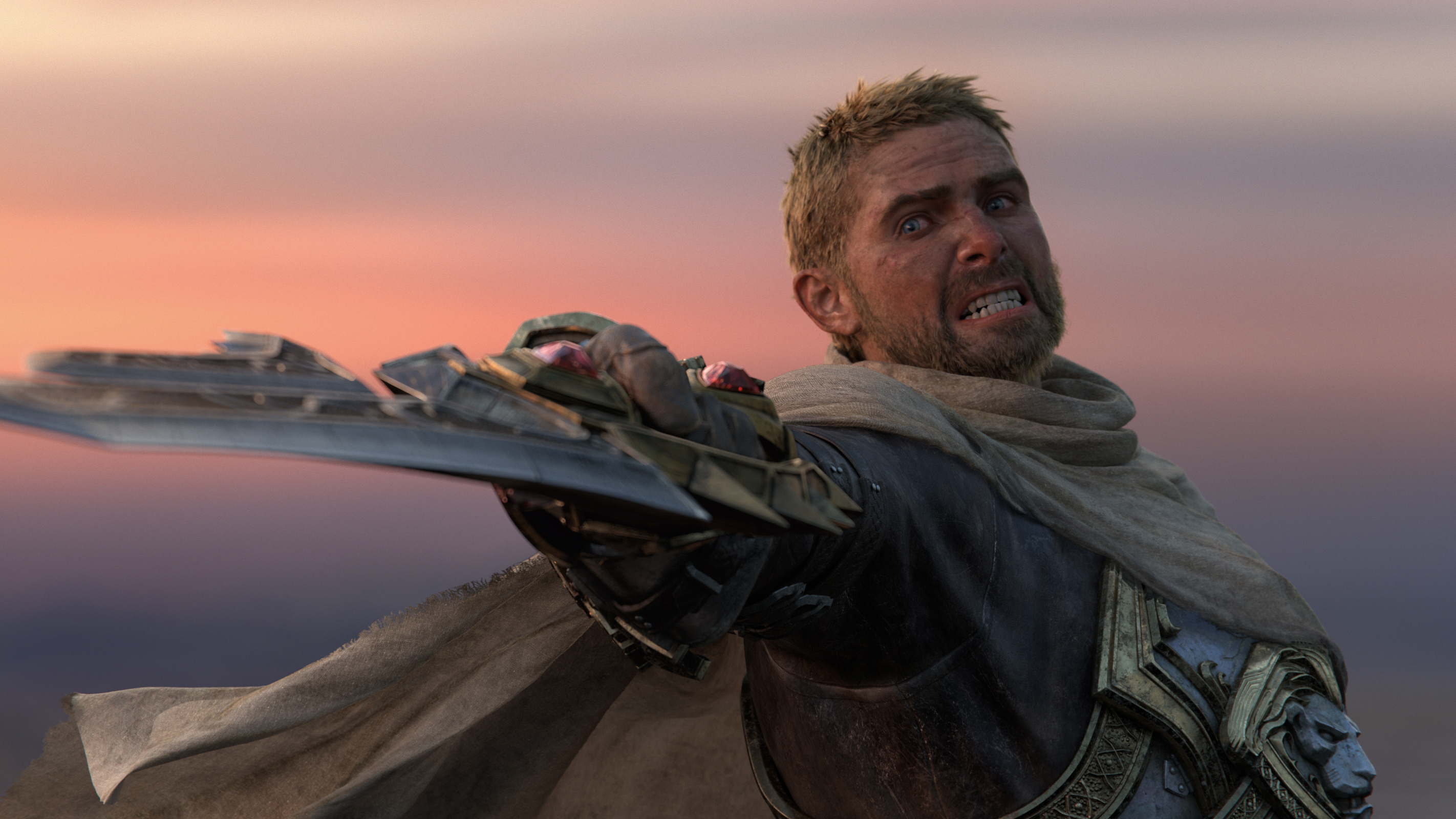
There isn't the same urgency for World of Warcraft addons as there used to be, but that doesn't mean you can't make your time in Azeroth a little easier with a few choice downloads. The big UI overhaul that arrived with Dragonflight may have dragged Blizzard's popular but aging MMO kicking and screaming into the 2020s, but addons aren't all about looks: there are still plenty that are useful for making some of the more menial tasks much simpler. Others even create on-screen prompts to help you survive the mechanics of a tough boss fight. Whatever you're after, there's likely to be an addon that does the job.
There are a lot of addons out there, so it's easy to get overwhelmed if you're new to World of Warcraft or diving back in to check out the latest expansion, The War Within. Those listed here are some of the most popular, so it's a good place to start if you want to give addons a shot—and you can always try out others as the need arises. Before jumping into the list of WoW addons further down, however, here's how to get them working.
How to install WoW addons
The popular method for installing WoW addons is through an addon manager, and there are several to choose from. The CurseForge app is one of the better-known ones, though be careful that you only download the standalone version and not the one that includes Overwolf.
Alternatively, if you'd prefer to install your addons manually without the need for extra software, it's a fairly quick and painless process. Simply download the addon, extract it from the ZIP file and drop it into the Addons folder located in your World of Warcraft installation, which you should find at World of Warcraft/_retail_/Interface/Addons.
Using the manual method means you'll have to keep track of addons yourself and follow the steps above every time an update is available. That can be tiresome if you plan on running more than a couple of addons, so it's probably worth your while looking around for an addon manager to save you valuable time that could otherwise be spent in Azeroth.
Now that you're all set up, let's take a look at some addons to try. All of these addons (except ElvUI in some cases) can be found via most addon managers, but we've also linked to sites where you can manually download them.
Best core UI addons
Bartender 4

Download from: CurseForge
World of Warcraft's hotbars were easily the most outdated part of its user interface for years. Things have improved since the UI overhaul at the beginning of Dragonflight but old habits can be hard to kick. Plus, it's difficult to say goodbye to an addon that gives you full control of multiple action bars including their position, size, and transparency.
If you're starting out in World of Warcraft as a brand new player, you'll find that before long, your hotbars are going to fill up and become an annoying mess. Bartender lets you set keybindings and position them perfectly for an optimal setup. More advanced users will appreciate the ability to program custom macros that can change the state of your action bars too.
Adibags

Download from: Curseforge
World of Warcraft's inventory system has always been kind of a mess with the default version. The UI overhaul added an option to change your bag space into one single large bag—you can find this feature in the options menu—but if you prefer the separate bag layout and want things a bit more organised, Adibags could be just what you're looking for.
Adibags sorts your items into different categories, making things much easier to find and it hides empty slots so your bags don't take up valuable screen real estate when you open them. You can change the icons to have a special coloring based on item quality, and you can have trash grouped separately. A search engine in the inventory window makes finding specific items even easier too.
ElvUI

Download from: ElvUI
This is one of the most popular total conversion addons for World of Warcraft. ElvUI replaces every single user interface element with a sleek redesign that is a lot more modern and readable. The tradeoff, of course, is that you're also getting rid of the fantasy-themed UI altogether. Historically, you've always had to install and update ElvUI manually, and while this isn't too much of a chore, there are a number of newer addon managers popping up that allow you to update it along with your other addons. But even if you decide to stick with manually updating it, what ElvUI brings to the table makes the sacrifice more than worth it.
One of my favorite parts about ElvUI is that it comes with an in-game setup process that'll help tailor the UI to suit your needs. There are class-specific setups that emphasise the interface elements most important to your role, and the settings have a ton of options to play with. I particularly love how the action bars behave in ElvUI, and its built-in addons mean you won't have to fuss with other addons. Just beware, if you want to use ElvUI, install it first before bringing more addons into the fold because it doesn't always play nice.
Best combat addons
Details! Damage Meter

Download from: CurseForge
Details! Damage Meter is a very accurate graphical DPS meter that shows how much damage or healing you and everyone in your party is doing by sifting through the combat log. If you're planning on doing a lot of high-end group content, I cannot stress how important it is to have some kind of damage meter. Details, in particular, is my go-to. Its optional tools are a godsend, like being able to see buff uptimes or how many interrupts you or other players have cast during an encounter.
Deadly Boss Mods
Download from: CurseForge
The other major addon that you shouldn't be without, Deadly Boss Mods makes World of Warcraft's complex boss fights a little more approachable by providing real-time alerts to keep you one step ahead. With this addon (and its other versions for older expansions) installed, you won't have to painstakingly memorize every boss fight. Alerts and camera effects will warn you of dangerous attacks or give you simple instructions. Raid and dungeon timers are synchronized between other members of your group, which keeps everyone on the same page even if one player accidentally disconnects.
What I really love, however, is a tiny feature that auto replies to in-game messages while you're in a boss fight. This optional autoresponse will let whoever whispered you know you're kinda busy and tell them how much health the boss has left so they know if things are going poorly.
Alternative: Bigwigs. Bigwigs does pretty much everything that Deadly Boss Mods does but is less intrusive by default. This is a great option if you're not a fan of DBM's often loud and immersion-breaking warnings.
WeakAuras 2
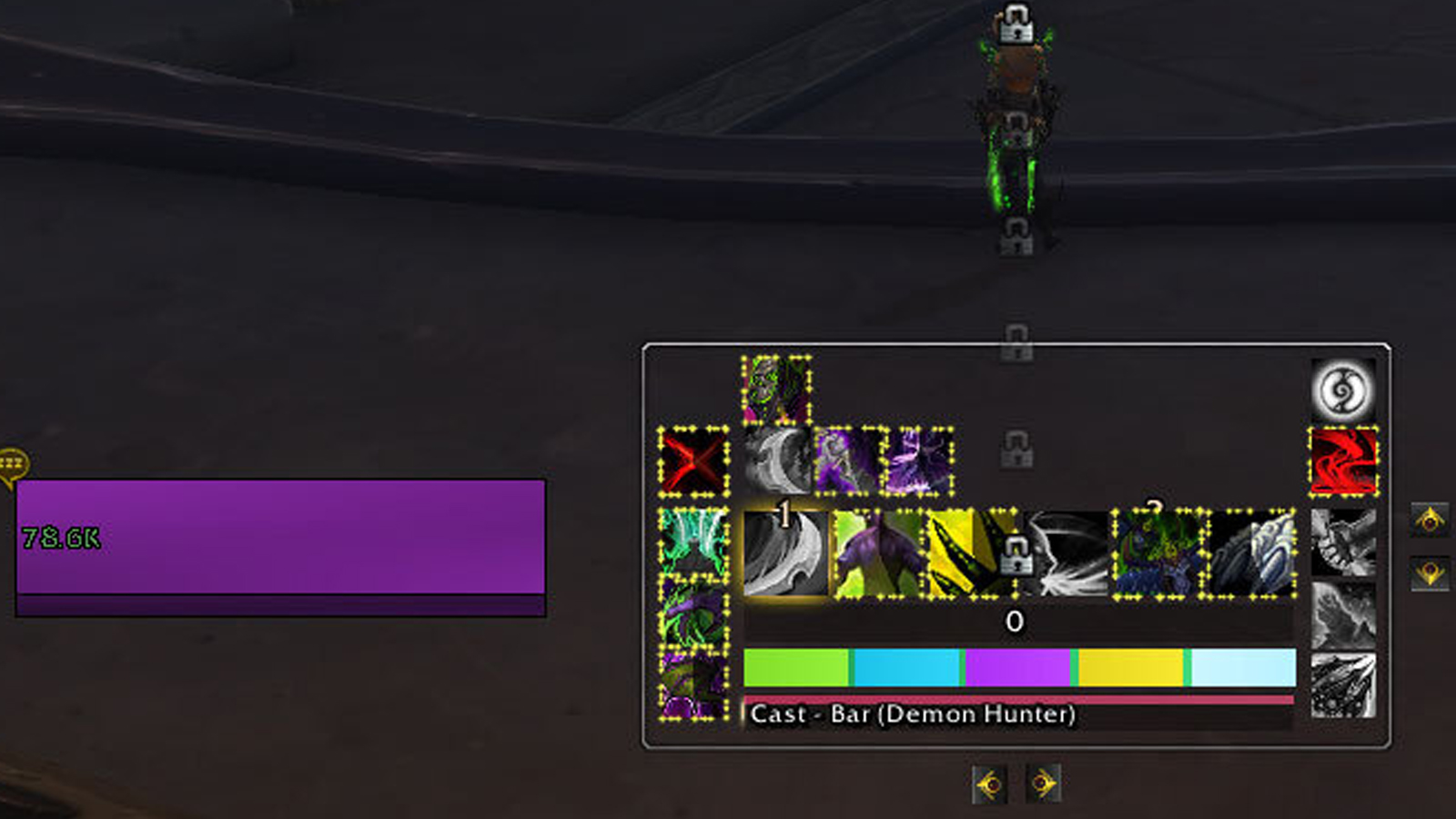
Download from: CurseForge
Easily the most complex addon on this list, WeakAuras 2 is a framework that lets you display special graphical elements on screen to indicate buffs, debuffs, and other relevant status effects instead of just bombarding your eyes with more numbers and meters. There's an insane level of customization available here, from using custom sounds (like Owen Wilson saying "Wow!") to class-appropriate visual cues. It can be a lot to take in, but meralonne's video guide will get you started. The great thing about Weak Auras 2 is that, if you don't have the energy to program your own custom ones, you can easily import templates from other players. Here's a website with a massive list of pre-built WeakAuras 2 scripts you can use.
Threat Plates

Download from: CurseForge
There are a lot of addons to choose from that change the appearance of the default Blizzard nameplates and make them much easier to see during combat. Despite the name, Threatplates can be used by any class and spec and isn't limited to tanks. As with many other addons, the nameplates will change colour, based on your threat generation but there is a lot more customisation available if you want to play around with the options.
Of course, much of your decision when choosing a nameplate addon will come down largely to personal preference. One of the things I love about Threatplates is the little quest icon that appears above the enemy nameplate if they are required to complete an active quest. I'm sure there are other addons that do the same but Threatplates does what I require and I see little reason to change it now.
Alternative: Plater. A highly flexible alternative that you can customise yourself, or search through a load of pre-built profiles to save time.
Best questing and gathering addons
World Quest Tracker

Download from: CurseForge
World Quests are a type of temporary daily quest first introduced in Legion. It's a great system that suffers from World of Warcraft's outdated map interface, but World Quest Tracker fixes those problems.
From a zoomed out view, World Quest Tracker shows you the rewards available from World Quests in each zone, so you can quickly see if there are rewards that are relevant to your goals. From there, you can simply click on the reward icon to automatically track multiple world quests in your quest window so you don't waste time having to check the map again and again. World Quest Tracker also has a stats screen that tracks how many world quests you complete, cumulative rewards, and more.
HandyNotes: The War Within
Download from: Curseforge
HandyNotes shows every rare mob by placing a skull marker on your map and also shows the spawn points for achievement-related enemies, and you can find out more about a specific icon by hovering your mouse over it. This addon also displays the locations of treasure and tells you how to get to it if it's inside a cave or a difficult-to-reach place.
You'll need to download HandyNotes, the base version of this particular addon, to get it to work but it's invaluable if you're just getting started. The last one was Handynotes: Dragonflight, but I'll bet The War Within version will be dropping any time now.
You can download versions for many of the different expansions too, such as Handynotes: Dragonflight, so it can be handy—no pun intended—if you're leveling alts through old content and want to pick up some achievements or other collectables along the way.
BeQuiet
Download from: Curseforge
You know when you're flying across a zone to meet up with guildies for a raid and you get too close to a world quest area and that annoying dialogue box pops up? Wouldn't it be great if there was an addon that blocked not only the dialogue window but also the audio that calls you to action? As it happens, that's exactly what BeQuiet does.
Obviously these notifications are useful if you're looking for world quests to do, but they're completely unnecessary, and often annoying, when they pop up on characters you have no interest in doing them on. This addon solves that.
GatherMate2

Download from: CurseForge
GatherMate2 is a great addon if you have gathering professions and plan to farm resources for crafting or selling on the auction house. Every time you gather a herb or mine a node, the location will be recorded and a small indicator will appear on your map—and minimap—to show that you've gathered from that spot. This is invaluable if you're going to be gathering in the same zone more than once and allows you to see exactly where the highest concentration of potential ore or herbs can be found.







