
A business VPN is quickly becoming an indispensable part of every business's digital toolbox, seeing as an increasing number of employees prefer working remotely. This means businesses need a way to give employees secure remote access to private company files and data, which is where the best business VPNs prove handy. They also go above and beyond a personal VPN's abilities by offering more granular and customizable access control options.
Picking the right VPN for your business can be tricky, though, as there are lots of options available, and you must have clarity in terms of what you're looking for. Luckily, the Tom's Guide team has put dozens of the best VPNs to the test, and I've prioritized a few key criteria to compile my rankings. Privacy is the priority, as always, along with speed, add-ons, and price.
Keep reading to find out all the details of each of my top picks, their most recent test results, and what it's like to use them throughout the work week. I've clearly outlined each VPN's best use case, so you can select the best VPN for your specific needs and preferences.
The 3 best business VPNs at a glance
The best business VPNs in 2025
The best business VPN overall

✔️ You want the best business VPN and ZTNA: Perimeter 81 isn't just a VPN service, it's a whole enterprise security suite.
✔️ You want a reputable service: with clients like Trustpilot, 23andMe, and Headspace, Perimeter 81 is a reliable provider that's trusted by some big-name brands.
✔️ You want immediate rollout: you can protect your network in as little as an hour and with just a few clicks.
❌ You have less than 10 employees: Perimeter81 has a minimum user limit, making it ineffective for sole traders and smaller startups.
❌ You have a small budget: it's going to cost you a minimum of $80 per month if you're on its cheapest plan. If that's too much, you'd be better off with any of the other picks below.
Ultimately, Perimeter 81 is an enterprise solution designed for serious businesses. While its minimum user count can put off smaller businesses, it's the perfect solution for scalable security that won't let you down.
Perimeter 81's Check Point SASE is the best business VPN for small to medium-sized businesses. It's worth noting that you require a minimum of ten users to be able to sign up for Perimeter 81, which makes it unsuitable for very small teams and solopreneurs.
It's among the best cloud VPNs, which is one of the biggest reasons it's so great for businesses with large teams. You'll be able to scale up or down easily, without the need for investing in additional VPN infrastructure, unlike with a traditional hardware-based VPN.
All this is done using an excellent client that allows you to manage your network and team settings from one place, with compatibility for Windows, Mac, iOS, Android, Linux, Linux 64, and Chromebook.
Security is tight, with protocols including OpenVPN, IPSec, and WireGuard, and you'll also get automatic public Wi-Fi security and a zero-trust network. This increases your privacy and efficiency while mitigating data loss as well as reducing the total cost of ownership for IT security by offering a single connected platform.
What's more, you also get the ability to divide your business's network into various parts (SDP, or software-defined perimeter). This way, you can ensure easy cloud migration as well as secure environments like IaaS, PaaS, and beyond. You can also establish access rules, meaning anyone who wishes to access the network would have to pass authentication checks: 2FA/MFA via Google Authenticator or SMS.
Perimeter 81's reach is pretty impressive, too. It has over 700 servers and 40 data centers in 35 countries, meaning no matter where your business's employees are in the world, they'll have access to a fast VPN server nearby.
After signing up to Perimeter 81, you can expect great customer care and support throughout your plan – plus you're covered by a 30-day money-back guarantee so you can make sure you'll be able to integrate the product seamlessly without risking your money.
▶ Want to know more? Check out my Perimeter 81 review to see what else the best business VPN can do.
The most feature-rich VPN
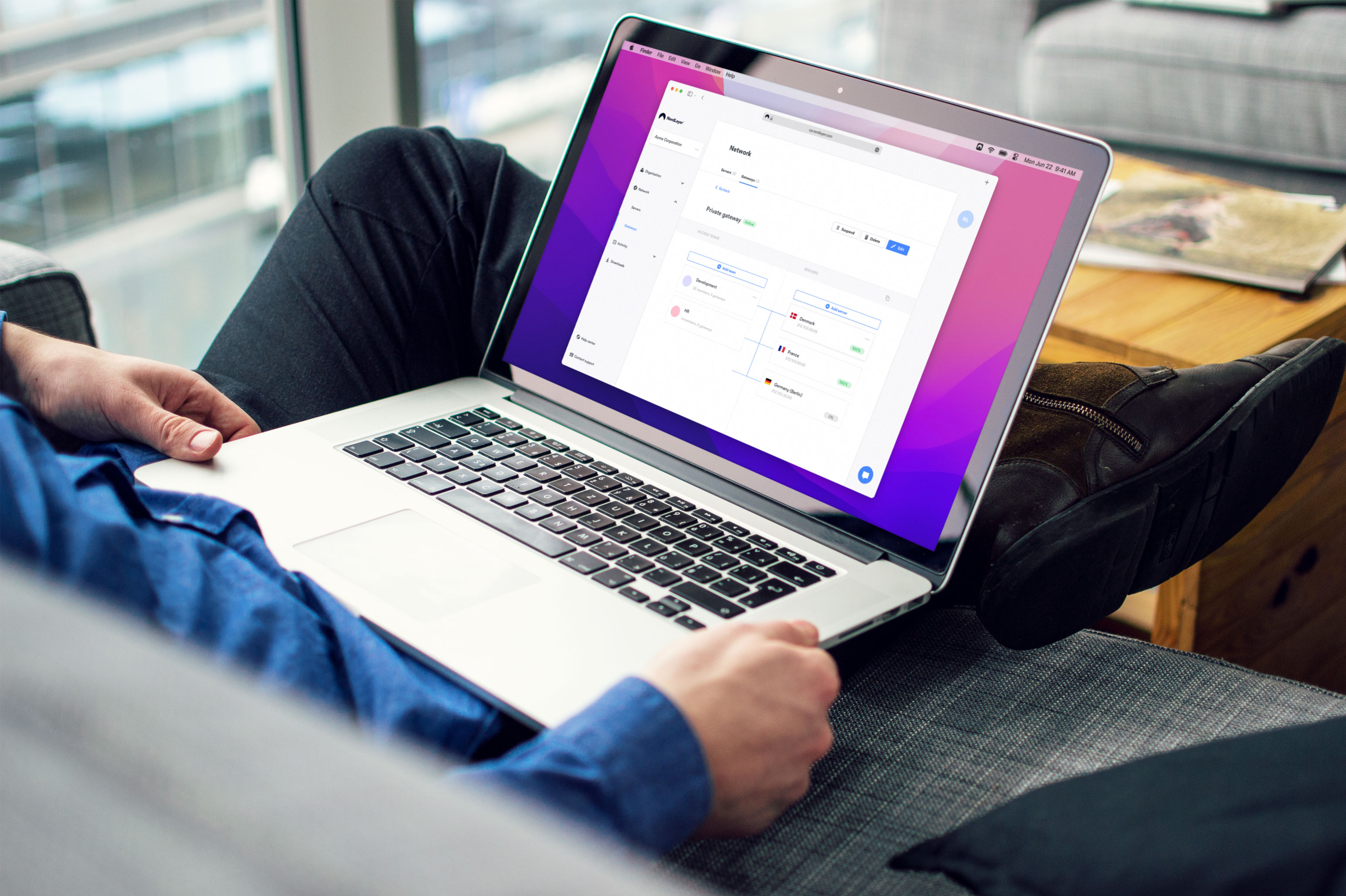
✔️ You need granular control over access: NordLayer lets you manage who can access what, preventing teams from accessing sensitive documents when they shouldn't.
✔️ You want single sign-on capability: streamline your employees' protection by letting them use their primary work profile.
✔️ You want super-fast security: Nord's proprietary NordLynx protocol provides some of the fastest VPN speeds I've tested—maxing out my lines with over 950 Mbps download speeds.
❌ You need lots of server locations: NordLayer only offers around 32 countries to pick from. If you're a global business, you may be better off with Perimeter 81 or ExpressVPN.
❌ Your team is on a budget: at $14 per user per month, NordLayer's full suite makes it significantly more expensive than ExpressVPN or IPVanish.
NordLayer is an expensive option, but it's well worth it. With an immense level of control and customization, it's a worthy alternative to Perimeter 81.
NordLayer is NordVPN's business offering, and it comes with some seriously useful features that aren't a part of the normal service. Already well known as one of the most secure VPN providers on the market, NordLayer's jam-packed feature set and affordable pricing prove the brand isn't just resting on its laurels.
You'll get all the essentials for a business VPN: a management control panel, centralized billing, a kill switch, split tunneling, and strong AES-256 encryption to keep your staff safe. However, there's much more to it than that. For starters, you get Nord's proprietary WireGuard-based protocol, NordLynx, and tried-and-tested ad and tracker blocking that will massively minimize phishing attempts on your network.
Each member of your team or company will have their own login, and this can be used to restrict what they access when it comes to business data. Moreover, you'll also have the ability to set specific rules for access to a particular part of the network. So, if you'd rather your advertising team didn't have access to your accounting documents, you can restrict that.
Also, you can create virtual private gateways in up to 60 countries and use dedicated IP addresses to make sure third-party snoopers are kept at bay. You can even implement single sign-on (SSO) to let workers log in with their Google, Azure AD, and Okta profiles.
However, a minor disappointment is the lack of biometric authentication on NordLayer's entry-level Lite plan. But it comes with everything else you need for top-notch security, including multi-factor authentication, auto-connect, and always-on VPN.
If someone leaves your team, it won't cost you more money, seeing as licenses are transferrable, meaning you won't be out of pocket when setting up a replacement hire with NordLayer.
The customizable pricing plans are great for smaller businesses. You'll have the choice between basic, advanced, and more comprehensive cover, ranging from $8 per user per month (on annual billing) up to $14 per user per month. Although the most basic plans of both Perimeter 81 and NordLayer cost the same, the latter only requires a minimum of 5 users, as opposed to Perimeter 81's 10. This makes NordLayer more suitable for small teams.
You can request a demo on the site, and all plans come with a 14-day money-back guarantee, so you can put it to the test and see how it compares with Perimeter 81 without risking your cash.
▶ Find out more in TechRadar's latest NordLayer review.
Best for complex remote access networks
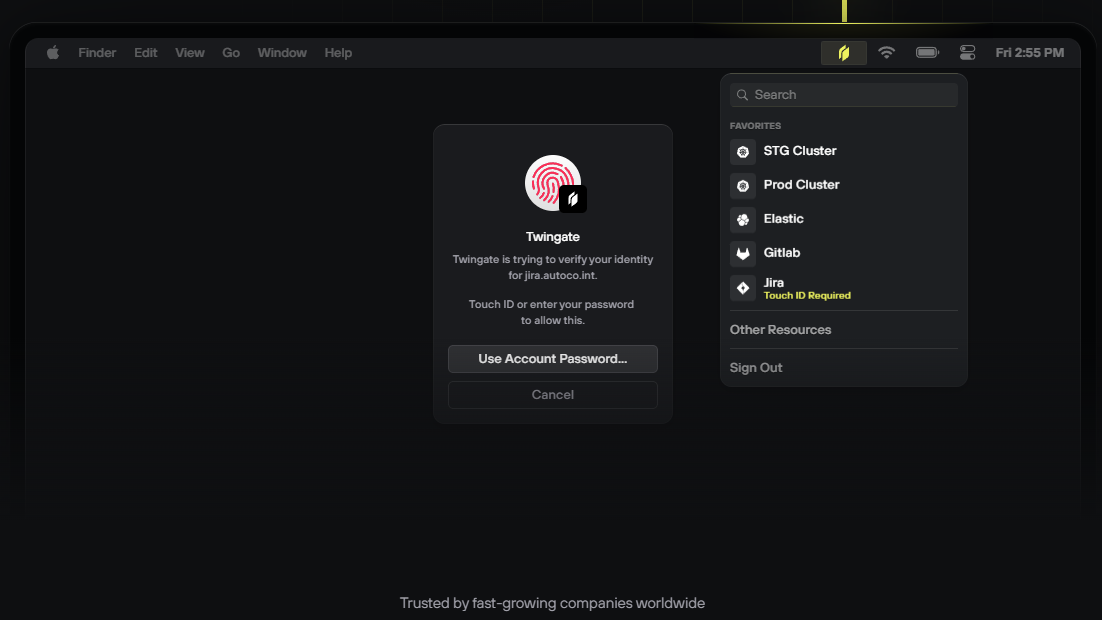
✔️ You need a zero-trust network: Twingate isn't like a traditional VPN, making it perfect for implementing remote access without putting your faith in someone else.
✔️ You want to try before you buy: with a cardless 14-day free trial, you can put it to the test and see if it suits your business before you even spend a penny.
❌ You're a small business or sole trader: Twingate is best suited for bigger organizations with complex networks.
❌ You don't have a dedicated IT team: setup is more complex than just installing the client and being on your way. You'll need someone technically capable of deploying it.
Twingate is an excellent VPN alternative that's great for larger businesses looking to control network access while maintaining the security and privacy of their staff and secrets.
While Twingate isn't technically a VPN, the zero-trust network access (ZTNA) service does something similar – allowing your employees to remotely access office networks, cloud services, and other resources from almost any device.
One of the biggest benefits of using Twingate's ZTNA is that it's much simpler than using any other business or consumer-grade VPN. Single-sign-on (SSO) lets your employees log in with their existing credentials, such as their Google profile, without worrying about choosing the right VPN server location or remembering any hostnames or IP addresses. Moreover, you have full control over the security implementation of the software, letting you enforce multi-factor authentication and other requirements as needed.
Built-in split tunneling also means your employees can simultaneously access remote networks abroad while still accessing local services on the go. It's worth noting that Twingate promises to never log any personal traffic of its users.
The setup requires more technical knowledge than your standard VPN client, as you'll need to define a remote network in the app, and then create and provision a new connector to access that network. This means deploying Twingate on a local Linux server, Docker container, AWS, Google Cloud Platform, or Azure before you can use it. Fortunately, Twingate offers simple step-by-step guides for setup on its website.
After that, configuration and use are relatively straightforward: identify the network or resource you want to protect, and who can access that network, then install the apps on their devices to connect them.
All in all, Twingate is best suited for large businesses that have complex networks thanks to its simple and configurable network access control features. However, keep in mind that it doesn't operate like a traditional VPN, so you can't use it to, say, sidestep internet restrictions by connecting to a server abroad. But the protection it provides to private networks will be comparable to any other VPN on this list.
It's worth noting that Twingate offers a completely free plan, which allows you to onboard up to 5 users and 1 admin and grant them remote access to up to 10 private networks. Beyond its free plan, too, Twingate remains super affordable, with its cheapest plan priced at just $5 per user per month.
You can request a demo or try Twingate for free thanks to its 14-day trial. There's no credit card required on sign-up, so you don't have to worry about being charged or paying first and refunding later as you do with so many VPN providers these days.
▶ Check out TechRadar's Twingate review for more information on what makes Twingate such a powerful tool for businesses.
Best of the rest

✔️ You want the best VPN on the market: others have marginally wider suites, but if you're just interested in having a world-leading VPN, ExpressVPN is second to none.
✔️ You want to stay protected everywhere: with servers in 105 countries, you'll be hard-placed to find somewhere you can't protect your business.
✔️ You value privacy and security: whether you're in the US, Europe, or even China, ExpressVPN's countless audits and unblemished history of protecting its users inspire confidence.
❌ You're on a strict budget: ExpressVPN certainly isn't the cheapest on the market. If you're after a cheaper option, try IPVanish.
❌ You want a fuller suite of software: features like remote network access aren't on the cards, so something like Twingate or Perimeter 81 may be a better pick if you need them.
All things considered, ExpressVPN is the very best VPN I've tested. Its privacy features are second to none, it delivers great speeds, and its apps offer accessible designs for seamless use. If you're looking for the best of the best, this is it, and you can try it out with its 30-day money-back guarantee.
ExpressVPN could be the best business VPN for individuals and sole traders who want protection on a limited number of devices. It doesn't offer a specific business plan, but with great server coverage, excellent speeds, and super security, it has to make the list.
While dedicated business VPNs like the above offer access to only a few hundred servers, with ExpressVPN, you can give your employees over 3,000 servers in 160 locations to choose from. Its not all work and no play, as ExpressVPN is also one of the best streaming VPNs, offering effortless access to platforms like Netflix, Amazon Prime Video, Disney Plus, and BBC iPlayer.
Thanks to its stable and intuitive apps, Express will work across plenty of devices. It offers iOS VPN and Android VPN apps, Mac, Windows, Linux, Kindle Fire, Chromebooks, Firefox, Chrome, and even more – all with simple-to-use controls. In fact, it's the best VPN for beginners, seeing as getting protected is as simple as launching the app and pressing the big on/off button.
Security is top-notch, too. You get rock-solid AES-256 encryption, a kill switch, secure DNS servers, split tunneling, a verified no-logs policy, and ExpressVPN's proprietary Lightway protocol that automatically generates the fastest, most secure VPN connection without the need for manual configuration. You'll also get dedicated 24/7 live chat support in case anything doesn't work as it should.
Although ExpressVPN is a little more expensive than some other consumer VPNs, it works out cheaper than plenty of business VPNs. For instance, while Perimeter 81, NordLayer, and Twingate cost around $5-$8 per user per month, ExpressVPN's single subscription (which is cheaper than ever, by the way) allows you to cover up to 8 devices. If you can do without a static IP and centralized billing, ExpressVPN could be an affordable way to protect you and your small business.
The best part is that you can try out ExpressVPN risk-free, thanks to a generous 30-day money-back guarantee. You can also get your subscription for less with our ExpressVPN promo codes.
▶ Find out why this is one of the best VPNs in 2025 in my ExpressVPN review.

✔️ You want unlimited coverage: a single IPVanish plan can be used on unlimited devices, letting you protect the whole business.
✔️ Your team loves Linux: unlike many VPNs, IPVanish offers a full GUI for many popular distros, making it easier to run than command-line interfaces.
❌ You want to pay the same price forever: be aware that if you don't cancel and resubscribe at the end of your plan, prices will go through the roof.
❌ You're new to VPNs: IPVanish is a decent VPN and it's unlikely to go wrong, but if you need support, its articles can be lackluster when compared to the help you get with ExpressVPN or NordLayer.
IPVanish is a veteran of the industry and is rooted in business use cases. With unlimited simultaneous connections, it's an effective way to protect your whole company on a single plan.
IPVanish is another great option for individuals and smaller businesses since it's primarily aimed at the consumer level. Its apps are powerful and configurable, and it recently doubled its server locations, meaning it now offers over 2,400 servers (which is more than thrice that of Perimeter 81) in 108 countries. This means no matter where you or your employees are in the world, you'll be able to connect to a quick, nearby server.
While the on-site support articles aren't as helpful as other provider sites, IPVanish offers a chatbot and 24/7 email support for any issues you have with the service. Larger companies, with the need for more business-specific features, will miss things like a static IP address and centralized billing for multiple accounts, but that doesn't matter when you only have one subscription to worry about.
One of the biggest advantages of using IPVanish for your business is its unlimited simultaneous connections. This means you can protect all the devices in your business, whether that's Mac, Windows, iOS, Android, or Linux, with just a single IPVanish subscription. Speaking of Linux, IPVanish is on par with the best Linux VPNs, as it offers a full GUI instead of only a command-line interface like ExpressVPN.
Security is impressive, too, thanks to a robust kill switch, an audited no-logs policy, plenty of VPN protocols to choose from, and a useful tracker/cookie inspector. It's admittedly not as comprehensive as ExpressVPN, which comes with a slew of additional security tools, but you get great value for the price nonetheless.
Overall, if you're after a private VPN that's stable and secure, IPVanish is a good option. However, if you need the features more dedicated business VPNs offer, then it's worth spending a little more to get exactly what you need.
▶ Find out more about what makes this a leading VPN in my IPVanish review.
How to choose a VPN for business
No two businesses are alike, and every company will have different requirements from its business VPN. However, there are a few features that will be useful to pretty much every business, and these are often very different to consumer VPNs.
Firstly and most importantly, you'll need to make sure that your business VPN has rock-solid encryption – if it doesn't, keep searching, because there are tons of great options that fulfil this basic function.
Unless you're a sole trader, you'll also likely want a dedicated static IP address on a personal server, rather using the shared IPs commonly found in consumer VPNs. As mentioned before, these are useful as you can monitor activity via a central software system and allow access to a private intranet or restricted company data.
My top pick is Perimeter 81. More than just a VPN, Perimeter 81 is an all-encompassing business security solution, with a huge amount of features that will be useful for employees, developers, marketers and executives – and we think anyone needing a business VPN should definitely consider it. So, to find out more about Perimeter 81 and its rivals, just scroll down below.
Business VPN FAQs
What features should a business VPN have?
What you need from your business VPN will, of course, depend on your business.
If you're a sole trader with little infrastructure set up, all you need is a quality personal VPN. I'd recommend ExpressVPN as it works all over the world, and is incredibly reliable and secure.
However, if your business is a little larger and has centralized data, a more dedicated business VPN will suit you. You'll want a static IP so all your staff can access your restricted data, plus you might want to be able to monitor and restrict your staff's activity online.
Here, I'd strongly recommend Perimeter 81, as it delivers more than just a VPN, and provides exceptional protection for just about every aspect of your business.
Do I need a business VPN?
If you have any kind of data that you want kept secure, then yes, you need a VPN for your business. It will keep your information private and safe, and in some cases it'll allow you to control what your staff have access to. Also, if your VPN offers a dedicated or static IP, that will allow you to access your location-restricted data if you're out of the country
A VPN is an affordable way to enhance your business' security without the need to invest in lots of hardware and tech support. It's a future-focused way of staying secure now and in the years to come without costing you a fortune. Also, you'll usually be well supported by customer care, meaning you can enjoy that extra security, worry-free.







