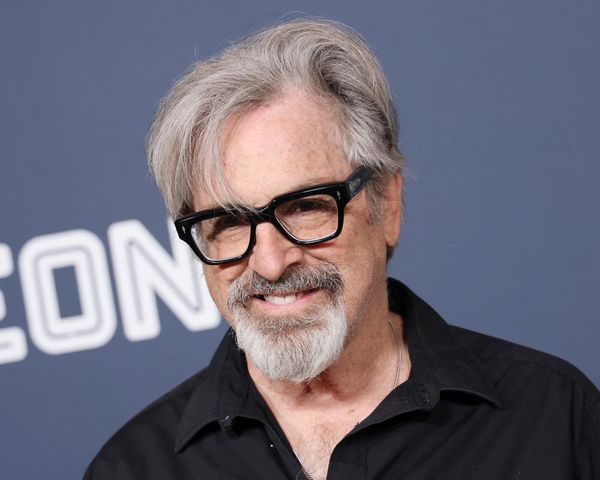Keeping your mic muted or unmuted on a Microsoft Teams call could soon be a lot simpler thanks to a new update - but you might need to make sure you're being very careful how you use it.
The video conferencing platform has revealed it is working on a new feature that will allow users to mute and unmute their audio simply by clicking the mic icon in the Windows taskbar.
In theory, this should make it even easier to make sure your mic isn't accidentally on when it shouldn't be - but having such controls in such an obvious location might also put users at risk of an accidental click.
Microsoft Teams mic mute and un-mute
Microsoft says users will be able to control their audio from a meeting by selecting the mic icon on your taskbar, or by pressing the Windows logo key + Alt + K to mute or unmute.
In its entry on the official Microsoft 365 roadmap, the feature, described as "control your mic state during meetings" is noted as only being available in the new Teams for Windows experience, currently on offer to desktop users on Windows only.
Microsoft Teams revealed a whole host of updates and upgrades recently as it looks to ensure the platform stays intuitive and useful for customers everywhere.
This includes a major AI upgrade thanks to Microsoft Copilot, which will power a number of new features, including the ability to not just be able to summarize and write up meeting notes - but also draw them using the company's Microsoft Whiteboard platform.
Copilot will continue to be able to take notes throughout a meeting, before creating and sharing summaries with users at the end - with new "Collaborative notes" automatically taking live notes so that users can focus on the meeting.
Outside of a meeting, Copilot will also be able to quickly summarize past conversations in a Microsoft Teams channel, meaning users won't have to trek through reams of past messages.
It'll also allow users to write messages in their Teams chat and channels using the new Copilot compose box, allowing generative AI to tweaking the tone and length of messages before being sent off.