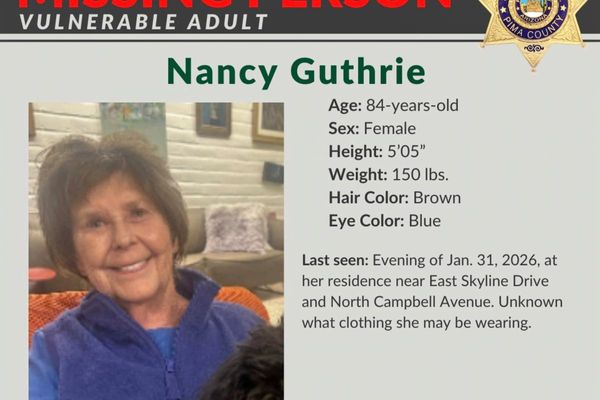TerraMaster is a major NAS manufacturer that predominantly focuses on the budget segment, but in recent years the brand has started making mid-range and high-end servers. The F4-423 is an interesting 4-bay NAS that is powered by the proven Intel Celeron platform, and it continues to be a solid choice two years after its debut.
What's interesting is that the F4-423 has dual 2.5 Gigabit Ethernet ports; more and more brands are now offering multi-Gigabit connectivity as standard, so this gives you much better headroom when it comes to data transfers. The rest of the hardware is decent too — you get 4GB of RAM, dual M.2 slots, and the NAS can hold a total of 80TB of data.

The biggest limitation of previous TerraMaster NAS servers was the software, but the manufacturer rolled out a new version at the start of the year, dubbed TOS 6, with a cleaner UI and polished features. The F4-423 debuted at $459, but it has been around for a while, and you can get it at $389 on Amazon, making it a great value if you need a powerful 4-bay server.

TerraMaster doesn't change the design of its NAS servers, and the F4-423 looks identical to the F2-221 and the 10GbE F5-422 that I reviewed previously. The NAS has a metallic enclosure and is decked out in white, and the color scheme tends to stand out a bit from the black-clad models sold by most other vendors. That said, the design is elegant, and there are absolutely no issues with the build quality.

The front has the drive bays, and you can install 3.5-inch HDDs without the use of any tools. There's also a provision to use 2.5-inch HDDs or SSDs, and you get two M.2 2280 slots as well. The F4-423 contains a single 4GB DRAM module, but there are two SO-DIMM slots, and you can easily add an additional memory module should you need it — the NAS accommodates up to 32GB across both slots (16GB in each). Installing a new memory module or M.2 slot requires dismantling the NAS, and TerraMaster should really start offering an easier way to do this.

There are individual status LEDs for each HDD, and you get one for LAN connectivity and power. Both of the USB 3.1 ports are located at the back, and like most other TerraMaster servers, you get an HDMI port, making it highly convenient to connect the F4-423 to a TV.
The biggest talking point in this area is the dual 2.5GbE Ethernet ports; even if you don't have a multi-Gigabit network set up right now, you can take advantage of the connectivity should you make the switch down the line. In a similar vein, the Intel Celeron N5095 continues to be a standout choice in this category, and it has hardware transcoding, so if you're looking at a Plex media server that can handle transcodes, the F4-423 is a great choice.

The F4-423 doesn't get loud in daily use, and even under load, the noise from the dual 80mm fans at the back isn't noticeably high. I slotted in 6TB IronWolf drives in the NAS, and in over a year of use, I didn't see any issues whatsoever when it comes to day-to-day performance; the F4-423 has been very reliable in this regard.
While the hardware is among the best in this segment, the only shortcoming with the NAS is the software. TerraMaster is making progress in this area with TOS, and to the brand's credit, TOS 5 amends a lot of the issues from previous years. TOS 6 is turning out to be a huge upgrade, and it overhauls a lot of the privacy and security features and introduces a cleaner and modern UI.

It's still in public beta as of writing, and I wouldn't recommend installing it on your NAS, but what I've seen of it so far is exciting. And if you don't like the look of TOS, you can always install your own, like TrueNAS Scale. It's relatively easy to do, and the extensibility makes the F4-423 a decent option if you want to tinker with the software.
Two years after its launch, the F4-423 is still a terrific overall NAS, and while the the F4-424 Pro is now available and has better hardware, it also costs $699. If you need a 4-bay home NAS server with the best hardware in this segment and are looking to maximize value, the F4-423 has plenty to offer.