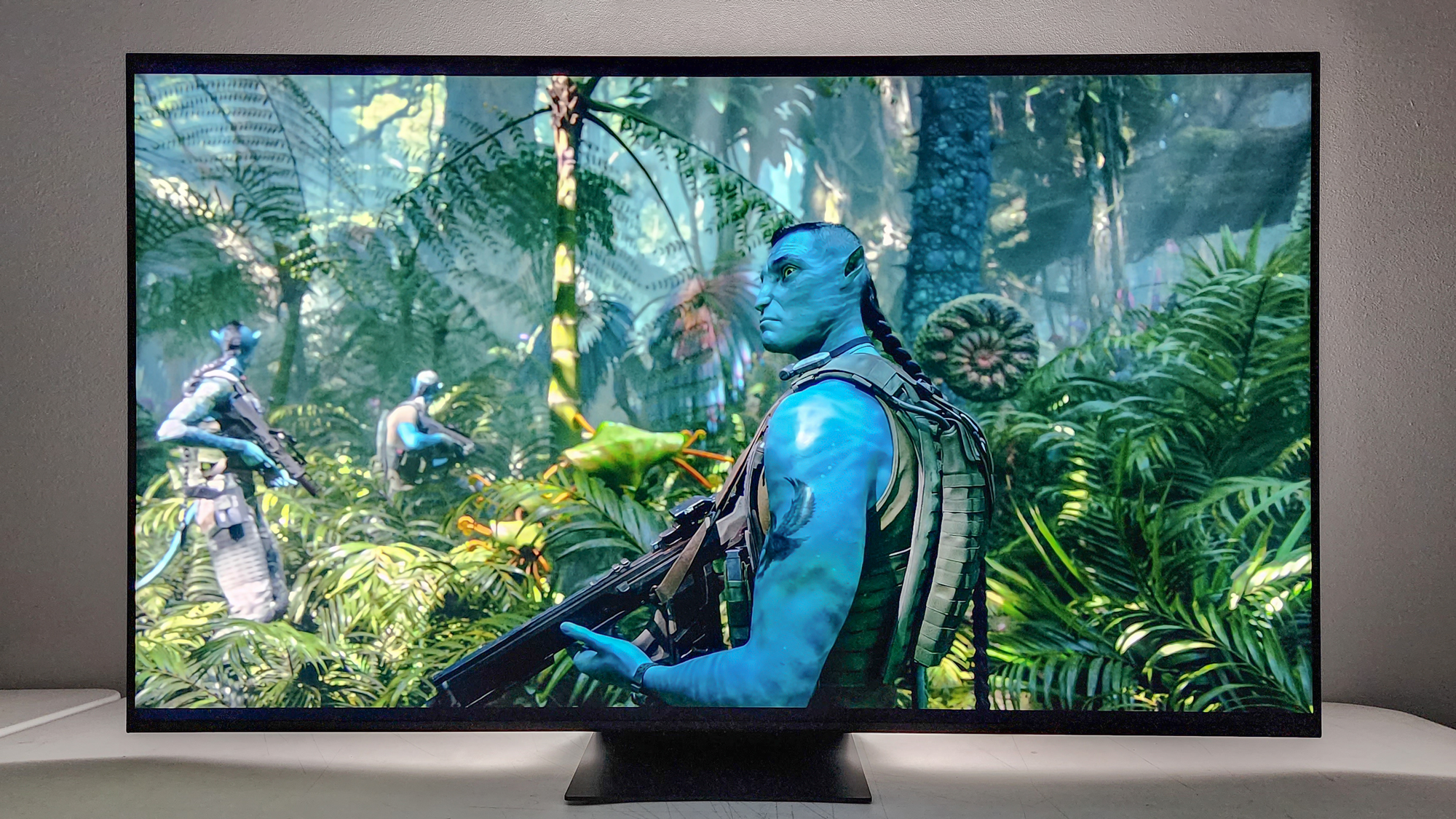
Price: $1,699.99
Screen size: 65 inches
Model: 65QM850G
Resolution: 3,840x2,160
HDR: HDR10, HDR10+, HLG, Dolby Vision
Refresh Rate: 120 Hz
Ports: 2 HDMI 2.0, 2 HDMI 2.1, 1 USB
Audio: 40W
Smart TV Software: Google TV
Size (without stand): 56.9x32.6x1.7 inches
Weight (without stand): 50.1 lbs.
The TCL QM8 QLED TV was the brand's flagship TV in 2023, and has only recently been superseded by the new TCL QM8 (2024). Despite being a year old, however, this is still one of the best TVs you can buy thanks to its above-average brightness and, thanks to some recent sales, one of the most affordable, too.
So why the 4-star rating? The lower end of the TV space has been heating up so much the last couple of years that there are now a half-dozen TVs that offer just as much, if not more, than the TCL QM8 — and that puts the QM8 in a tricky position, despite everything it gets very much right.
The QM8 is still a fantastic TV, and one we definitely recommend for those with a lot of ambient light in their living rooms, but it's not the sole option out there.
TCL QM8 review: News and updates
At CES 2024, TCL showed off the updated version of the QM8, the QM8 (2024) that will reach 5,000-nit peak brightness and up to 5,000 dimming zones in the largest screen size. It will be available later this year, likely for around the same price as this year's QM8 model. For more information, check out our TCL TV 2024 guide.
TCL QM8 review: Pricing and availability
The QM8 is produced in four different sizes to match every living room configuration. They are:
- TCL 65QM850G (65-inch): $1,699.99 | $1,199 on sale
- TCL 75QM850G (75-inch): $1,799.99 | $1,699 on sale
- TCL 85QM850G (85-inch): $2,799.99 | $2,199 on sale
- TCL 98QM850G (98-inch): $11,999.99 | $9,999 on sale
Though these list prices were accurate at the time of writing, the QM8 may be found at certain online retailers for less.
The only other major difference between the sizes is that the 98-inch set comes with two adjustable-height feet to use as a stand, while the smaller versions (including the 65-inch one we reviewed) use a central pedestal-style stand instead. Otherwise, you can expect features and performance to be largely similar across the models.
All of the sizes are currently available for purchase except the 98-inch version. TCL reps told us it would be released before the end of the year, but they could not give a more precise timetable.
Not sure which size to buy? Check out our guide on ‘What size TV should you buy?’
TCL QM8 review: Design
Like most of today’s TVs, the QM8 minimizes the bezel so it can maximize screen real estate. It’s limited to less than an eighth-inch on the top and sides and just over a half-inch on the bottom. The latter is presumably to accommodate the easily visible TCL logo dead center. Beneath the logo is a physical switch for turning on or off the far-field microphone and a button that raises a menu to activate Standby mode, change the channel or the volume level, or switch to an input without needing the remote control.

The back of the TV is all matte black, with textured vertical striping across all but a shiny oval area in the center, which is where the Ultra-Bass subwoofer protrudes. The only other features of note here are the 300 x 400mm VESA holes you can use to mount the QM8 on the wall. Be careful when doing so, however: The set measures 56.9 x 32.6 x 1.7 inches and weighs 50.1 pounds, so you will almost certainly want help when setting it up.

Another option is the included stand. It’s a two-piece, wedge-shaped pedestal that requires a lot of screws and no small amount of patience to install.

Four plastic pads on the bottom help protect your entertainment center, but one of those came off (and got lost) during our testing period, leaving the set just a little lopsided. It’s hardly a big deal, but a tougher solution would be welcome.
TCL QM8 review: Ports
Except for the power cable connector, which is located on the left, all of the ports on the QM8 face directly out the right side of the set, making them easy to access in almost any setup configuration. (And both the power jack and the ports are hidden behind snap-on panels that give the rear of the TV a cleaner look.) The ports include Ethernet, coaxial cable and antenna, one USB, A/V in, headset, S/PDIF optical audio out, and the requisite HDMI ports.

There are four of the last, with two limited to the 60Hz bandwidth of the older HDMI 2.0 standard (and one of these is equipped with eARC). Of the remaining two parts, one is a standard HDMI 2.1 port enabling 4K at 120Hz and the other 4K at up to 144Hz when used with games that support Variable Refresh Rate (VRR) as a feature. The extra-smooth motion of the higher refresh rates is nice, but it’s a little disappointing that all four ports aren’t capable of 4K/120Hz.
TCL QM8 review: Performance
With the QM8, TCL has fused a number of popular technologies in its attempt to craft a higher-quality LCD picture. Mini LEDs allow for more precise control over brightness (due to a higher number of potential dimming zones of up to 2,300 on the 98-inch model), and quantum dots that enhance contrast and color. TCL also touts its proprietary High Brightness Ultra Direct LED Backlight to crank up the brightness still further. Finally, the AIPQ Engine Gen 3 is supposed to analyze and improve the picture in real time, so you’re always seeing it at its best.
Does all of this help the QM8 turn out a good-or-better picture? To a degree, yes. It certainly gets bright. There was no mistaking the fine details or sharp edges of Robert Pattinson’s inky cowl in the Batman, even against the bleak backdrop of a decaying Gotham City. But although all those dimming zones do help amp up the black, it never gets as perfectly dark as it will with an OLED TV, so you’re missing out on at least a few of the more startling effects of Matt Reeves’s direction and Greig Fraser’s cinematography.
For the same reason, Denis Villeneuve’s Dune loses a bit of its oomph in the shadowy interior scenes, though they (and the silhouettes Villeneuve deploys amply) still come across, and the arid oppressiveness is sharply amplified in the many sections set on the sands of Arrakis.

More traditional-looking movies fare better, with Top Gun: Maverick’s earthbound and high-flying scenes landing equally well. Heavily animated titles further trade on the added vibrancy. Everything looks good, if lacking a tad of the lushness you’d see on an OLED panel, in the intensely colorful Avatar: The Way of Water, which is no surprise given the exceptionally advanced nature of its CGI and its near-seamless blending of human and digital performers.
The Super Mario Bros. Movie likewise thrives on vivid colors and sunny videogame dreamscapes, and benefits from the increased highlights. The Rainbow Road scene and the final fight especially, where otherworldly glow is essential to the visual effect, were undeniably absorbing.

Upscaling is easy to take for granted as something every TV excels at these days, but the QM8 falls a bit short. The 1080p version of Mission: Impossible—Fallout lost a bit of definition on elements such as skin and the rock faces in the tense finale. Viewing angles are also weak, as they tend to be on LCD sets. The picture gained an increasingly grayed-out quality the farther away from the center I viewed it (starting somewhat before hitting the corners). For the best experience watching the QM8, sit as close to front and center as you can.
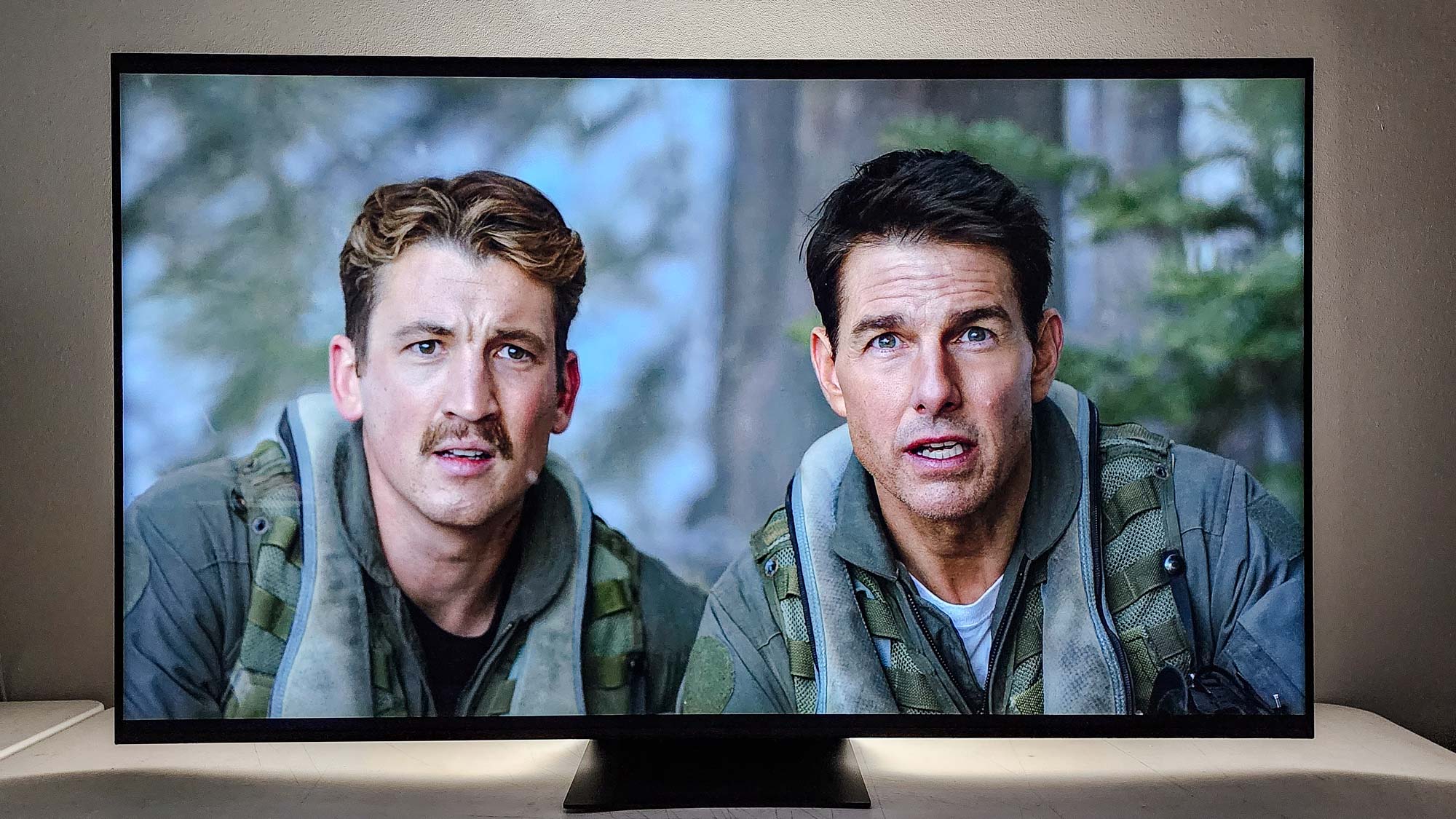
The QM8 also has only an ATSC 1.0 tuner, rather than an ATSC 3.0 one that would let you watch over-the-air broadcasts in 4K. If all you do is stream, this is no huge loss, but as it’s found in other sets in this budget range (such as the Hisense U8K), its absence is felt.
TCL QM8 review: Test Results
We always pair our observations with objective testing data obtained using lab-quality technical equipment: an X-Rite i1 Pro spectrophotometer, a SpectraCal VideoForge Pro pattern generator, and Portrait Displays’ Calman video-calibration software. For more, see how we test TVs at Tom’s Guide.
As for color, the QM8 covered 97.5132% of the Rec. 709 (SDR) color gamut in Movie mode (a shade below comparable TVs) and returned a Delta-E (measuring the difference in color between the source and the screen, with lower numbers being better) of 3.232.
With HDR content, we saw similar results with the UHDA-P3 color gamut: The QM8 covered 97.2%, putting it in the upper midrange of our overall slate of sets. Its 76.58% coverage of the wider Rec. 2020 gamut was even better — most LCD TVs, and even some OLEDs, can’t cover that much.
But brightness is where the QM8 really, uh, shined. We measured 1,348 nits in Movie mode with SDR content, which easily puts it in the top tier of all the sets we’ve tested, though the Hisense U8H and U8K give it a run for its money. Things got even better in HDR, with the set managing notably above its 2,000-nit rating in a few cases (with 5%, 10%, and 25% pattern sizes). And in the set’s default Low Power mode, we measured an astonishing 3,123 nits at 5% — and still upwards of 2,000 nits at 10% and 25%, too.
We’ve said it already, but these levels of brightness are some of the highest we’ve seen in 2023, even when stacked up against some other seriously bright models like the Samsung QN90C. Granted, you won’t see these results all the time and in every picture situation, but when you need truly searing brightness to get the most out of what you’re watching, the QM8 can do it.
TCL QM8 review: Audio
Like most TVs, the QM8 is not equipped with a thrilling sound system. It offers compatibility with both Dolby Atmos and Dolby Digital +, but because it’s limited to two 10W speakers and one 20W subwoofer, you’re going to have trouble producing spectacular audio no matter how you slice it.
The QM8’s bass response is better than you might expect, though, probably thanks to that larger-than-usual subwoofer in the back. The deep thumps that open The Knife’s “Silent Shout” came through with impressive, dark clarity — not enough to rattle the walls, mind you, but easily on the above-average end of TV-audio quality.
The same can’t be said of other music applications: A soprano vocal track we use to test higher vocals was, at best, palatable when quieter (below about 50%), and shrill and nearly unlistenable when we cranked the volume all the way up.
The good news is that this won’t much affect movies or TV shows — the balance between the dialogue, music, and action elements of Top Gun: Maverick, for example, were decent though not particularly great. If you routinely listen to music on your TV, or theater-quality sound is of the utmost importance to you, you’ll want to check out one of Tom’s Guide’s best soundbars.
TCL QM8 review: Gaming
With input lag of 13ms, as measured with a Leo Bodnar 4K Lag Signal Tester, the QM8 is a decent gaming TV from the speed standpoint, easily surpassing our 20ms requirement for good gaming performance. It doesn’t pass our 10ms threshold for great performance, however. Samsung and LG remain the champs as far as latency is concerned, but you won’t have to worry too much about your character dying on your PS5 or Xbox Series X because you couldn’t see your move quick enough on the screen.

As mentioned in the Ports section, two of the QM8’s HDMI ports utilize the 2.1 standard that delivers gamer-focused features such as VRR and Auto Low Latency Mode (ALLM), and one of those ports makes 4K gaming possible at up to a 144Hz refresh rate. If you game using one of the best gaming PCs the QM8 can run at up to 240Hz — but you’re limited to 1080p resolution.

Like many other newer-generation TVs, the QM8 doesn’t stop there. Its new gaming mode confers additional capabilities, such as adjusting the picture between one of three presets, taking a screenshot, enhancing shadows, and adding a crosshair to the center of the screen. You can access all of these options through a game bar you bring up by holding the remote control’s Menu button.
TCL’s game bar is right in line with those we’ve seen from LG, Samsung, and Sony, and is definitely useful for maximizing play. One wrinkle is that the game bar is split between the bottom and the top of the screen, with the main functions on the former and console-specific data (such as frame rate, whether HDR is enabled, and ALLM and VRR status). This makes it a bit more distracting to the gaming experience, but if you don’t use the bar too much, you should be okay.
In our tests, the Xbox version of Assassin’s Creed Valhalla played extremely smoothly at the set’s higher frame rates, though its wintry visuals didn’t have quite the same luster as we’ve seen on higher-end TVs. Considering all the gaming features and higher refresh rates, though, that’s hardly a deal-breaker for a set at this price.
TCL QM8 review: Smart features
Although TCL has long been a proponent of the Roku smart TV platform, the company is switching to Google TV for its higher-end sets — and there couldn’t be a better choice. Its fusion of the power of Google’s ubiquitous search system with a super-clean, easy-to-navigate interface results in a powerful and satisfying way to track down things you’re watching, things you know you want to watch, and things you don’t have to watch, and requires a minimum amount of additional work to make it all happen.
The top menu contains five choices: Live, Apps, Library (for containing your purchases, rentals, and watchlist items), a Google Search bar (though you can also conduct voice searches using Google Assistant on your remote or the TV’s far-field microphone), and For You, the system’s default home screen. This is crowned with an expansive carousel of recent, relevant options tied to whatever services you subscribe to.

Below that row are the “top picks,” which in my experience are solid, well-chosen titles based on established preferences and previous viewing habits. Then there are bars containing your apps (which can be easily rearranged and edited), shows and movies in progress, links to explore more movies and shows, then popular titles (which actually seemed to be: Twisted Metal, the new version of The Little Mermaid, Guardians of the Galaxy Volume 3, and more), and broader sets of less-useful curated collections below that.
You can stream to the QM8 from mobile devices using Google Cast (for Android and Chrome devices) and AirPlay 2 (from Apple Mac and iOS products). Besides Google Assistant, the QM8 also supports Amazon Alexa and Apple HomeKit.
TCL QM8 review: Remote
Measuring just over 8 inches long, the sleek, black-metal-styled remote for the QM8 is on the larger side in a time when most remotes are trending smaller. But it packs in everything you need without being messy or overloaded with buttons.

The backlit buttons on the remote include Input, Power, Account (for switching between Google-enabled users), Google Assistant, Settings, a five-way control dial, Back, Home, TV, Menu, Volume, Mute, Channel, TV Plus (which collates streaming, digital, analog, and free TV sources), Numbers and Colors, Info, and six dedicated app shortcut keys.
The most useful of these for most people are likely to be Netflix, Amazon Prime Video, YouTube, and Apple TV. The remaining two are for TCL Channel, which, as the name implies, feeds you a lot of free programming that proves that you get what you pay for (and that Google TV is infinitely better at making this sort of thing viable), and TCL Home. The latter plugs into certain features tied to your TCL Account — which, considering they’re things like Safety Guard, Media Player, and Gallery, you’re probably not going to need.
TCL QM8 review: Verdict
As a spiritual successor to the award-winning TCL 6-Series line, the QM8 accomplishes a great deal and thanks to some recent discounts, is a great value.
For all about the QM8 that’s excellent — particularly that screen brightness — its few stumbles (viewing angles, upscaling, the lack of an ATSC 3.0 tuner) anchor it just shy of greatness. Hisense is providing tough competition, too, with its U8H line from last year and 2023 U8K, which produce incredibly bright pictures for less than TCL — and the U8K does have the more advanced tuner.
Just about any misstep is enough to tip the scales, and for that reason, the QM8 becomes a slightly trickier value proposition, though there’s plenty to appeal to most people. If your living room has ambient lighting issues, its high level of brightness makes it ideal. The advanced Google TV platform facilitates more and better streaming of pretty much anything. And if you own an Xbox Series X or PS5, its robust gaming feature set will make you very happy. This TV is easily a worthwhile buy — just make sure you check out its competitors like the Hisense U8K before committing to it.







