
As far as ergonomic mouse designs go, the Targus ErgoFlip EcoSmart Mouse is hardly the flashiest option. However, its jaunty wrist angle does some heavy lifting to keep your hands in a good position during the workday while offering a seamless transition between right and left-handed configurations.
Computer mouse design has been going through a Rennaisance the last few years as designers try to create more comfortable ergonomic designs. We are no longer trapped with the old-school oblong mouse design; instead, we can choose from options like the HP 925 vertical mouse, mouse-keyboard hybrids like the Razer Tartarus V2, and the leather-covered Moustrap joystick.
The ErgoFlip EcoSmart Mouse combines the ease of use of the more standard oval mouse with the comfort of a vertical mouse. Plus, it's sustainable. So it's no wonder the ErgoFlip Mouse won a CES 2024 Innovation Award.
However, is it good enough to end up on our best mouse list?
Targus ErgoFlip EcoSmart Mouse: Pricing and availability
Because the ErgoFlip EcoSmart mouse is fully ambidextrous, no alternate configurations are needed. The ErgoFlip Mouse is available for $59.99 from Targus or $50.58 on Amazon at the time of writing.
At a $59.99 list price, the ErgoFlip isn’t the cheapest mouse on the market. You can find good ergonomic mice for as low as $20, though ergonomic mice do go up to $100 on the high end. So the ErgoFlip hits a nice middle-ground in terms of price point, especially considering it is a wireless mouse.
Targus ErgoFlip EcoSmart Mouse: Design
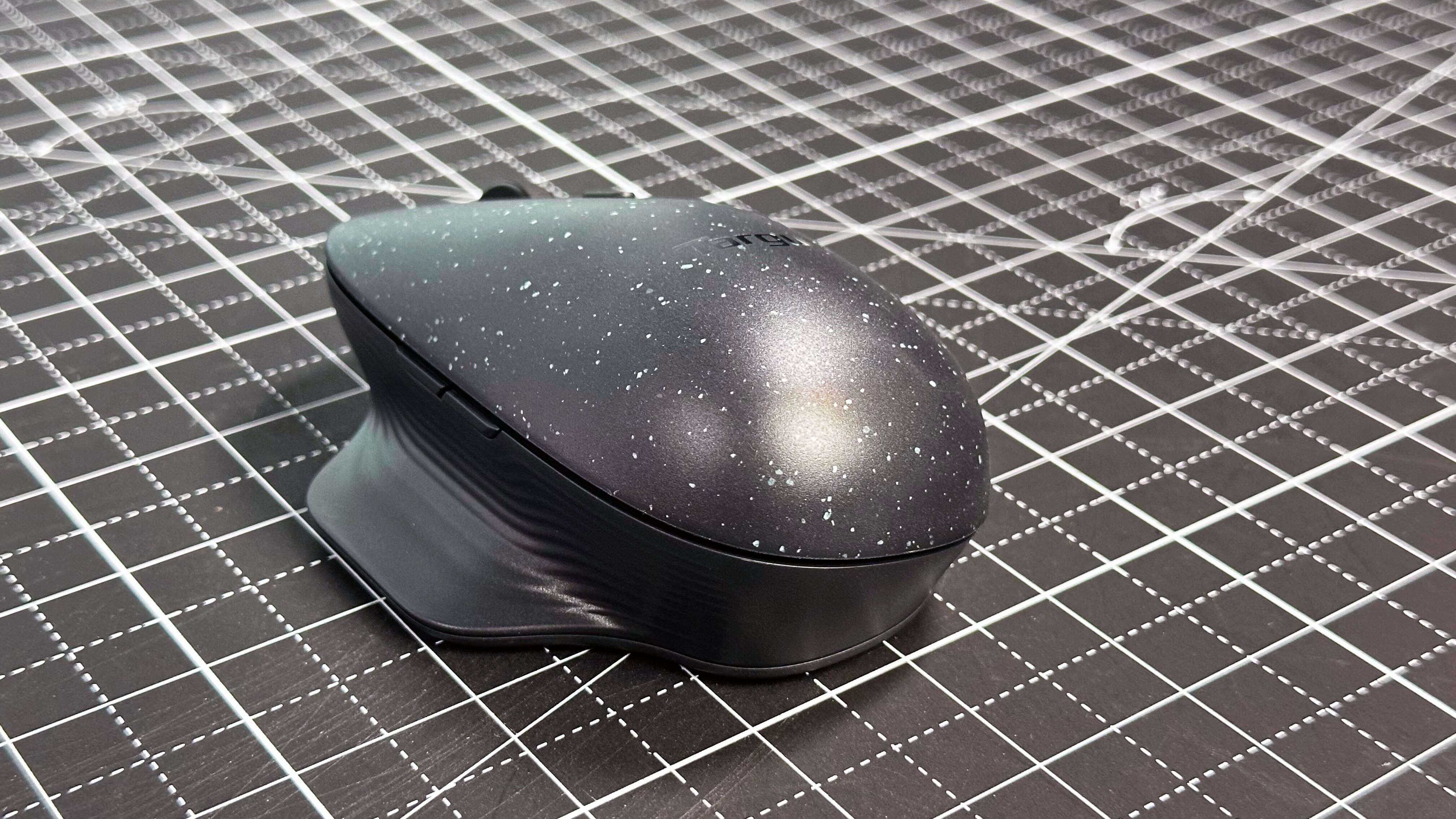
Targus’s ErgoFlip EcoSmart Mouse is an ergonomic six-button mouse with a magnetic design that allows for complete ambidextrous use. To switch from a right-to-left-handed mouse or back again, you just need to pick up the top plate, flip it over, and let the magnets reconnect.
The sides of the mouse have a subtle ripple effect in the plastic that gives you slight ridges for your thumb to grip, with two buttons on the side of the mouse just above the thumbrest. The mouse also features a central button on the middle of the mouse cover plate and a button below the scroll wheel. The mouse can pair with up to three devices using different Bluetooth bands, and you can select which device to use with the slider on the bottom, next to the Bluetooth connection button.
Measuring 4.33 x 2.95 x 1.77 inches and weighing just 0.30 pounds, the ErgoFlip mouse is lightweight and small enough to fit into a laptop bag or backpack without a problem. It may be a little small for folks with larger hands, though it is a standard-sized computer mouse, so it should be comfortable for most people.
The mouse is made with up to 85 percent recycled post-consumer plastic and is even packaged in recycled materials, making it about as sustainable as possible, which is a nice bonus for the eco-conscious computer enthusiast. Of course, the design of the flippable mouse cover plate does scream “sustainable materials” with multi-toned plastic. The ErgoFlip doesn’t come with any color options, so if you aren’t fond of that aesthetic, there isn’t much recourse.
Targus ErgoFlip EcoSmart Mouse: Performance
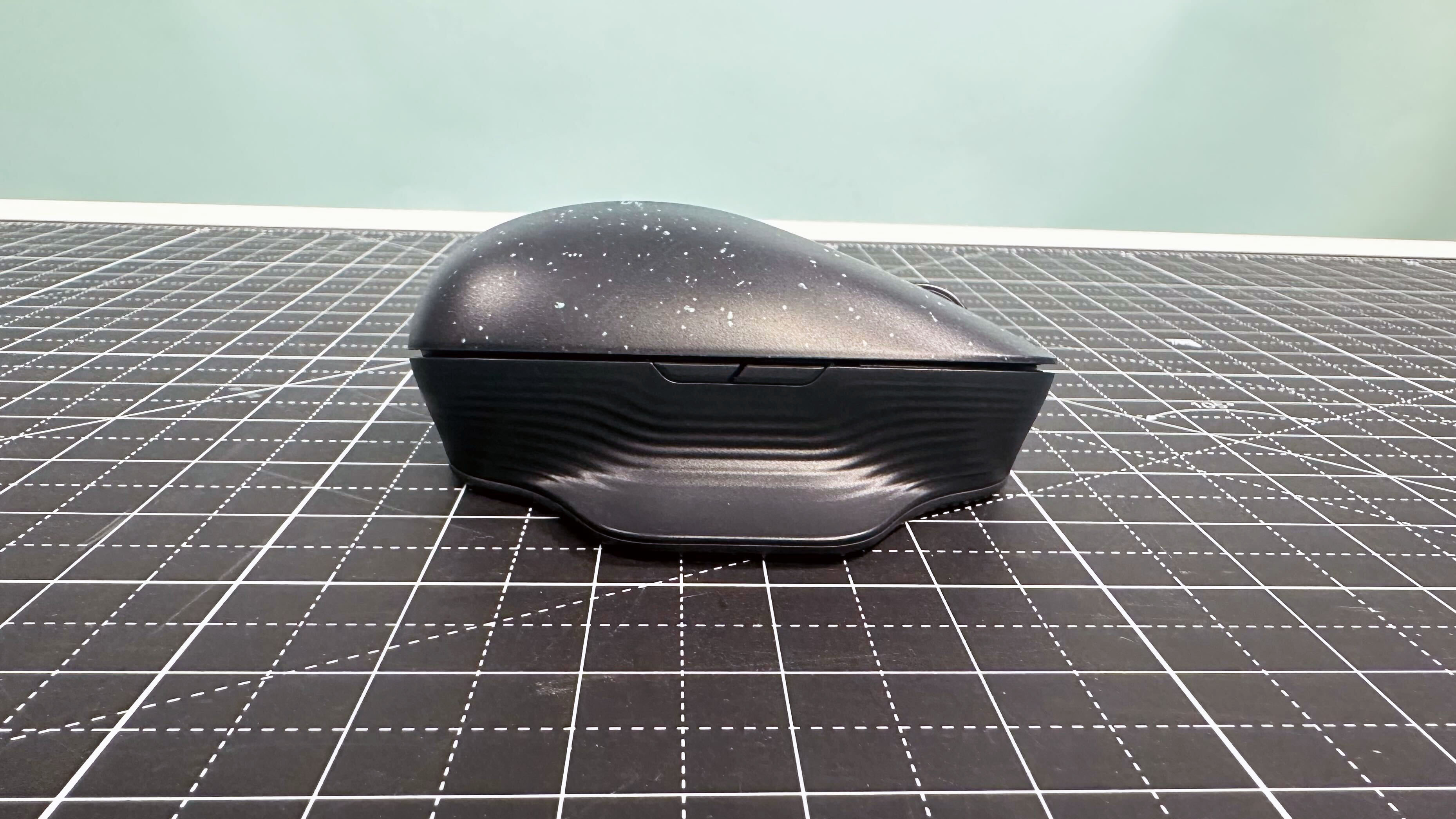
The ErgoFlip mouse isn’t a gaming mouse by design, but if you want to use it for gaming, the ultralight ergonomic mouse features a high-performance 4000 DPI Pixart PMW3310 infrared optical sensor. So it offers gaming-level performance, though you won’t want to take it out on the eSports circuit. However, the ErgoFlip has enough precision performance for casual gamers and graphic designers.
The mouse also uses BlueTrace technology to work on almost any surface, so you can kiss that mousepad goodbye. Unless, of course, you have a glass desk. BlueTrace works on most surfaces, but some glass desktops remain l a weak point for the technology. That said, I didn’t run into any trouble using the ErgoFlip on my wood desk, metal side table, or marble coffee table. Even the glass top on my dining table didn’t slow down the ErgoFlip, though it is a white-tinted glass rather than a fully transparent glass surface.
Targus ErgoFlip EcoSmart Mouse: Software and battery life

The ErgoFlip EcoSmart Mouse doesn’t require any special software as it runs off a low-power Bluetooth 5.0 connection. This means if you want to remap any of the mouse buttons you will need to do so through your operating system settings. Since the mouse is compatible with Windows, macOS, and ChromeOS, there may be some differences in how much button customization you have based on your operating system.
The mouse is battery-powered with one AA battery, though the low-power Bluetooth 5.0 band does give you quite a bit of battery life on a single AA battery. Granted, there will be variations in battery life depending on the type of AA battery used. And that may be the biggest drawback of the ErgoFlip mouse. While there are problems with recycling the lithium-ion rechargeable batteries, we see in most computer accessories, not going for a rechargeable battery off the bat seems strange for a product designed to be as eco-friendly as possible.
You can use rechargeable AA batteries, of course. But the battery included isn’t a rechargeable AA battery, which makes the choice even stranger.
Bottom line

The ErgoFlip EcoSmart mouse. It’s a comfortable ergonomic design that easily swaps between right and left-handed configurations for added convenience and flexibility. It may not be a gaming mouse, but it performs well enough to handle most gaming outside the competitive eSports arena. It uses low-power Bluetooth 5.0 connections and can pair up to three devices simultaneously. Plus, it's a sustainable mouse made with 85% post-consumer recycled plastics and even ships in a box made of recycled materials.
As long as you don’t mind swapping out AA batteries, the only potential flaw in the ErgoFlip mouse is its size. While I found it incredibly comfortable, some folks with larger hands may find the ergonomic mouse is a bit on the smaller side.
So, for just $59.99, you get a mouse with few drawbacks and the satisfaction of choosing a sustainable product. That’s hard to argue.







