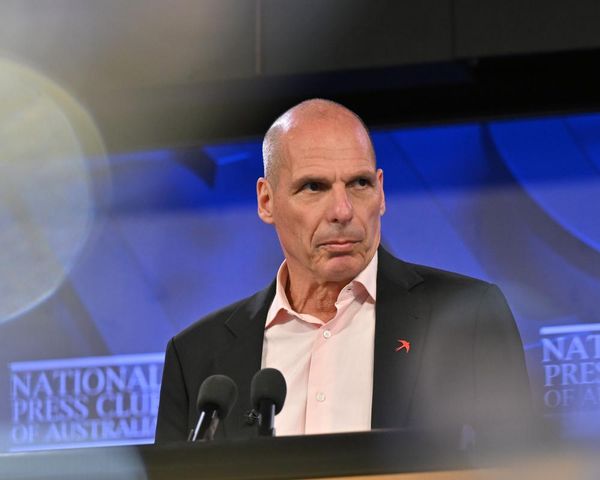The best budget security camera gets even better with a sharper 2.5K QHD resolution, AI motion tracking, and a built-in spotlight.
For
- Impressive 2.5K resolution with vibrant color night vision
- Weatherproof with a versatile magnetic base that can stand or mount
- Person, package, and vehicle smart detection to reduce false alerts
- Rich sound+ for improved two-way communication
- Easy-to-use app with premium AI features like subject tracking
Against
- Lower framerates occasionally lead to choppy visuals
Tapo provides constant notifications without any cooldown period in addition to intelligent alerts for free. There's no monthly fee thanks to local video storage and onboard AI.
For
- Rich 2K resolution
- Free intelligent AI alerts that identify event triggers
- Color night vision
- Integrated alarm siren and spotlight
- Expansive Wi-Fi range
Against
- Mediocre microphone audio
- No Apple HomeKit support
Wyze makes some of the best home security cameras we've tested, thanks to features like AI subject tracking, a high-quality 2K resolution image, and local video storage for under $40 — without a subscription. However, TP-Link's Tapo camera lineup has a new player aiming to exceed Wyze's value.
The latest of these hybrid models are the Wyze Cam v4 and Tapo C120. Both cameras are useful additions to any living space because both are water-resistant, cost less than $40, can be used without a subscription, and fully integrate with the Amazon Alexa and Google smart home platforms. Which you should buy comes down to which features you need. Read on to see a breakdown of the capabilities and costs of both to find which is the best fit for your smart home.
Tapo C120 vs. Wyze Cam v4: Pricing
The Tapo C120 security camera comes in a glossy white finish for $39. It features a magnetic adjustable base that sits atop flat surfaces or easily mounts to metal just like Wyze Cams but features a longer 10-foot power cord.
The even cheaper Wyze Cam v4 comes in either a matte white or light grey for $35. It also ships with an adjustable magnetic base but its 7-foot power cable is shorter.
Winner: Wyze Cam v4
Tapo C120 vs Wyze Cam v4: Specs compared
Tapo C120 vs. Wyze Cam v4: Design

Both the Tapo C120 and Wyze Cam v4 share a similar weatherproof body that consists of an adjustable head attached to a magnetic base. This base can be moved quickly between rooms sticking to metal like the corner bead of my walls or even screws. You can pivot both cameras heads up and down or along the sides of their bases which lets you capture video at different angles. Both also have the same hardware layout with a bright spotlight along the top, camera lens in the center, and speakers placed on their backside above the power port.

I like Wyze's design better since its base folds flat against the bottom to form a compact cube that can be folded out to add height while you stand it up or install it on a wall. I found the Tapo's rounded head more limited since it's a bit top-heavy and its thicker base has more gaps between the magnets on its underside. That meant the Wyze fit better on shelves and stuck to more surfaces like the screws on metal plant hanger in the picture above.The Tapo struggled between placements and would slide down corner beads more often.
Winner: Wyze Cam v4
Tapo C120 vs. Wyze Cam v4: Image quality




Both cameras have a sharper-than-average 1440p camera. And while resolution isn't always the end-all, be-all, in our side-by-side tests, we found that the Wyze Cam v4 delivered slightly more washed-out images and colors, both indoors and outside.
When we took a photo of a bright window from indoors which you can see in the gallery above, the Wyze Cam focused on the sunlight, obscuring what was happening outside. The Tapo camera gave us a sharp look at the vibrant green trees outside and retained their prickly texture.
The Tapo cam did a much better job illuminating a yard at night; you can see the greens in the grass and shapes more clearly than on the Wyze camera. However, the Wyze camera is still the better option for a security deterrent because its spotlight gets brighter and its siren is louder.
Winner: Tapo C120
Tapo C120 vs. Wyze Cam v4: App
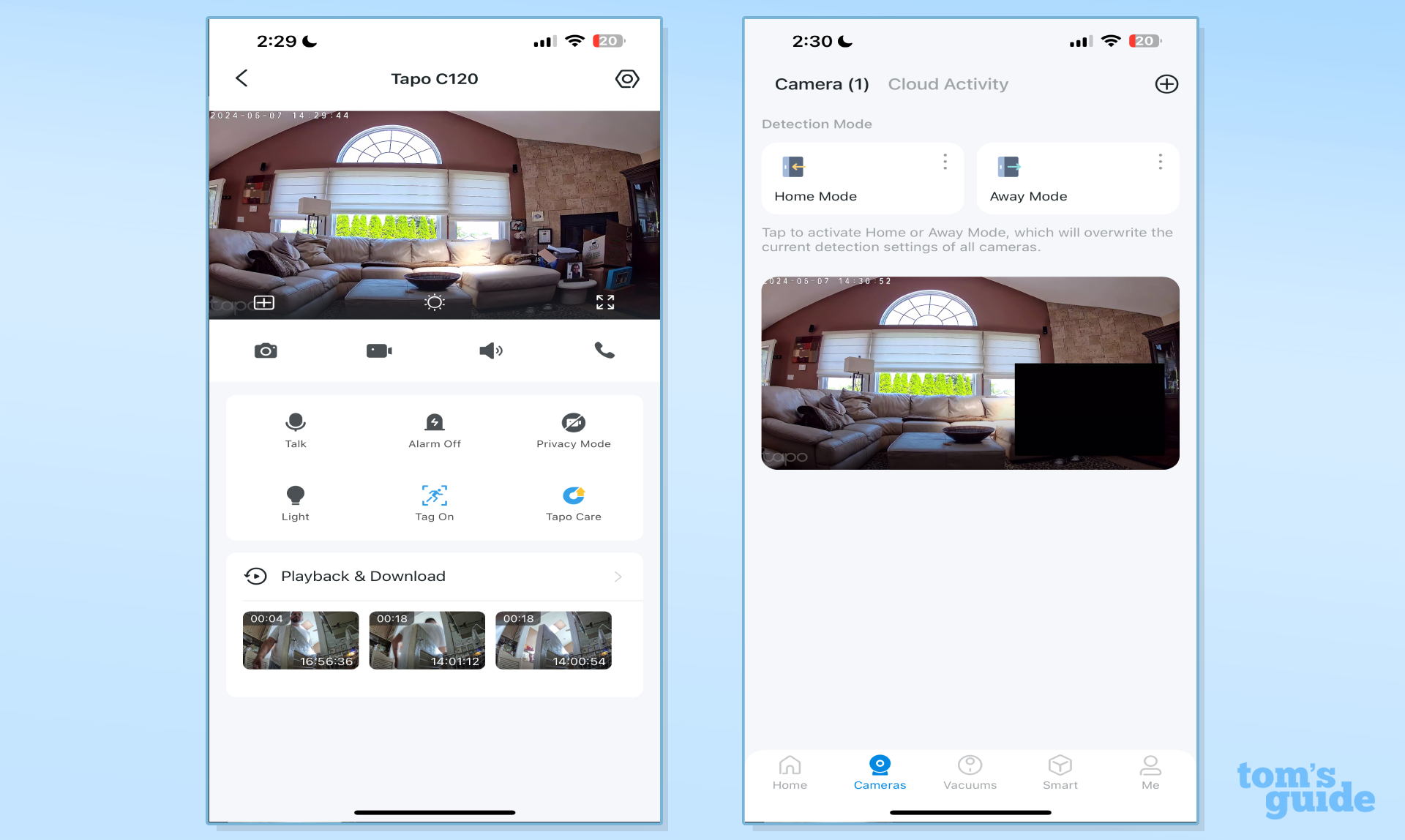
Both security cameras have a similarly simple setup process that involves downloading the app and connecting to the cameras wirelessly. Then you just enter your Wi-Fi password and update both to their latest firmware. Once you establish your live view you can easily create privacy zones from both cameras apps. With Wyze you just tap in the areas you want blocked using a grid system. Tapo has you stretch the corners of a rectangular shape to draw over the specific zones you want it to ignore.
Tapo's ad-free interface is quite simple. You can easily see your devices, jump through event clips, and get into granular settings like motion sensitivity in just a press. It does have a useless "Vacuums" tab in the center of its shortcut bar. And if you're not invested in the Tapo (formerly Kasa) ecosystem for things like smart plugs and smart lights, then its "Smart" tab is another redundant button. Still, navigating its five tabs is fluid and doesn't feel like it's trying to upsell you on unlocking more functionality.
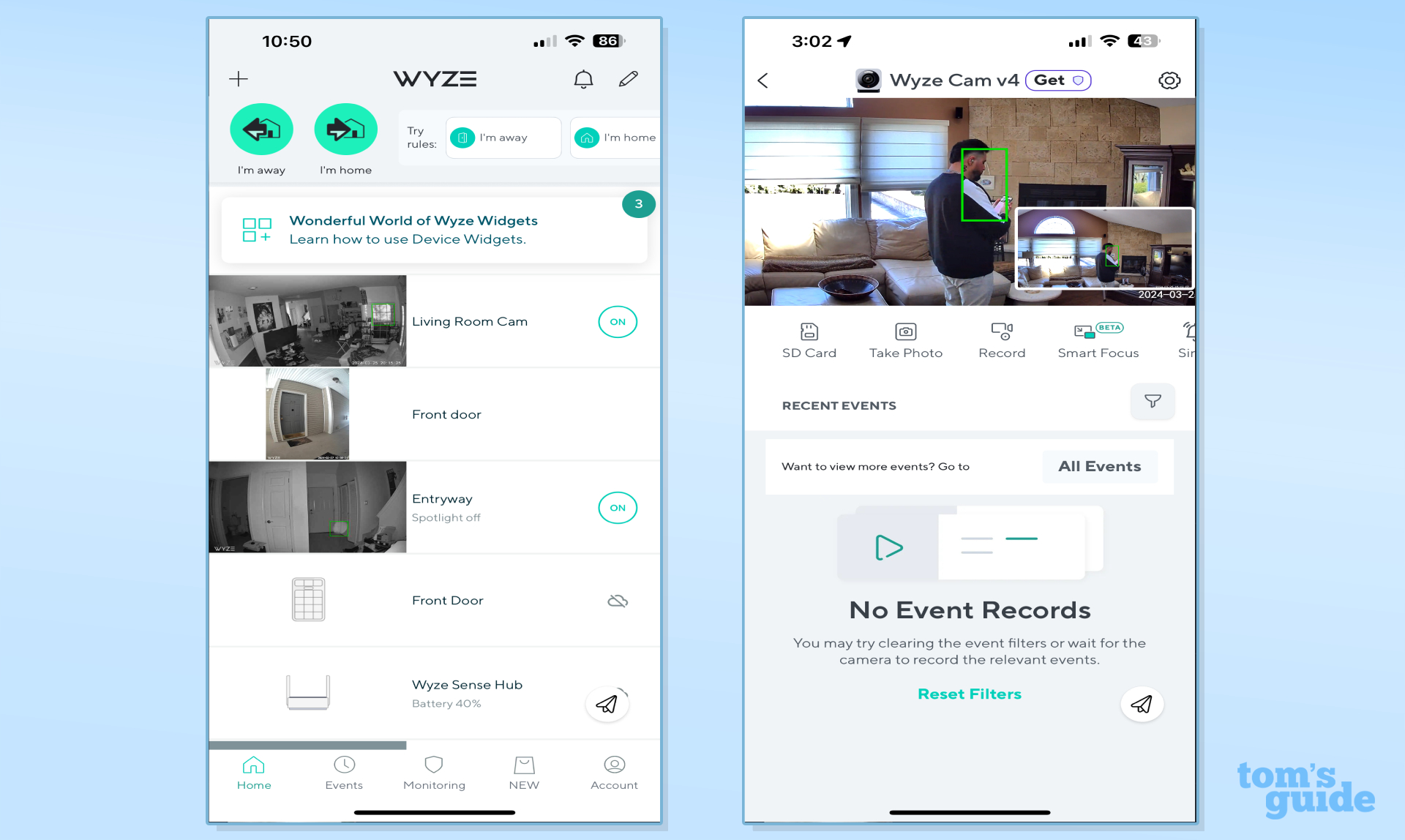
The Wyze app's home page is streamlined with thumbnails from each of your devices. Above these sit rule buttons for one-touch routines. These include programs such as "I'm away" which arms all of your security cameras and locks your door. While helpful, these buttons and suggestions make the app feel much busier. Wyze also has dedicated sections for "Home Monitoring" and "New (products)". Both apps are for smart home power users but ultimately Tapo has the more straightforward controls.
Tapo also has a more streamlined automation creation and device scheduling system. For example, it's easy to tell the Tapo to turn the Kasa smart plug connected to my lamp on when the camera detects motion in my living room.
Winner: Tapo C120
Tapo C120 vs. Wyze Cam v4: Features
The Wyze Cam v4 focuses on advanced AI-assisted security and smart home features. Tapo is a bit more basic because it doesn't track and zoom in on subjects as they move throughout a space and doesn't have an option for 24/7 live agent monitoring.
Person and Package Detection
Both cameras are equipped with tech that can recognize and alert you to motion events triggered by a person. This cuts down false alerts from animals or swaying tree branches. Wyze takes things even further with package detection that Tapo lacks.
Smart subject tracking
Tapo cameras do not zoom into and track subjects. The Wyze Cam v4's intelligent Smart Focus feature zooms in and follows a person as they move around a space. This enhances your footage as it grabs more detail like the text on their shirt or tattoo design.
Custom motion zones
Both cameras make it easy to create custom motion zones to reduce unnecessary motion alerts. Tapo has you draw a shape over your dead zones while Wyze employs a grid system so you can easily tap on boxes to identify the sections you want the camera to ignore.
Trigger smart home routines
The Tapo and Wyze camera can be used as a trigger for smart home automation. For example, if it detects you've entered a room it can turn on lights or raise your smart thermostat.
Siren
Both cameras light up paths and deter thieves using the built-in spotlight and siren which can be activated by motion or manual controls. This can light up and create a loud shriek to alert neighbors and scare off trespassers.
Advanced Sound Detection
The Wyze Cam can detect sounds like glass breaking, crying, talking, barks, or even gunshots. It also passively listens out for CO or smoke alarm beeps (standard T3 or T4 tones) and can alert you with a push notification if they go off while you're away from home. Tapo lacks the alarm and gunshot sound detection.
Winner: Wyze Cam v4
Tapo C120 vs. Wyze Cam v4: Smart home compatibility
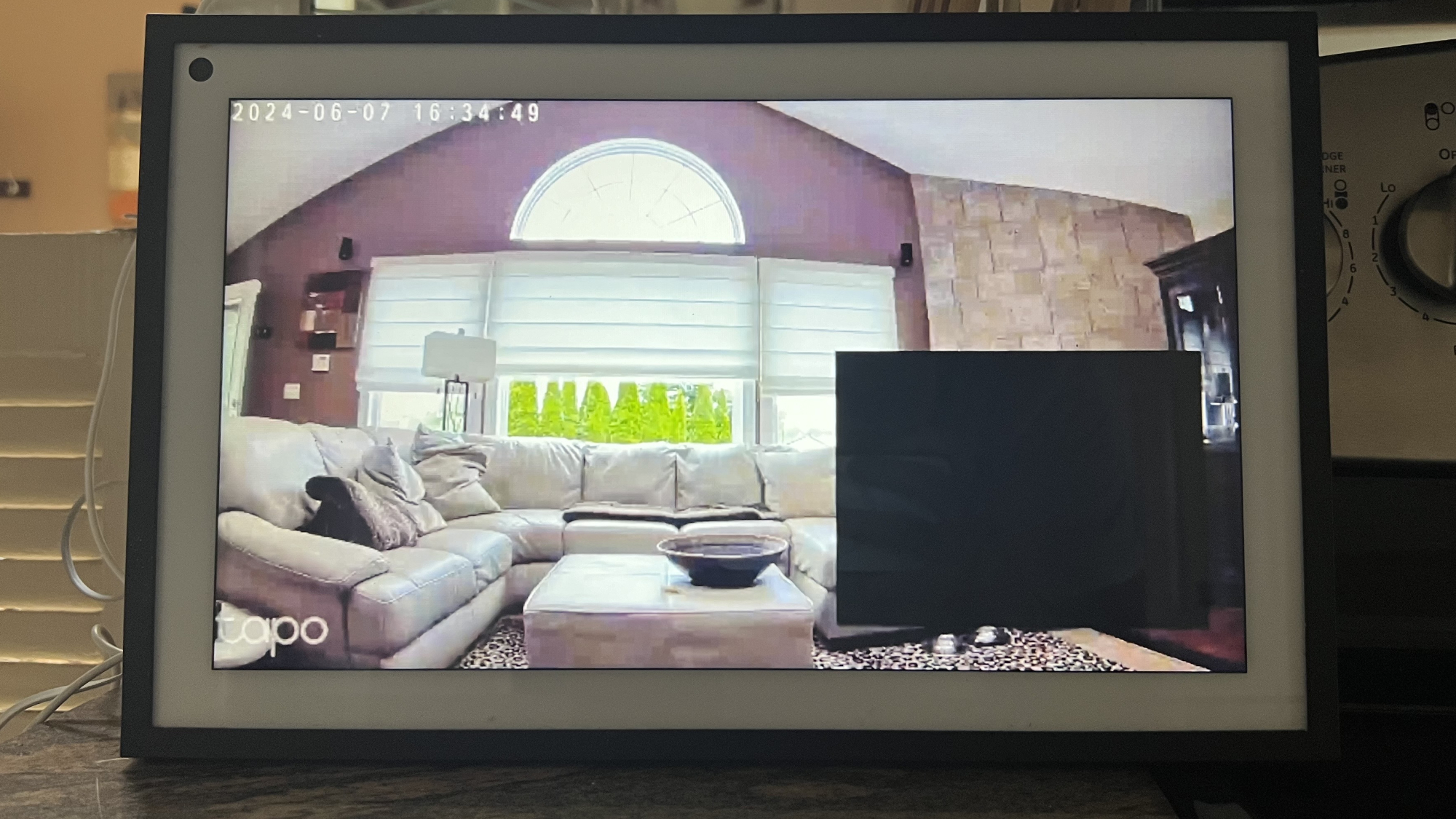
Since Tapo and Wyze are independent third-party companies they work with both Alexa and Google smart homes. They are more universal than Blink, Nest, and Ring cameras plus they can be used with IFTT for even more complex automations. Tapo has a wider ecosystem of devices thanks to being part of the Kasa lineup and a more advanced scheduling system which makes it easier to control their popular lights and smart plugs.
Winner: Tapo
Tapo C120 vs. Wyze Cam v4: Subscription costs
While both cameras can be used without a subscription, Tapo's is a truly subscription-free camera that includes all of its AI features without making you pay. Wyze cameras function just fine without a subscription and let you record video to local storage. However, Wyze heavily nudges you to "enhance" its cameras with a subscription.
If you don't pay the monthly fee you only get notifications every five minutes due to an artificial cooldown period and miss out on AI event detection that tells you if an animal, person, package or vehicle triggered your camera. The fact that you can save video to a MicroSD card is already a hell of a lot better than most security cameras which don't offer video recording or local storage at all, but it's less than TP-Link's option.
With a Tapo camera you won't have to pony up the cash to get consistent notifications or intelligent alerts which means you'll spend less time looking through events.
Both Tapo and Wyze do offer cloud storage subscriptions if you don't want to pay for a cheap MicroSD card for local storage. These will set you back $3 per month for a single-camera subscription, and $11 per month for an unlimited number of cameras — both are among the better security camera storage plans. However, Wyze only gives you 14 days of video clip history, while Tapo offers 30 days.
Winner: Tapo C120
Tapo C120 vs. Wyze Cam v4: Overall Winner
While the Wyze Cam 4 is cheaper and has more advanced features like smart subject tracking and more versatile placement options, it's still not enough to give it an edge over the Tapo C120. The C120's richer picture, stronger Wi-Fi range, and included smart AI event detection are better for most people. Its app is also easier to use and lets you screenshot recordings and clips directly from it.
With that said, the Wyze Cam v4 offers stronger security deterrents with a better spotlight and siren. Should you want the most advanced level of smart home protection you can subscribe as needed for features that Tapo lacks like facial recognition and 24/7 live agent monitoring.
Ultimately, your choice comes down to what level of protection you're looking for. For a next-level home security system, you'll want to go with the Wyze Cam v4 since it can follow a subject as it moves around your space and can listen out for fire or smoke alarm chimes to send an alert. But if you simply want to pop in on your home, quickly manage clips, or want a wider field of view then the Tapo C120 is the better option that doesn't lock time-saving or important features behind a paywall.