
For the last two years, the DiskStation DS920+ dominated the NAS sales charts. There’s a very good reason for that; the DS923+ offered the ideal combination of hardware in the form of an Intel Celeron J4125, four drive bays, dual Gigabit ports, and the best set of software features in its category. It’s no wonder, then, that the NAS was the clear favorite for most home users looking to get the best NAS for Plex.
Synology isn’t usually known for making drastic changes to its NAS servers — particularly its best-selling models — but that’s what it did with the DiskStation DS923+. The NAS still has the same set of ports as its predecessor, but it offers a way to switch to 10GbE networking via an upgrade.
The biggest change is that the M.2 drives on the DS923+ can be used for storage, making it that much more versatile. And as we've seen over the course of the last 15 months with other DiskStation models, there's Ryzen hardware under the hood.
While the hardware changes are great for the most part, the move to Ryzen means that the DS923+ loses out on native Plex transcoding — just like the 2-bay DiskStation DS723+. Basically, there’s no way to transcode via the hardware, and that’s now driven by the software, which is noticeably slower.
However, I found that this omission doesn’t really make a difference in daily use. I got started with the DS923+ six months ago, and used it as my Plex server, streaming dozens of TV shows and high bitrate movies to a slew of TVs and connected devices in my home.
Here’s why I think the DS923+ is still the best 4-bay NAS for Plex, and why you should consider it if you’re planning an upgrade.
Synology DiskStation DS923+: Pricing and availability
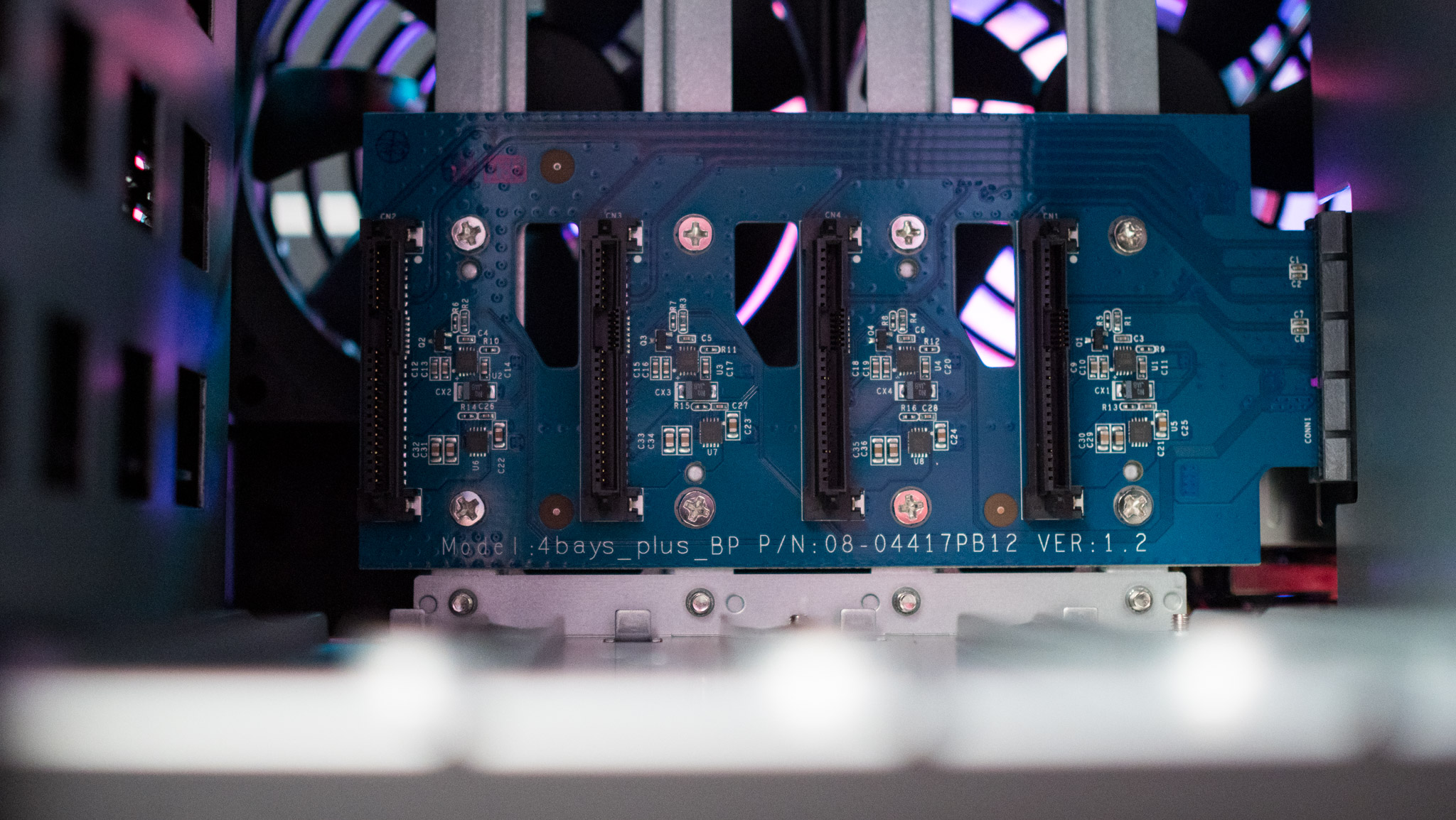
The DiskStation DS923+ was unveiled back in January 2023, and it went on sale shortly thereafter. The NAS is now available in the U.S. for $598 from Amazon, and it is sold in all regions where the brand has an official presence. As is standard with all DiskStation models, you get a three-year warranty here.
Other than switching to AMD, the feature-set is largely identical to the DS920+; you get the same 4GB of RAM out of the box, same four drive bays, two M.2 NVMe SSD drive bays, dual Gigabit Ethernet ports at the back and an eSATA port that lets you attach an external drive housing. Here's a brief rundown of the hardware:
Synology DiskStation DS923+: Design and features

The design of the DS923+ is virtually identical to its predecessor; cover up the name and you won’t be able to differentiate the two. This is a good thing as it maintains design consistency, and the overall aesthetic ensures the NAS doesn’t draw too much attention to itself.
The design also allows for good airflow; the sides are vented, and the same dual 92mm fans are located at the back, ensuring the drives within the NAS don’t overheat when running under load. The chassis itself is made out of aluminum, with the drive bays made out of plastic — just like previous generations.





You get four drive bays on the NAS, and like all other DiskStation models, installing a 3.5-inch HDD is about as straightforward as it gets thanks to the tool-less design. If you want to use 2.5-inch SSDs instead, you’ll need to use the bundled screws and mount the drive.

What's particularly interesting with this generation is that you can finally use M.2 NVMe SSDs for storage; this was previously limited to SSD caching. The move means you can slot in an M.2 SSD and use it as a storage drive, just like a standard 3.5-inch HDD or 2.5-inch SSD. With SSD prices nosediving in recent years, the move couldn't have come at a better time, and it makes the DS923+ that much more useful — particularly if you want to fill the drive bays with fast SSDs.
There's only one caveat here — you can't just use the M.2 drive bays on their own. You will need to install a mechanical hard drive or SSD in one of the four drive bays, and then you can slot in M.2 SSDs.
Synology DiskStation DS923+: Ports

The ports at the back are virtually identical to that of the DS920+, with the DS923+ featuring two Gigabit Ethernet ports that can be bridged via Link Aggregation, one USB 3.1 Gen 1 port, and an eSATA port for attaching an external drive unit like the DX517.

Interestingly, there's also a PCIe Gen 3 x2 slot at the back this time, and that can be used for slotting in a 10GbE networking card should you wish to upgrade the connectivity of the NAS down the line. You can use the $110 E10G22-T1-Mini network card to unlock 10GbE networking on the DS923+, and while I would have preferred multi-Gigabit networking out of the box, this is a good alternative.

Synology should have used the DS923+ to introduce 2.5GbE ports at the back, as most other brands in this category now offer these ports as standard. Most home users would be more than comfortable with Gigabit ports, but if you're thinking of using the M.2 ports and slotting in a few SATA SSDs, you should think of switching over to 10GbE networking.
Synology DiskStation DS923+: Performance

A big talking point over the last 18 months is how Synology is limiting the use of third-party hard drives on its DiskStation models. The move comes on the heels of the brand launching its own series of HDDs, and while they're aimed at business users, it has affected what NAS HDDs can be officially used by DiskStation models targeted at home users and enthusiasts.
The clearest indicator is the official HDD/SSD charts maintained by the brand; the HDD list for the DiskStation DS1019+ features hundreds of models, including the likes of Seagate Exos, IronWolf Pro, WD Red Pro, and Toshiba's high-end NAS drives. The same HDD chart for the DS923+ has significantly fewer options, and there's no IronWolf Pro or Red Pro drives highlighted anymore.
I get that Synology is trying to spin up its own HDD portfolio, and the brand has every right to enforce what HDDs can be used with its products. That said, the fact that you can't slot in some of the best NAS HDDs and newer options like the 20TB Seagate Exos with the DS923+ is a bit of a letdown, and while most mainstream buyers won't be interested in such a large amount of storage, this still feels like a step backwards.

Having said that, the DS923+ still works with most consumer-focused 16TB and 14TB drives from Western Digital and Seagate, and you can use standard Red Plus and IronWolf drives — I used 6TB IronWolf drives here without any issues whatsoever.
Thankfully, the DS923+ does all the right things when it comes to performance; although it has fewer cores than its predecessor, it is noticeably faster in most daily use scenarios, whether that's running Docker containers, backing up machines via Active Backup, and using Photos or Drive to manage photos, videos, documents, and other data.
But the DS923+ is at its best when it comes to media streaming. There are native clients for Plex and Emby, and you can also set up Jellyfin and a whole suite of other utilities that make the NAS that much more versatile. While there's no ability to use hardware transcoding with the Ryzen models, that isn't a big issue in 2023 — most client devices already have the requisite codecs.
In the six months I used the DS923+ as my Plex server, I didn't see any reason to transcode media on any of my target devices, including the best Android TVs, projectors like the XGIMI Aura, a host of phones including the Galaxy S23 Ultra, Pixel 7 Pro, Xiaomi 13 Ultra, and so on. While there were some issues in this area with my iPad Air previously, it hasn't proven to be a problem of late. In short, unless you're sharing your Plex library with a lot of friends and absolutely need hardware-level transcode, the DS923+ is the ideal media server for you.
Synology DiskStation DS923+: Software
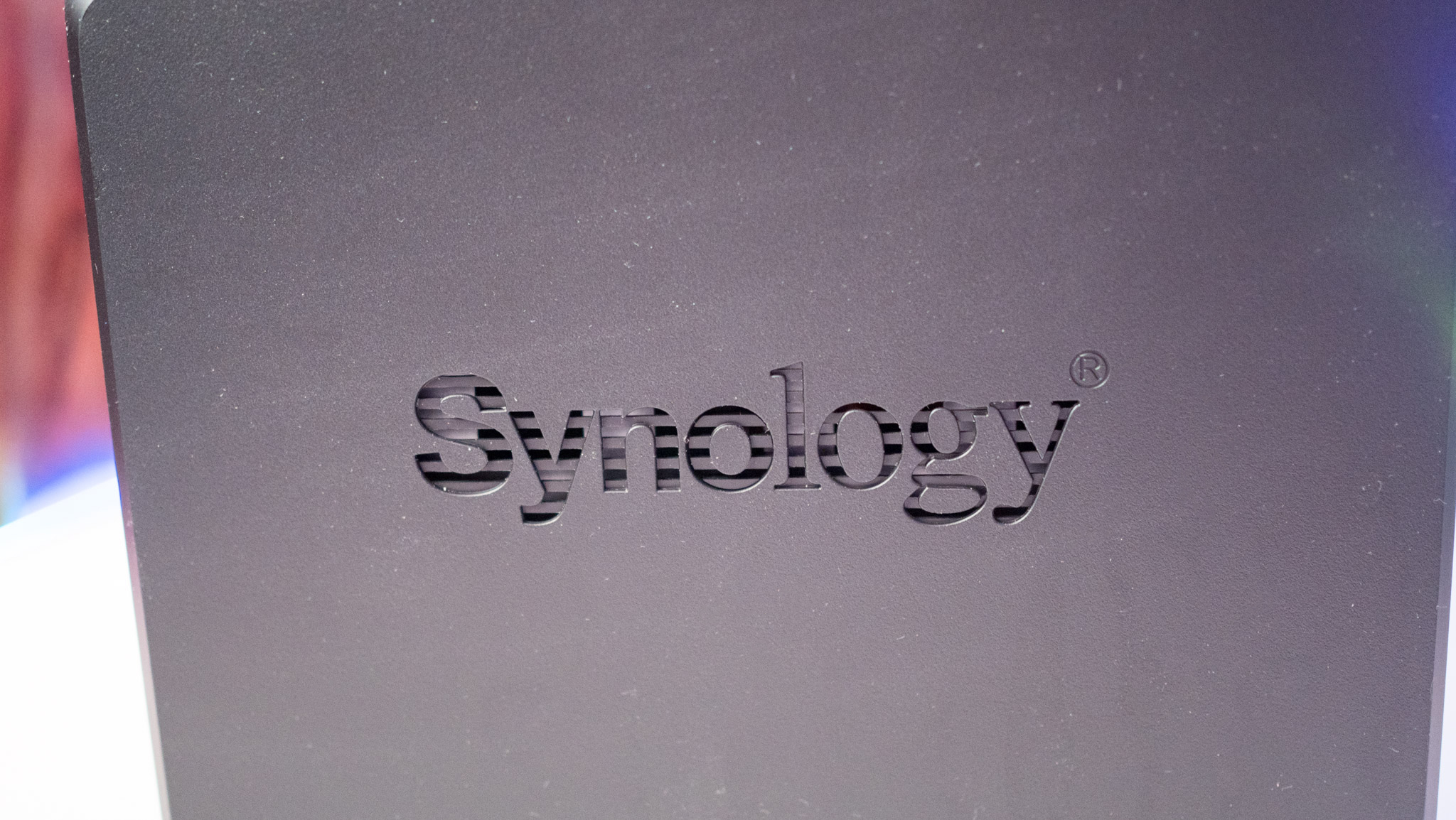
Software is an area where Synology is still in a dominant position, and while other brands are making headway in this area, If you want to save some cash and don't see yourself needing four drive bays, the DiskStation DS723+ is a solid alternative. It's nearly identical to the DS923+, and you get the same set of hardware and software features. It's currently selling for $441 on Amazon, so you can save $150 and use that toward a 10GbE networking upgrade or NAS HDDs provided you're comfortable with just two drive bays.
If you're looking for the best hardware that this segment has to offer, you should consider TerraMaster's F5-422. The NAS has five drive bays, features Intel hardware with built-in transcoding, 4GB of RAM, and dual Gigabit Ethernet connectivity at the back along with a 10GbE port. TerraMaster's software, TOS, has gotten an overhaul and looks modern, and while it doesn't have quite as many features, it is a viable alternative. on the DS923+ sets the standard. The ease of use combined with the extensive feature-set gives DSM a distinct edge, and the modern design looks polished.
What makes DSM particularly great is that it works just as well for novice users and enthusiasts alike. The interface is easy to understand, and if you just want a NAS for media streaming and backing up photos and videos, you can set up Plex and the built-in Photos client and just leave it at that. But if you're looking to make the most out of the NAS, there's Docker integration and a suite of powerful utilities — including a VM manager, mail server, custom VPN server, and so much more — that gives you much more versatility.
At the end of the day, that's what gives the DS923+ the edge; the hardware is far from the best you'll find in this category, but the NAS continues to be a best-seller solely because of how easy it is to use the software and the sheer number of features available. There isn't another NAS manufacturer that gives you the same refined mobile clients that let you access your media and music collection on the go, and this is easily the biggest selling point of the DS923+.
Synology DiskStation DS923+: The competition

If you want to save some cash and don't see yourself needing four drive bays, the DiskStation DS723+ is a solid alternative. It's nearly identical to the DS923+, and you get the same set of hardware and software features. It's currently selling for $441 on Amazon, so you can save $150 and use that toward a 10GbE networking upgrade or NAS HDDs provided you're comfortable with just two drive bays.
If you're looking for the best hardware that this segment has to offer, you should consider TerraMaster's F5-422. The NAS has five drive bays, features Intel hardware with built-in transcoding, 4GB of RAM, and dual Gigabit Ethernet connectivity at the back along with a 10GbE port. TerraMaster's software, TOS, has gotten an overhaul and looks modern, and while it doesn't have quite as many features, it is a viable alternative.
Synology DiskStation DS923+: Should you buy it?

You should buy this if:
- You need a NAS with powerful hardware for Plex streaming
- You're looking for reliable connectivity options
- You want the best set of software features in a NAS
- You're looking for a media server for long-term use
- You want to use M.2 drives for storage
You shouldn't buy this if:
- You need 2.5GbE ports out of the box
- You want the ability to transcode Plex content
The DiskStation DS923+ builds on the heritage of its predecessor, and while the fundamentals haven't changed, I like the upgrades on offer: the ability to use M.2 drives for storage is a big deal, and while there's no multi-Gigabit networking out of the box, it's easy enough to slot in a 10GbE card should you wish to do so.
Ultimately, Synology didn't need to make too many changes to retain the crown in this category, and like the DS920+, the DS923+ has been consistently selling well following its introduction six months ago. The only downside I see is the lack of Plex hardware transcodes, but like I said before, that really hasn't been a limitation in my use; the DS923+ is a phenomenal Plex server in spite of that omission.
The DiskStation DS923+ is the ideal choice if you want a powerful 4-bay NAS primarily for media streaming. Sure, it doesn't have Plex transcodes, but that doesn't make a difference in 2023, and the NAS is a powerhouse in daily use.







