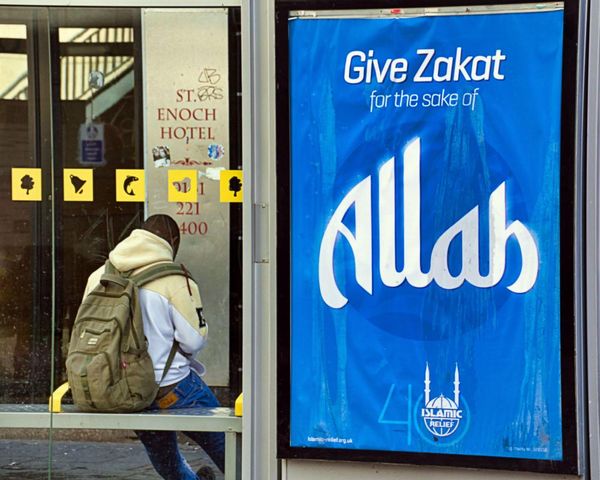Picking a NAS can feel like an impossible task. Not only are there near endless options, but it can be hard to pin down your needs. You often don’t know how much storage you’ll need now and later, which apps and services will matter the most, and how powerful it needs to be. So it’s vital to choose one that can adapt because migrating terabytes of data is a nightmare, and once you buy a NAS, you’re committed to it for years. On paper, therefore, the Synology DiskStation DS723+, with its compact and expandable design, is ideal for first-timers and small businesses.
The DiskStation DS723+ is Synology’s topline dual-bay Network Attached Storage device. It pairs Synology’s user-friendly OS, like the Disk Management Software, and the wide selection of third-party app support with versatile hardware that can keep up whether you plan to use it as a media server, a backup station, or surveillance storage. That also includes the rare ability to use the M.2 slots for storage and on top of that, a PCIe slot that adds 10 Gigabit Ethernet.
However, at $450, it’s far from perfect. It misses out on a built-in multi-gigabit Ethernet port, which is now standard in the price range, and offers just a fraction of RAM than some of its competitors. After living with it for nearly a month, here’s whether the Synology DiskStation DS723+ is the two-bay NAS to beat.
Synology DiskStation DS723+: Design and build

The DiskStation DS723+ inherits Synology’s classic all-black functional design. Its enclosure is made of plastic, with a sprawling (and vented for passive airflow) Synology branding on either side, and measures 6.5 by 4.1 by 8.7 inches. Despite the plastic build, the cabinet feels sturdy, and robust to protect the drives spinning inside. The unassuming exterior and the compact form factor allow you to easily tuck the NAS away in your home.
On the front, similarly, Synology has chosen to keep it practical rather than opt for any flashy elements. You’ll find a USB-A 3.2 port and a series of LEDs that indicate the system’s and the drives’ activity statuses. The power button also houses an LED, whose brightness you can customize. Much of the front, though, is dominated by the dual drive bays. Drive installation follows a familiar tool-free process: all you have to do is pull a bay out, slot the drive in place, secure it with the fastening panels, and push it back in.
The back of the DS723+, though, is far busier. It's dominated by a single 92mm cooling fan. In my testing, where I actively transferred GBs of media, the NAS’s ventilation did a fine job of keeping cool and quiet. You can also force it to work more actively from the settings if you find the workload and the room temperature affecting the drives’ performance.
Underneath it is a pair of 1GbE LAN ports, an eSATA expansion port for connecting it to external drives, and a power slot. What’s more interesting is the hidden PCIe Gen 3 x2 slot. Open it up and you can mount a compatible network upgrade module (~$100-$150) to access 10GbE networking. On the bottom are two covered M.2 SSD slots you can utilize both for caching and additional storage.
The DiskStation DS723+ exterior is as fitting as it gets for a gadget that’s meant to be invisible and performance-first. It’s space-friendly, doesn’t draw too much attention, and offers all you would need to meet your storage needs. That said, elements like multi-gig Ethernet are now standard on competitors like the QNAP TS-264-8G and will set you back at least an additional hundred dollars in case you need it in the future.
Synology DiskStation DS723+: Performance

For the DS723+, Synology opted for AMD hardware as opposed to Intel, and that has led to a meaningful jump in NAS performance, compared to the Celeron processors found on its predecessors and similarly priced alternatives. It runs on a dual-core Ryzen R1600 and that has kept the software smooth throughout my experience. However, it does lack an integrated GPU, which rules out a niche NAS use case: hardware Plex transcoding.
A bigger concern, though, is the built-in 2GB memory. While in my limited time with the DS723+, I didn’t encounter any stutters and delays running multiple apps simultaneously, it could pose a challenge down the road. Thankfully, Synology hasn’t soldered the memory this time and you can upgrade up to 32GB RAM via the SO-DIMM slots.
The Synology DiskStation DS723+ supports hot-swappable 2.5-inch and 3.5-inch SATA hard drives, which together make up for a maximum onboard capacity of 40TB (2x 20TB drivers). That’s not all, though: you can push that up to 140TB, via external expansion units, like Synology’s DX517, which adds room for five more 20TB drives.
For test runs, my DS723+ was equipped with a pair of Synology HAT3300 4TB Plus HDDs, and their read and write speeds while transferring to and from a Mac hovered around 110Mbps -- on par with other NASs through a gigabit connection. On top of that, you can leverage the second Ethernet port and double that bandwidth, via Link Aggregation.
For most people looking to set up personal cloud storage, the DS723+ hardware out of the box will be more than adequate. Down the road, if pro buyers do feel the need to extend its capabilities, the changes Synology has brought in for this model, like the upgradable RAM, and multi-gig Ethernet compatibility, ensure you are free to do so for a fee without compromising the device’s warranty.
Synology DiskStation DS723+: Software

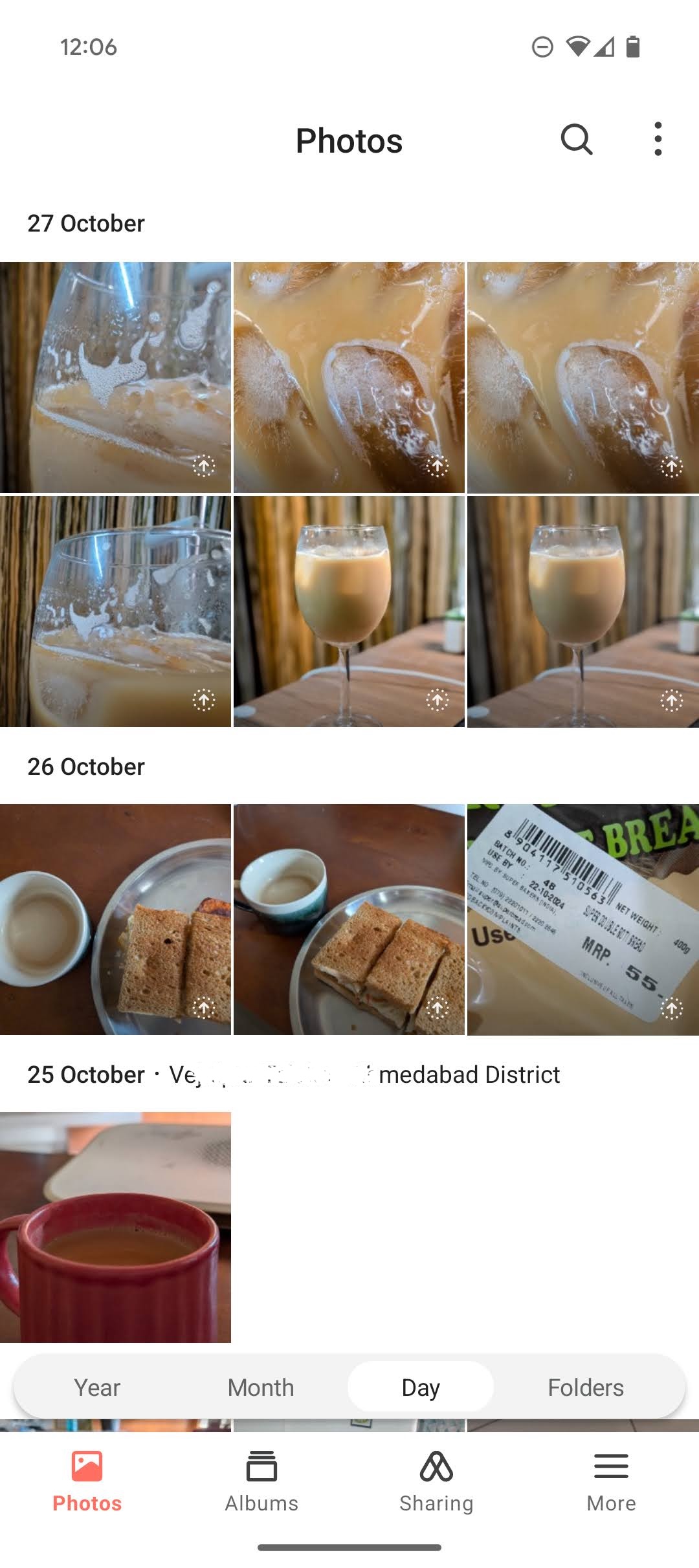
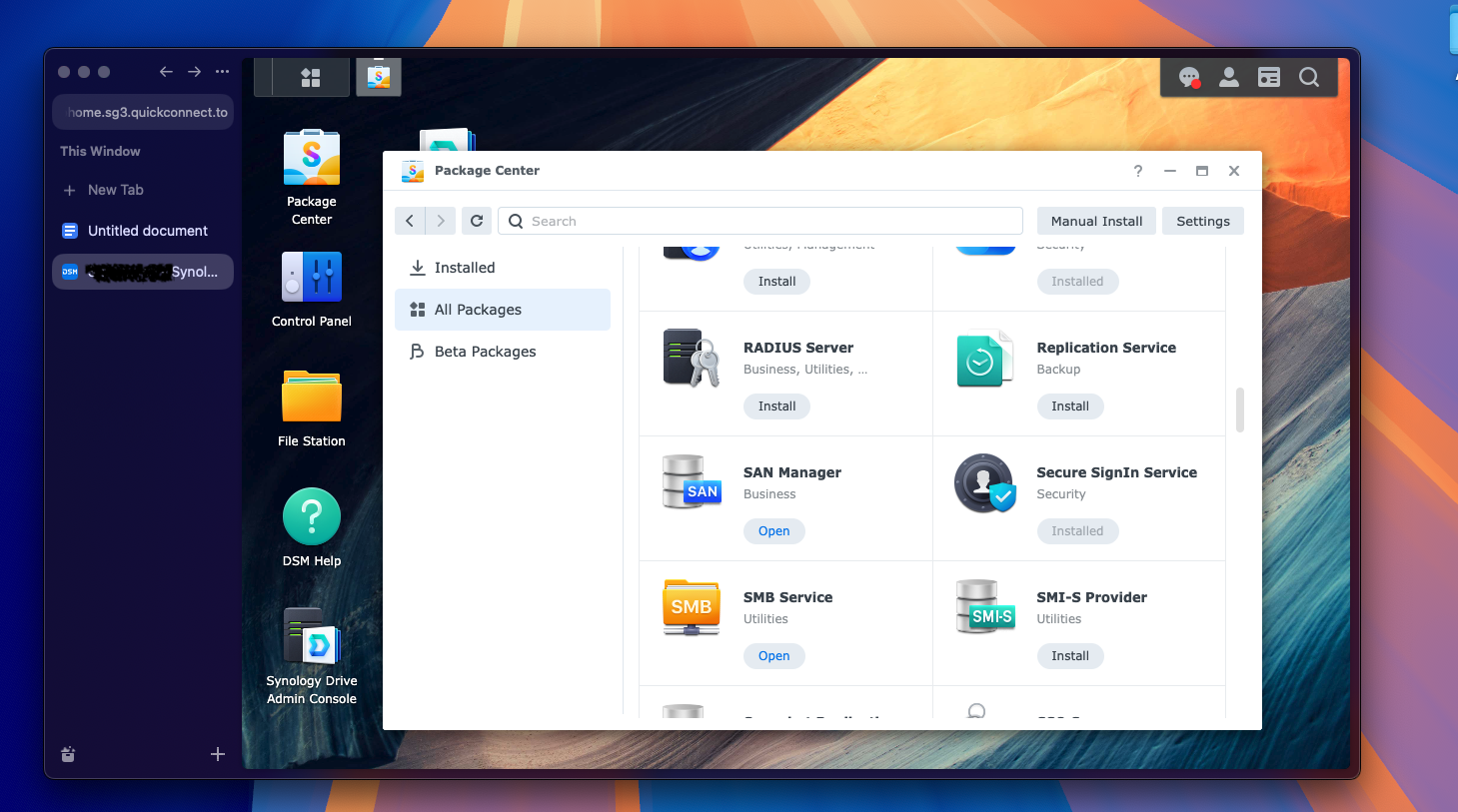
In a head-to-head against newer brands like Ugreen and Qnap, the Synology DS723+ NAS unquestionably comes at a premium when you factor in the modular hardware upgrades. However, if there’s one aspect of it that makes it all worth the trouble, it’s the Synology software.
The DS723+ runs on Synology’s Linux-based DiskStation management OS which makes it a breeze to build storage pools, install a variety of third-party and native apps, manage drives, back up numerous kinds of devices, and more. When you configure the NAS for the first time, for example, you don’t have to download or install anything -- just visit a link while you’re on the same network as the NAS on your computer and the automated wizard will swiftly guide you through the setup.
Especially for those who aim to replace modern apps like Google Photos and Drive with a NAS system, the Synology software is a no-brainer. It offers a free productivity suite of services, like Photos, Drive, and Office, to replicate the experiences you may be already familiar with on Google’s or Microsoft’s platforms.
Some, like Synology Photos, are even better in several aspects than mainstream alternatives such as Google Photos. You can, for example, schedule to back up your phone’s media only while it’s charging. In addition, its facial recognition algorithms run locally on your NAS, minimizing the risks of data leaks.
Synology Drive can stream workplace services in-app, which means if you’d like to view and edit an uploaded spreadsheet, you don’t have to separately install the office app on your phone. There’s a range of other handy apps you’ll find on Synology’s marketplace to, say, set up your own local password manager and email client.
Bottom line

The Synology DiskStation DS723+ is one of the most capable dual-bay NAS's you can buy. The intuitive software paired with the expandable hardware makes for an ideal balance for whether you are a beginner or a pro.
While for the same price, a couple of NAS options, like the QNAP TS-264, have more memory and integrated GPU and multi-gig LAN port, their software leaves much to be desired and isn’t suited for non-technical users.