
One-minute review
The Bot by SwitchBot is a matchbox-sized device with a robotic arm that moves up and down when triggered by a smartphone app or voice assistant. This means the little robot can press the buttons of devices and household appliances that wouldn't usually be "smart" or remotely controlled – including light switches.
Stick the Bot to the switch and, with a fair bit of trial-and-error, the motorized arm will push down the switch and pull it back up again. It does this using an attachment that sticks to the switch and hooks around the arm, making this an effective retrofit alternative to the best smart switches. The SwitchBot app can then be used to control the Bot and set schedules for when it activates.
It also works with Alexa Google Assistant, Apple HomeKit, and IFTTT for further smart home integration and automation (when connected to the SwitchBot Hub, sold separately), and has a claimed battery life of 600 days.
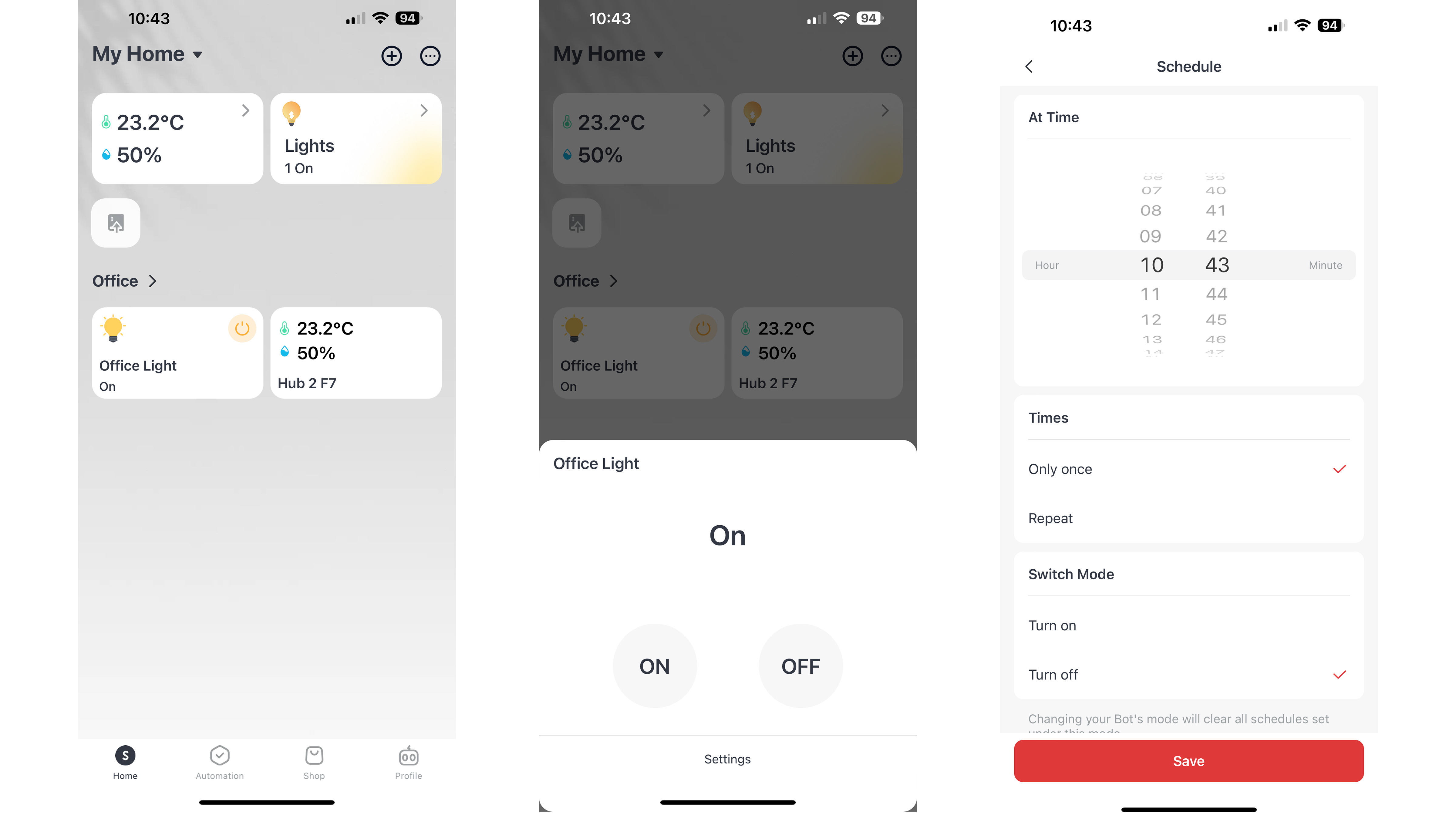
Working out exactly how to use the SwitchBot Bot can take some time, and it isn't immediately obvious how it operates standard UK light switches in both directions. But with a bit of experimentation, the Bot works exactly as intended. As well as light switches, it can be attached to heaters, fans and air-conditioning units, coffee machines, and anything else that's operated with a simple, physical switch.
The Bot certainly won't be the most attractive device in your smart home system, and it stands out considerably when stuck to a light switch. However, if you value functionality over aesthetics, it's a reliable, versatile and relatively affordable way to make dumb devices smart.
SwitchBot Bot smart light switch: Specifications
SwitchBot Bot smart light switch review: Price and availability
The SwitchBot Bot is available directly from SwitchBot or at Amazon in the UK and US for $29.99 / £29.99, as well as from some third-party retailers in Australia for roughly AU$44.40.
IN the box you'll find two adhesive pads and plastic hooks for operating light switches, as well as the switch itself.
SwitchBot Bot smart light switch review: Design
- Matchbox-sized
- Small robotic arm requires careful positioning
- Spare plastic hoops and adhesive pads included
Around the size of a small matchbox, the Bot by SwitchBot is a gadget with a moving robotic arm. Protruding only slightly from the box itself, this arm is used to press the button of a light switch, air conditioning unit, heater, kettle, or just about anything to which the Bot can be attached.
As well as pushing buttons, the robotic arm can pull as well. This isn't necessary in all cases, but for rocker-style light switches it means the Bot can push and pull the switch, turning it on and off. The Bot comes with a couple of strong but thin, plastic wire hooks, which loop around the arm and stick with an integrated adhesive pad to the light switch you want to control. The arm can then turn the light on with a push and switch it off with a pull.
The Bot measures 43 x 37 x 24mm, making it fairly small, However, it still stands out quite significantly when fitted to a conventional light switch. A such, it might not be suitable for smart home builders who really value the aesthetics of their interior. The design also means it can't operate dimmer switches or toggle-style light switches. The Bot is powered by a replaceable CR2 battery.
SwitchBot Bot smart light switch review: performance
- Fiddly setup process
- Responds quickly to commands
- Lots of versatility (if you put in the effort)
The SwitchBot Bot isn’t the simplest smart home product to set up, owing to a smartphone app that isn’t quite as slick as those of more mature rivals. That said, the SwitchBot encourages buyers to think outside the box. Instead of simply working as a smart light switch, the SwitchBot brings smartphone control to almost anything, so long as the robot’s little arm can press the button or switch you want to operate.
I used the SwitchBot on a conventional light switch, but it could also be used to press the power button on the back of an iMac, for example, or to fire up a kettle. The main unit attaches to any flat surface with an adhesive strip on its back, and the robotic arm then moves to press any button or switch within reach.
If you want the arm to pull when moving in the opposite direction – to operate a rocker switch in reverse, for example – then you’ll need to also attach the included secondary panel, which hooks onto the arm with a short loop of strong plastic wire.

The result is a robotic arm that can push with one motion, then pull when returning to its starting point.
As mentioned, it isn't a particularly attractive little gadget; but a bland and bulky aesthetic is the price you pay for the huge versatility on offer here.
It also takes a little while to understand the limitations of the SwitchBot. Initially, I thought it was incompatible with my conventional, UK rocker-style light switches, but soon realized it’s designed to push the switch on, in the normal way, then pull it to turn it off, instead of pressing the other half of the rocker.
The SwitchBot Bot is controlled via a Bluetooth connection to the SwitchBot smartphone app. The Bot can also be controlled over Wi–Fi, and therefore from outside of Bluetooth range. However, that requires the SwitchBot Hub Mini, which costs $39 / £35. Adding a hub also enables support for Alexa, Google Assistant, Siri Shortcuts, IFTTT, and SmartThings.
The setup process takes time – and often a bit of creativity, too – but once everything is as you want it, the little robot can flick a switch or press a button with a tap of your phone, or with a user-defined schedule. The motor seems strong enough, but I wonder if the included adhesive pads might eventually lose their stick, especially on a Bot operated several times every day. Thankfully, a spare pad and plastic hook are included in the box.

SwitchBot Bot smart switch review: Should I buy?
Buy it if...
Don't buy it if...
SwitchBot Bot smart switch review: Also consider
If you want to add more smart lighting to your home, here are a couple of options to consider...
SwitchBot Bot smart switch review: How I tested
- I set up the bot and optional hub
- It was used on a bedroom light switch
I used the SwitchBot Bot with a conventional light switch on my bedroom wall. I attached the Bot so that it could control the switch in both directions (on and off), and also set up the optional SwitchBot Hub. Although not included in this review, the hub is required for voice control and to operate the Bot when away from home.
First reviewed August 2023
Read more about how we test







