
Despite my best efforts to convince the world otherwise, I am, surprisingly, not a superstar DJ. These hands were made for scratchin’, but do you think I could find someone who’d let this novice loose on their vinyl collection? Nope.
But I went to bed last night with a new core memory unlocked — that I had dropped a banging mix at the decks, beat-matched and all, that the faders had been at my fingertips, and that I had brought a taste of Balearic sunshine to gloomy London for a short few minutes.
How? Via an augmented reality DJ-ing session with Apple’s Vision Pro headset. It finally rolls out internationally today. I’m not sure where I’m going to find the £3,499 ($3,499) to buy one, but if I was ever in any doubt that I want one, that doubt has been quite literally scratched out of my mind.
As customers in the UK and other territories get ready to take home the Apple Vision Pro (or book a demo of their own, now open to all), here’s a rundown of the experiences that most convinced me Apple’s new headset is a must-have item.

Getting comfy with the set-up process
Let’s just step back a moment first and talk about the set-up and fit of the Vision Pro. Though it’s been several months now since Apple Vision Pro launched in the US, it’s only just reached me here in the UK, so this was the first time I’ve been able to give the spatial headset a whirl myself.
Apple has created a bespoke machine that can scan your existing eyeglasses, and match them up to a pair of prescription inserts for the headset.
First up, for a glasses wearer like myself, I needed to make sure my prescription would work with the Vision Pro. You can’t squeeze your specs inside the headset, and instead Apple encourages you to purchase Zeiss magnetic optical inserts for Vision Pro which are sold separately, ranging from £99 / $99 to £149 / $149 depending on your needs. I’d brought a copy of my prescription from my optician along with me for the fit setup, but that wasn’t necessary — Apple has created a bespoke machine that can scan your existing eyeglasses, and match them up to a pair of prescription inserts for the headset.
Finding a 98% match for my prescription, it was on to the headset fit itself. For anyone who’s used Face ID before, the next step will feel very familiar — an iPhone camera captures your head scan from a few different angles, and you’re then paired with a light seal that will give the snuggliest fit and keep as much external light as possible from getting in under the headset.
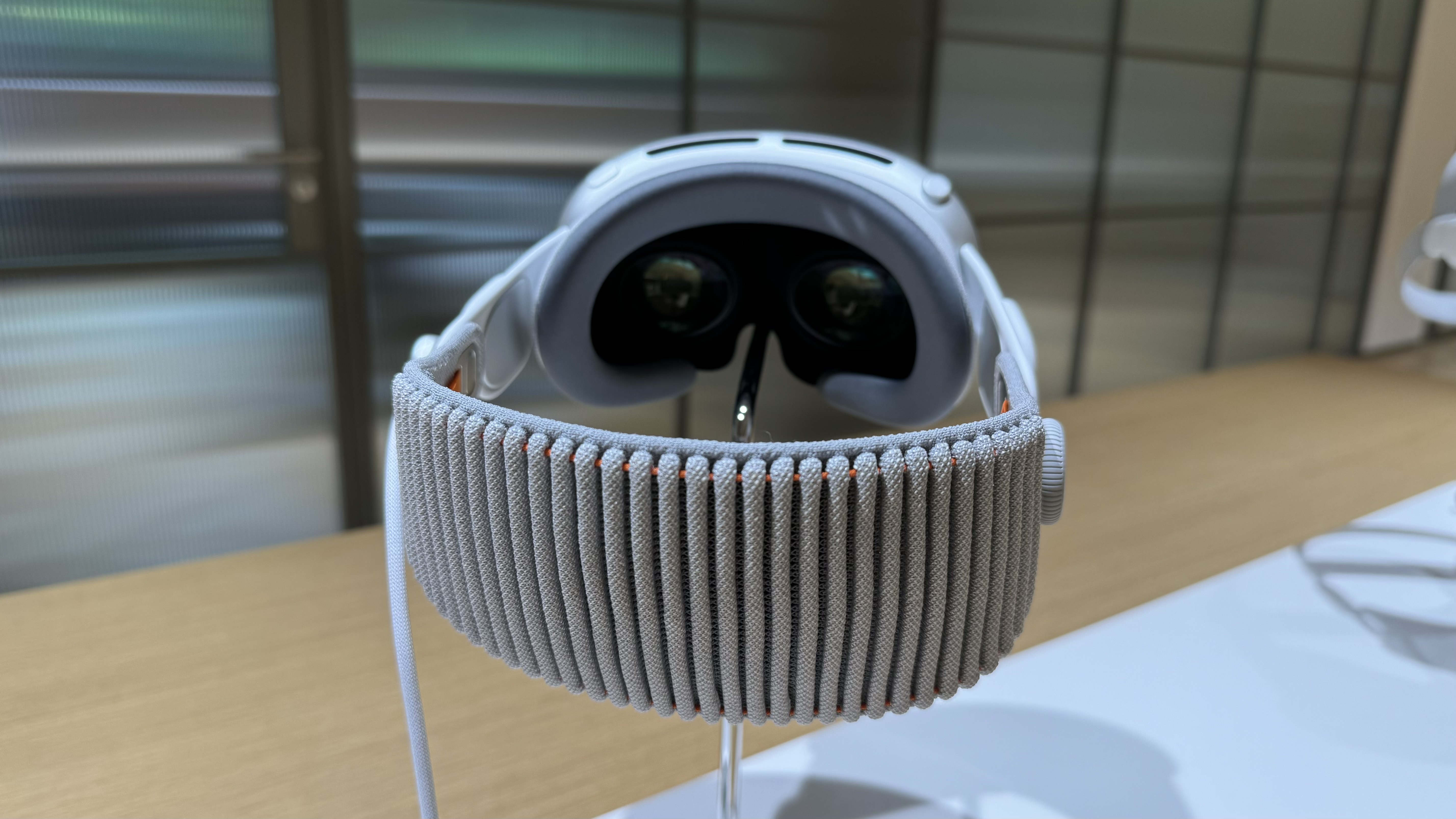
Since launch, there have been lots of varying reports around whether or not the Vision Pro is comfortable to wear — depending on the light seal you’re using, and whether or not you opt for the over-head dual-loop band or the Solo Knit band that sits at the back of your head, you’re looking at between 600g and 650g balanced on your head. But the distribution of weight is really well considered, and I didn’t feel fatigued during my demo session of 45 minutes or so. Longer than that? I’m confident it would have remained comfortable for me, and certainly no less so than competing headsets like the Meta Quest 3. As for the battery, which sits in a separate pack, connected to the headset by a cable, it wasn’t a concern — it’s small enough to fit in a pocket when moving around with Vision Pro, and I’m glad the extra weight it adds is external rather than foolishly trying to fit it in the headset itself.
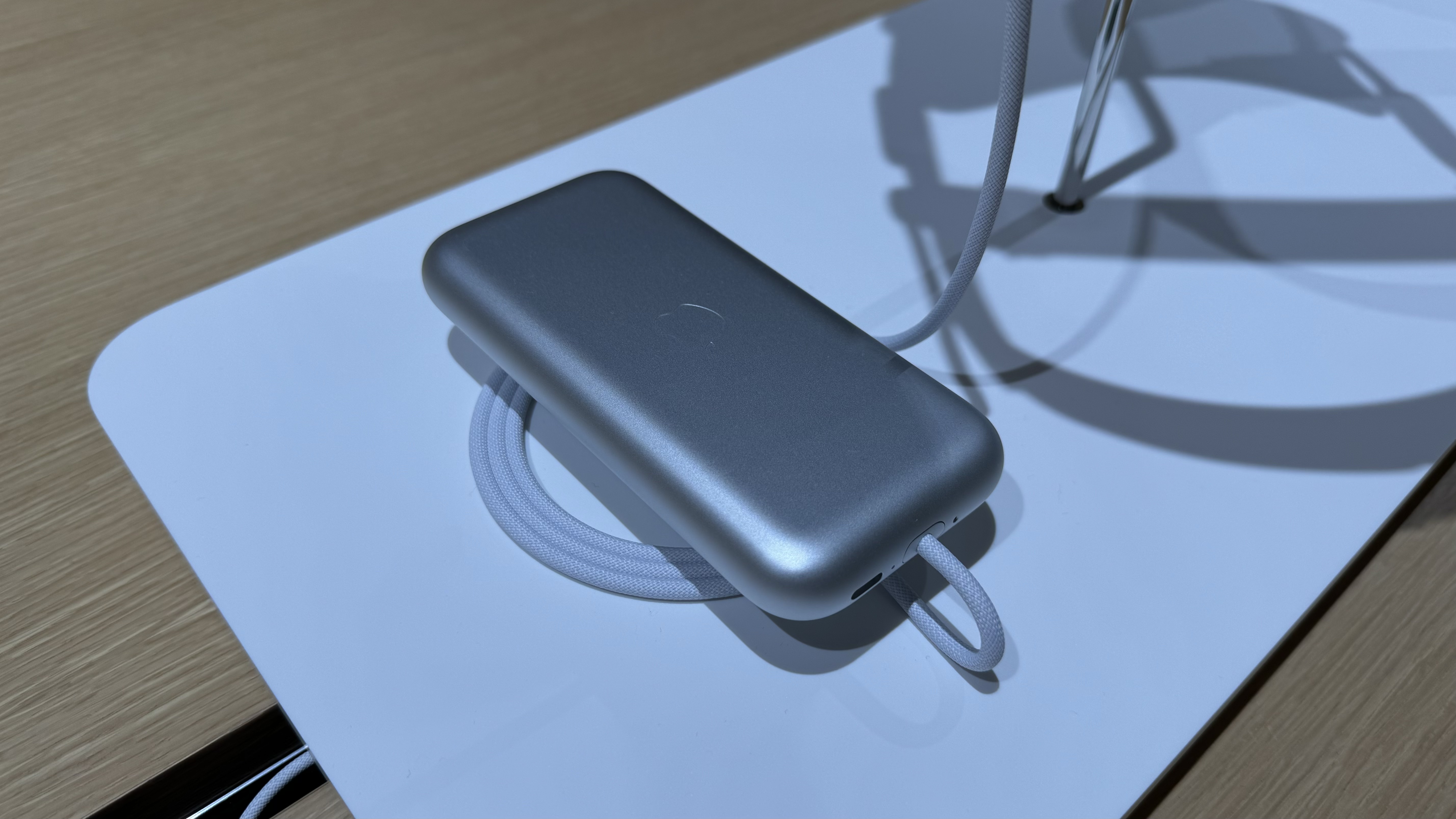
Calibration is snappy — with much of Vision Pro’s interface based on eye-tracking, there's a short sequence of dots to train your eyes on, and then the onboard cameras take a look at your hands in order to track them, too. And that’s it! With no external controls (aside from a Digital Crown on the top of the headset for pulling up the menu and dialing in immersive environments, and a shutter button for taking Spatial Photos) it’s over to you, your eyes and hands to navigate the OS. It’s almost too intuitive — it took me a moment to settle on the fact I didn’t have to turn my entire head to focus on an interface selection option, just my eyes, and my initial hand waves and taps were more exaggerated than needed to cycle through Vision Pro’s screens and windows.
Set-up complete, I was let loose. And the experiences that followed were mind-blowing.
The system-selling experiences
At this point, you’ll already know lots about Vision Pro via its US release. You’ll have heard about the roar-some dinosaurs, the Disney Plus Star Wars streaming environments, the FaceTime digital personas. So, after an expansive demo test that took in dozens of similar experiences, I’m instead going to focus down on the ones that hit me hardest.
The feeling that struck me most was how Vision Pro has the potential to bridge the gap between digital experiences and lived memories. Now, of course, using Vision Pro is a lived experience — you’re physically moving around 3D space, with the AR elements interacting with the real world through the visor’s screens. You’re not dreaming it, it’s happening. But the point I’m getting at is the sense of physicality and immersion that Vision Pro presents can give the impression that even its digital elements have a tangible presence.
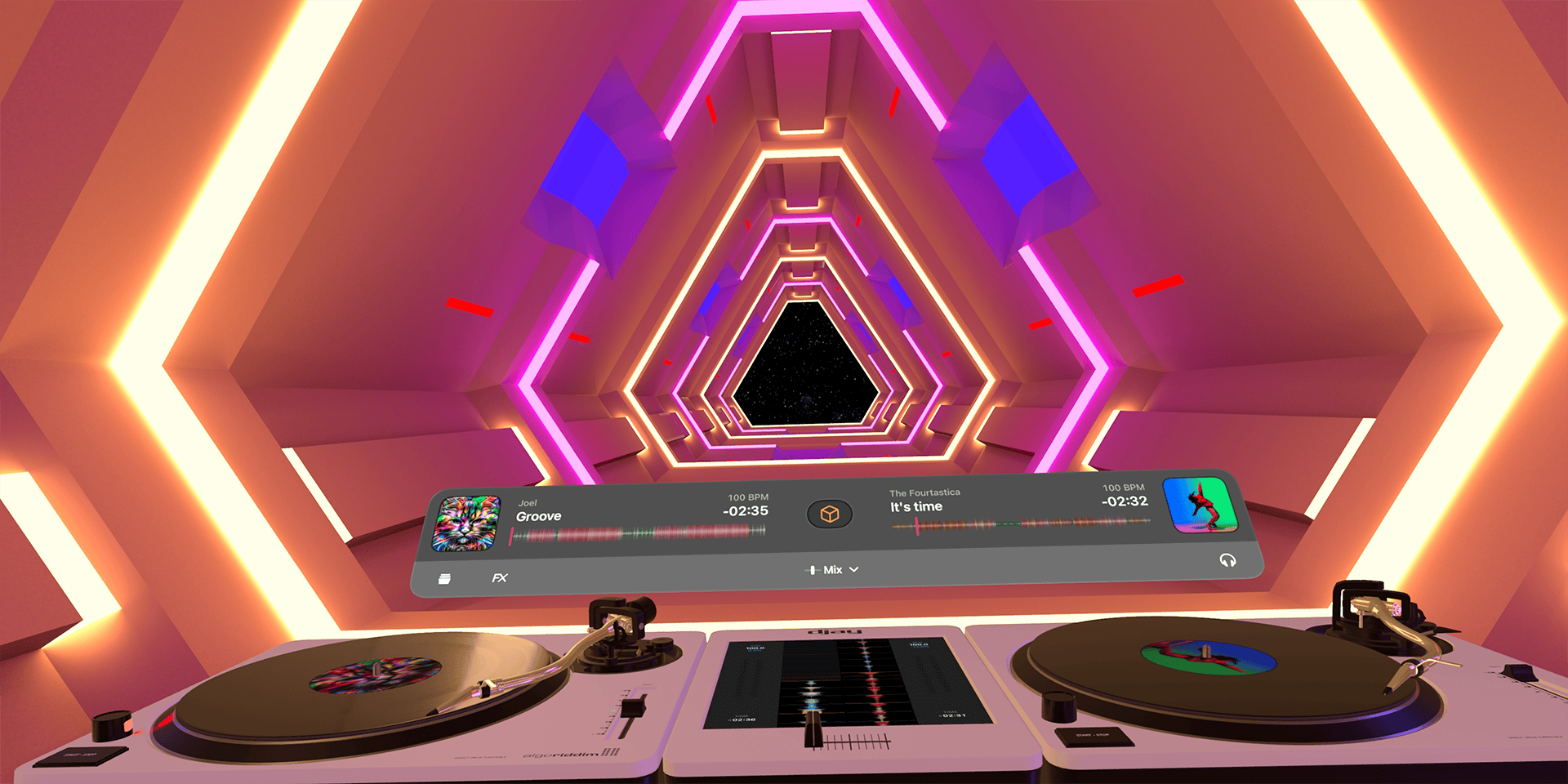
Going back to the DJ experience, inside the DJay app from Algoriddim, I felt physically connected to the digital elements presented to me. The app puts a full-size digital DJ booth in your environment, which you can then stand up against and play with. Just like a real mixing deck, there are turntables to scratch on, faders to slide, and loop buttons to hit. They aren’t there in the real world, and you’re not going to get haptic feedback from tapping your hands against thin air — but my memory is that of using a real-world turntable setup.
A lot of that comes down to the quality of the Vision Pro’s screens. Each eye gets a 3,660 x 3,200 resolution display — that’s more pixels than if you were to dedicate a 4K screen to each eye. The clarity is incredible — text is pin-sharp, videos have stunning detail, color, and contrast. But pertinently, with experiences like DJay, that clarity helps to blur the line between the real world and the digital. It’s been attempted by headsets from the likes of Meta, Valve, and HTC in the past, but the giant leap in clarity here makes a huge difference.
The sense of physicality and immersion that Vision Pro presents can give the impression that even its digital elements have a tangible presence.
This leads me to the second jaw-dropping element — Apple Immersive Video. Again, you’ll have heard lots from Vision Pro owners waxing lyrical about settling into an IMAX-like viewing experience in their living rooms. And indeed, a short clip of Avatar: The Way of Water in Vision Pro and stereoscopic 3D was more impressive than even a giant IMAX screen could create, such is the clarity on display.
But I think not enough is being made of Vision Pro’s video potential from an events perspective via the 8K, 180-degree Apple Immersive Video presentations. Apple could in theory offer every owner of a Vision Pro the best seat in the house not only at a cinema, but at a Taylor Swift gig, the World Cup final, the Super Bowl, or from the heart of the Coachella mainstage crowd. As someone who’s only real sports interest is soccer, I was floored by Apple’s sporting sizzle reel that put me courtside for a Lebron James slam dunk in the NBA, and a worm’s eye view of a PGA tour golf putting green. That’s before getting an intimate performance from Alicia Keys or bringing a safari into your living room.

It’s not about blowing up a spreadsheet to the size of a house in your office, but putting the Foo Fighters stadium show in your living room.
Apple is the only company in the world with the scale to not only make hardware of the quality of Vision Pro, but with the money, connections, and media clout to get high-quality 3D cameras where the action is, too. If Apple can consistently get an events and performance schedule together for sports, music, and the arts with Vision Pro, it could bring a world of entertainment to your home, with a money-can’t-buy view.
The interesting thing here is that neither of these sorts of experiences are the productivity-focussed workflows that Apple primarily launched the Vision Pro’s marketing around. (Well, a working DJ might be able to argue a virtual deck space could be useful professionally!). While an international launch will expand the user base of Vision Pro significantly, reports around first-year sales tallies paint a worrying picture. I can’t help but think that Apple may have misunderstood what makes Vision Pro so exciting in the first place — it’s not about blowing up a spreadsheet to the size of a house in your office, but putting the Foo Fighters stadium show in your living room.
Heck, go one better — how about letting you join the Foo Fighters onstage? I’d settle for the DJ decks, but Apple is the only company in the world that can make that headline slot happen for the masses, and Vision Pro is the only headset I’d want to experience that with.







