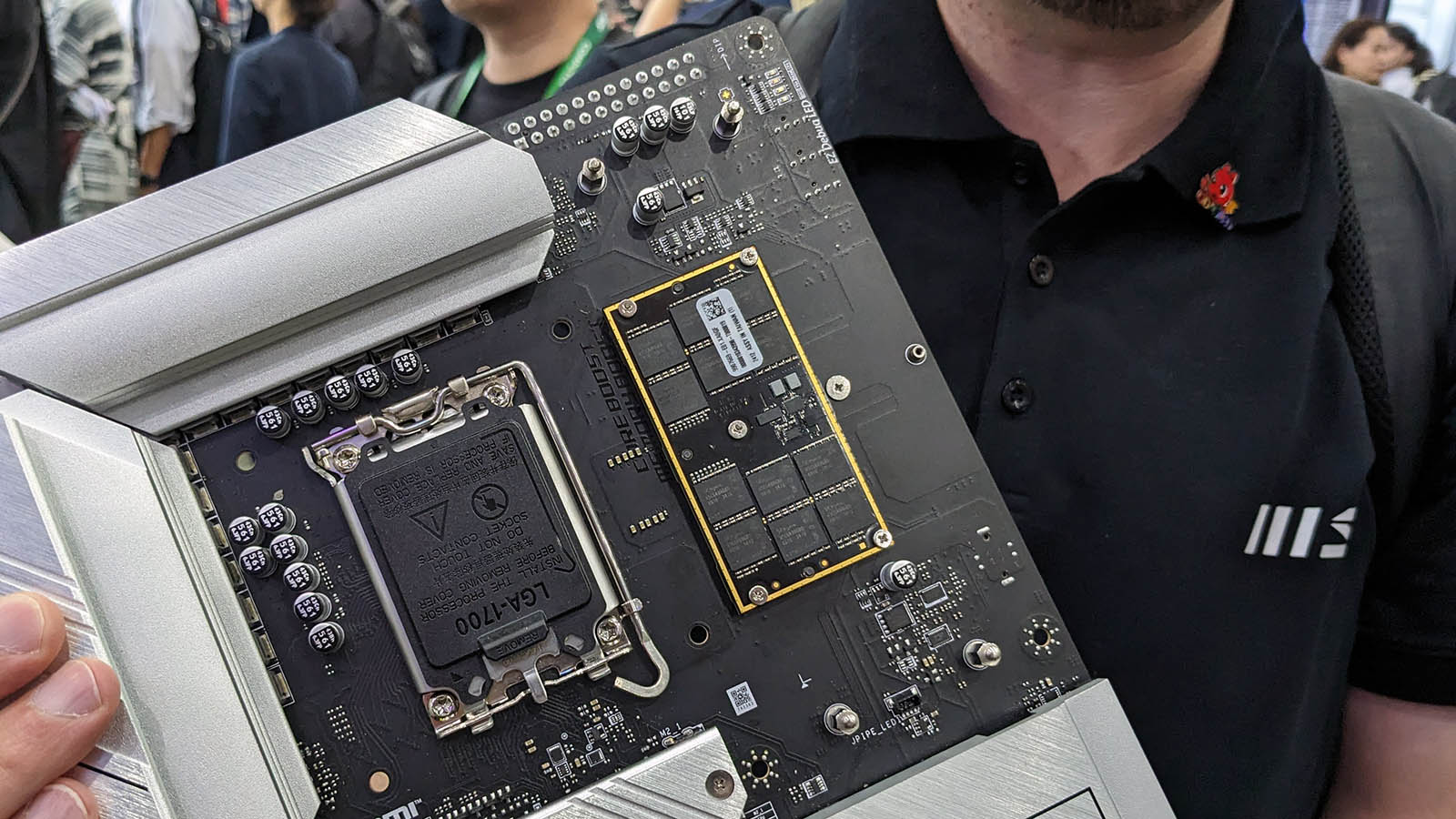
Let's start with the obvious: CAMM2 memory is flat. Initially designed to fit inside mobile devices thanks to its ultra-slim design, CAMM2 has since been heralded as potentially the future of desktop RAM, and we've seen several manufacturers show off super-skinny modules of CAMM2 that may soon be slotting in (or should that be, mounting on?) our desktop PC motherboards.
But beyond looking odd (it can't just be me crossing my eyes looking at a desktop mobo with no RAM sticking up from the board, can it?), there are several potential advantages to the new form factor, at least according to MSI. It live-streamed a deep dive into CAMM2, espousing the benefits of the new standard and why it might show up in your next build (via Wccftech).
Unlike traditional RAM sticks, CAMM2 modules are directly connected to the corresponding CAMM2 interface, rather than via SI (System Interface) "stubs" which limit the bus speed. This more direct connection allows both the inner and outer IMC (Integrated Memory Controller) channels to connect to a single CAMM2 module, which means you can have dual-channel operation on a single module—unlike SO-DIMMs, for example, where you'd need two separate sticks.
CAMM2 motherboards also require few (and shorter) signal traces, cutting down on costs and potentially leading to higher clocks and lower latency.
The modules have a smaller PCB overall compared to traditional RAM sticks of similar capacity, with only a single PMIC (Power Management Integrated Circuit). Not only does this lead to further reduced costs compared to a traditional DIMM, but lower power consumption and less heat.
Speaking of heat, CAMM2 is also said to improve cooling. Essentially, RAM sticking up proud from the motherboard can block airflow to the underneath of a CPU cooler, whereas mounting it flush allows air to pass over the top. Traditional RAM sticks can also get in the way of fan placement and water-cooling system tubing, whereas clever old CAMM2 tucks itself neatly to the board, leading to more cooling options.
That being said, Bitspower has already shown off a water block designed to sit on top of a CAMM2 module, which takes up a fair bit of the space that would be otherwise saved and looks like it might reduce some of those benefits for the rest of the system.
That's not to say all cooling solutions would need to be that large, however. MSI's CAMM2 heatsink features a thermal pad on the front-facing part of the module, with a corresponding thermal pad on the PCB that directs heat to a metal mounting bracket on the rear side of the mobo. Dual-channel CAMM2 DDR5 module designs feature DRAM ICs on the rear, necessitating the rear pad and bracket solution to stay chilled.

Best CPU for gaming: The top chips from Intel and AMD.
Best gaming motherboard: The right boards.
Best graphics card: Your perfect pixel-pusher awaits.
Best SSD for gaming: Get into the game ahead of the rest.
And finally, there's repairability to consider. CAMM2 connectors are said to be cross-compatible across all motherboards and aren't soldered to the board. This means that, unlike a traditional DIMM slot, if one becomes damaged then it should be a lot easier to replace.
There's also only one way it fits into place, which should help prevent the cack-handed among us (and I'm including myself here) from forcing a square peg into a round hole.
Overall then, CAMM2 modules may well be an improvement over the current form factor, and they look pretty neat, to boot. With rear-connector motherboards cropping up left right and centre, and manufacturers like Asus experimenting with innovative cable-hiding methods, it looks like we'll be seeing some very flush-looking desktop PC internals in the next few years—although whether CAMM2 ends up becoming the new RAM standard overall, I suppose we'll just have to wait and see.







