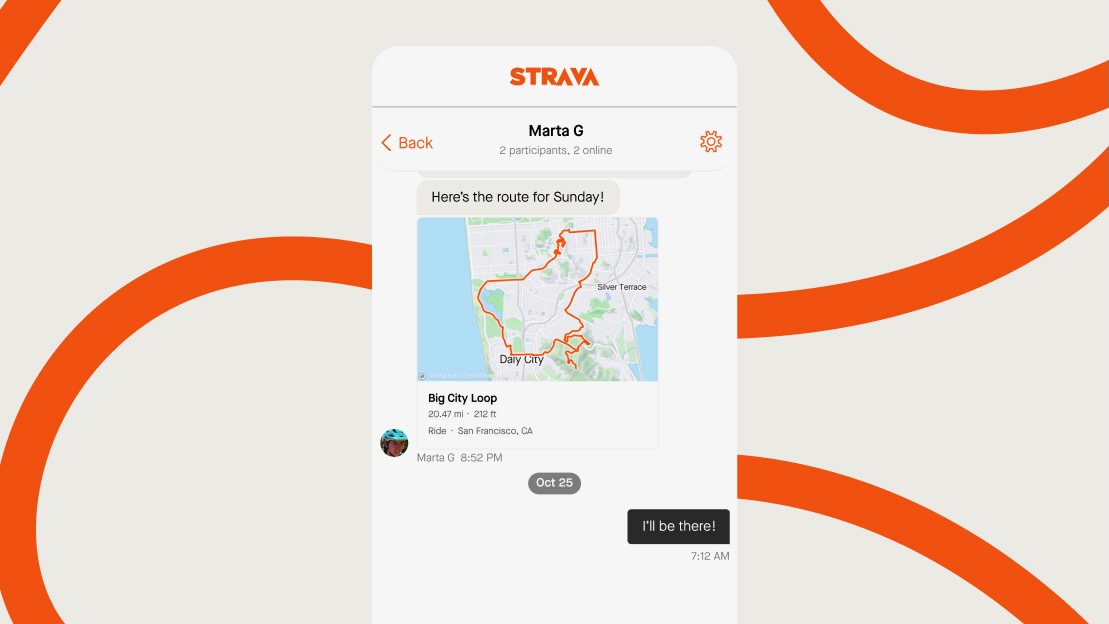
What you need to know
- Strava Messaging is a brand-new feature coming to v335 for both Android and iOS.
- The Messaging icon appears next to the Notifications bell.
- By default, you can only message Followers, and you can restrict who can message you personally.
- No Strava Premium is required, but there will be "premium messaging options" in the future.
Strava is about to become more social. The popular fitness app will add Strava Messaging, allowing you to either Direct Message or Group Message your fellow athletes. It will be available with v335 of the app, which should appear in early December.
This feature will most benefit Strava users in Clubs, as it'll let you coordinate with fellow members and share the Route you'll be taking for a future running club event or race. Group messages can include up to 25 members at once.
The tricky part will be getting permission to message that many people. Strava's privacy settings let anyone see your profile by default, but Strava Messaging only lets you message your followers, meaning they'll either need to approach you first or be a mutual friend who follows you back before you can send them a DM.
Plus, you can change your Strava Messaging settings so that only your Mutuals can message you, or make it so "No One" can message you — although you'll still have the option to message other people if they keep their DMs open.
For people who just use Strava as a log for workouts, you can quickly ensure that no one can bother you. But for those who use it to stay connected with athletes, it could be a handy way to stay in touch, praise others for their accomplishments, and compare notes.
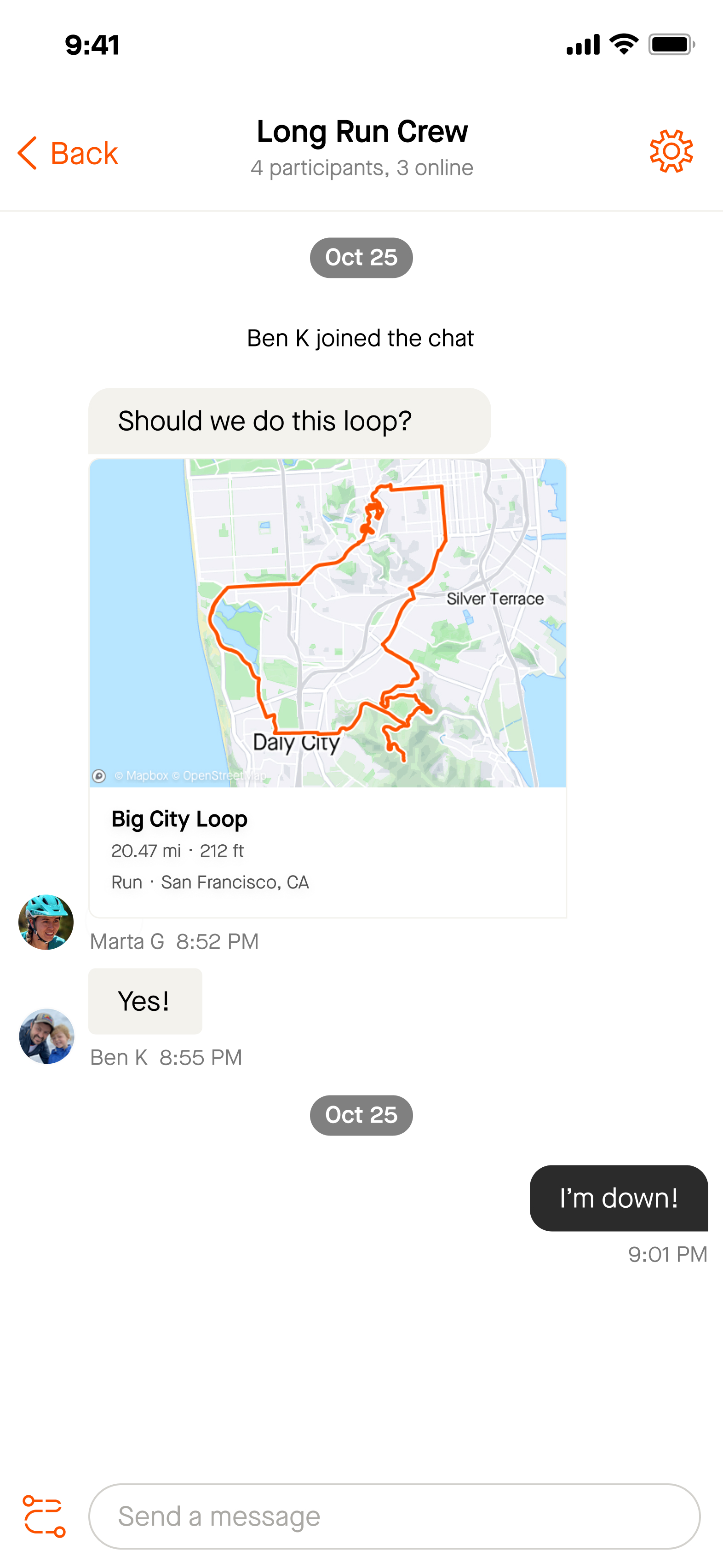
I tested Strava Messaging out with a colleague. It's fairly limited compared to the best messaging apps, but has the basics. You can share links, reply to specific messages, add reaction emojis, mark messages as unread, or flag an inappropriate message.
You can also change the name of a Group Message to something thematically appropriate.
At the moment, you can't share photos, though Strava intends to add that option in "early 2024." You're also supposed to be able to share GIFs now, but we couldn't get them to work.
If you click on an activity from your profile, you can tap the Share icon and see the option to "Send to" a specific DM or group chat. You can also share saved routes, but those are only available to Premium subscribers. Strava also told us that its paid members "can expect to see premium messaging options in the future."
In early 2024, Strava will expand your share options to include "clubs, posts, and events." For Strava Club members, you'll also be able to message within that club on "specific topics."
Overall, despite its current limitations, Strava Messaging seems to be a useful tool for active users to connect directly within the app instead of relying on another option, like Facebook. We'll have to wait and see whether it catches on!







