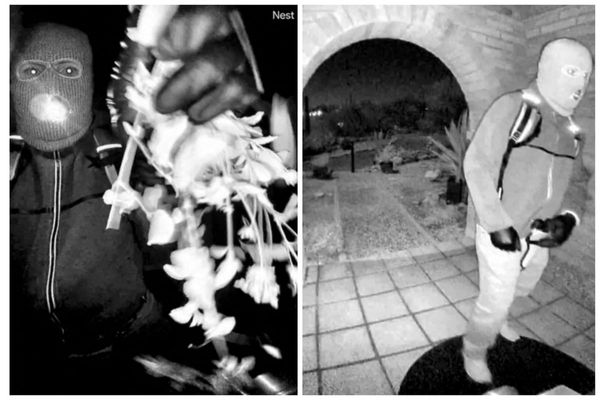Many of us will have had the unsettling experience of seeing an advertisement pop up on a social media app or our mobile phone's browser for something we have just been talking about, or seen on a TV advert. Security experts say this often not just a coincidence - but we can stop it from happening.
It's due technology called ultrasonic cross-device tracking (uXDT), which is supposedly being used in advertisements on TV and by advertisers in general, reports DublinLive. But rest assured - there is a way to turn it off so you can't be tracked so easily.
According to the VPN network service provider, NordVPN, the ultrasonic cross-device tracking sees apps use ultrasonic 'audio beacons' which can't be heard by the human ear to 'link all the devices you own to track your behaviour and location'. These are subsequently picked up to be used in a number of ways, particularly by advertisers.
The Info Security Group website says that ultrasonic cross-device tracking "uses inaudible, high-frequency sounds to link your devices − TVs, phones, tablets and PCs − so that advertisers can better track you".
"The ultrasounds are embedded into television or radio commercials or hidden in JavaScript code in ads displayed by computer browsers. They are inaudible to the human ear (not sure about dogs and cats) but are picked up by microphones on other devices. Thus your smartphone knows to display a pop up for that chocolate bar you have been trying so very hard to resist."
Whilst using your smartphone you may have noticed an app request permission to use your microphone, which can be where the problem lies. One way to help combat the issue is to select the "Privacy" option in your phone settings. Within this you can then see which of your apps can access your microphone and limit it if you so wish.
Subscribe here for the latest news where you live
Alternative options, meanwhile, are to use a secure browser such as Brave, Tor, or DuckDuckGo - or to download a VPN which encrypts your online activity. NordVPN's Adrianus Warmenhoven explains: "While it's impossible to stop the ultrasonic beacons working, you can reduce the chance of your smartphone listening for them by simply restricting unnecessary permissions you have granted the apps on your device."
For more stories from where you live, visit InYourArea.