
The SteelSeries Alias Pro isn’t just a microphone, it’s a microphone kit, complete with a stream mixer. Its phenomenal recording quality means this could easily be one of the best microphones available today, and not just for gamers. While the Alias Pro is designed and made for gaming streamers, the professional recording quality means I could easily see this being used as one of the best podcasting mics — if only it worked on Mac.
Even though the mic kit is $329, you get a lot of bang for your buck. You get a live physical stream mixer for instant muting with customizable dials, access to the fantastic Sonar software, and professional-quality sound. In testing, I found the audio quality comparable to that of the excellent Shure MV7+, and the Sonar app was more intuitive than Shure’s beta Motiv Mix app.
Is there anything wrong with this microphone? Well, yes, it’s completely incompatible with Apple Silicon Macs. Most professional gamers use PCs, anyway, but if you want to start streaming on your MacBook, you’re going to have to give the Alias Pro a pass. For PC users, though, this is a no-brainer. Find out the full story in this SteelSeries Alias Pro gaming microphone review.
SteelSeries Alias Pro microphone review: Cheat sheet
- What is it? A professional-quality gaming mic
- Who is it for? PC users who want to level up their streaming audio
- What does it cost? $329 / £318
- What do we like? The Sonar companion app, the professional recording quality, and amazing AI noise cancelation
- What don’t we like? It’s not compatible with Macs
SteelSeries Alias Pro microphone review: Specs
SteelSeries Alias Pro microphone review: Price and availability

The Alias Pro isn’t just a mic: it’s a mic and a stream mixing desk, hence the higher price. The streaming kit is $329 at Amazon U.S. and £318 at Amazon U.K.. Considering you get a professional-quality XLR microphone and a live mixer included, that’s a pretty good price. If you don’t want or need a stream mixer, you can save your dollars with the gaming mic Shure MV6 ($149) or the Cherry Ngale X ($149) — but neither of these are XLR mics, so you’ll be losing a bit of audio quality.
SteelSeries Alias Pro microphone review: Design & controls
- Streaming kit with XLR and USB-C connection
- Customizable control pad
- Inconspicuous design
As the Alias Pro is a streaming kit at its heart, you get the microphone itself, a stream mixer, XLR cable, USB-A to USB-C mixing cable, and a phantom power supply with a wall plug. It’s worth noting that this mic will not work without that wall plug — it does not run off your computer’s power. There are two USB-C ports in the back of the stream mixer should you need to plug the mic into two PCs.
You can map the mixer’s right button and dial to hotkey almost anything you want it to using the Sonar app. I kept it as its ‘volume’ and ‘mute’ default for testing, but it’s great that you can completely customize this depending on your needs.
The Alias Pro has an elastic shock mount, which is basically a few elastic bands that suspend the mic in the air. This is so that any time you bang on the desktop, the mic shouldn’t pick up the vibrations as strongly as it might with a more static mount. I tested this out and noticed that it performed well at minimizing desk shocks. I was pleasantly surprised to see that the shock mount was adjustable as well, so you can tilt the mic up to your mouth without disturbing the elastics — unlike the ROG Carnyx mic ($179) I previously tested.

While the overall design of the Alias Pro is quite inconspicuous, that isn’t necessarily a con. Some people will enjoy the sleek black and gray style instead of the garish gamer aesthetic of other streaming mics. The build quality is fantastic — you’re certainly getting $300+ worth here. The metal desktop stand and mic itself are finished exceptionally well, with smooth casings and well-secured joints.
SteelSeries Alias Pro microphone review: Features & connectivity
- Incompatible with macOS
- XLR and USB-C
- Huge range of vocal features
Most of this mic’s features lie within the SteelSeries Sonar software, which I’ll discuss more thoroughly in the ‘App’ section below. Here’s a rapid-fire rundown of the features at a glance: vocal tones, spatial audio, AI noise cancellation, custom EQ, and media presets.
The Sonar app automatically builds you a virtual mixing desk with ‘Master’, ‘Game’, ‘Media’, ‘Chat’, ‘Aux’, and ‘Mic’ channels. Each channel can be customized independently, so in theory you could put a bass-boost filter on your music (media) and a treble EQ on your game to amplify shooting noises, for example. Again, I’ll discuss these features more in the ‘App’ section.

In terms of connectivity, Mac users are going to be sorely disappointed. SteelSeries warns on its website that some of its products are incompatible with Apple Silicon Macs. So if you have a Mac from post-2020, you’re out of luck here. I can confirm this is the case after I lost around two hours of my life trying to troubleshoot why the mic wasn’t working with my MacBook Air M2 or MacBook Pro M1 Max. I can recommend the Shure MV7+ ($279) instead, which has XLR and USB-C connection ports, a functional Mac app, and many of the same features as the Alias Pro. This isn’t a huge con for most users — this is a gaming mic after all, so almost all of its target market will be using Windows — but it limits the Alias Pro’s use for more than just streaming, which is disappointing given what a competent microphone this is.
SteelSeries Alias Pro microphone review: App
- Reliant on app for most features
- Customizable spatial audio
- 6 mixing channels
The app you’ll need to make the most of the Alias Pro is called Sonar. It’s only available on Windows — unsurprising given the mic doesn’t work with Mac.
Sonar is foolproof to use. As soon as I plugged in the Alias Pro to our Asus TUF gaming laptop test machine, Sonar built me a virtual mixing desk. There are the 6 settings I discussed in the ‘Features’ section above, but I found myself mostly using the ‘Mic’ channel for testing. If you’re streaming, you load your music into the ‘Media’ channel, place your game in the ‘Game’ channel, and you can even link up your Discord. What’s really great about this application is that you don’t need a SteelSeries mic for it to work — any manufacturer is compatible.
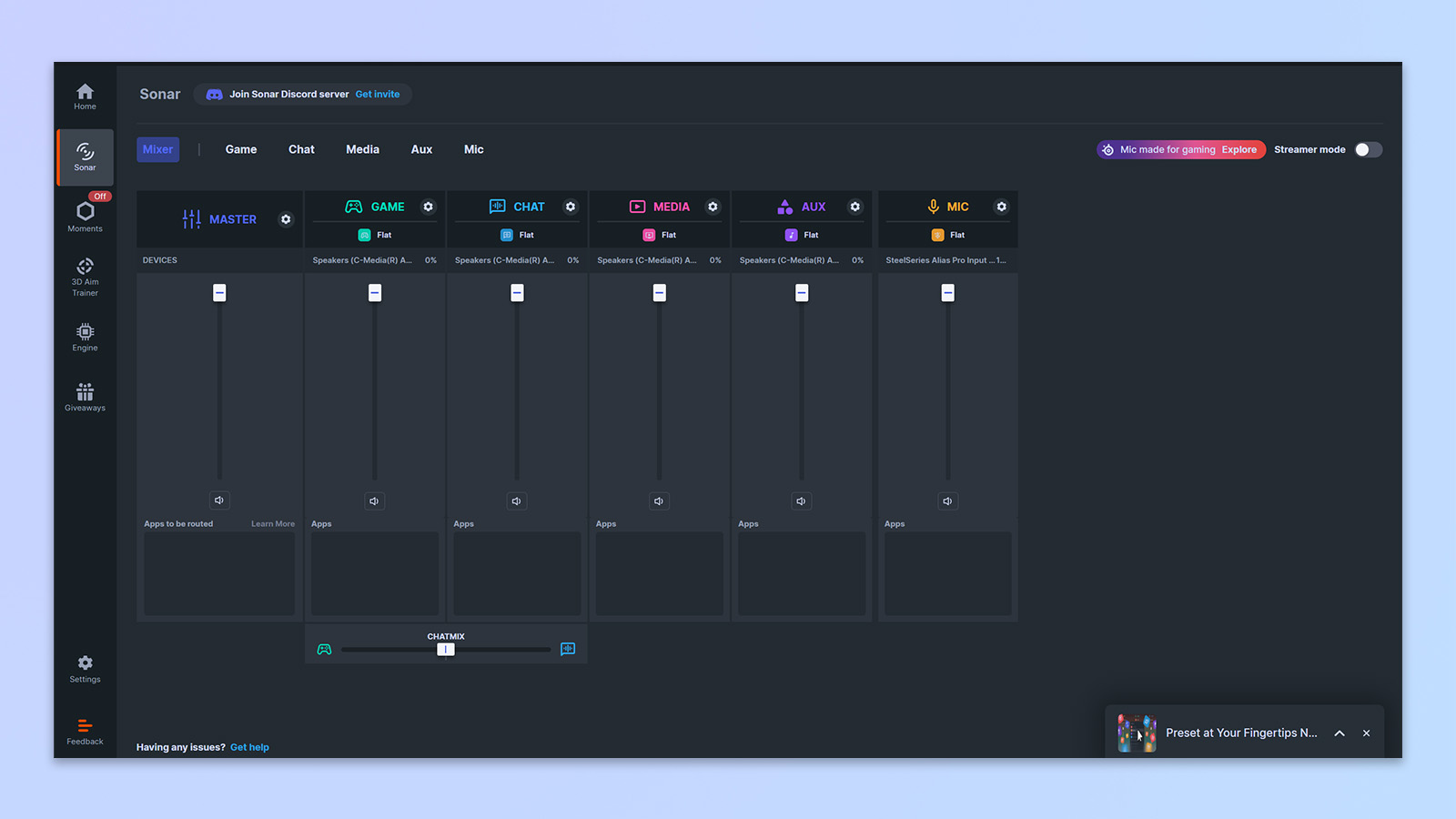
If you want to craft your viewers’ experience even further, you can make use of Sonar’s spatial audio setting. With this, you can adjust the stereo volume of your mic/game/media. For example, if you’re streaming a horror game, you could adjust the audio to only play from the left or right speaker depending on the scene.
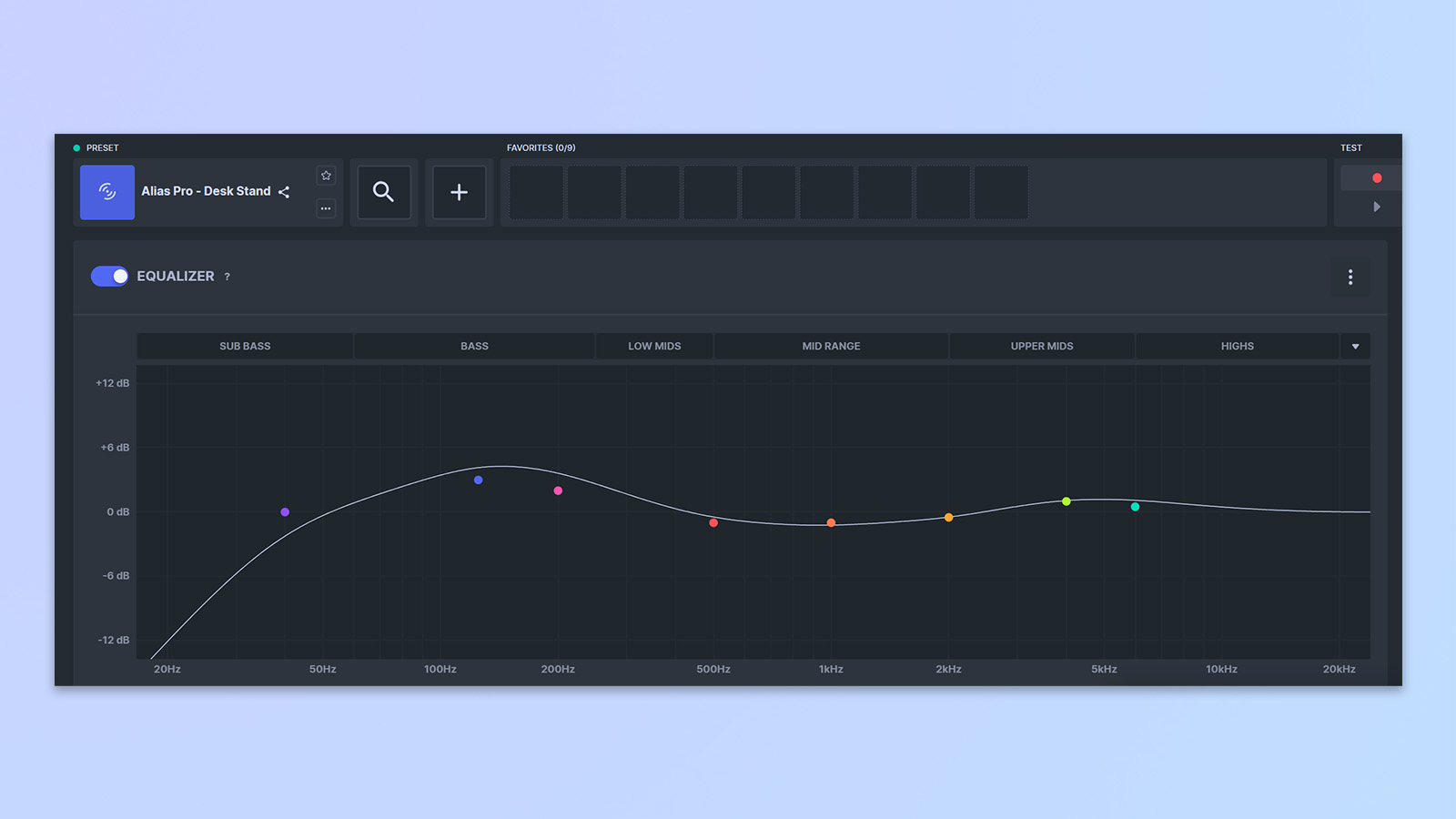
While it’s a little frustrating that you must have this app to make the most of your SteelSeries Alias Pro, I can’t deny that this is a fantastic application with tons of real-world usage, especially as it works with other mics.
SteelSeries Alias Pro microphone review: Audio quality
- Broadcast-quality
- Vocal tones are immense
- Second-to-none noise cancelation
You’ll be pleased to know that the audio quality of the Alias Pro is excellent. I tested it out with various vocal tones/EQs, AI noise canceling mode on and off, and while gaming.
I really cannot fault the audio quality of this microphone. There’s only so much my words will do, so why don’t you take a listen yourself. The clip below was recorded with the ‘Broadcast’ vocal setting enabled. My voice sounds clear and professional, and I don’t think I would blink twice at hearing this on the radio.
To test the efficiency of the AI noise canceling mode, I recorded similar clips with a cafe white noise playing in the background to simulate ambient sound. The clip below was recorded with 100% noise cancelation.
When I listened to this clip back for the first time, my jaw literally dropped. I had to check that I had turned on the cafe white noise track. You can’t hear it at all. This is one of the best AI noise-canceling mics I’ve ever used.
The clip below was recorded with AI noise canceling at 0%.
As you can hear, the background sound is a little muffled and metallic but isn’t detrimental to my audibility. Obviously, you wouldn’t place the marker on 0 or 100, you would use your headphones to hear the optimal setting for your environment. This was just to show the capabilities of the microphone.
Despite not having a dedicated pop filter, the Alias Pro did really well at controlling plosive pop sounds. Take a listen to the clip below. These clips have lost some audio quality due to multiple file transfers and online hosting restrictions.
I also put the Alias Pro to the test with a couple of sibilant ‘s’ sound tongue twisters in the audio clip below. There’s a little hissing in the second tongue twister, but I think that’s more of a me problem — I do have a tendency to hiss sibilant sounds sometimes, so the mic did well with my voice.
As you can hear from all these audio clips, this microphone is excellent at maintaining natural vocal quality whilst providing a clean, professional sound to the clips. This mic is designed for gaming, yes, but with audio quality this high, I don’t see why this wouldn’t work as a podcast or online radio broadcasting microphone too.
SteelSeries Alias Pro microphone review: Verdict

If you’re a PC gaming streamer looking to upgrade your audio quality, I can’t recommend this microphone enough. I wasn’t expecting much from this inconspicuous, oval-shaped capsule with none of the bells-and-whistles RGB LEDs you might often see on gaming microphones. However, this microphone is definitely substance over style.
The audio quality of this microphone is second to none. I wouldn’t be surprised to hear this mic used on podcasts or radio broadcasts, or even used as the main microphone for a content creator. This excellent sound quality isn’t just restricted to gaming streams, despite its made-for-gaming design. The Sonar app is a holistic, fully-fledged piece of software that actually benefits the user, and negates your need for things like OBS and individual mic brand software.

For PC gamers, this is probably up there with one of the best streaming microphones around today. The recording quality is phenomenal, the customization is fantastic, and the software is the cherry on top.







