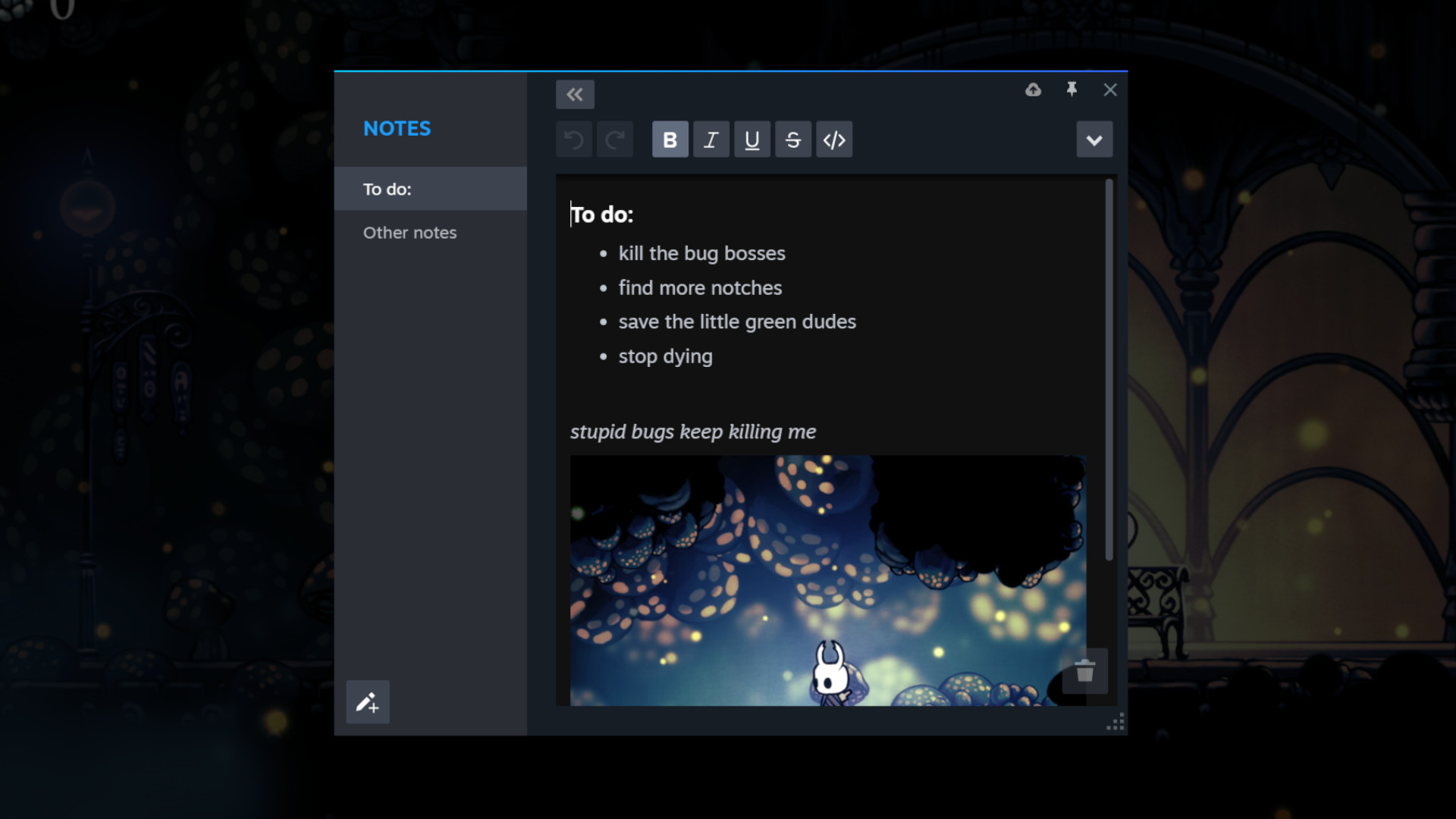
A new Steam update is here, and it comes with what I'm prepared to call the single most useful feature ever added to a gaming platform: in-game notes and web browser overlays.
Okay, yes, that's pretty mundane on paper, but most useful things are. With the new update, the Steam overlay now features a bunch of widgets, including a built-in notes app and web browser. The cool part is that you can pin any of these windows, forcing them to stay visible in-game even when you close the overlay. You can even set the transparency of a pinned window so it can remain visible without obscuring the action.
That means you can, say, pin a guide to to remain visible as you play, so you don't have to keep alt-tabbing back and forth or keep glancing at a second screen to see the information you need. I'd also love to have something like the notes widget running as I continue to trundle through Zelda Tears of the Kingdom. Dropping a visible reminder to go back and grab that Korok Seed before I get distracted by a dozen other activities would be extremely useful. For me, this stuff is way better than other major platform-driven innovations like Xbox Quick Resume.
You can get a brief overview of how it all works in the video above, or get a detailed breakdown of all the other changes in this update over on the Steam blog. Perhaps the most notable additional detail is that the notification menu has been revamped so that the "green bell only lights up when there's truly something new for you." Fellow notification obsessors, take heart - our needs have been recognized.
This update has been in beta for some time, but is now available on the main Steam client, and the Steam Deck.
Check out the best PC games if you want a reason to take these features for a test spin.







