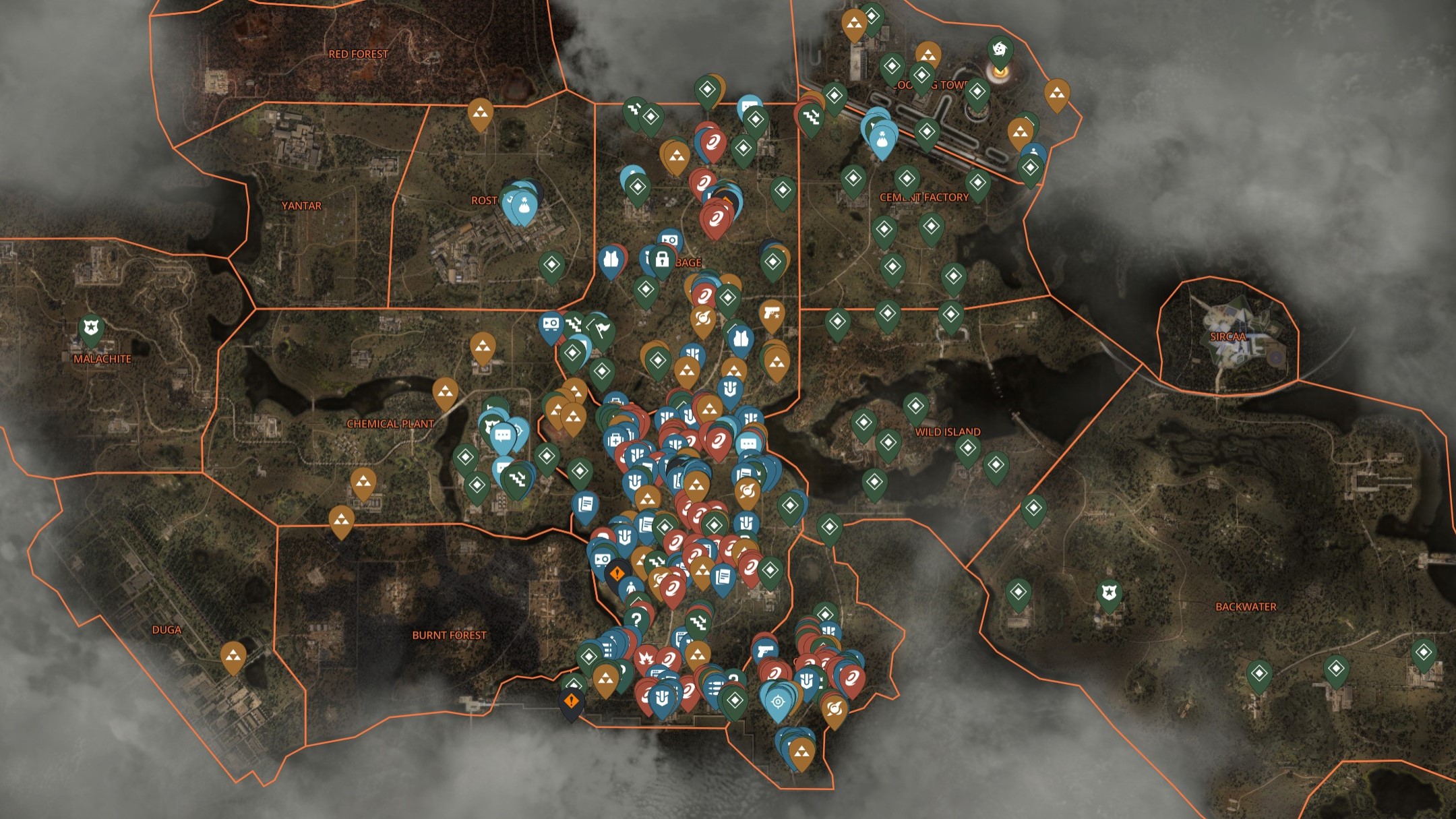
The Zone in STALKER 2 is absolutely colossal, with the map featuring 60 square kilometers of explorable space across 20 different regions. Each of those areas is chock full of everything from faction bases and bandit hideouts to mutant nests and fields of anomalies, with countless stashes of weapons, armor suits, artifacts, and other supplies to find at these locations and many other structures that dot the open-world landscape.
Indeed, GSC Game World's long-awaited survival shooter handsomely rewards the determined and attentive, which makes thoroughly exploring its world without a guide very satisfying. I do understand, though, that not everyone has lots of time to investigate a setting this massive very deeply, and that some want to know where they can find specific pieces of gear. If you're one of those people, I strongly recommend using an interactive map — a community-made tool that helps players find out where things are in The Zone.
The game has only been out for a little over a day now, but luckily, the wizards over at Map Genie already have a STALKER 2 interactive map published and available to use. With it, you can quickly figure out where almost everything in the Xbox and PC exclusive is located.
STALKER 2: Interactive map of The Zone
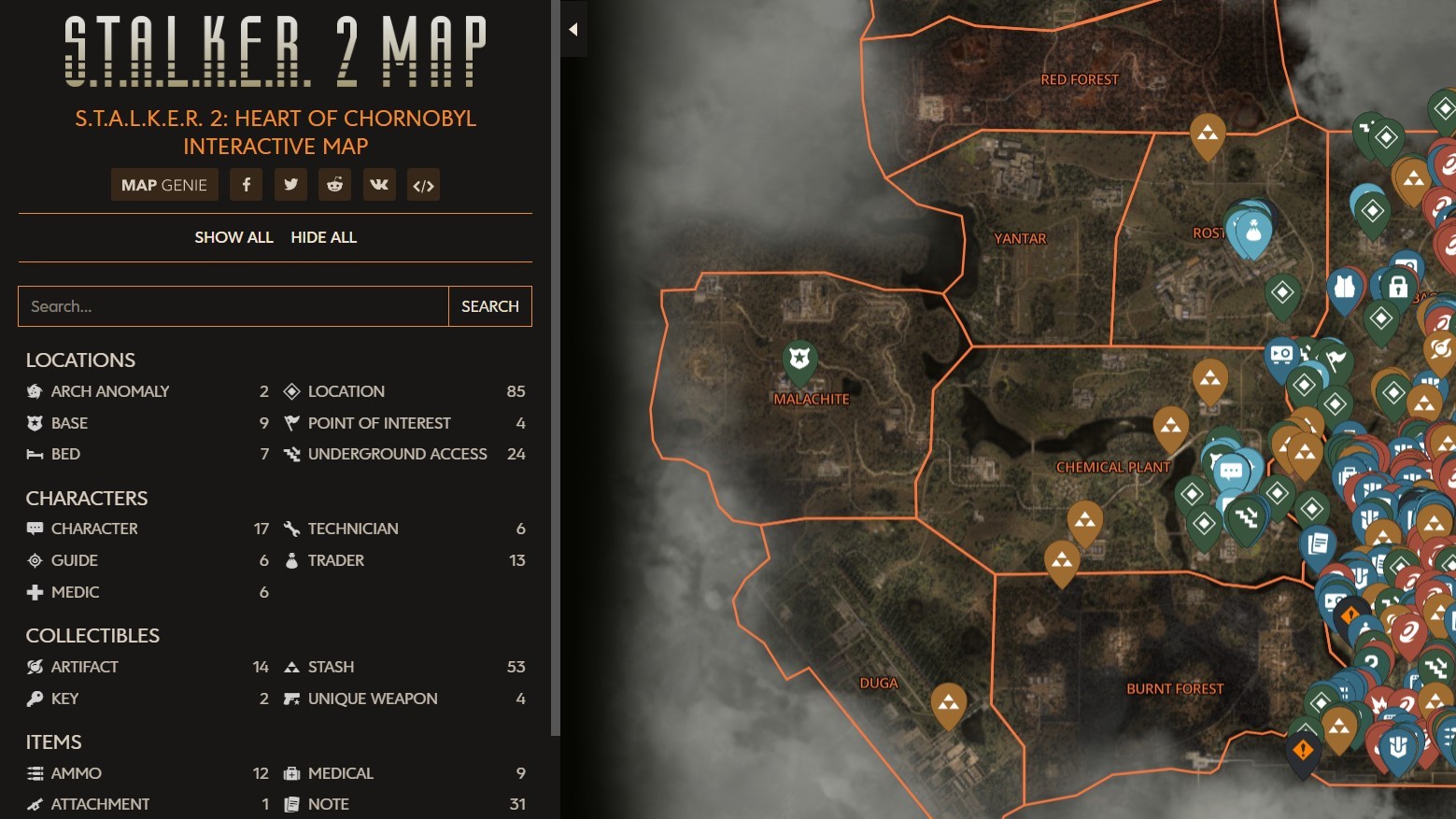
Map Genie's STALKER 2 interactive map isn't complete at the time of writing yet, as its cartographers are still in the process of journeying across The Zone and recording their findings. However, it already features a complete list of everything in both the Lesser Zone and Garbage regions, with rapid progress being made in the others.

- STALKER 2 review
- STALKER 2 review roundup
- Best early game STALKER 2 gear
- How to repair gear
- How to trade and earn money
- How to fast travel
On both desktop and mobile, you can zoom in or out on the map with your mouse's scroll wheel or "pinch" touch control respectively, as well as move it around by clicking or pressing and then dragging the map across your screen. There are also categories on the left side of the screen you can toggle with clicks or taps, bringing up different icons for each. There are categories for service-providing NPCs, loot stashes, anomalies, and more, effectively allowing you to find exactly what you're looking for.
There's also a search bar, which will inevitably come in handy when you're on the hunt for the location of specific or unique items. For example, if you wanted to know where to find the SSP-99 Ecologist Suit that gives great protection against anomalies, you could just type "SSP-99" or "Ecologist" in the search bar and it would pull up the location for that armor specifically.
Ultimately, I recommend trying to play through STALKER 2 without this tool, as I think you'll find exploring The Zone far less rewarding if you don't find its treasures without relying on outside help. If you don't really care about that and just want to track stuff down, though, definitely put this map to good use.
STALKER 2: Heart of Chornobyl has arrived on Xbox Series X|S and Windows PC, and is one of this year's best Xbox games and best PC games. It has a $59.99 MSRP, but notably, you can get it for a discount at CDKeys right now. You can also play it through Xbox Game Pass, PC Game Pass, and Xbox Game Pass Ultimate.







