
Ask most people what they think of macOS’s Stage Manager feature and they’ll probably tell you it’s a case of sadly unfulfilled potential. The desktop-management tool lets you group apps and windows together in a sidebar on your Mac desktop. Click one group and it swaps in for whatever windows you had open before, with the idea that it lets you organise your windows by task and bring a bit of order to the usual desktop chaos.
That’s the idea anyway, but Stage Manager has always felt a little half-baked. Got more than a handful of app groups open? One of them will simply disappear from the sidebar until you make room for it. Moving windows between Stage Manager groups is difficult and unintuitive. And there’s no sign of things improving.
In other words, Stage Manager is crying out for help. Intriguingly, an app called Stage View might be just what Stage Manager needs. It offers little window previews when you hover over a Stage Manager group, similar to what you get in Windows when you mouse over an app in the taskbar. But is it any good? Let’s find out.

Stage View: Price and availability
Stage View charges a $29.99/£24.75 one-off fee for lifetime access or $14.99/£12.40 for a one-year subscription. You can buy it from the developer’s website at noteifyapp.com/stage-view.
Stage View: What I love
Stage View’s previews are particularly handy if you have a Stage Manager group packed with apps and windows, as Apple’s small previews make it tricky to see what each group contains. With Stage View, you move your mouse pointer over the group and up pop little boxes for each window. At a glance, you know exactly what’s in each group.
Better yet, you can click a window in the preview pane and its group will be opened with your chosen window in focus, even if it was originally in the background. Stage View also lets you close or maximize windows right from the preview pane using the familiar traffic light buttons (although the minimize button didn’t work at all in my testing). These features can save you clicks that add up over time.
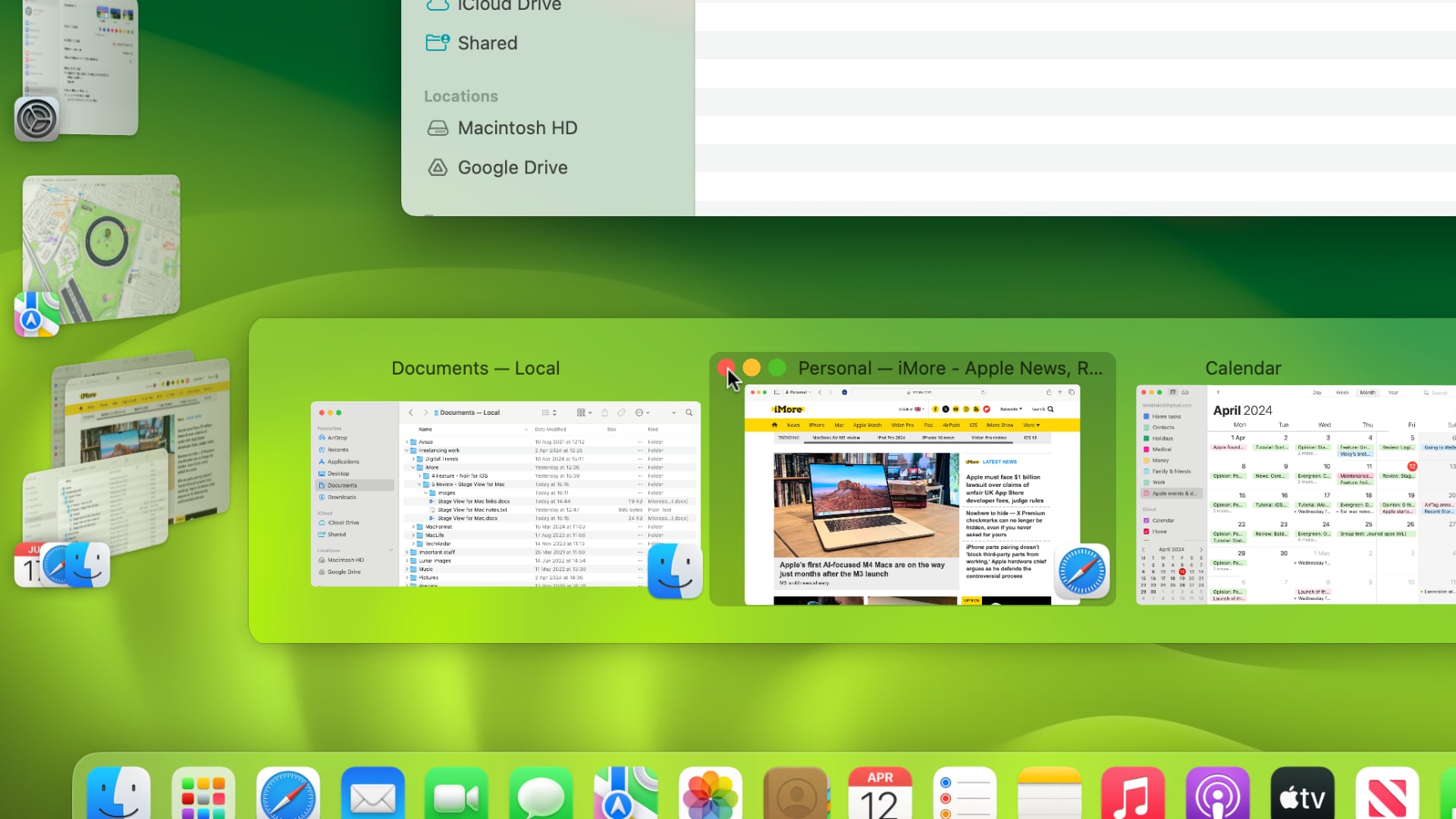
There are also a few helpful customization options. You can change the window preview size and appearance, adjust the interval between hovering over a group and its preview appearing, configure the app so that previews only show when you hold the Command key, and more. I found that using one of the latter two options was a good way to avoid cluttering my desktop with previews when I accidentally moused over a sidebar group.
Stage View: What I don’t love
Unfortunately, Stage View has its glitches. You need to ensure Stage Manager is enabled in macOS’s settings before you open Stage View, otherwise the app gets stuck and won’t load. Sometimes, you get a gray box with a loading icon that sits on top of all other windows and can’t be closed, requiring you to close Stage View entirely.
The previews can also break. They’re meant to show a flat, front-on view of each window, but often one or more previews will show an angled window of the type you see in the vanilla Stage Manager sidebar. Clicking the window in question, switching to a different group, then previewing the broken group again seems to (temporarily) fix the issue.
Elsewhere, there are a few features I’d love to see in Stage View. Right now, you can’t drag windows from a preview into other Stage Manager groups. I’m not sure how feasible implementing that is, but it would be great if it could be done.
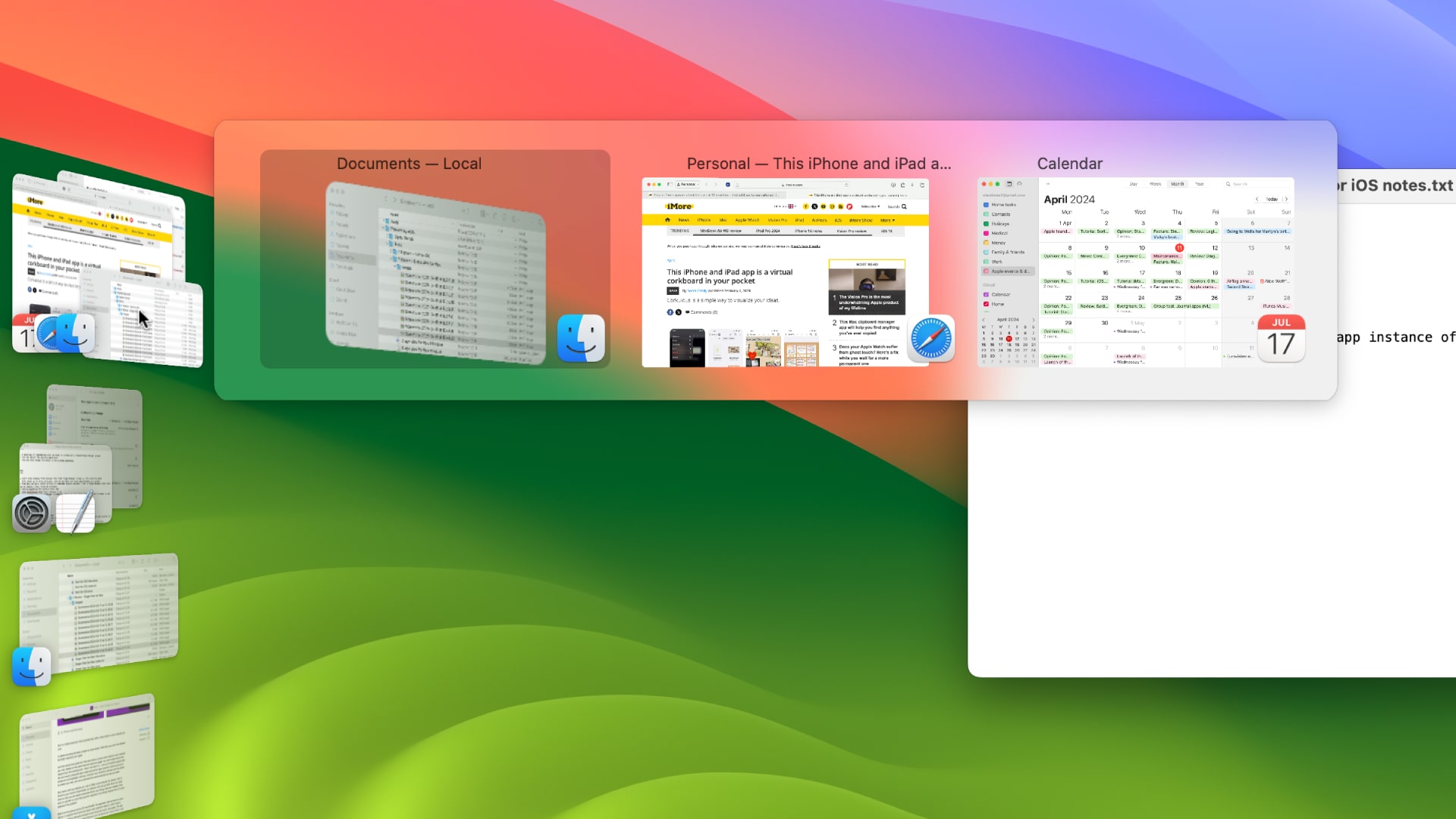
Stage View also only shows up to three window previews per group, even if you have more apps and windows active. Like Stage Manager, this can mean you end up “losing” windows that are hidden from view.
Its price also means it’s not an instant buy considering its problems. I do appreciate the lifetime purchase option, though.
Ultimately, Stage View hasn’t quite restored my faith in Stage Manager. It does a decent job of enhancing it in one specific way, and it’s better than just going it alone with Stage Manager. But it has a few glitches that need to be fixed and a couple of features I’d love to see realized. If it can do that, I’d be able to recommend it more fully.
Stage View: Competition
I’m not aware of other apps that work exactly like Stage View, but some others have degrees of similarity. BetterTouchTool is a superb all-round utility for macOS gestures, mouse button tweaks and more, and it has some Stage Manager features. It costs $10 (about £8) for a two-year license. Another option is window-management app Rectangle, which is more limited than BetterTouchTool but also works with Stage Manager. It’ll set you back $9.99 (about £8).
Stage View: Should you buy it?
You should buy this if…
- You want to see previews of your Stage Manager groups’ contents
- You’re keen to give Stage Manager another chance
- You’d like to close or maximize windows from the Stage Manager sidebar
You shouldn’t buy this if…
- You get easily peeved by app glitches
- You’ve already long since given up on Stage Manager
- You want a more wide-ranging Stage Manager enhancement app
Stage View: Verdict
Stage view is a handy utility that attempts to fix up Stage Manager’s sidebar. It works well enough, but needs a little more love to make it a must-have app.
Bottom line: Tired of Stage Manager’s lackluster sidebar? You might find that Stage View’s previews are just what this much-maligned macOS feature needs. Just be prepared to put up with a smattering of bugs.







