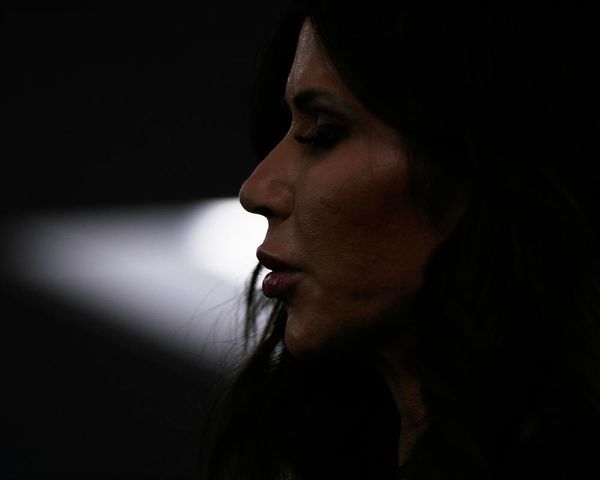Spotify no longer lets you add entire albums in one go to your playlists but there are some workarounds
(Picture: David Švihovec on Unsplash)Spotify has axed a popular feature on its mobile app that allowed customers to add entire albums to their custom playlists with the tap of a button, much to the chagrin of customers.
Confounded by the abrupt change, users of the popular music streaming service have taken to Twitter to demand the feature be restored. Summing up the mood among disgruntled subscribers, one user tweeted: “Hey @Spotify can you bring back the button where I can add all the songs in the album to my playlist pls? I’m getting annoyed adding each song one by one!”
Hey @Spotify can you bring back the button where I can add all the songs in the album to my playlist pls? I’m getting annoyed adding each song one by one! 😭😭 #Spotify
— jordan (@plainjordan18) November 10, 2022
The update effectively means that you can now only add individual songs from albums to your custom playlists, which is more laborious than the original option that allowed you to add entire albums, EPs, compilations and the like in one go. While the feature is still available on Spotify’s desktop and web apps, that’s no good for people who predominantly use its mobile app, especially if you want to update playlists during commutes or on the go.
In the past, you could add an album to your playlists by tapping it and then selecting the icon with three dots located above the individual track list. This would bring up a series of options including the ability to add the album to playlist. However, that option is no longer available on mobile. It is unclear when Spotify nixed the feature. Spotify has been approached for comment.
Some Spotify users are not impressed with the change. “Spotify removingg the option to add albums to a playlist is so rude,” wrote one on Twitter. Another tweeted: “Wait you can’t add albums to playlist anymore @Spotify we gotta do the songs one by one..what we going backwards with technology?”
spotify removing the option to add albums to a playlist is so rude
— allison (@lunarunicorn420) November 5, 2022
Hey @Spotify let me add full albums to playlists again you dorks.
— Riff Burton (@cam_harden) November 8, 2022
bro how can I add a whole album to a playlist on spotify … why did they take it down ??!! @Spotify
— smooooothiequeen (@suuuuuave) November 9, 2022
Still, there are a couple of workarounds but neither is as straightforward as the original feature. On mobile, the only apparent solution is to add inidvidual tracks within an album by tapping the same three dot symbol next to each song. Or you can revert to Spotify’s desktop or web versions where the option to add an entire album is still available.