
There are few things more confusing than using someone else's TV. Whenever I go to my dad's house, I inevitably find myself staring at his collection of remote controls. Which one controls the volume? How do I open a guide? Is this even connected to anything? I usually end up breaking out the laptop so I can stream in a less confounding way.
Luckily, I don't have to worry about that this year. I've already ordered a new Spectrum Xumo Stream Box for my dad. (Don't read this article, Dad. It's, like, the centerpiece of your presents.) With easy setup and a streamlined UX, the Xumo Stream Box makes watching all your favorite programs easier, from live TV to streaming apps.
Let's not bury the lede. You want to know how to set up the Xumo Stream Box, right? Here are the steps you need to follow:
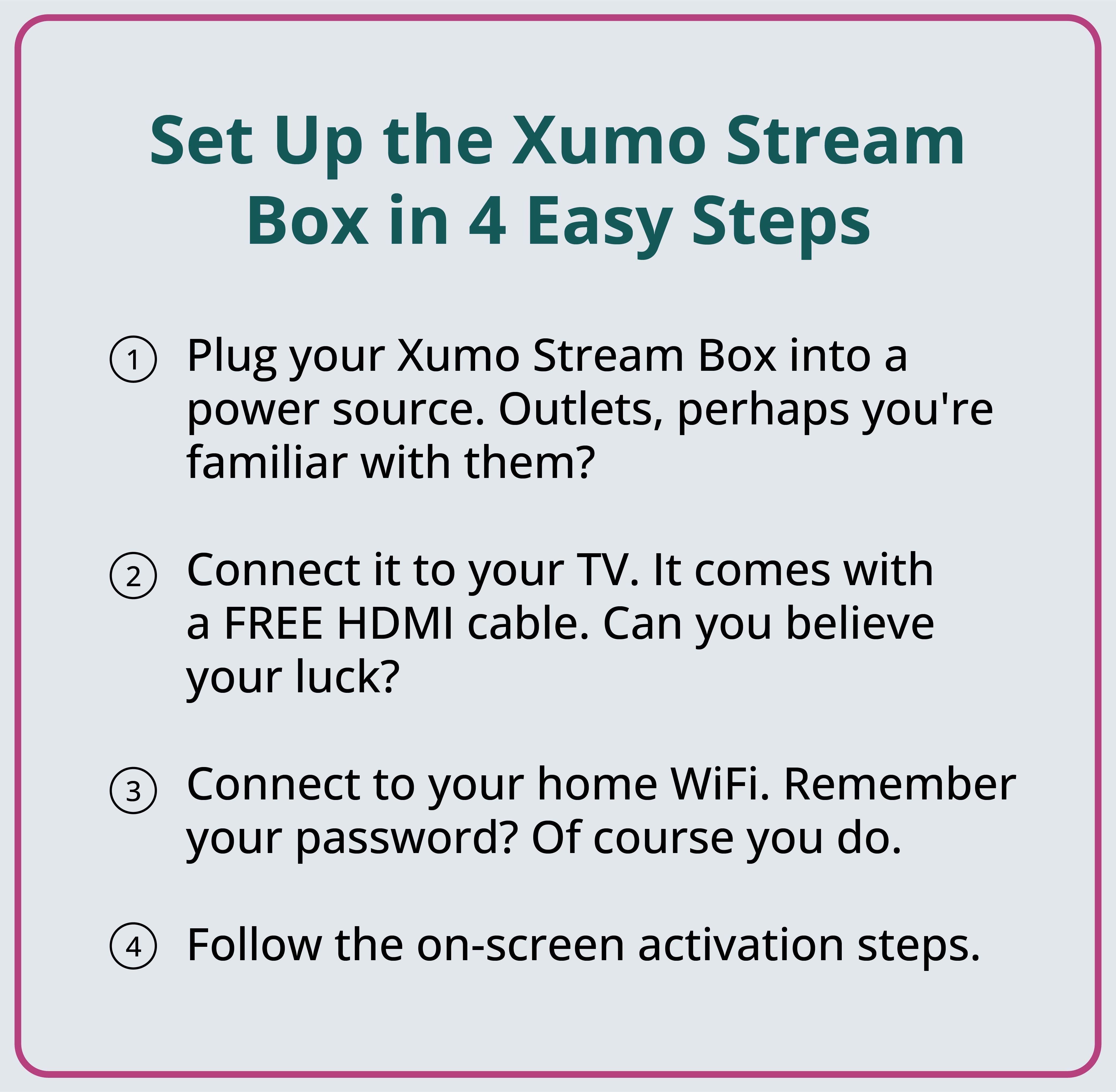
Folks, that's it. After that, you've got access to your entire live TV catalog. Spectrum has a wide variety of great streaming packages, including one where you choose only the channels you want and a few that will come with Disney+, on-demand movies and shows, and a suite of popular streaming apps, all in one location. In fact, you don't even need to download new apps to start streaming with your new or existing accounts. They're right there in the Xumo home screen. The world's most popular apps come standard on each and every Xumo. You can plug your Xumo into Spectrum Internet and watch live TV or on-demand in minutes.
It's not just about ease of setup, though. It's also about ease of use now that you've got it ready to go. It starts with the remote. No more switching back and forth between individual remotes for streaming, power, volume control, etc. The Xumo remote can take care of all that for you.
In addition, finding what you want to watch is simplified. The remote comes with a voice search that's intuitive and easy. Just say the name of an actor, a genre or a title, and Xumo will scan all its sources, including your Spectrum subscription, your favorite streaming apps, and On Demand, to find the exact movie, show, or game that you're looking for. Fast, easy, and voice activated! And for my dad, it even comes with channel numbers for those that like a more traditional TV experience.

When you find what you want, there are a lot of options for how to watch it. Put together a full playlist for all your moods with content pulled from any app.
Exhausted after work and need to turn your brain off? Put together a playlist filled with sitcoms.
Working your way through the cinematic canon? Put them in one place so you don't have to worry about missing something you're interested in.
Program a daily prime-time line-up filled with the latest new shows from across all your apps. People will come to your house asking you to be their entertainment curator. They'll bring the snacks, though.

Whether you're dealing with a kid who's just trying to watch their favorite cartoon or a dad who likes to enter channel numbers to watch his favorite programs, Xumo is reliable and intuitive. Order a Xumo Stream Box for your family through Spectrum, and be a holiday hero. But maybe print out this article for your parents. They need a hard copy to put on file.






