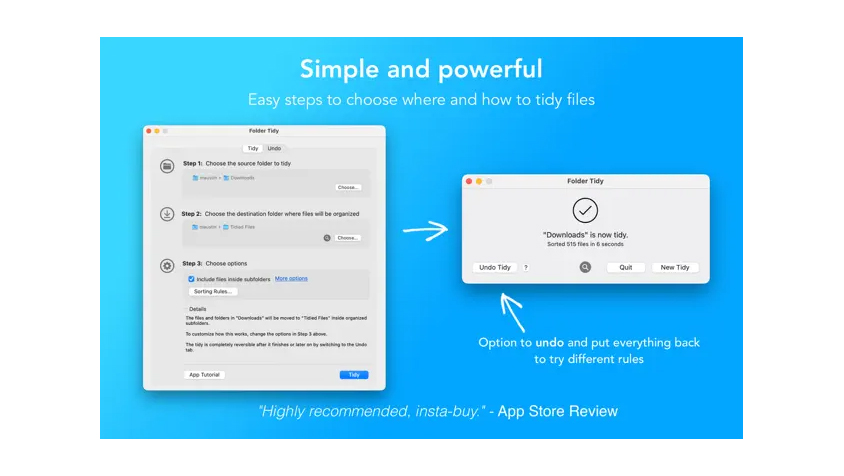
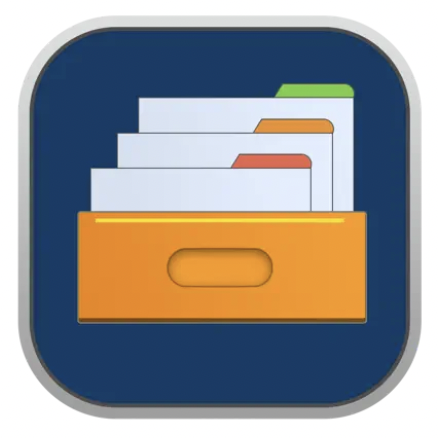
Mac - $4.99/£4.99
Want more apps? Check out our hand-picked lists:
- Best iPhone apps
- Best iPad apps
- Best macOS apps
- Best Apple Watch apps
Digital clutter can be just as distracting and overwhelming to sort through as a physical mess. Which means finding an efficient way to manage the files on my Mac is a breath of fresh air. There are plenty of manual tasks I carry out regularly to keep my MacBook Pro clutter free, and I use GrandPerspective to see where things need tidying. But I’ve also started using Folder Tidy to streamline the process even more.
Folder Tidy offers a seamless way to transform chaotic folders into neatly organized subfolders. This powerful tool stands out not only for its simplicity but also for its deep customization capabilities, making it a must-have for anyone looking to simplify their digital workspace. The one-time purchase price of $4.99/£4.99 grants lifetime access, making it a cost-effective solution to digital disorganization.
Why is Folder Tidy worth the money?
One of the most appealing features of Folder Tidy is its one-click organization capability. With a single click, cluttered files are swiftly sorted into appropriately categorized subfolders. Whether dealing with pictures, music, spreadsheets, or source code, Folder Tidy efficiently assigns them to their proper place.
The app's customization options really stand out for me. Users can create rules for sorting files with precision, such as relocating pictures older than 2020 to an "Old Pictures" folder or directing Word documents tagged as "Work" into "My Office Work Files." With more than 18 predefined rules – and the option to create personalized ones – Folder Tidy adapts to fit to your organizational needs.
You can sort files into subfolders based on more than 18 predefined rules or craft your own for more tailored organization. The app allows you to specify which file types to clean up and set items to ignore, ensuring that only the intended files are moved. You can choose custom destinations for these organized files, adding an extra layer of personalization to the process.
For those concerned about potentially irreversible changes, Folder Tidy's Undo feature offers immediate peace of mind by restoring files to their original locations at the click of a button. The app also includes a historical undo feature, offering the flexibility to reverse any organization action for days or weeks after. This safeguard allows you to experiment with different organization strategies without the fear of permanent misplacement.
In summary, Folder Tidy is more than just a file organization tool; it's a comprehensive solution for managing digital clutter. Its blend of simplicity, customization, and safety features make it a must-have for Mac users seeking an efficient and worry-free way to maintain a tidy digital workspace.







