
Price: $599.99
Screen size: 43 inches
Model: Sony K-43S30
Resolution: 3,840x2,160
HDR: HDR10, HLG, Dolby Vision
Refresh Rate: 60Hz
Ports: 4x HDMI 2.0, 2x USB 2.0
Audio: 20W
Smart TV Software: Google TV
Size (without stand): 38 x 22 1/4 x 2 3/4 inch
Weight (without stand): 21.9 lb
Bells and whistles are nice, but not everybody needs them. That’s the spirit of the all-new Sony Bravia 3, this year’s most affordable model in the Bravia TV lineup.
As an entry-level set, the Bravia 3 isn’t overflowing with features, nor is it dripping with style. Nevertheless, I do appreciate the Bravia 3. It’s not one of the best TVs you can buy, but it doesn’t have to be; it’s a good-enough TV for most people and it doesn’t cost that much.
But before you settle down with Sony’s entry-level Bravia, it’s important to put it into perspective. Right now, the 55-inch Bravia 3 will run you about $650 — that’s $100 more than the 55-inch Hisense U7N, a Mini-LED TV that outperforms the Bravia 3 in several key categories. The 55-inch TCL QM7 recently dropped as low as $500, too, and it also offers a superior Mini-LED display.
So, unless you’ve got your heart set on that Sony insignia, you ought to do some serious soul searching about the other suitors. The Bravia 3 is a perfectly cromulent option, but folks looking to maximize their dollar on performance could easily wring out more from a competing TV.
Sony Bravia 3 LED TV review: Pricing and availability
The Bravia 3 is new for 2024 and widely available. Because we’re quickly approaching end-of-year sales at the time of publishing, you can easily find sale pricing on the Bravia 3, too.
As mentioned, the Bravia 3 is the entry-level option in Sony’s Bravia lineup. It comes in behind the Bravia 7 (a mid-range Mini-LED TV), the Bravia 8 (Sony’s newest OLED TV), and the Bravia 9 (the brand’s flagship Mini-LED in 2024). It’s available in six size options ranging from 43 to 85 inches. Here’s the series at a glance:
- Sony K-43S30 (43-inch): $599.99 | Sale: $499.99
- Sony K-50S30 (50-inch): $699.99 | Sale: $599.99
- Sony K-55S30 (55-inch): $849.99 | Sale: $649.99
- Sony K-65S30 (65-inch): $999.99 | Sale: $749.99
- Sony K-75S30 (75-inch): $1,299.99 | Sale: $949.99
- Sony K-85S30 (85-inch): $1,799.99 | Sale: $1,399.99
While we typically don’t expect there to be much of a difference between TV sizes belonging to the same series, there can be exceptions. According to our tests, our review unit — a 43-inch Bravia 3 we purchased ourselves — features an IPS-style display. Unlike VA-style panels, which tend to demonstrate better contrast and narrower viewing angles, IPS/ADS-style panels produce shallower black levels and wider viewing angles.

There are reports that the Bravia 3 panel types vary by size, but without taking a closer look at each of the other models in the series, we can’t say for certain which models make use of which style. A Bravia 3 with VA panel might demonstrate better contrast than what I experienced on our 43-inch model, but ultimately, I don’t think the difference makes that much of a difference given the rest of the Bravia 3’s hardware.
Not sure which size TV you need? Check out our ‘What TV size should you buy?’ guide.
Sony Bravia 3 LED TV review: Design
The aesthetic landscape of budget-friendly TVs isn’t a varied one; for the most part, TVs in this price range aren’t the sort that make statements with interesting design flourishes. The Bravia 3 is no different: It’s pretty much just a black rectangle on feet.
That’s not necessarily a mark against it, though, unless you were expecting a red-carpet rollout. The Bravia 3 will meet most people’s expectations of a TV in this price range, and it’ll blend into just about any living space.
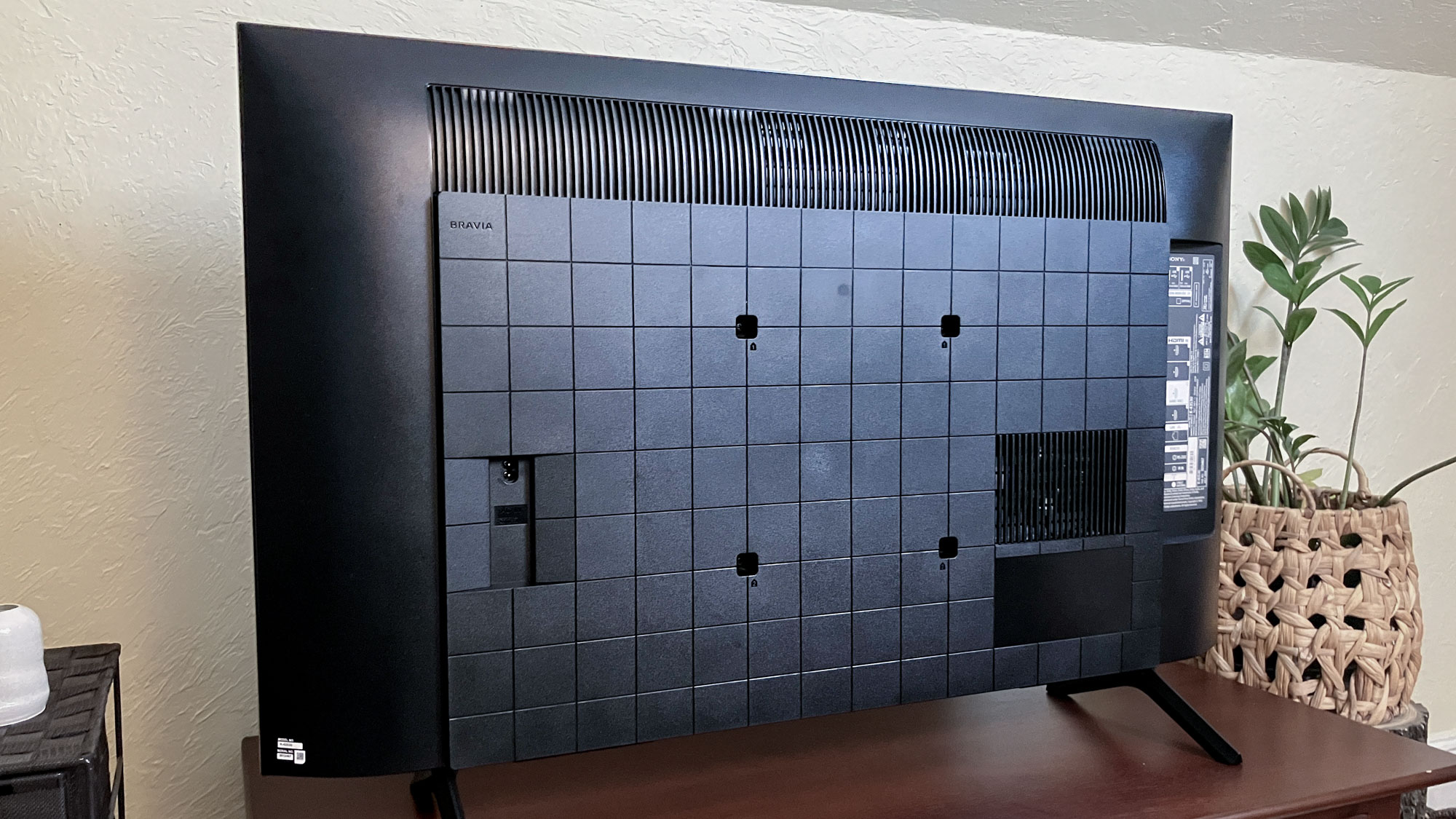
Due to the TV’s direct-LED display type, the Bravia 3 is beefier than some of the more svelte Mini-LED TVs I’ve seen of late, but its panel is about as thick as I was anticipating given its affordable hardware and price.
It’s worth mentioning, though, that Samsung’s entry-level QLED, the Q60D, is much slimmer, despite using similar hardware. In other words, you can get a sleeker-looking TV at this price point.

The only other noteworthy aspect of the Bravia 3’s design is the positioning of its feet. The panel rests atop two wide-set, boomerang-shaped feet, and unlike the Bravia 7, 8, and 9 — which offer multiple ways to position their feet — the Bravia 3 only offers a single configuration. This isn’t much of a problem with the 43-, 50-, and even 55-inch models, but if you’re homing in on a 65-, 75-, or 85-inch Bravia 3, be sure that you have a media console that can accommodate the wide gap between its feet.
Sony Bravia 3 LED TV review: Ports
Take a trip around the back of the Bravia 3 and you’ll find all of its connectivity options stacked neatly in a side-facing cutout. You needn’t look for HDMI 2.1 inputs as the Bravia 3 has none.

There are four HDMI 2.0 inputs (one of which supports eARC), an Ethernet port, an optical digital audio output, an RS-232C port, and a pair of USB ports (one of which is USB 3.0).
Conveniently, the Bravia 3 is also outfitted with an ATSC 3.0 tuner, meaning it's ready to receive a 4K signal during select over-the-air broadcasts. I think this is quietly one of the Bravia 3’s handiest features, as it’s not guaranteed in this price range. Pair it with one of the best indoor TV antennas and enjoy local sports, news, and everything network TV has to offer. With an ATSC 3.0 tuner, broadcasts in ultra-high definition will meet the Bravia 3’s 4K resolution.
Sony Bravia 3 LED TV review: How we test
At Tom's Guide, we follow a standard testing protocol for every TV we review. Our benchmarks include technical and subjective tests designed to rate the set’s performance. For our technical tests, we use a Jeti spectraval 1501-HiRes spectroradiometer, a Klein K10-A colorimeter, a Murideo 8K-SIX-G Metal pattern generator, and Portrait Displays’ Calman TV-calibration software to take measurements. We also use a Leo Bodnar 4K Input Lag Tester for determining the TV’s gaming prowess.

Subjective tests vary based on the reviewer, but usually feature anecdotes from a diverse selection of movies, TV shows, and other content reflecting the types of things you may actually want to watch on the TV. For a more detailed look at what we do and how we do it, check out our “How we test TVs” page.
Sony Bravia 3 LED TV review: Performance and test results
From a performance standpoint, the Bravia 3’s biggest success is that it looks pretty good regardless of what you’re engaging with, be it Netflix, basic cable, or one of the Blu-rays you have kicking around. What do I mean by “pretty good?” I mean that there’s no odd tinting, lower-resolution content is upscaled without much artifacting, and things simply look clean — at least in Sony’s Professional picture mode (which I highly recommend that you use).
You see, the primary reason to spring for one of the most affordable TVs made by Sony (rather than one of the most affordable TVs made by, say, Insignia) is that Sony holds itself to a higher standard when it comes to the finer details of television engineering. The brand is widely lauded for its exceptional picture processing, and it’s easy to take that for granted until you see your fair share of bottom-of-the-barrel TVs from lesser-known brands. (Sorry, Insignia.)

In Sony’s Professional picture mode (formerly known as Custom), the Bravia 3 doesn’t just pass the eye test, it’s impressively accurate for a TV in this class. Our testing bears this out with hard data: When measuring against an SDR color gamut, the Bravia 3 produced a Delta-E of around 3.5. This measurement determines perceptible color error with a lower number being better. Because a Delta-E of 3 is the threshold of color error noticeable to most people, I can tell you that this Bravia is keeping color on the level.
It also offers exceptional color volume for its class. Bolstered by quantum dots (or Triluminos Color, if you ask Sony), the Bravia 3 covers a commendable 94% of the UHDA-P3 HDR color gamut. That’s mighty impressive compared to just the 84% measurement we pulled from the Samsung Q60D. It even edges out the U7N, which measures in at around 93%.
I did my fair share of watching full-HD and even 720p content on the Bravia 3, and I came away impressed with the TV’s ability to limit the weird, blocky artifacts you often see on a 4K TV trying to upscale something to its native resolution. These are the sort of details that Sony pays attention to, and for a TV whose primary use case will likely be casual viewing, this attention to detail goes a long way.
It’s not all good news, unfortunately. The Bravia 3’s Achilles’ heel is its overall dimness, especially when compared to similarly priced TVs. According to our test results, it never gets much brighter than about 450 nits, even in HDR.

Switching out of my preferred picture mode (Professional) into a one that I thought might be brighter (like Standard) didn’t do much to liven up the picture. In fact, there’s not much of a difference — at least when it comes to luminance — between what the Bravia 3 outputs in SDR versus HDR.
Less-impactful HDR aside, it’s rather glaring to have a window anywhere within line of the Bravia 3’s display, and it’s a downright bummer for the TV to be in a sun-soaked room. It just doesn’t stand a chance. My efforts to watch relatively dark movies on the Bravia 3 during the day (like “The Northman”) were quickly cut short when I realized how severely midday ambient light was obscuring the picture.
That the Bravia 3 lacks any sort of local dimming only adds to the TV’s contrast-related woes. Imagine a brightly lit spacecraft moving through starfield in a science fiction movie. Without local dimming, the Bravia 3 can’t display the bright spacecraft without also lifting the brightness of the void around it. The deep, dark, vastness of space appears gray and shallow.

This was precisely my experience while watching some of the early space travel sequences in “Interstellar.” Even with the lights off after dark, the darkness of space during these sequences looks milky, as the Bravia 3 struggles to keep the picture appropriately dark while driving brightness towards the spacecraft.
The lack of better display technology (namely, local dimming) is where the Bravia 3 starts to really lose ground to its competition. Let’s do a few thought experiments. If you spend $100 less on the Hisense U7N, you’ll get far better brightness and overall contrast. A 10% HDR window on Hisense’s mid-range Mini-LED produces over 1,000 nits of brightness. That’s a huge difference in your home — especially if you intend on putting your next TV in a room that sees a lot of sunlight.

Alternatively, if you were to decide that you don’t mind shelling out about $50 more on a 55-inch Roku Pro Series (perhaps because you really dig the Roku smart platform), you’d see about double the HDR highlight brightness, as we clocked a 10% HDR window at close to 900 nits on the Pro Series.
Both of these TVs — one significantly cheaper and another priced fifty bucks higher — feature Mini-LEDs and local dimming capabilities. They’re better equipped to showcase that hypothetical space sequence I outlined above, and they’re better equipped for casual, daytime viewing. Which is a shame, because I don’t think either the Hisense or the Roku TV are as successful when it comes to upscaling.
The Bravia 3 passes the eye test. Its colors are accurate out of the box, and it presents content cleanly, regardless of resolution. But its lack of brightness makes it a poor fit for bright-room viewing, and even with the lights off, its contrast can’t compete with most of its competitors.
Sony Bravia 3 LED TV review: Audio
There’s not much to say about the Bravia 3’s on-board audio system. It doesn’t offer a selection of audio presets the way higher-end Sony TVs do, but you can tweak the TV’s audio with an equalizer and make minor adjustments to the nature of its surround sound.

Overall, I’d describe the Bravia 3’s audio as being a bit on the tinny side, but I can’t say that I was surprised or disappointed by it. If you want to save money on a TV like this and audio is important to you, I’ll always recommend pairing it with one of the best soundbars in your price range.
Once again, it’s worth noting that we were quite impressed with the Hisense U7N’s on-board audio. This is another area in which the Bravia 3 isn’t quite up to snuff.
Sony Bravia 3 LED TV review: Gaming
You’re not getting much in the way of gaming features with the Bravia 3, but for the casual crowd, it might be sufficient. Its native refresh rate is 60Hz and it’s not outfitted with HDMI 2.1 inputs, so the Bravia 3 can’t take advantage of current-gen consoles that output 4K games at 120Hz.

The Bravia 3 also lacks Variable Refresh Rate (VRR) and many of the enhancements you can find on competitive TVs, like AMD FreeSync and Nvidia G-Sync. It does, however, support Auto Low Latency Mode (ALLM), a process that automatically optimizes the TV for gaming whenever it detects a gaming device.
We did measure an input lag reading of just 9.8ms, which makes the Bravia 3 a pretty snappy companion if you happen to specialize in twitchy, fast-paced games. Ultimately, though, the gaming side of things tells a similar story as the TV’s overall performance: There are better TVs out there for roughly the same price as — or even less than — the Bravia 3.
Sony Bravia 3 LED TV review: Smart features
I’m happy to report that the Bravia 3’s Google TV implementation is one of its best qualities, if only because it fulfills an important role of providing all of the streaming options one might need in a very easy-to-navigate interface. By and large, I suspect that folks shopping in entry-level or mid-range price points are more likely to lean on their TV’s built-in features rather than complicating things with an external streaming device, and Google TV ensures that this can be done easily and without much thought.

Google TV is snappy and integrates well with Sony’s selection of settings menus. It also offers a vast library of downloadable apps including all of the best streaming services.
You’ll have to contend with a glut of recommended and sponsored content, but this is true for LG’s webOS, Samsung’s Tizen OS, and Amazon Fire TV, too. If you’d prefer that your Bravia 3 remain free of personalized content, you could always enable Google TV’s Apps Only mode.
Sony Bravia 3 LED TV review: Remote
The clicker included with the Bravia 3 is similar to the one that ships with the Bravia 8 and Bravia 9: a narrow wand with easily distinguishable buttons, including several at the bottom dedicated to various apps.

There is one major difference: The remote control that comes with the Bravia 8 and 9 features a backlight, which is a major quality-of-life improvement over the Bravia 3’s remote.
I should emphasize that I much prefer the Bravia 3 remote — lack of a backlight and all — over the remote controls that come with similarly priced TVs from Roku and Samsung. However, Hisense and TCL have begun rolling out backlight remotes in recent years, even with their more affordable models. It’d be nice if Sony followed suit.
Sony Bravia 3 LED TV review: Verdict
Now that I’ve spent a good amount of time explaining how the Bravia 3 falls short of competitive TVs in this price range, you might be wondering, “Just who the heck this TV is for?”
Ideally, the Bravia 3 is a great smallish TV in the 43-inch to 50-inch range for folks who don’t want to spend too much on features they don’t need, but who still value the expertise that Sony’s engineering team brings to certain areas of performance — namely, clean upscaling and an accurate presentation, regardless of the content source.
The Bravia 3’s issue is that most of this crowd – the folks who care about Sony engineering — are also more likely to be hip to the fact that contrast is a cornerstone of picture quality. For these shoppers, the brighter, higher-contrast experience of a Hisense U7N, a TCL QM7, or even a Roku Pro Series will surely be tempting, especially since they cost as much as (or even less than) the Bravia 3.
I appreciate that the Bravia 3 exists for those who might be devoted to the Sony brand, but in order to justify itself, it ought to either perform better, cost less, or both.






