
What you need to know
- Your Skype contacts will now be prioritized in the Contacts tab.
- It'll now be easier for users to differentiate a Skype-to-Skype call from a Skype-to-Phone call.
- Skype will let you directly check the weather in real-time from the desktop client.
- The new features are available in the latest Insider preview build of Skype.
Microsoft has been busy at work shipping updates to Skype in the past couple of months, which led to the incorporation of AI capabilities and enhanced translation features into the platform.
As it happens, Microsoft has released another update, though this one is for Insiders. It brings Skype to version 8.99.76.102. It includes several new features as well as the usual reliability fixes.
First, you can check out the weather condition in real-time directly from Skype's desktop client. Microsoft also indicated that users can get a detailed account by clicking the weather icon.
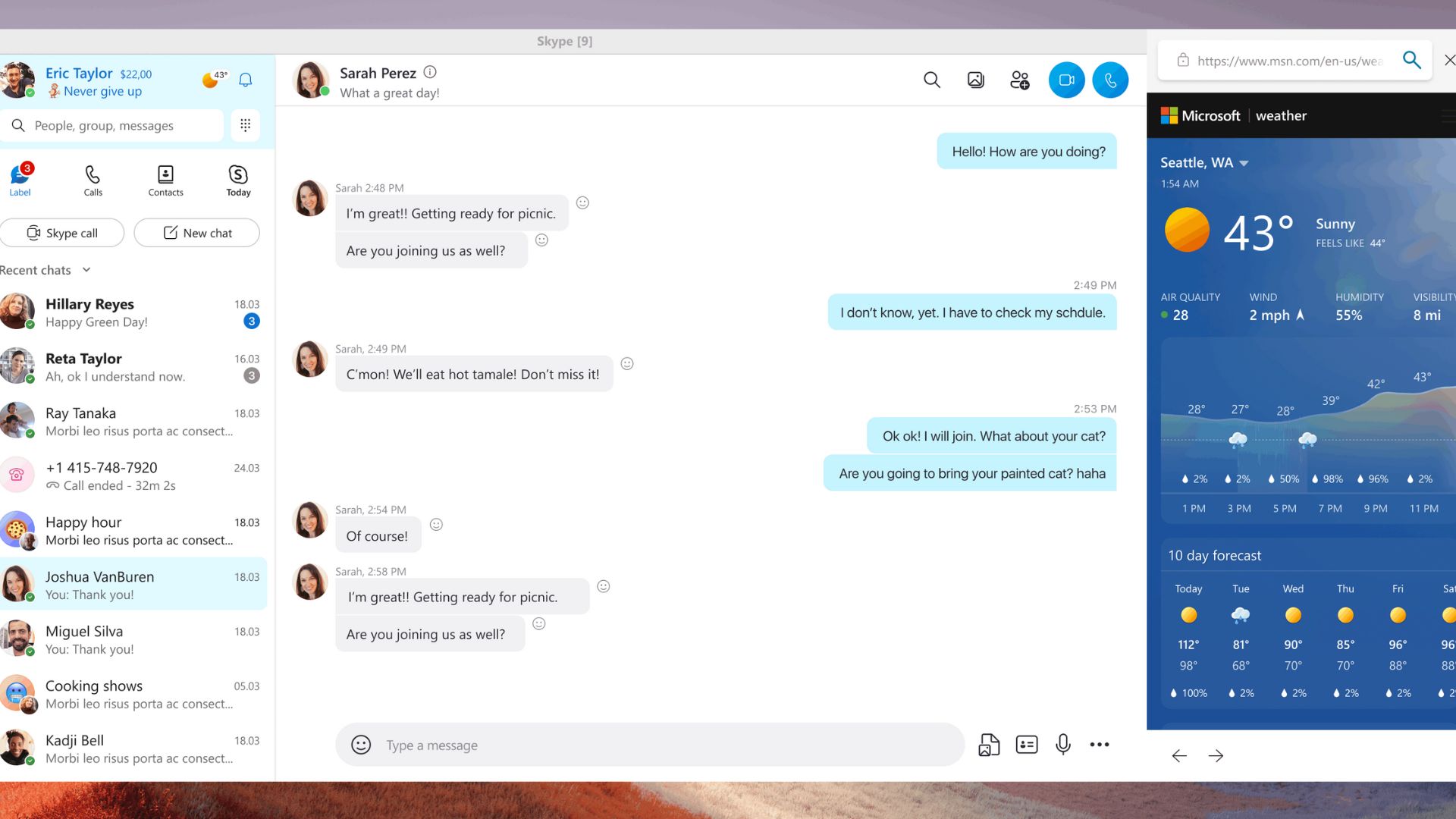
It'll also be easier for users to differentiate a Skype-to-Skype call from a Skype-to-Phone call. Users can also hop on a Skype-to-Skype call and create links from the Calls tab. Now, the Phone tab will feature your Skype Number, credit balance, available international call subscriptions, and Skype credit recharge options for easier accessibility and better monitoring of resources.
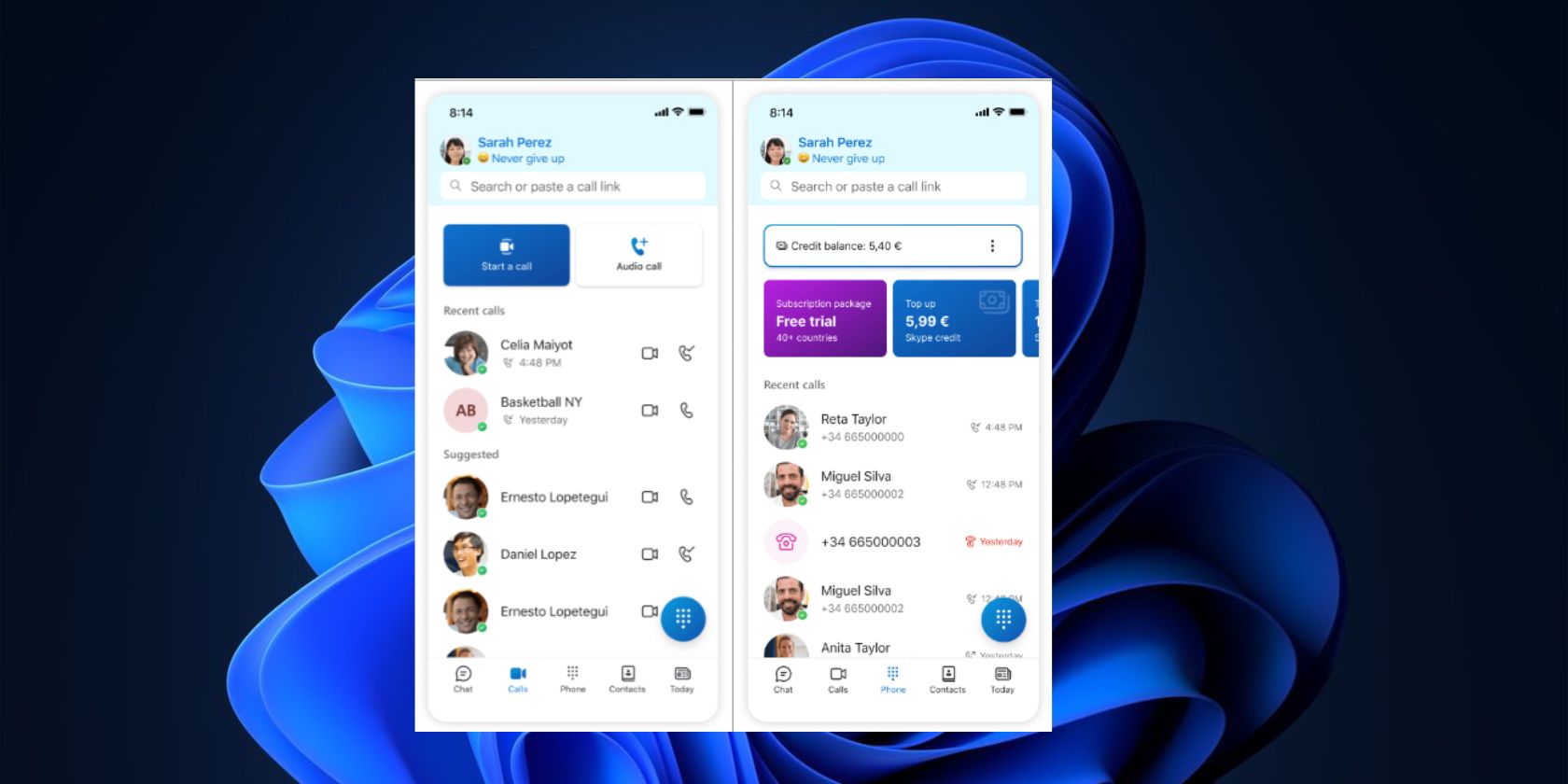
Microsoft has also made it easier for users to identify everyone in their contact list that's on Skype by placing their details at the top of the Contacts tab. The company has also highlighted that this improvement will be rolled out across all platforms.
Users can now tap into any of Bing Chat's prompts in the Bing 1:1 chat to jump into a conversation and select the desired prompt they'd like to submit. Microsoft added that the chatbot's prompts would be reshuffled immediately after each interaction and when the platform is restarted.
Additionally, Skype now features the Bing toolbox that can be used to categorize your prompts and chats while using Bing Chat. The tool is found at the top right corner of the Bing 1:1 chat in Skype and ships with the following usage scenarios: Education, Social Media, Travel, Creativity, Entertainment, Language, Sports, Technology, and more.
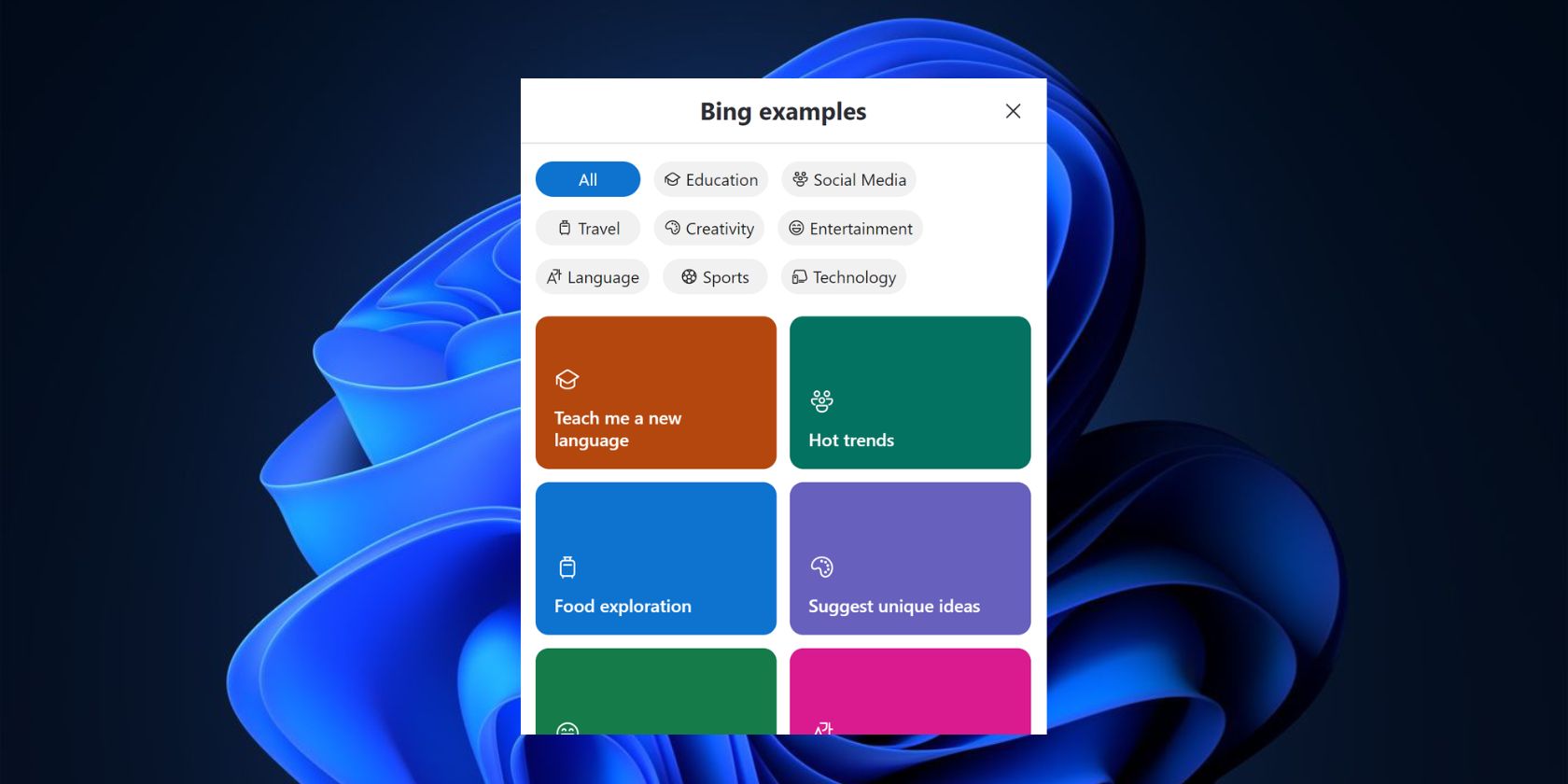
Other notable additions include instant access to Bing Chat for first-time Skype users and auto-play for audio messages sent consecutively for a better listening experience.
The update also fixes the "search bar blocking visibility of the top chat in the conversation list on iPad" issue. Microsoft cited that the features should be rolling out to users gradually over the next few days, so it's possible that you might not be able to access them immediately.







