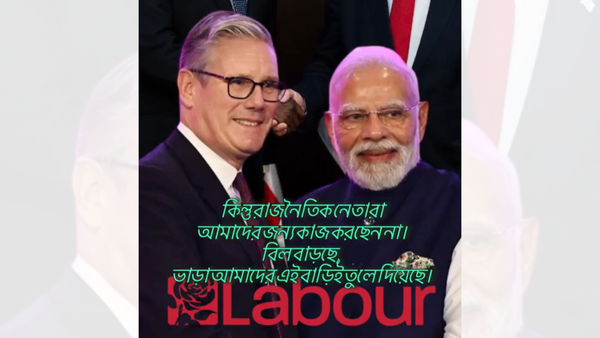Sky is urging millions of its customers to follow four steps to help keep their online accounts safe from scammers.
The telecoms giant has put out a new message to help stop fraudsters from stealing your money and personal information.
The first thing Sky suggests is making sure you have Multi-Factor Authentication (MFA) switched on.
This helps protect your accounts by asking you to enter more information than just a password - for example, a short code sent by text message to your phone.
Sky said: "Where MFA is available, enable this to prevent unauthorised access to your services / content.”
The second tip from Sky is making sure your login details and passwords are never saved on a shared computer.
This means you should avoid ticking “remember my password" or "keep me signed in".
The third thing suggested by Sky, is always use a complicated password that can’t be guessed easily.
Sky recommends you use a password that is “made up of at least six characters and a combination of letters, numbers and symbols”.
You should also "never use a password that you’ve used before” in case it ever gets leaked, and avoid obvious passwords like your birthday or pet's name.
Then finally, Sky recommends you keep an eye out for "unplanned changes” such as a new "profile" within any services you pay for.
If you spot anything that looks odd, contact Sky or your service provider immediately.
What to do if you think you’ve been scammed
If you think your password has been leaked or compromised, change it immediately and let your service provider know.
If you suspect a scammer is calling you, hang up immediately and search for the contact details online of the place you're supposedly being called from.
Never call back the number provided by the caller.
If you think a scammer has got hold of your bank details, contact your bank straight away.
You can call the 159 hotline, which will connect you to your bank.
Make sure you report scams and fraud to Action Fraud by calling 0300 123 2040, or through the Action Fraud website.
If you're in Scotland, report a scam through Advice Direct Scotland on 0808 164 6000 or on the Advice Direct Scotland website.
You can also report scams to Police Scotland on 101.
For scam emails, forward them to report@phishing.gov.uk. If you've received a scam text message, you can forward it to 7726 for free.