
The Shark IQ Wi-Fi-connected robot vacuum takes any smart home to the next level. This bot's built-in detection sensors and AI mapping technology create a floor plan of your home (though just one floor). You can send this little bot out to clean your house, set no-go zones, and even schedule it to operate when nobody's home — all from your phone or through Alexa or Google Assistant.
Overall cleaning performance: 97.9
Pet hair score: 98.5
Size: 12.4 inches x 3.5 inches
Modes: Vacuuming
Bagless dustbin capacity: Up to 45 days
Smart home compatibility: Alexa and Google
Not only will the IQ automatically keep your floors clean each day, but it will return to its dock after each clean to charge up and empty its dustbin, which can hold up to 45 days of dirt and debris before needing to be emptied.
After extensive testing, I can confidently say the Shark IQ is one of the best robot vacuums in its price range. Check out the rest of my Shark IQ review to see how it performed on our lab tests, why I liked it so much, and if this is the best robot vacuum for you.
Shark IQ review: Price and availability
The Shark IQ vacuum is available on Amazon for $389. In addition to the vacuum, in the box, you’ll find a small dock, a detachable side brush, and a replacement HEPA filter for the dustbin.
Shark IQ review: Design and setup
At 3.35 inches tall, this low-profile robot easily fits under furniture and crevices. It has a front-facing navigation module and vision sensors along the bottom that are protected by its bumpers. These components act as eyes that prevent the Shark vacuum from smashing into objects or falling down stairs.
Its all-black hard plastic body looks sharp with a glossy black center control panel. Should you choose to use the Shark IQ without Wi-Fi you can manually press the "Clean" button on the vacuum's body to kick off a vacuuming session and press the "Dock" to send the Shark back to its base.
On its underside, you'll find rubber-treaded plastic wheels, a side brush that pushes long hairs and debris toward the primary multi-surface brush roller, and a dustbin with a debris discharge port that connects to the docking station.

The IQ's docking station's matte-black design is sleek and compact, but its 15-inch height and 12.5-inch width looks more toy-like rather than premium. Once the Shark backs itself onto this base its underside contact sensors charge the robot's battery. Meanwhile, the vacuum's debris port connects to a tube leading to a high-powered motor. This lets out a brief but loud whirring sound (think blowdryer or vacuum at max power) that lasts for about 15 seconds as it sucks out the dust collected by the robot and stores it in the dock's bagless dustbin.
You can see just how full the dock's bin is by looking through its built-in window. Just below sits two LEDs that indicate charging and power status.
The top of the base has a handle that makes it easy to carry between rooms and a button sits atop it that ejects the dock's dustbin. After about 45 days of cleaning you just walk this bin over to your garbage pail, press down its grey "empty" button, and aim the trap door into your garbage pail to direct the built-up debris into it.
It's a little messier than Roomba's dustbins, which have small bags that you can simply throw out. However, we'll live with a little extra cleanup rather than having to buy new bags every few months.
Shark IQ review: Performance and suction

Throughout testing the Shark felt completely hands-off — it went out at its scheduled times and cleaned thoroughly. Rather than move around in random patterns or bounce off walls, the Shark goes back and forth in a grid-like pattern for maximum efficiency. Unlike pricier robot vacuums with obstacle avoidance such as the Roomba J7+, you will have to move cords and pick up objects to ensure you have a clean space for the IQ to work in.
Overall it has relatively average speeds when cleaning in our designated test space, but it can get loud when it chomps down on larger objects such as a pile of Cheerios. To assign the robot a cleaning performance score, I used our in-house robot vacuum evaluation protocol. I weighed out pet hair, Cheerios, and kitty litter on a kitchen scale and then dumped each material individually within two open 5 x 5-foot test areas (one a hardwood floor and the other carpeted). Once the Shark IQ finished its cleaning cycle I then picked up and weighed any debris the robot missed to measure the percentage that the robot cleaned up.
To get started I put the Shark through its paces with a thick shag carpet. You can see in the picture above that the longer fibers and rougher texture weren't much of a challenge for the robot. The neat row pattern is a visible testament to the strength of the Shark IQ's suction and cleaning power. I had to get on my knees to look for macro piles of litter residue and some loose strands of brown pet hair in the carpet. With that said, cleaning scores were slightly lower than their hardwood surface counterparts. Since the Shark cleaned over 95 percent of each material that's far from bad, especially when comparable vacuums like the Roborock S6 MaxV and Eufy RoboVac X8 Hybrid score in the 80s on carpet performance.

On a hardwood floor, the IQ's row-by-row cleaning pattern thoroughly cleaned our 5 x 5-foot test space. Its baseline suction power is strong enough to nab up to 99 percent of crushed cereal and granular kitty litter crumbs testing. During my time using it for everyday cleanups outside of the open lab space, the bot had no problem squeezing under my kitchen cabinet overhangs. However, it did tend to miss solids such as cereal despite riding flush along the tight crevice which is something to keep in mind.
To its credit, the IQ blew out and sucked up all traces of kitty litter and pet hair from this same spot without leaving a single crumb, which is an impressive feat. I had reservations about how good of a job the IQ would handle the pet fur as it blew the hair all over the test space on each pass but eventually caught every stray hair. For comparison, the more expensive iRobot Roomba J7+ only picked up 83 percent of pet hair.
Shark IQ review: App and Smart Home compatibility
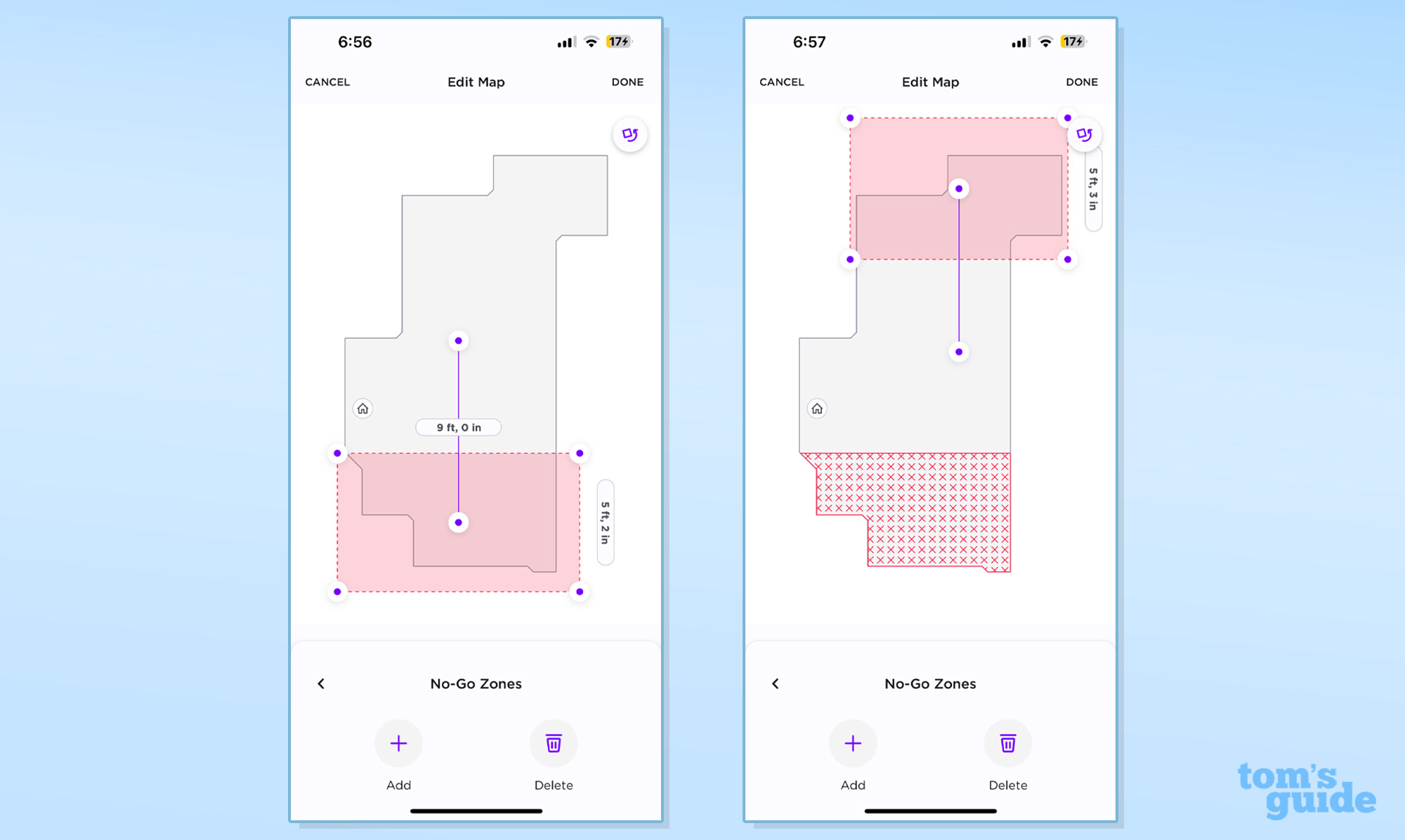
The IQ offers basic cleaning functionality without Wi-Fi. However, the vacuum's big draw is in its SharkClean app, which you can use to connect the robot to your Wi-FI network to control it from anywhere and access its smart features.
To make the most out of the Shark IQ you'll want to place the dock in a permanent location which acts as an anchor point when you send the Shark out for cleaning. After one or two trips the robot will generate an overhead map of your home. The directions warn you about it not clearing thresholds higher than an inch but it had no problem getting over two raised wooden floor saddles that separated both my bedroom and kitchen from my hallway.
From the app's main page, you can edit this floorplan, overlay text to label different rooms, and even segment areas within a room to create custom "no-go zones." Creating these dividers is straightforward; you just stretch adjustable rectangles to cover the areas of your home that you want to mark then hit confirm to lock them in place. Once you name rooms you can use your smart assistant to clean your whole house or specific rooms with the voice command "Alexa (or Google), tell Shark to clean (room name).”
From the Schedule section, you can set a specific time for the robot to turn on each day. For example, I set the Shark to clean at 10 A.M. on weekdays but 1 P.M. on weekends. After every session, the robot will generate a cleaning report which you can access from the History tab. This shows how long it took the Shark to clean and how effective of a job your robot did based on map coverage.

I was in for a surprise when I moved the base downstairs to test the vacuum on a medium-thick carpet in my basement. The mapping functionality only works on one main level — you can't add different floors to create no-go zones or rooms on other floors.
Instead, I had to place the Shark on its dock and then manually hit its clean button. Its normal power level deep-cleaned the carpet for fur and litter, but as I mentioned earlier there was an insignificant amount of crumbs trapped in the fiber.
Shark IQ Robot Vacuum review: Bottom line
For less than $400, the Shark IQ delivers a deep clean across floor types and provides the latest smart features without breaking the bank. While it lacks multi-floor mapping and it can get loud, the excellent suction and row-cleaning pattern picks up the smallest of debris. If you want a robot vacuum that you don't have to think about once you set it up this is an excellent option since you only need to empty its base every 45 days or so.
Among the best robot vacuums we've tested, the RoboRock S7 also has a built-in mopping function, while the iRobot J7+ can save maps from multiple floors, and has obstacle avoidance. But if you're looking for a great robot vacuum that can handle a single floor — and do it very affordably — the Shark IQ is definitely worth a look.







