
The Affinity 2 creative suite of apps, that include Affinity Photo, Affinity Designer, and Affinity Publisher, have just received a surprise update that aims to make these creative tools even easier to use.
With Affinity 2.1 Serif has looked to finesse its best-in-class software for graphic design, photo editing and publishing. We already love these apps, and you can read our Affinity Designer for iPad review for more on this digital art software, as well as our Affinity Photo 2 review for the lowdown on this leading Photoshop alternative.
The 2.1 update is the first major enhancement to Affinity 2, and includes improvements to using guides, layers, warping, strokes, crop tools and mixer brushes. But it's the all-new features that include the Vector Flood Fill Tool in Affinity Designer and running headers in Affinity Publisher that catch the eye.
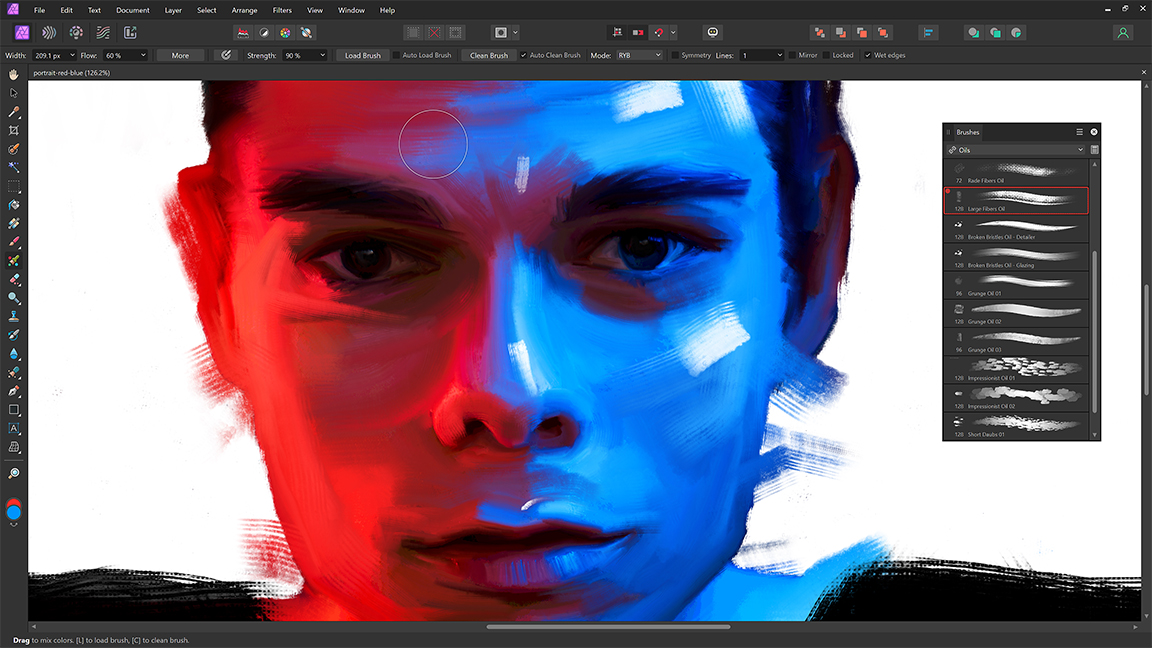
Affinity 2 suite of apps are geared towards digital artists, photo editors and publishing; what impresses with these apps is how they work across desktop and iPad with ease. A new UI ensured working on an iPad, even with a complex app like Affinity Publisher, is a joy.
Serif CEO Ashley Hewson said in a press statement: "As users of creative software ourselves, we pay meticulous attention to what our customers tell us their requirements are for improved professional workflow and usability. Sometimes a very small improvement can make a huge difference and give somebody their best experience of using Affinity."
With this in mind I love that Affinity has taken time to improve its use of iPad's features and accessories, for example Affinity 2.1 now makes use of Apple Pencil's double-tap feature to open the apps' Quick Menus function.
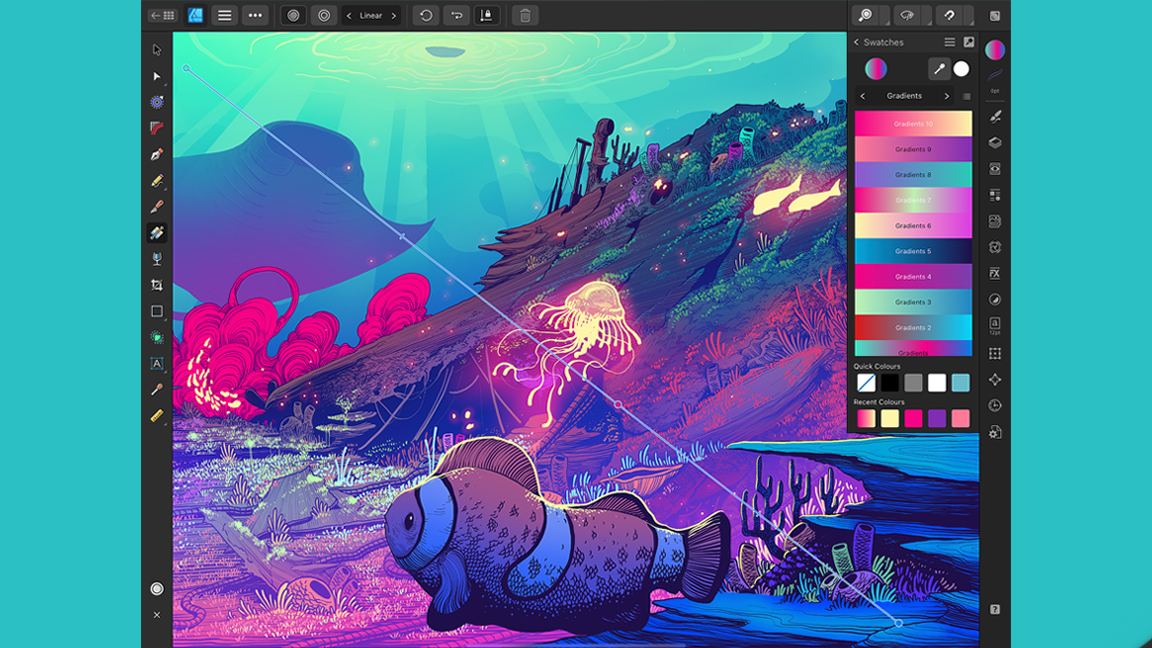
There are around 40 new and updated features in version 2.1 and you can find more details on the Affinity 2.1 homepage. Affinity 2.1 is a free update to Version 2 of this creative suite, which can be purchased as a one-off payment of $69.99 / £67.99 per app, while the iPad versions are $18.49 / £17.99 each. See the latest deals, including a 25% discount on a Universal Licence if you're upgrading from Affinity V1 at the Affinity website.
If you are keen on downloading Affinity 2.1 then I'd recommend the iPad editions. If you don't own an iPad, read our best iPad for drawing guide for more info. But Affinity 2.1 works just as well on Windows 11, so take a look at our guide to the best Windows laptops.







