
Having video options combined with a soundbar is still a relatively new (and welcome) development. Small or medium-sized conference rooms never looked or sounded so good before the Biamp Parlé VBC 2500 conferencing video bar, which is part of Biamp's Parlé family of products that also includes ceiling, tabletop, and pendant microphones.

The particulars of this video bar begin with a centrally located 4K ePTZ camera with a 120-degree, wide-angle lens that sees everything. Auto-framing technology allows focusing on specific participants, as well as pan, tilt, and zoom control.
[SCN Hybrid World Review: Prepare to Plug In]
With 27 microphones and beam-tracking technology, the VBC 2500 also tracks and mixes sound sources. Two of the speakers are “smart” in that the algorithm reproduces clearer voices with deep learning noise reduction, courtesy of dynamic bass enhancement and distortion compensation.
A white LED above the camera illuminates, as do the green (on) and red (mute) microphone LEDs that border the camera. Shutters block the camera if the video stream is inactive, and a motion sensor is housed to the left and a light sensor to the right of the lens. A thin, red rubber strip is also visible on the bottom of the base.
Beneath the rear’s back panel cover on the left is the DC power in, USB-C input, and LED power indicator. Further to the left above the stand is the power/launch button. The unit comes with the AC power adapter as well as a USB-C cable, which was suited to my MacBook Pro inputs.
The VBC 2500 can be mounted on a wall, monitor, or tabletop and has a pickup range of up to 23 feet. Its 12-megapixel sensor captures images at 30 fps in either HD (720 or 1080) or 4K. Weighing in at almost 10 pounds, it's just over 3 feet long and almost 4 inches high, but it can blend in with the room surprisingly well.
Prepare for Launch
The first step in the VBC 2500 operation is to download and install Biamp Camera Controller software for your PC or Mac. Once the software is up and running, a screen appears with video and settings options across the top of the screen. It defaults with auto framing selected, so you'll need to deselect this feature if you want to manually change the positioning of the camera or zoom.
Settings options include backlight comp, which turns your backlight compensation on or off; mirror, which reverses the image; flip, which rotates the image 180 degrees; microphone, which can be turned on or off; and the Hertz rate, which you set to 50 or 60, depending on your region. UC Profile is where you'll find your streaming options. You can choose between generic UC, Google Meet, Microsoft Teams, and Zoom, plus designate your camera zoom options.
[SCN Hybrid World Review: 3 Reasons to Love the Audeze Conference Speaker]
Biamp Launch allows the video bar to automatically acclimate itself to your room’s acoustics with one touch. When I first pressed the button, I jumped three feet because a loud tone erupted as the bar came to life. “Welcome to Biamp Launch," a female voice said. "We will now start the launch process. Please remain quiet.” Terrified to say or do anything, I followed her instructions as various tests were performed. Basically, the female voice alerts you what test will be performed and then the test happens.

My first real test of the unit was a brief Zoom meeting from my office to a student in his classroom. My office at the time was very quiet with no aural distractions. The student could see me and hear me clearly, and his voice came booming through the VBC 2500’s speakers as if he were part of a movie theater surround-sound soundtrack.
The Biamp folks said I should use the VBC 2500 as a speaker to listen to MP3s. As they told me, the music never sounded so good. Not only was the stereo separation incredible, the sound presence rivaled my home system, and it was considerably better than my MacBook Pro’s speakers. Carrying the Parlé on my shoulder isn't an option, but I do prefer it over my car's upgraded sound system.
The auto-framing feature works, but it’s slow and usually after the fact. The camera waits a moment or two before refocusing on the speaker. If a student slowly got up from his seat and walked to our whiteboard, the camera would catch up and frame him after he arrived at the board. It’s almost as if a sleepy camera operator realizes that his target has moved then corrects the mistake. Even with the momentary lag, I am still amazed with the technology.
Make Some Noise
To test the VBC 2500's noise reduction capabilities, I brought it to my freshmen classroom to see how a Zoom meeting originating in a noisy classroom worked. To be fair, this was a large classroom, and the VBC 2500 is meant for a small or medium-sized room. That said, I figured if it could work in my classroom, it could work in any location. During a normal class, the coughs, sniffles, sneezes, and shifting of chairs is much like being in the Typhoid ward at the local hospital.
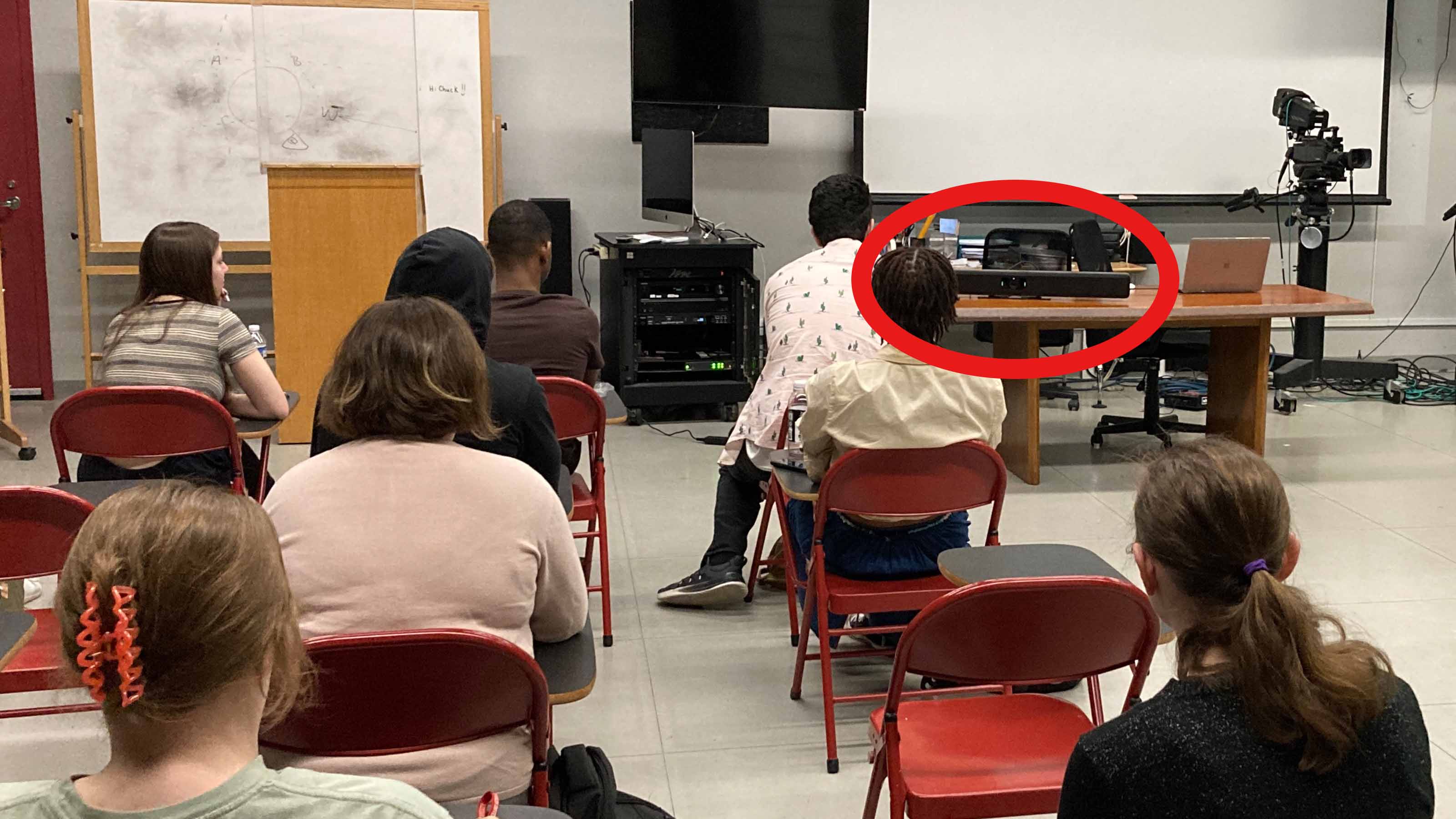
Where the VBC 2500 really did amazing work was with noise masking. After an initial setup where it analyzed the room, the students did all they could to create noises and distractions (often going overboard). A student slid a metal chair across the floor—the sound was totally masked. Another crinkled paper: masked. Cough: masked.
If an objectionable sound occurred next to dialog, part of the dialog was slightly muffled. But nothing I’ve ever used has done a better job of masking than the VBC 2500. Again, my tests were extreme, nothing like what would normally happen. It was probably the greatest test I could give the VBC 2500—a roomful of 18-year-olds!
[SCN Hybrid World Review: Why Jabra Evolve2 65 Flex Headset Might Be the Right Fit for Your Office]
Even with the extra rowdiness of my class to test its limits, the Parlé VBC 2500 passed, which means this video bar is up to the task in any meeting environment. Normal presentations are tracked, and the audio is free from distractions. The VBC 2500 will make your meeting the best it can be—all you need to do is prepare your presentation.







