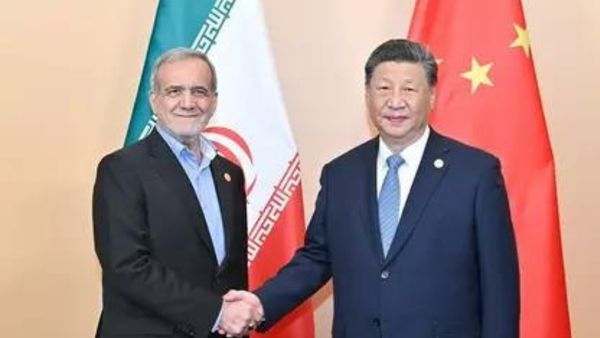Adding a Thunderbolt hub to your Mac setup can vastly increase the amount of ports available to your workstation. Rocking a Mac without an SD card slot? No problem. Need a HDMI output for your MacBook Air? Piece of cake — there will be a hub out there that will add the functionality.
But what if your workflow has really specific needs? Say you just want to maximize the amount of available Thunderbolt ports for your system, and nothing else. Perhaps you’ve got a load of Thunderbolt accessories, or want to charge multiple USB-C devices at once from one station.
The Satechi Thunderbolt 4 Slim Pro Hub is just that device. Its focused utility means that it’s going to have a very niche audience. But its compact size and fair price means that, for those that require its stripped-back functionality, it’ll do the job nicely.

Price and availability
The Satechi Thunderbolt 4 Slim Pro Hub is available now, priced at $199.99. That’s the same price as its non-Pro predecessor, meaning you get a charging bump from 65W to 95W by opting for this newer model, which will comfortably keep your MacBook topped up with power.
While $200 is a lot of money for a hub with such specific utility, it’s admittedly a fair price given the quality of the hub. If Thunderbolt expansion is your only requirement, it’s a great hub. As we’ll discuss in the ‘Competition’ section of this review, however, there are more versatile options available.
Design and performance
A small aluminum slab with a silver finish and curved corners, the Satechi Thunderbolt 4 Slim Pro Hub is not far off the size of an iPhone 15 Pro — just a little more squat at a tad shorter and a bit thicker. It measures 310mm x 74mm x 18.25mm and weighs 241g. That makes it a very tidy, compact unit on your desktop, easily squirreled away when not needed. Note though that it requires a chunky power supply to work, which will diminish its portability considerably. Four rubber pads on the underside will prevent it from slipping as you pull cables in and out.

Around the front you’ll find the upstream Thunderbolt 4 port that connects to your computer, delivering 95W of power. It’s next to a single USB A 3.2 gen 2 port (up to 10Gbps) — the only non-USB-C style connector on the device, handy for plugging in an old thumb drive or dongle. That in turn is next to a small power indicator light.
On the back are three Thunderbolt 4 downstream ports (up to 40Gbps), capable of also charging at 15W rates. You can use these to hook up any Thunderbolt device of your choosing, including monitors (two at 4K/60Hz, or one at either 8K or 6K 30Hz). It’s around the back where the DC-in power plug goes, too.

Other than that, it’s a very simple design, with well-labeled ports in its black plastic input areas, and large Satechi and Thunderbolt symbols on the top side. A Thunderbolt 4 USB-C cable is included in the box too, which is appreciated.

It’s a niche unit then. There are no dedicated video ports for, say, HDMI or DisplayPort, no card readers, and no audio inputs. What you have got though is considerable expansion for daisy-chaining Thunderbolt devices. And for some, that’ll be enough.
Competition
Looking for something a bit more fully-featured? Try a full-blown Thunderbolt docking station instead. It’ll cost you, but our top pick, the CalDigit TS4 (which will cost you around $400), offers 18 ports, including three Thunderbolt 4 ports. Loads of low-powered USB-C hubs with a wider array of ports can be found too for less money, including from Satechi itself — but those powered Thunderbolt 4 ports of the Slim Pro Hub put it in a strange middle ground between a full-blown dock and cheap-and-cheerful adapter. As I said, it fills a strange niche, which will make recommending against the best USB-C hubs for Mac a challenge given the versatility of the competition, despite the quality on show here.
Should you buy it?
Buy it if...
- You need more powered Thunderbolt ports
- Money and desk space are at a premium
- You don’t need a variety of ports
Don't buy it if...
- You just need access to a wider array of ports, such as SD card reader or HDMI
- You need a truly portable hub — the power supply here won’t help that cause
- Pass-through power isn’t important to you

Verdict
It won’t appeal to everyone, but the Satechi Thunderbolt 4 Slim Pro Hub still does a great job of adding more Thunderbolt ports to your system, while also delivering the power to keep battery-powered devices topped up. Data speeds are good, the hub is compact (without factoring in the power pack at least), and the build quality is high. Just remember that there are more varied expansion options available out there, and potentially at a lower price, too.
Bottom line: A solid hub for your Mac, provided all you need to focus on is additional Thunderbolt 4 ports.