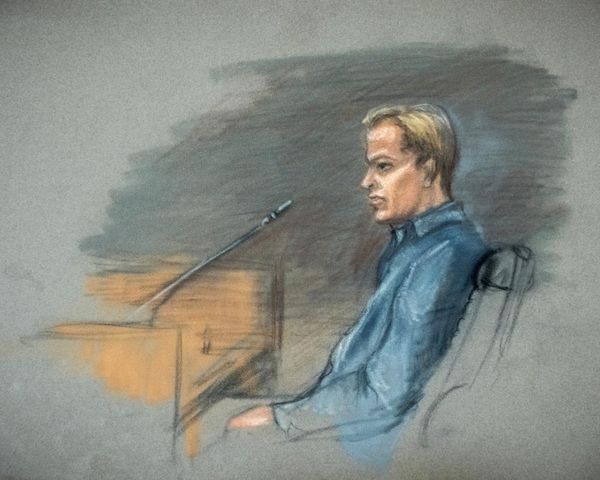SanDisk and its parent company Western Digital are two of the biggest names in digital storage. SanDisk produces an extensive range of memory cards, flash drives, hard drives, and solid-state storage drives (SSD).
Read more: Find out about the best hard disk drives for photographers or the best hard drives for video editing in our guides.
The Pro-Blade Station joins the Pro-Blade Transport and Pro-Blade SSD Mag to create a modular SSD system. The Station is an SSD enclosure that is capable of holding up to 4 Pro-Blade SSD Mags. It’s designed for desktop use while the Pro-Blade Transport can only hold one Mag at a time and is more portable.
The idea is that the Station is kept connected to a computer and the Mags are swapped in and out of it and the Transport as required. It’s designed to avoid having to copy files from one place to another when you’re on the go.

Specifications
Max read speed: 3000MB/s
Max write speed: 2600MB/s
Available capacity: 4 slots enabling up to 16TB total capacity
Key Features
Sandisk sells the Pro-Blade Station by itself (with the power and USB-C cables), and the Pro-Blade Mags, which are available with 1TB, 2TB, or 4TB capacity, are bought separately or with the Pro-Blade Transport.
Thanks to the NVMe technology in the Pro-Blade Mags and the Thunderbolt 3 (40Gbps) connectivity of the enclosure, the Pro-Blade Station has data read speeds of up to 3000MB/s and write speeds of up to 2600MB/s.
Although there are four slots that can accommodate a Pro-Blade Mag in the Station, it can be used with just one, two, or three occupied as well as the full four. The Mags can be swapped in and out as required, and you can use more than four, just not all at the same time.
SanDisk supplies the Pro-Blade Station with a hefty power adapter (complete with plugs for several territories), a USB-C power cable, and a USB-C for connecting to a computer.
A flow-through active cooling system is built-in to keep the SSDs cool in use.

Build & Handling
At 180.4 x 133 x 77.6 mm and weighing 1.45 kg, the Pro-Blade Station is a chunky bit of kit, but it’s also very smart-looking. The weight of the Station, combined with the four rubber pads on its base means that it doesn’t move much if you pull out a Mag one-handed.
On the rear of the Station, there are three USB-C ports. One is clearly marked ‘Power In’ while the other two are labeled as USB ports with one for connecting to a computer and the other for connecting another drive or accessory.

In addition to the power and connection ports, the Pro-Blade Station has a Kensington Security Slot that supports a standard Kensington security cable.
The Pro-Blade Mags slide into each of the slots smoothly and meet with more resistance when there’s just about 1cm protruding from the Station. At that point, applying a little more pressure clicks the Mag into place.
A ridge on the end of the Pro-Blade Mags provides some grip when they are removed from the Station.

Performance
The SanDisk Pro-Blade Station connects to a computer via the supplied USB-C cable. Once it’s connected and a Mag is inserted, the drive is quick to appear on the computer desktop. If more than one Mag is inserted, the Mags show as separate drives on the computer, so if you intend to eject all of the drives, you need to drag them all to the Bin on a Mac.
Each of the drives is listed as ‘PRO-BLADE’ on the computer, which means if you have multiple Mags, you can’t tell which one is inserted unless you change their names on the computer. If you have Mags of the same capacity, you may also want to physically mark them with the names they have on the computer so you know which is which.

The Pro-Blade Station and Mags perform very well when working with still images or editing 4K or 8K video. When it was connected to a 2022 MacBook Air with the M2 chip, I was able to transfer 9.74GB of images comprising 100 Jpegs and 100 raw files from the 45.7Mp Nikon Z7 II from a Pro-Blade SSD Mag inserted in the Pro-Blade Station in less than 5 seconds - a blistering pace!
Transferring the same folder of images from the computer to a Mag in Station took a little under 7 seconds.
However, when I started up the Blackmagic Disk Speed test software to measure the data transfer rates I found I wasn’t quite able to achieve the claimed maximum speeds (read 3000MB/s and write 2600MB/s). At over 2700 MB/s read speed and 2200MB/s write speed, however, they aren’t too shabby!
Verdict
The SanDisk Pro-Blade Station is an interesting proposition that makes the most sense when paired with the SanDisk Pro-Blade Transport and a clutch of Pro-Blade SSD Mags. It enables speedy file transfers as well as trouble-free image processing and smooth video editing.
Because it allows hot-swapping of the Mags, the Station is effectively a hub for SSD storage and you only have one cable connecting to your computer instead of four. The drives (Mags) are all seen independently on the computer and it would be helpful to have some means of distinguishing the Mags externally when they are in the Station. It’s a problem that is easily resolved with a few colored sticker dots, but it would be nice to have a more sophisticated solution.