
Samsung is offering all Android users the chance to try out the Galaxy Z Fold 6 experience – or at least as close as you can get with two regular smartphones.
Thanks to a new update, foldable-curious Android users can get a sense of the Galaxy Z Fold 6’s large inner screen by pairing two regular ‘slab’ phones through the Try Galaxy app.
Each phone then acts as if it were half of the Z Fold 6’s 7.6 inch inner screen, allowing for large-scale video playback and multitasking.
How to install Try Galaxy
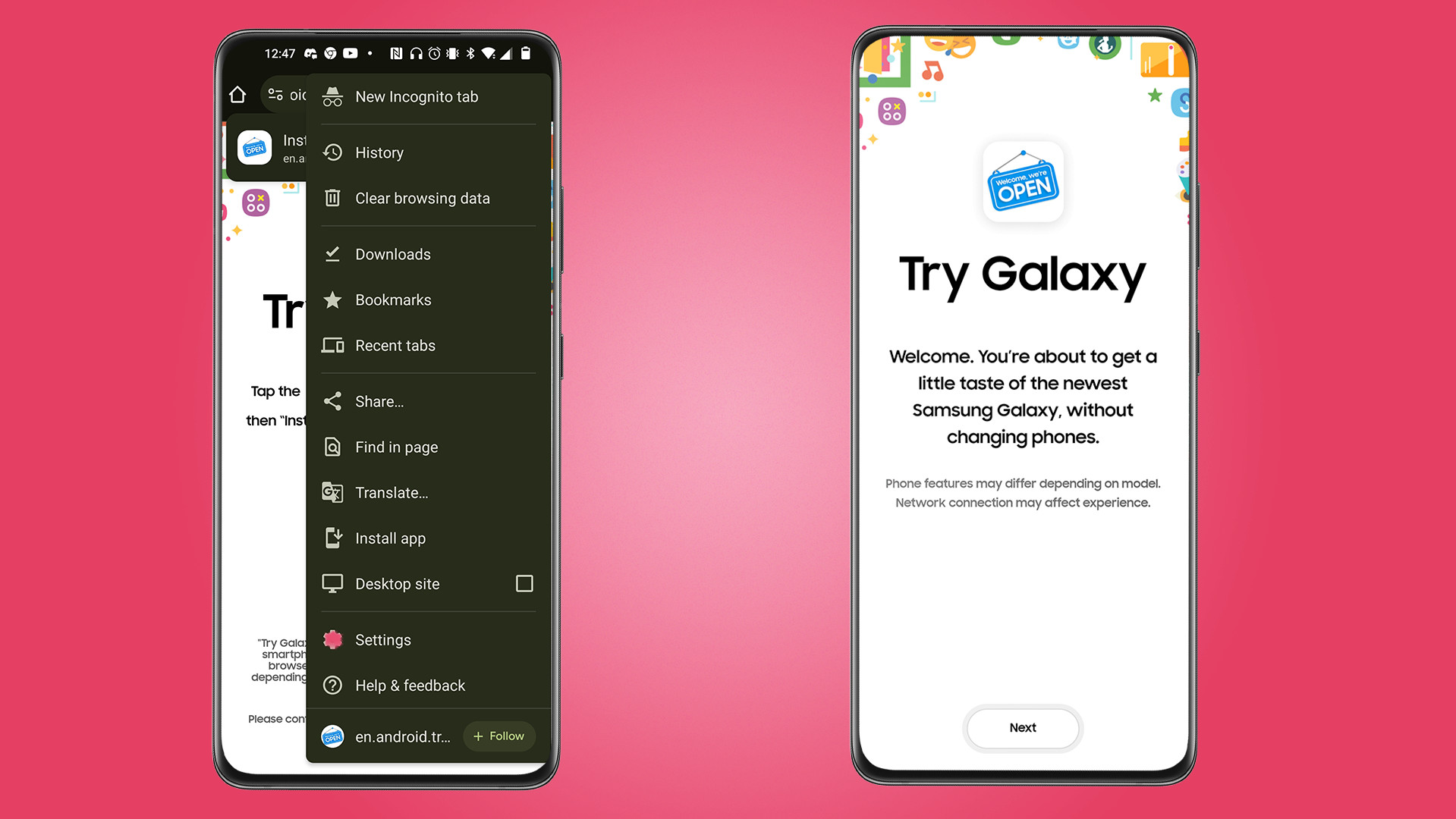
Try Galaxy isn’t available on the Google Play Store. To try the Fold Experience feature for yourself, first head to the Try Galaxy website and scan the QR code to install the app on the two phones you intend to use.
Once the app has installed, swipe across to the second home screen and tap the Fold Experience icon. The app will walk you through assigning each phone as the left or right side of the screen.
You can then pair the two phones with a provided code.
Try Galaxy simulates Samsung’s One UI, a variant of Android, providing users with the chance to try out exclusive apps and AI demonstrations, including Circle to Search and Live Translate.
Try before you buy
In our Samsung Galaxy Z Fold 6 review we found it to be Samsung’s best foldable yet, and the new Try Galaxy update might just be as close as you can get to the Z Fold 6 without seeing it in person.
As SamMobile reports, the update also added support for new products unveiled at Samsung’s Unpacked event, which took place in Paris in July. These include the all-new Galaxy Ring wearable, Galaxy Watch 7, Galaxy Watch Ultra, and Galaxy Buds 3.
If foldable phones pique your curiosity, be sure to take a look at TechRadar’s guide to the best foldable phones. Or keep it strictly Samsung with our guide to the best Samsung phones.







