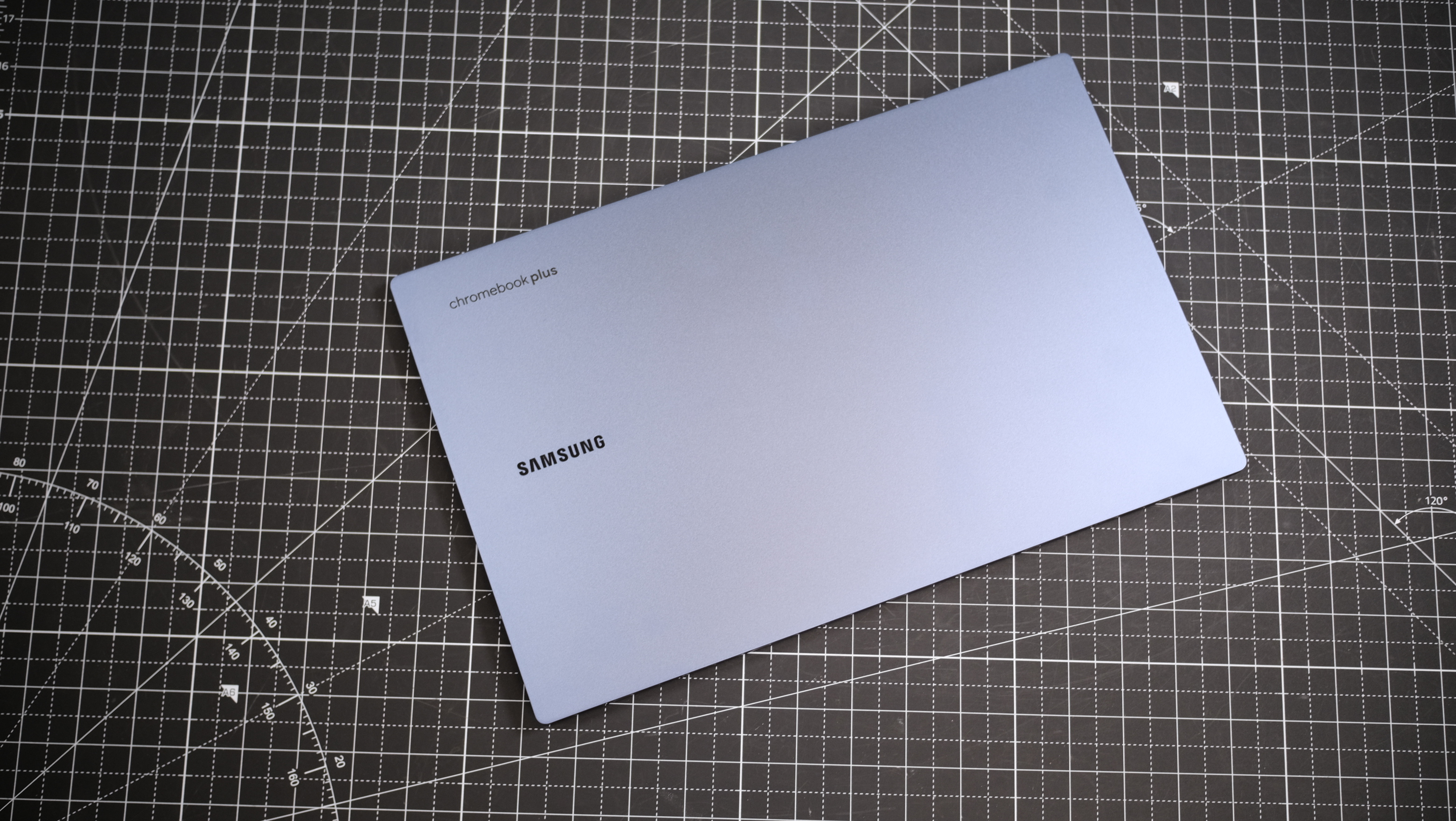
I love gadgets as much as the next guy, but I don't love lugging them around.
There's a reason why the primary phone in my possession (an iPhone 13) is two generations old — it's not the best, most high-functioning device in the world, but it doesn't feel like a brick in my pocket. Sorry iPhone Pro-holders, I just don't have the appetite.
Similarly, while I love a powerful laptop, and have high standards for a device that I absolutely need to work, I don't want to throw my increasingly fragile back out carrying one around.
Luckily Samsung is answering my prayers.
Small in a big way
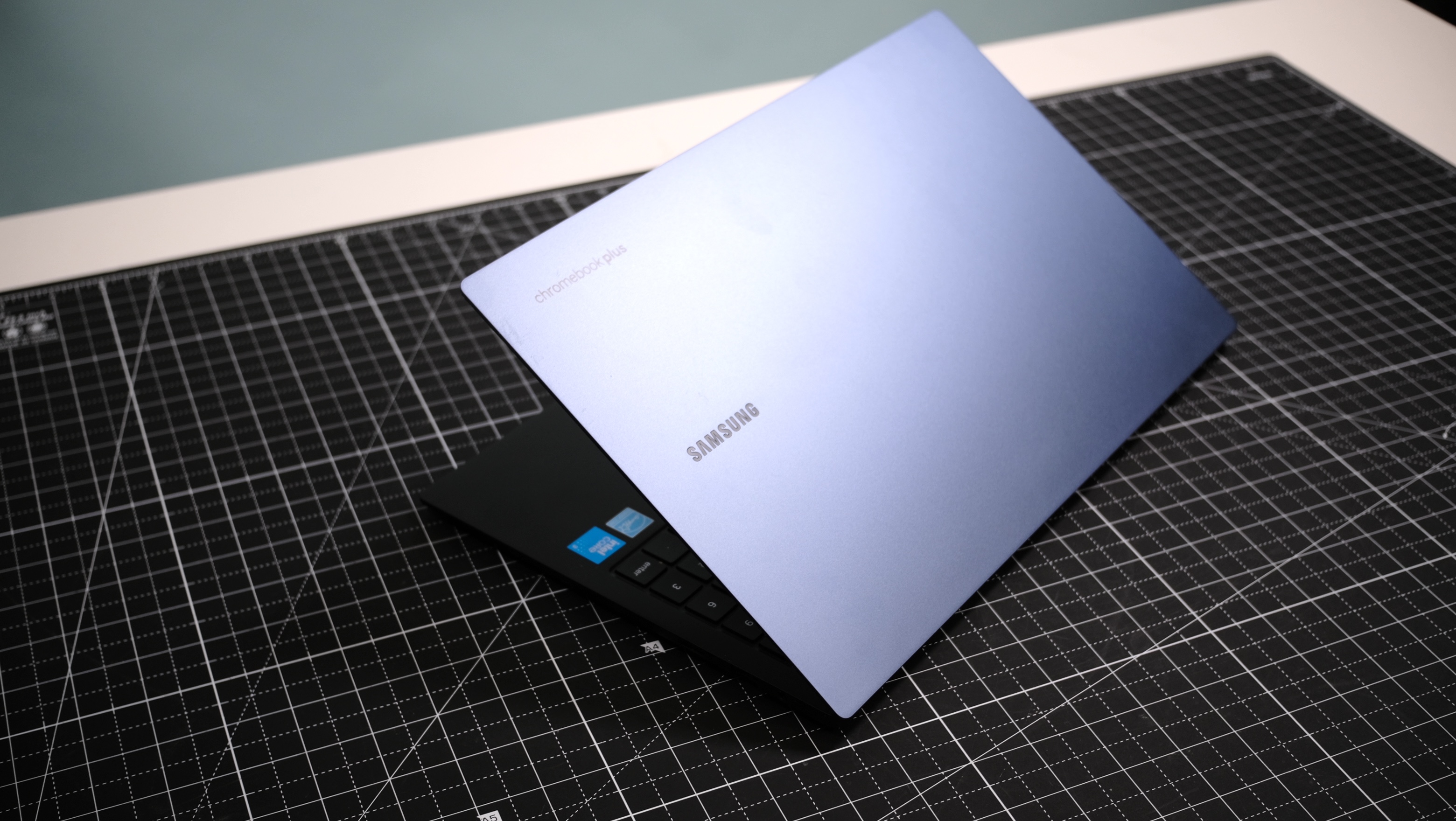
There's a lot to like about Samsung's Galaxy Chromebook Plus — for all my thoughts on this laptop, read my full review — but probably my favorite thing about this Chromebook is its embodiment of the adage, "less is more."
For context, Samsung's Galaxy Chromebook Plus is the thinnest and lightest Chromebook ever. To be exact, that means it weighs 2.45 pounds and is just 11.8 mm thick. For comparison, Chromebook competitors like the Acer Chromebook Spin 714 and the Asus Zenbook 14 OLED weigh 3.2 pounds and 3 pounds respectively.
After a few weeks of testing and bringing this Chromebook back and forth between my office and home via a backpack, I can say that it never felt like a burden — even with two laptops in my bag.
And it's not just the being thin and light part that caught my attention while using the Galaxy Chromebook Plus, it's those things coupled with the fact that it doesn't seem to compromise too much in other arenas where thin and light devices usually do.
One of the areas that the Galaxy Chromebook continues to excel in despite its ideal weight and thinness is battery life. In our testing, the Galaxy Chromebook Plus clocked 11 hours and 12 minutes of battery life which is above average for most laptops — even ones that aren't nearly as thin. That's not going to eclipse new MacBooks which are inching towards 24 hours on a single charge, but it makes the Galaxy Chromebook Plus more than solid from an all-day use perspective.

On top of that, the Galaxy Chromebook Plus also delivers solid performance despite its thinness and lightness. In our testing, the Samsung Galaxy Chromebook Plus scored 6,015 on the Geekbench 6 performance test. That might be slightly below competitors like the Acer Chromebook Spin 714, which clocked a 6,335, but the Galaxy Chromebook is also almost a full pound lighter than the former — HP's laptop is 3.2 pounds compared to the Galaxy Chromebook's 2.45 pounds.
In all, Samsung's Galaxy Chromebook Plus doesn't compromise much for its ideal size and weight, which is always an impressive feat. Light and thinner without being less performant? Sign me up.
Solid, not heavy

Not everything about this laptop is small. While only weighing about 2.5 pounds, Samsung's Galaxy Chromebook Plus has a 15.6-inch screen which makes viewing media feel luxurious at times.
There are some downsides to having such a big screen obviously — putting this thing in your backpack, while it might not weigh you down, does technically take up a lot of room.
If you're okay with the sheer real estate, however, it's easy to lean into this laptop as one big thin, light screen. At the end of the day, Chromebooks are all about being easy.
If you wanted something nuanced you'd probably spring for a Windows laptop, but if you're eyeing a Chromebook, you likely just need something that can browse the web, play audio/video, and generally speaking just get the job done.
Samsung's Galaxy Chromebook Plus doesn't do all of those things in the highest tier — audio leaves something to be desired and the screen isn't as bright as competitors — but the fact I can pick this thing up and barely feel it in my hand makes it feel all the more accessible.
Miniaturization is always one of the main goals of every tech company and any device (Chromebooks included) that manages to get thinner, lighter, or smaller, and still maintain an impressive level of performance deserves some shine in my book.







