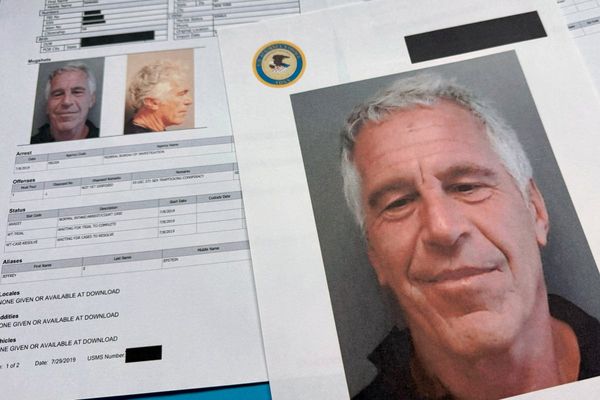A recent Samsung update appears to have forced some users to factory reset their older devices after putting their phones into an infinite bootloop.
Originally noticed by Android Authority, several users have taken to Reddit to complain about their phones entering a bootloop after downloading the most recent update. The two busiest threads, by users rbthompsonv and mikethespike056, indicate the issue primarily affects the Galaxy S10 and the Galaxy Note 10 series, as well as the Galaxy M51 and the Galaxy A90.
According to the threads, the cause of the bootloop is suspected to be a SmartThings Framework app update. If you have any of the older models and have not yet had the issue, we recommend turning off auto-update apps in the Galaxy Store Settings. Sadly, if this issue has already arisen on your phone then you will likely have to factory reset the device.

Factory resetting a phone without being able to access the menu can be a bit fiddly, but it's pretty easy to do. You will need to hold down the power off button and volume up button for about 7 seconds. Then quickly release the power button, while still holding the volume up button which will take you to the reboot menu. From there you will be able to reset the phone.
While it's a pain to have to reset the phone and lose all the data, it isn't the end of the world. It's a much less bitter pill to swallow if you have been keeping your backups up to date, which we would always recommend. The advantage of the older model Samsung is that they allow for an SD card to be installed in the phone, so it's recommended to save important files and pictures to that instead of the device's internal memory.
The alternative is to start looking for a new phone, which can be tricky for anyone who doesn't want to spend a lot on the best Samsung devices. To help with this we have compiled a list of some of the best cheap phones, many of which will likely outperform the Galaxy S10 at this point and won't break the bank.