
Samsung has launched so many high-end TVs this year, we were beginning to wonder if it had forgotten about AV fans who don’t have bottomless pockets. Fortunately, Samsung puts these concerns to bed in emphatic fashion with the Q80D; a mid-range LED model that ditches Samsung’s penchant for Mini LEDs and sheds a few hundred light control zones but still manages to outgun the vast majority of its peers.
Price

Coming in at a pound under £1000 in the UK and a dollar under $1200 in the US, the 55-inch Samsung Q80D sits squarely in the middle of Samsung’s 2024 range, a position it backs up with Quantum Dots, Full Array Local Dimming (FALD) and AI-infused processing.
It has to be said that the likes of Hisense and TCL have started to redefine at least some of the specifications we'd half hope to find at the Q80D’s price point, but we’ve been around the block enough times to know that having the biggest spec numbers doesn’t always translate to delivering the best performance.
Design

The Q80D is a good looking television. Its screen is encased in a premium looking and feeling silvery metallic finish, and if you haven’t hung it on the wall it sits on a strikingly compact, heavy, attractively finished plate-style pedestal base that enables the TV to be positioned on even very narrow pieces of furniture.
The back of the short neck that attaches the screen to the foot can be detached to allow you to hide incoming cables in it, while a series of cabling channels run across the rear panel to the TV’s input bay.
While all this adds up to a clean, crisp, reasonably premium look overall, the Q80D does run a little deeper around the back than many of today’s super-slim sets, and although its frame is quite narrow, it’s not nearly as ‘barely there’ as the incredibly slim frames you get with the so-called Infinity designs found higher up Samsung’s LCD TV range.
As with most Samsung TVs, the Q80D ships with two remote controls. One is a fairly standard-looking, button-loaded regular handset, while the other is a smaller ‘smart’ remote with a stripped back button count and, excellently, a solar panel built into its rear to save you from ever having to replace its batteries.
Both remotes are very easy to use, though the smart one definitely became our default choice during testing.
Features

The Samsung Q80D’s specification and features mark it out as pretty much a textbook example of a modern mid-range TV. In particular, its panel is illuminated by regularly sized (rather than mini) LEDs placed directly behind the screen, and multiple zones of those LEDs can be illuminated independently. This ‘local dimming’ system extends on the Q80D to 100 separate zones – a solid number for sure on such a compact screen, but some way short of the sort of dimming zone numbers associated with most higher-end LED TVs these days.
The Q80D uses a VA LCD panel rather than an IPS one, which bodes well for its contrast but does mean that its effective viewing angles are relatively limited. It also boasts a Pantone-validated, Quantum Dot-created colour gamut that’s claimed to cover 100 per cent of the DCI-P3 colour spectrum associated with most HDR mastering.

Screen size 55 inches (also available in 50in, 65in, 75in, 85in)
Type QLED
Backlight Full array LED with local dimming
Resolution 4K
HDR formats HLG, HDR10, HDR10+
Operating system Tizen
HDMI inputs x 4 (4 x 48Gbps HDMI 2.1)
Gaming features 4K/120Hz, VRR, ALLM, HGiG
Input lag at 60Hz 9.8ms
ARC/eARC eARC
Optical output? Yes
Dimensions (hwd, without stand) 71 x 123 x 4.7cm
Happily, the Q80D’s mid-range status doesn’t prevent it from getting a decent bounty of gaming features. Its panel is a native 120Hz one, and all four of its HDMI ports support 4K/120Hz inputs and VRR, the latter in both the standard HDMI and AMD FreeSync formats. There’s support for the HGiG system, too, where the TV turns off its own high dynamic range tone mapping so that it doesn’t interfere with the HDR settings of an HGiG-compatible console or PC.
Using ALLM, Samsung’s TV can tell when it’s receiving a game and when it’s receiving a video source, too, switching into its fast response Game mode automatically when required. A special Game Bar menu screen becomes available when a game source is detected, providing fast access both to details about the incoming gaming signal, and special gaming-related features. These include the ability to raise brightness levels in just the darkest parts of a gaming feed to make enemies easier to see, an onscreen target recticle, and the option to add a touch of motion smoothing in return for slightly higher input lag – something that can be useful for adventure-type games that may have lower or inconsistent refresh rates and don’t depend as much as platformers and first-person shooters on reaction speed. In its fastest mode, the Q80D takes just 9.8ms to render 60Hz gaming images received at its inputs – pretty much as good as it gets in the TV world.
Although there aren’t many games that take advantage of it yet, there’s even support for HDR10+ HDR gaming as well as the more basic HDR10 system. As ever with Samsung TVs, though, the HDR support doesn’t extend to the more common Dolby Vision format available from PCs, the latest Xbox consoles and, of course, many streaming services and 4K Blu-ray discs.
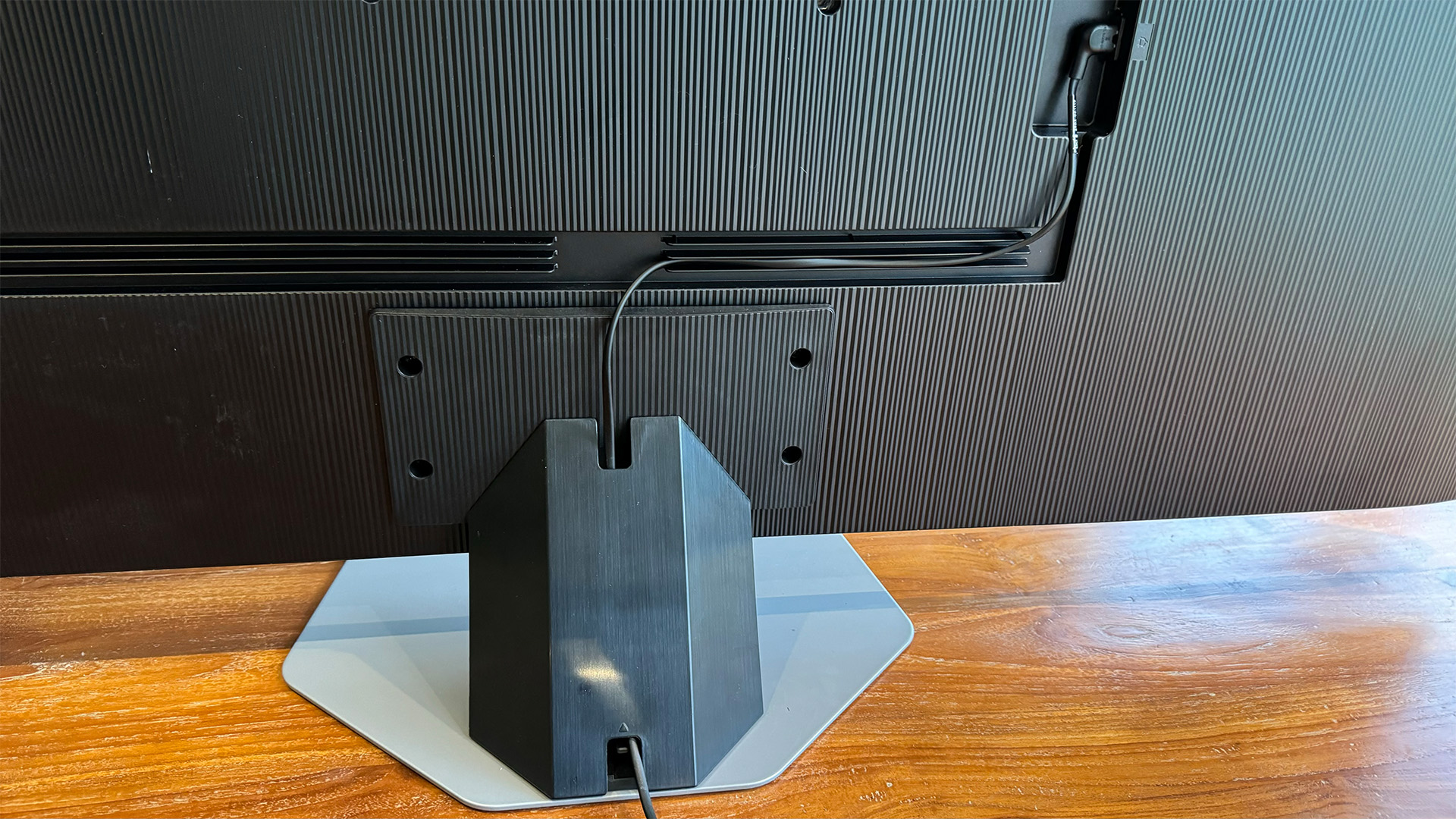
We’re not done with the gaming-related features yet, though, as the Q80D’s Tizen-based smart interface includes a dedicated Game home screen that brings together every gaming source available, from all the current online game streaming services through to any consoles connected to the TV’s HDMI ports.
Elsewhere, the Tizen smart interface delivers an almost comprehensive array of all the big streaming services. The only things missing are the Freeview Play app that brings together the UK’s main terrestrial broadcaster catch up apps into one easy to browse location, and the new Freely service that lets you watch live BBC, ITV, Channel 4 and Channel 5 channels via streaming rather than the regular broadcast route. The catch up services for all of the main UK terrestrial broadcasters are provided individually, though.
The Q80D’s smart features and picture controls all fall under the oversight of Samsung’s Neo Quantum 4 AI Gen2 processor. Promisingly this is the same processor used on the brand’s flagship 4K TVs, meaning it brings all the same power, experience and AI-trained enhancements. The latter of which, experience suggests, should prove especially useful when it comes to upscaling HD and SD resolution content to the TV’s native 4K resolution, and delivering a so-called Real Depth Enhancer that tweaks various elements of the image to give it a more three-dimensional appearance in line with how our eyes perceive the real world.
Picture

The Q80D’s picture quality is impressive for a mid-range set, retaining more of the standards of Samsung’s premium TVs than we’d expected it would be able to for its money.
This is especially true when it comes to dark scenes. The 100 dimming zones of the FALD panel are so expertly controlled by the Q80D’s processing that they’re capable of delivering rich, dark black tones that are actually much more compelling and convincing than those of some much more expensive rivals. Samsung’s TV manages this, too, without typically throwing up significant areas of backlight ‘bloom’ around stand-out bright objects, or heavily dimming those stand-out bright objects down.
This strong backlight control is also astute enough to ensure in most picture presets that dark scenes retain plenty of shadow detail even in the blackest corners. As a result, dark scenes feel as rich in depth and texture as bright ones, giving you a more consistent and therefore immersive viewing experience than you get with many LCD TVs.
The Q80D also unexpectedly retains reasonably punchy colours in dark scenes, mostly avoiding the desaturation problem in low luminance shots that many TVs, both OLED and LCD, can suffer with.
Making the 55Q80D’s excellent handing of dark scenes and dark picture areas all the more impressive is the fact that it’s also quite a bright TV by mid-range standards. The brightest HDR images look much lighter and more intense than they tend to with most similarly priced LCD TVs, giving you plenty of impact with HDR sources at both the ‘full screen’ and small highlight levels. The sense of contrast that results from the Q80D’s core brightness and black level performance is exceptional for a TV at this level – especially as it’s also so carefully controlled that it doesn’t look forced or over-extended. Even in the punchy Standard picture preset, peak bright areas don’t ‘flare out’ and lose subtle shading detail, while the darkest areas don’t ‘hollow out’ into empty black holes.
It’s a testament to how good the Q80D’s light control is for its money that it’s only this deep into the picture quality section that we get to another strength that’s long been associated with Samsung TVs: sharpness. Native 4K content looks emphatically crisp, detailed and clean, and while a few generations back this intense sharpness on a Samsung TV would have been accompanied by a sense of grittiness and exaggerated noise, it now feels natural and holistic – as if it’s simply a result of the TV’s innate precision and control rather than some heavy sharpness-boosting processing.
As hoped, the AI elements of the Q80D’s processor upscale HD and even SD sources to 4K exceptionally effectively, adding a genuine sense of detail, depth and crispness without exaggerating any noise, grain, or jagged object-edging the source picture might contain.
The excellent clarity holds up, too, when there’s motion in the frame. Especially if you set the TV’s Picture Clarity setting to Custom and then set the Judder Reduction component to a relatively low three or four. Unfortunately, this bit of manual intervention in the set’s motion clarity settings is necessary, as in a rare fail for the Q80D’s processing, the default Auto Picture Clarity setting tends to generate a distracting amount of unwanted digital processing side effects.
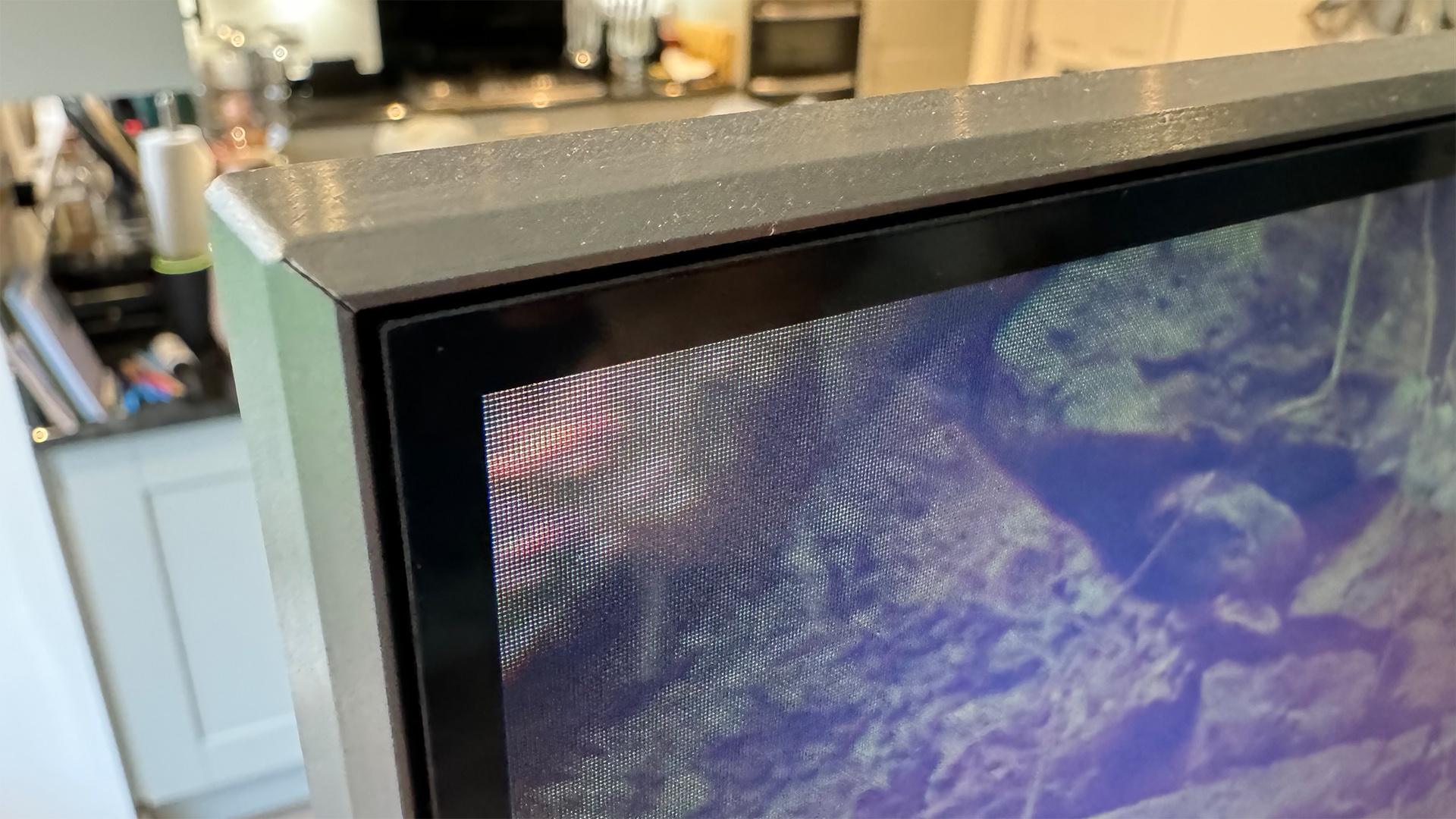
For the most part, the Q80D’s mid-range mastery continues with its Quantum Dot colours. There’s a lovely intensity and richness to its tones with HDR images that are able to draw on the screen’s punchy brightness to deliver much more colour volume than most mid-range TVs. The colour processing ensures, though, that the vividness doesn’t come at the expense of plenty of subtlety and nuance, helping the colour performance contribute to the image’s sense of detail and depth rather than causing any sort of cartoon-like flatness or colour wash. There’s a good sense of balance to tones, too, especially in the relatively accurate Movie and Filmmaker Mode picture presets, which makes it easier to soak up the image as a whole, rather than certain tones drawing undue attention to themselves.
The only problem with the colours on our test set is a slight pinkish undertone during bright scenes. Especially when using the Standard picture preset. Adding a little green to the picture largely sorts this out, though.
There are a couple of other issues, however. In the otherwise very watchable Standard preset, abrupt cuts between light and dark shots can cause a noticeable jump in brightness just after the cut has happened, as the backlighting adjusts itself to the suddenly very different picture. This isn’t as obvious as it can be on Samsung’s brighter TVs, though, and really does need quite extreme light shifts between cuts to trigger it. So it doesn’t typically show up often. If it does start to bother you, though, simply switching to the less dynamic Movie or Filmmaker Mode presets sees the issue disappear.
Also, while the Q80D’s backlight controls are mostly outstanding for a mid-range TV, just occasionally a shot containing a number of stand-out bright points can look a touch misty.
That’s it for the negatives, though, meaning the Q80D’s strengths far outweigh its weaknesses. So let’s finish with another one of those strengths: its gaming performance. Games look bright, detailed, and colourful, while gameplay feels brilliantly responsive and liquid smooth with 60Hz and, especially, 120Hz games.
Sound

As a mid-range model, the Q80D’s sound doesn’t benefit from as many speakers as Samsung’s step-up models do. It does, though, hold on to a basic version of Samsung’s Object Tracking Sound system, which manipulates the sound so that different effects appear to be coming from the correct area of the screen.
The Q80D’s OTS system isn’t as precise as more premium versions, but it’s good enough to create a reasonably large soundstage and make movie and TV soundtracks appear busy and detailed, especially if those soundtracks are mixed for Dolby Atmos.
Some surprisingly powerful and deep rumbles help to give the Q80D’s sound a solid sense of heft and dynamism, too, and for the vast majority of the time, these low-frequency sounds aren’t disturbed by chassis buzz or speaker dropouts. At the other end of the spectrum, even very shrill trebles sound clean and rounded rather than harsh and thin.
The Q80D doesn’t get particularly loud even at its maximum volume setting, and the sound doesn’t push forward into your room as aggressively as we’d ideally like. Overall, though, it still sounds better than many mid-range rivals.
Verdict

The Q80D delivers a surprisingly healthy chunk of the picture quality we’ve come to expect from Samsung’s high-end TVs at a much lower price. It also sounds unexpectedly good for a Samsung TV, and is one of the best gaming TVs we’ve seen for less than £1,000. Overall, if there’s a better mid-range TV around in 2024, we haven’t seen it.
SCORES
- Picture 5
- Sound 4
- Features 5
MORE:
Read our LG C4 review
Best TVs: flagship OLEDs and affordable flatscreens tried and tested







