
What you need to know
- Samsung's Phone app is now accessible on the Microsoft Store for Windows 10 and Windows 11 devices.
- It shows pop-up notifications for incoming calls on Galaxy smartphones, and users can manage calls, reject or answer, and even send quick messages directly from the pop-up window.
- The app is clearly for Galaxy gadgets, but it doesn't seem exclusive to just the Galaxy Book 4.
Samsung has rolled out a Phone app for Windows, making it a breeze to text and call between your Galaxy Book laptops and Galaxy smartphones or tablets, like how Apple's iPhone and Mac play together.
You can now snag the Samsung Phone app on the Microsoft Store for your Windows 10 or 11 computer (via 9to5Google). If you're a Galaxy user, you're in for a treat because this app brings a cool iPhone-like continuity feature to your Samsung devices when they're linked up with Windows laptops.
Microsoft already has the Windows Phone Link app that lets you peep at your Android messages on your PC. Plus, you can take calls if your devices are connected through Bluetooth. But if you're rocking a Samsung phone and feeling a bit adventurous, this is another option to check out.
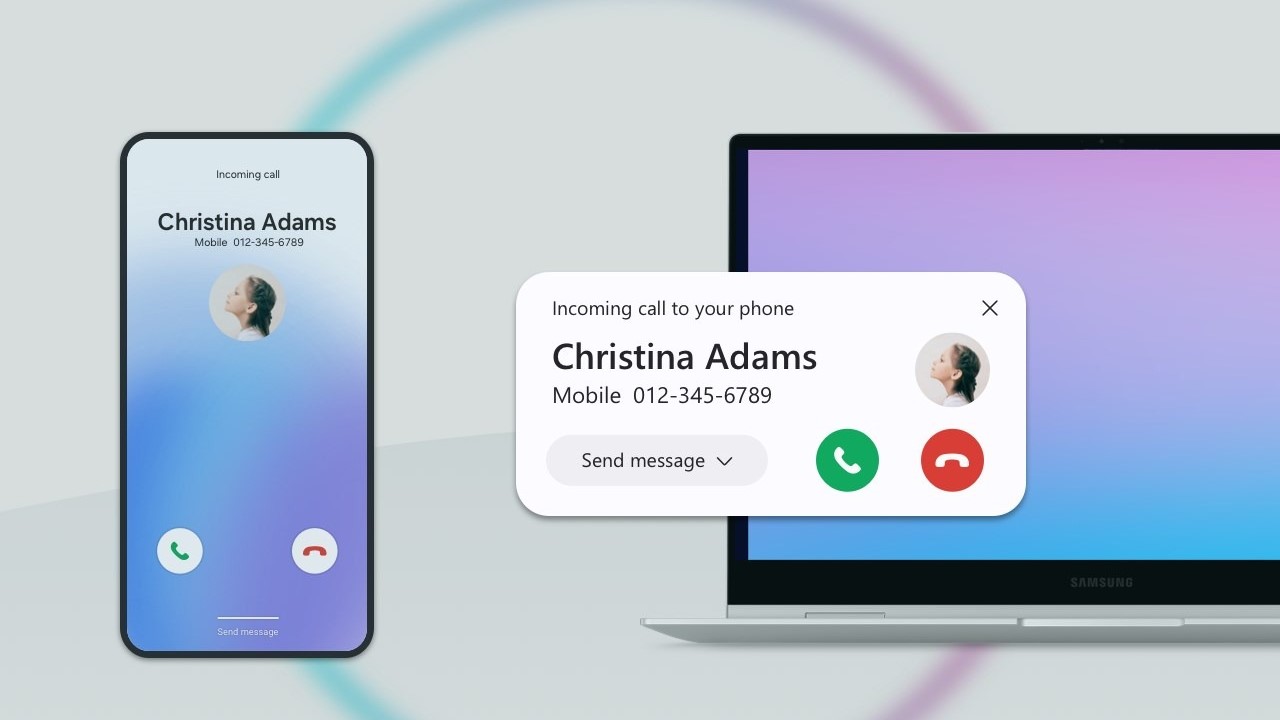
Like Windows Phone Link, the new app allows you to pick up calls from your phone right on your computer. This is ideal for those who want to stay in the work zone on their PCs without the hassle of reaching for their phone every time it rings.
However, unsurprisingly, this app plays favorites and sticks to Samsung laptops, but not just the Galaxy Book 4. According to the app blurb, it supports the Galaxy Book 4 and other Intel-based PCs. So, if you're rocking an AMD-based desktop, installing the app is all you'll get, with no way to access it.
Samsung's Phone app for Windows is giving off some serious iPhone-Mac déjà vu. Apple fans already revel in the tight-knit ecosystem of calls, texts, and seamless browsing between their iPhone and Mac. But not everyone is on that side of the fence, so Samsung tossing in a similar feature for Galaxy users is a welcome treat.







