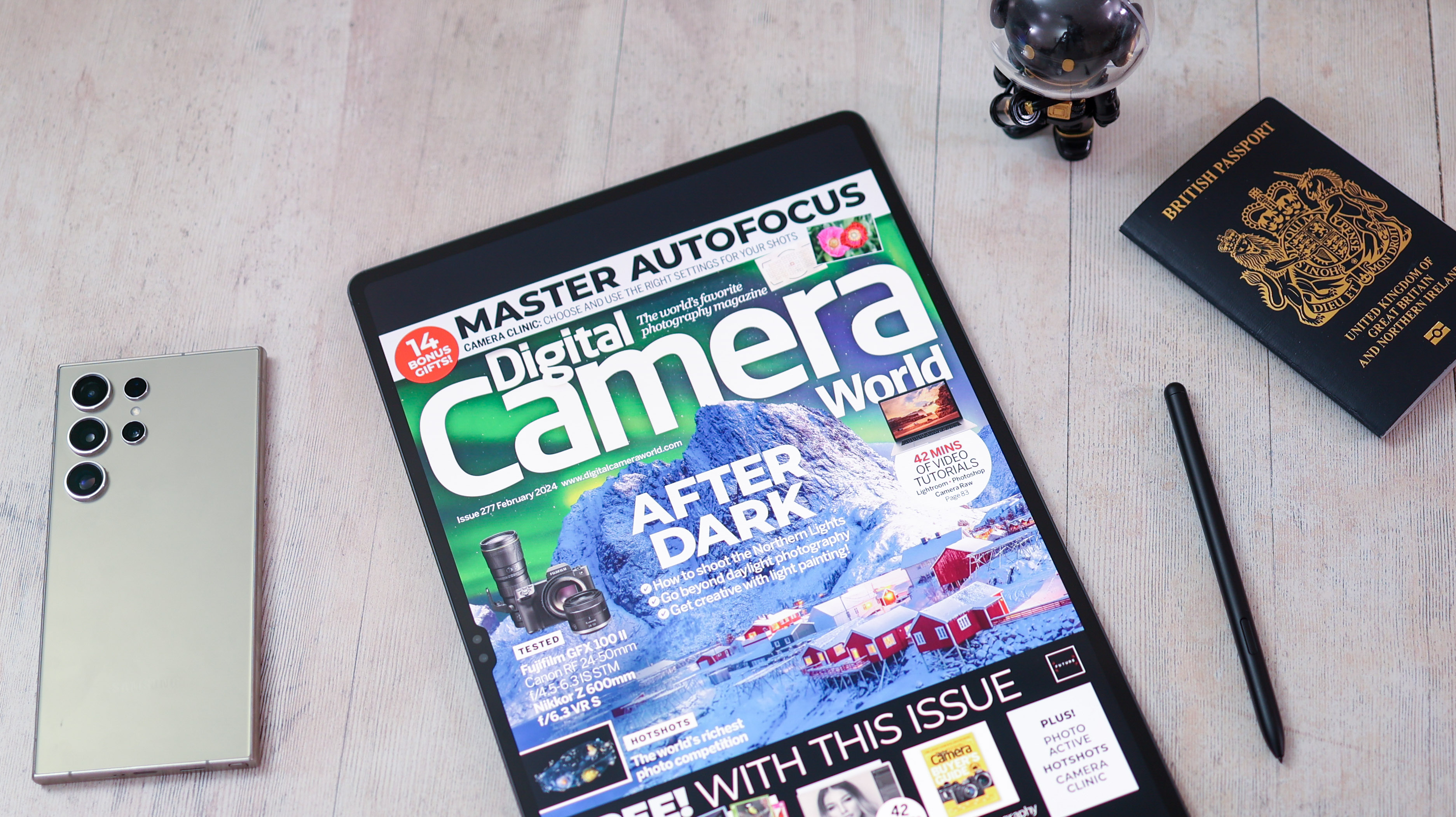
You’ve got an Android phone and a Windows computer and want a big-screened, high-end tablet for photo edits and on-the-go apps – an iPad seems altogether too Apple – so your obvious choice is a Samsung slate like the Galaxy Tab S9 Ultra. After all, Samsung is the go-to for premium Android tech, known for excellent software, design and pen support (ideal for Lightroom). Most of all, Samsung’s premium tablets are known for having the best screens around, also critical for photo edits, a highlight we really appreciated when testing the Tab S8 Ultra.
Over the last year, though, the Android tablet space got shaken up. Lenovo’s Tab Extreme, another 14+ inch Android behemoth, was launched, and so too was the smaller OnePlus Pad, a much cheaper alternative. Even Google got in on the action, launching the first-ever Pixel Tablet, complete with a booming docking station.
Never one to back down from a challenge, though, Samsung’s loaded up the new Tab S9 Ultra with the very best Android tablet hardware and software. And with its latest update to OneUI 6.0, it also enjoys many of the same features as the new Galaxy S24 series and IP68 water resistance.
But with a punchy price tag and a potentially awkward, oversized body, would you be better served with an alternative from Samsung or the competition, or is the Tab S9 Ultra a perfect photography companion?
Samsung Galaxy Tab S9 Ultra: Design
Despite its massive footprint thanks to that 14.6-inch screen, the Tab S9 Ultra is super-slender at just 5.5mm thin (thinner than any mainstream phone out now). Before you think it’s a featherweight, it isn’t. Clocking in at 732g, it’s relatively heavy, so it isn’t comfortable for long bouts of one-handed use.
Over the last few years, Samsung’s premium design has been a benchmark for Android phones and tablets, and the Tab S9 Ultra carries this quality forward. Its Gorilla Glass front and aluminium frame and back create flat sides and curved corners, making it both easy to grip and not too sharp as the corners nuzzle into the hand.
The only premium tablet with IP68 water resistance, the Samsung Galaxy Tab S9 Ultra can be submerged without fear, and its you can write on it using the S Pen underwater.

Dotted around the frame is a quad-speaker system, an SD card slot, a USB-C port and the power and volume buttons. The back panel has a dual camera and a magnetic charging point for the S Pen, and on the front is the screen, a notch for the selfie camera and an under-display fingerprint scanner.
Available in Beige and Graphite, while we tested the Graphite model, the Beige option looks like it would fend off fingerprints a bit better and it also has a bit more of an ooh la quality to it.
As long as you’re okay with the size, the Tab S9 Ultra is a winning package from a design point of view. The only area it falls short is accessories. Samsung’s official keyboard folio isn’t particularly comfortable for laptop typing, so it isn’t ideal for a commute. Apple’s Magic Keyboard for iPads and Lenovo’s Tab Extreme keyboard folio are much more fit for purpose. So, if you’re picking up the Tab S9 Ultra for productivity, ensure you do most of your typing at a table or desk.

Samsung Galaxy Tab S9 Ultra: Screen
The Tab S8 Ultra’s excellent screen was only let down by a modest maximum brightness. This resulted in a mediocre view in direct sunlight, but the Tab S9 Ultra remedies this by with its brighter panel that peaks at a beaming 930 nits peak brightness. This might sound low compared to flagship smartphones, but tablet peak brightness is always significantly lower.
Bright and sharp, the Tab S9 Ultra is also has a 1848 x 2960 resolution, which equates to a pixel density of 239PPI. With its smooth 120Hz refresh rate, menus glide, and the widescreen 16:10 aspect ratio is a perfect pairing for 16:9 shows, especially when set against much more square iPads and their heavy letterboxing.

Samsung is one of the few tab makers that makes its own screens, so it’s little wonder the AMOLED display on the Tab S9 Ultra looks glorious, especially in darker areas and when playing back HDR content. There is a caveat, though. If you watch atmospheric, dark content in a bright environment, you may lose some detail in the shadows, but when watching indoors or in a darker space, no other tab can touch the Tab S9 Ultra’s rich, atmospheric quality.
The Tab S9 Ultra has a notch for the two front cameras. This keeps the bezel extremely slim, and falls outside the viewing window for 16:9 content and wider, so we didn’t find it interrupted our view.
Samsung Galaxy Tab S9 Ultra: Camera

Tablet cameras are generally significantly lower-spec than smartphone cameras, so we will touch on the Tab S9 Ultra’s cameras without going into too much detail and focus more on ways the Tab S9 Ultra can fit into a photography workflow.
Starting with the cameras, the Tab S9 Utlra has two on either side. Around the back is a 13MP main camera and an 8MP ultra-wide. On the front are two 12MP cameras for selfies and video calls. The main camera is good enough for a document scan and is the only camera on the tab with autofocus, with the rest featuring fixed-focus lenses.
As for the front camera mix, it’s great for video calls – in bright environments, it’s sharp enough for an HD feed – and all the cameras can shoot 4K 30fps video except for the ultra-wide rear camera. Drop the lights, and none of the cameras – front or back – hold up particularly well.
Samsung Galaxy Tab S9 Ultra: Productivity

Samsung pre-loads a few powerful apps on the Tab S9 Ultra to give creatives a jump start, bundling in a two-month trial subscription to Adobe Photoshop Lightroom, as well as a full version of Good Notes for a year, and a half-price offer for LumaFusion video editor.
Running Android 14 with OneUI 6.0, the Tab S9 Ultra features DeX, Samsung’s desktop UI. This year, we have two versions of the interface, a Classic DeX and New DeX. While the Classic version is a full-blown Windows-style interface, the New version looks like familiar Android but adds resizable floating windows to the mix. These two forms of DeX are very powerful, with Classic DeX working perfectly when projecting to an external monitor – ideal for big-screen editing – and New DeX looking better on the tablet itself, particularly suited to the keyboard folio cover or a keyboard and mouse setup.
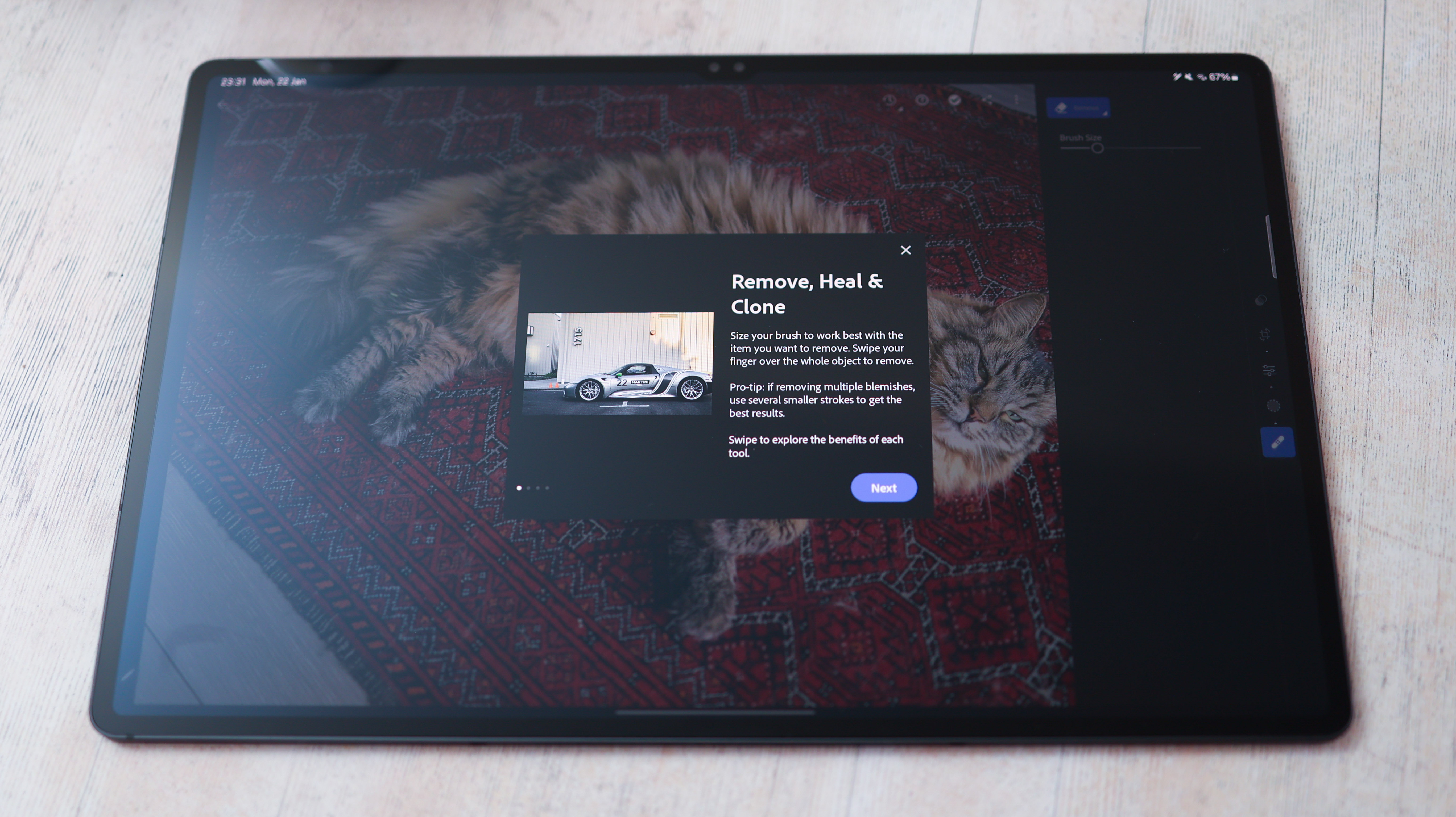
While DeX works better than anything else in the Android space for both standalone and monitor-connected productivity, the Lenovo Tab Extreme’s second USB-C port supports video input, and gives it a slight edge in a creative workflow, enabling it to double up as a second screen for your MacOS or Windows device. The Tab S9 Ultra is only a wireless second screen for Windows computers – so Lenovo's tab is more versatile.
Samsung’s pressure-sensitive S Pen is also a powerful creative tool. Whether using a brush with precision in a drawing app like Concepts or with the Heal tool in Lightroom, the S Pen’s 4,096 levels of pressure sensitivity and almost brush-like feel on-screen has always been a tonic to Apple’s hard plastic Pencil.
The main creative limitation of the Tab S9 Ultra is Android and, more specifically, app support. Yes, Concepts, Lightroom and LumaFusion are excellent. Still, with apps like Adobe Illustrator, DaVinci Resolve and ProCreate available for iPadOS, it is the better creative tool.

Samsung Galaxy Tab S9 Ultra: Performance

Thanks to a powerful Qualcomm Snapdragon 8 Gen 2 chipset matched with 12GB RAM, the Tab S9 Ultra does an excellent job of 4K video edits and 3D gaming. The interface glides, even when loaded up with multiple apps on-screen, or projecting DeX to an external monitor. It’s very impressive to get into a rhythm with the tablet, smash out a load of work and realise, it was all powered by a skinny slate.
There’s also plenty of storage on offer, with either 256GB, 512GB or 1TB internal storage and a microSD card slot, so you can bump that up by an extra 1TB.

Talk about multi-function – the Tab S9 Ultra can charge phone in a pinch with its huge 11,200mAh battery – you just need a USB-C to USB-C port. You’ll probably have capacity to spare with Samsung’s tablet easily lasting a few days or longer with modest use – an episode and some browsing here and there. For more intense workloads, expect one or two days out of it. It also charges up at 45W, taking around two hours to power up fully.
Samsung Galaxy Tab S9 Ultra: Verdict

The Tab S9 Ultra has the best screen of any tablet we’ve tested, and the fact it’s water resistant makes it an obvious choice for anyone who needs a slate that can withstand the elements. Paired with your camera’s companion apps, it makes for an impressively oversized external monitor, and there are enough great photo editing and productivity apps for Android to make it the most capable Android tablet around.
There are some red flags to bear in mind before picking one up. This tablet is huge, so make sure the S9 Ultra is what you need, not the more modest, manageable Tab S9 Plus. The keyboard dock isn’t well-suited to resting on a lap; ergonomically, this isn’t a laptop replacement. Finally, even if you have a Windows laptop and an Android phone, you might still be better off getting an iPad, thanks to iPadOS’s superior creative app support.
If none of those caveats faze you, the Galaxy Tab S9 Ultra could be the best tablet of 2024 for you and should add a brilliant, big-screened boost to your workflow.







