
Now that it’s been a few weeks of me using the Samsung Galaxy S24 Ultra, I have a much better grasp at how it works as a video camera. Sure, I’m still a bit bummed by the telephoto camera downgrade, but I’ve found out that its telephoto camera performance is still one of the best amongst flagship phones — and partly the reason why it still takes top honors in our best camera phones list.
But despite its wealth of Galaxy AI features, like how Instant Slow-mo mode converts video into a slow motion clip, there’s still one simple video camera feature it’s missing. I’m referring to its inability to switch between its four cameras when recording video with its Pro Video mode. It could be an oversight on Samsung’s part, but considering how it was no different from the Galaxy S23 Ultra last year, I suspect it could be a hardware limitation of some sort.
This may not be a problem for the average user, however, it is for those who wish to get the most out of Pro Video mode to control settings like the shutter speed, ISO, and focus. More people are leaning onto their phones to create short films and documentaries, so here’s why fixing it would make the Galaxy S24 Ultra the perfect video camera.
No ‘cinematic’ frame rate option with standard video recording

Technically, users can switch between all four cameras on the Galaxy S24 Ultra — but only when recording in the standard video mode. Once a recording is started, icons in the camera app let you switch between 0.6x, 1x, 3x, 5x, and 10x zooms. But the problem here is that you’re isolated to 30 or 60 frames per second in 1080p or 4K (30 fps only for 8K), so there’s no option for the more cinematic look of 24 fps.
It’s really odd why this is the case, seeing that the Pixel 8 Pro gives you 24 fps as an option when recording videos. I would be willing to use the standard video mode if Samsung somehow unlocked an option for 24 fps, but then I’m giving all the control to the phone. Meaning, there’s no way for me to hone in the settings to my liking — such as the ISO level — which could lead to noisier quality under dimmer conditions.
Films you watch in theaters often have that cinematic look and feel mainly because they’re recorded at 24 frames per second, which is widely accepted as the gold standard for films. As a result, these films often have a bit more motion blur when combined with the right shooting angles.
Pro Video mode locks you into one camera

On the flip side, I frequently end up using the Galaxy S24 Ultra’s Pro Video mode because it gives me access to all the camera settings I need when I use it as a backup/b-roll camera to my mirrorless camera. For enthusiasts and professionals, I cannot tell you enough about the utility of this mode — like the option to display a histogram to better tell me if I’m losing detail in the shadows or highlights. I also love that the Galaxy S24 Ultra is one of the few phones that lets me record audio simultaneously using the phone’s internal microphones and a pair of wireless earbuds.
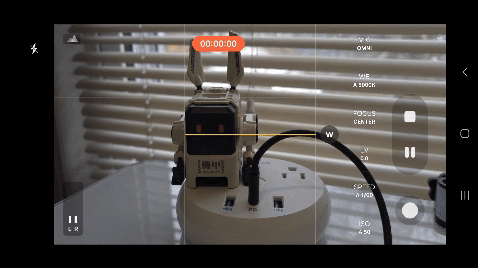
As much as I have access to all the video controls I crave with Pro Video mode, it unfortunately locks me into whatever camera I’m using when I hit record. For example, if I start a recording using its main 200MP camera, it simply performs a digital zoom when I adjust the corresponding zoom slider. Conversely, if I start off a recording using the 50MP telephoto camera at 5x zoom, I can’t switch back to the main camera at 1x zoom.
It’s annoying because the Galaxy S24 Ultra is a powerhouse on its own and adding the ability to switch cameras under Pro Video mode would be icing on the cake. Other flagship phones don’t come close to matching the S24 Ultra’s scope with recording video. While the iPhone 15 Pro has the unique ability to record to an external device, it lacks proper manual controls for video — and that goes for the Pixel 8 Pro as well.






