
The Samsung Galaxy Book 5 Pro 360 is a slim, slick convertible laptop that just might have made me a believer in 2-in-1s.
Samsung skipped to the next generation of laptops a bit early, shipping the Galaxy Book 5 Pro 360 just 8 months after the Galaxy Book 4 Pro 360 launched. The number change reflects the upgrade to Intel’s new Core Ultra 200V series processors from the previous generation of Intel Core Ultra 100 and Qualcomm Snapdragon processors found in the Galaxy Book 4 series.
But the question is, does the Galaxy Book 5 Pro 360 deserve that next-gen status? While it isn’t a complete overhaul of the Galaxy Book platform, solid Intel “Lunar Lake” performance, impressive battery life of over 14 hours, a stunning glossy AMOLED display, an ultra-svelte design, and sturdy hinges make a solid case for the Galaxy Book 5 Pro 360 as a generation update.
While the final Laptop Mag score is still pending the completion of our lab testing for the US model, our early impressions make the Samsung Galaxy Book 5 Pro 360 a solid contender for our best 2-in-1 laptops page, but should it be your next laptop? Let’s find out.
Samsung Galaxy Book 5 Pro 360: Specs
Samsung Galaxy Book 5 Pro 360: Price and configurations
The Samsung Galaxy Book 5 Pro 360 starts at $1,699, which gets you the convertible laptop, S-pen, USB-C charge cable, and power adaptor. The starting configuration comes with an Intel Core Ultra 7 258V processor, integrated Intel Arc 140V graphics, Intel AI Boost NPU, 16GB of RAM, 1TB of SSD storage, and a 16-inch 2.8K (2,880 x 1,800) AMOLED touchscreen display. This model is currently available from third-party retailers like Best Buy or through Samsung directly.
Our review model came with a memory upgrade to 32GB; this is only available as a global version of the Galaxy Book 5 Pro 360 in some regions. A rep from Samsung tells Laptop Mag, “Only the 16GB variation will be available in the U.S. market.”
Samsung Galaxy Book 5 Pro 360: Design
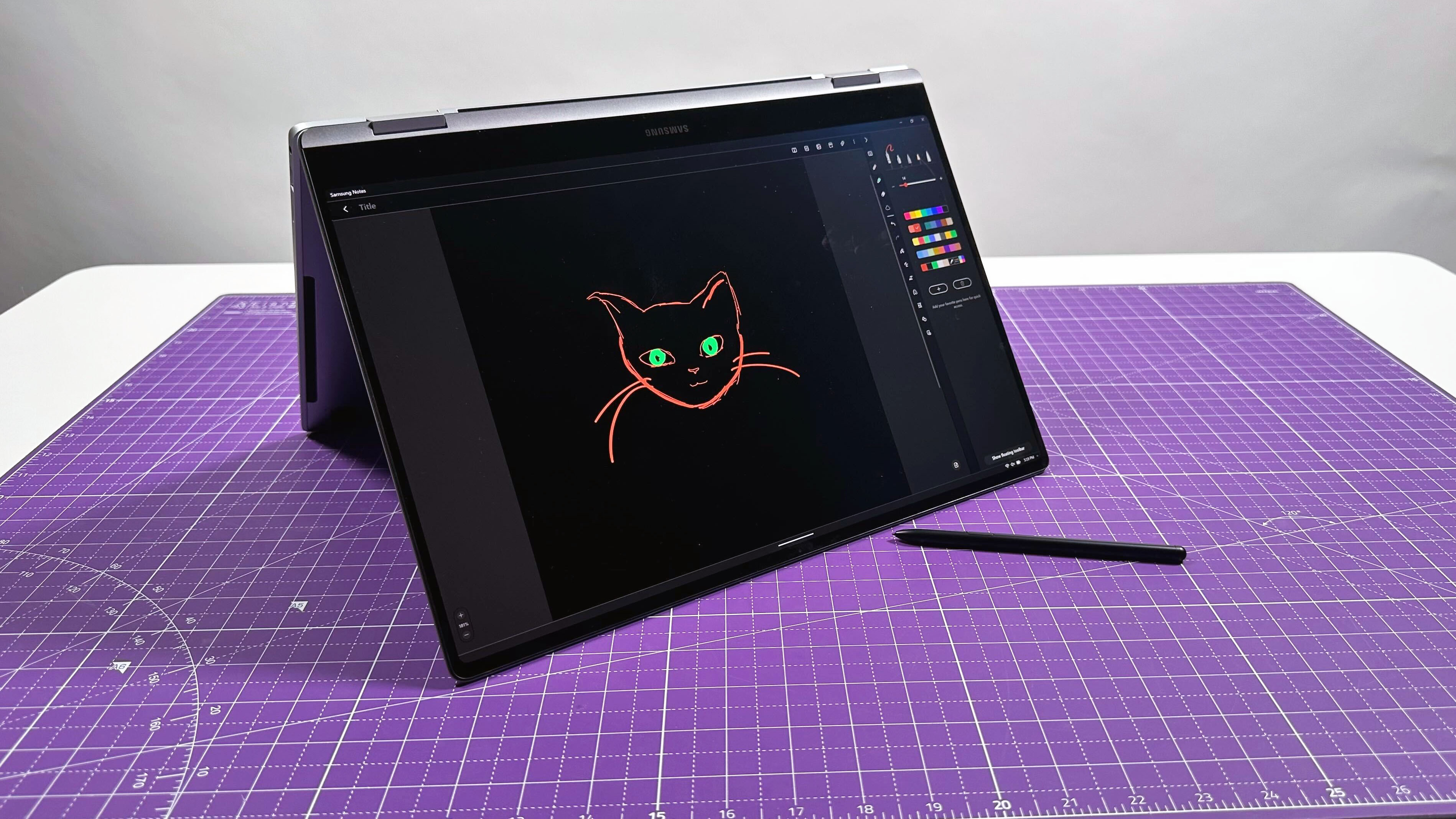
The first thing I noticed when I picked up the Galaxy Book 5 Pro 360 is how light and thin it is. The svelte chassis feels good in your hands, and the minimalist design is timeless. The top lid features a glossy Samsung logo etched on the far left-hand side, which adds more visual appeal than a uniformly gray metal laptop lid might otherwise.
Measuring 13.9 x 9.9 x 0.5 inches and weighing 3.92 pounds, the Pro 360 isn’t the thinnest or lightest laptop I’ve reviewed, but it’s surprisingly portable for a 16-inch 2-in-1. It can easily fit in most backpacks or laptop bags if you need to bring it on the road.
When compared to similar laptops like the Samsung Galaxy Book 4 Edge, Galaxy Book 4 Ultra, Asus Zenbook S 16 (UM5606), and Apple MacBook Pro 16 (M3 Max), the Galaxy Book 5 Pro 360 falls solidly in the middle in terms of thickness and weight.
The Galaxy Book 4 Edge is the thinnest, measuring 13.9 x 9.8 x 0.4 inches. The Zenbook S 16 (13.92 x 9.57 x 0.47~0.51 inches) ranges from slightly thinner to slightly thicker than the Galaxy Book 5 Pro 360. Both the Galaxy Book 4 Ultra (14 x 9.86 x 0.65 inches) and MacBook Pro 16 (14 x 9.7 x 0.7 inches) are on the thicker end of the spectrum.
The Asus Zenbook S 16 (3.3 pounds) is the lightest, followed by the Galaxy Book 4 Edge (3.38 pounds), while the Galaxy Book 4 Ultra (4.1 pounds) and MacBook Pro 16 (4.8 pounds) tip the scales above 4 pounds.
The Galaxy Book 5 Pro is the only convertible laptop in the group, which makes its thin and lightweight design more impressive. The Galaxy Book 5 Pro does have to fit a pair of sturdy 360-degree hinges into the chassis after all.
Samsung Galaxy Book 5 Pro 360: Ports


There is a full port array on the Galaxy Book 5 Pro:
- 2 Thunderbolt 4 USB Type-C
- 1 HDMI 2.1 (supports 8K @ 60Hz, 5K @ 120Hz)
- 1 USB 3.2 Type-A
- 1 3.5mm Audio jack
- 1 MicroSD Card Reader
While that should be enough ports for most people, if you want to use the Galaxy Book 5 Pro 360 in a multi-display workstation, we recommend investing in one of the best USB Type-C hubs or best laptop docking stations.
Samsung Galaxy Book 5 Pro 360: Security and durability
The Galaxy Book 5 Pro 360 2MP webcam and fingerprint scanner for secure Windows Hello sign-in. The convertible also features a Trusted Platform Module for enhanced security. So if you plan to use the Galaxy Book 5 Pro for business, your files will be safer.
Samsung hasn't rated the Galaxy Book 5 Pro 360 with any particular durability standards, though the hinges are smooth and don't flex out of place so at least you don't need to worry when flipping it between Laptop and tablet modes.
Samsung Galaxy Book 5 Pro 360: Display

The Galaxy Book 5 Pro 360 features a 16-inch 2.8K glossy AMOLED touchscreen display with an anti-reflective coating and 120Hz refresh rate.
I tested the display with the second trailer for Paramount’s upcoming series Landman starring Demi Moore and Jon Hamm. The trailer looked stunning on the Galaxy Book 5 Pro’s AMOLED display with high contrast and rich vibrancy, making every frame of the trailer look fantastic. I was particularly impressed with the incredibly detailed night scenes, which get all the benefits of Samsung’s HDR technology.
Our testing lab’s Klein K-10A colorimeter helped support my personal experience, indicating the Galaxy Book 5 Pro’s display covered a respectable 79.1% of the DCI-P3 color gamut with a Delta-E accuracy of 0.2. This was a little less colorful than the other 16-inch laptop displays, but not beyond the realm of standard deviation. The MacBook Pro 16 (81.8%) and Galaxy Book 4 Ultra (81.8%) were tied for the most vibrant display, while the Galaxy Book 4 Edge (81.1%) and Asus Zenbook S 16 (79.7%) were just a bit ahead of the Galaxy Book 5 Pro.
While these scores may seem underwhelming across the board, OLED and AMOLED displays often appear better to the human eye than to our colorimeter, so don’t let that 79.1% gamut coverage scare you off.
The Galaxy Book 5 Pro 360 sports a solid anti-reflective coating, making it nearly impervious to glare. That’s further helped by its 381-nit peak brightness rating. The MacBook Pro 16 had the brightest display (560 nits), while the Galaxy Book 4 Ultra (384 nits) and Galaxy Book 4 Edge (387 nits) were both just a bit brighter than the Galaxy Book 5 Pro 360. The Zenbook S 16 was the dimmest of the group at 357 nits.
Samsung Galaxy Book 5 Pro 360: Keyboard, touchpad, and stylus
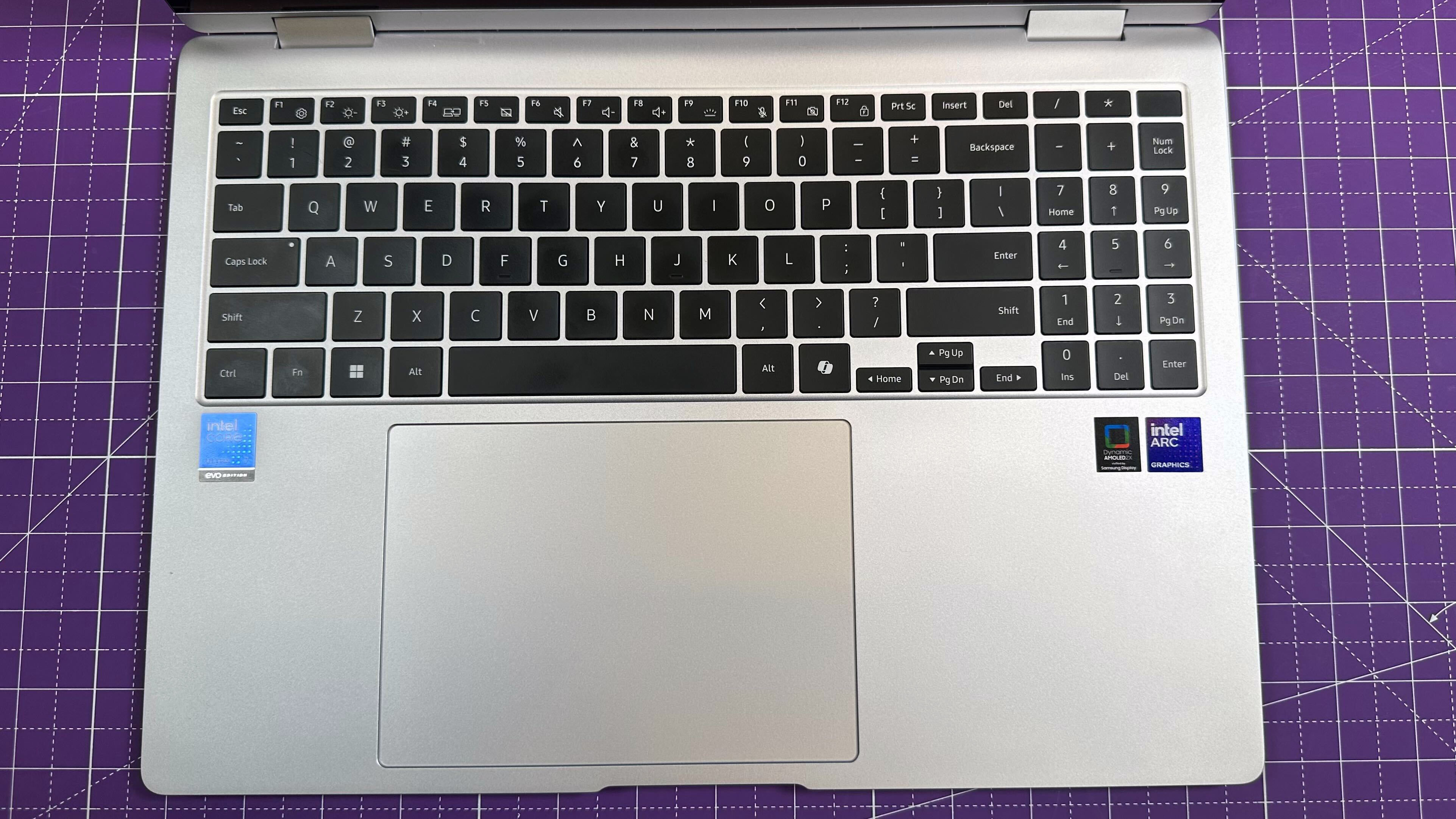
The Galaxy Book 5 Pro 360 rocks a large Samsung Pro keyboard with a numeric keypad. The well-spaced individual keys help to avoid accidental misclicks, though the keyboard does have very shallow switches that can cause your fingers to bottom out. While the slim switches allow the Galaxy Book 5 Pro 360 to be incredibly thin, they remind me too much of the dreaded Apple MacBook ‘butterfly switches’ to be enjoyable.
On the 10FastFingers advanced typing test, I managed an average of 85 words per minute (WPM), which is just under the 88 WPM average I maintain on my MacBook Pro 14 keyboard. So the shallow switches shouldn’t slow you down; it’s more of a question of fatiguing your fingers during a heavy day of typing.
The luxurious 5.9 x 4.2-inch touchpad is smooth with solid palm rejection, which is ideal since the touchpad takes up so much real estate on the Galaxy Book’s deck.
Finally, the included S Pen stylus is on the slim side, and boasts slick, smooth controls. The touchscreen’s palm rejection works pretty well, so you don’t need to worry about resting your hand on the screen while using the stylus to take notes or work on a sketch.
Samsung Galaxy Book 5 Pro 360: Audio
The Galaxy Book 5 Pro 360’s bottom-firing quad-speaker array features two 5W Max woofers and two 3.3W tweeters.
While the speakers are tuned by Dolby Atmos, the sound quality is a little tinny, especially on heavy distortion tracks like Ghost’s “Witch Image.” The speaker array does get some decent volume, it won’t replace your Bluetooth speaker system any time soon, but it is enough to listen to some music while working or stream a movie on the go.
If you plan to use the Galaxy Book 5 Pro for a lot of video streaming, or if you want immersive surround sound, we recommend using a pair of the best computer speakers instead.
Samsung Galaxy Book 5 Pro 360: Performance

Intel’s Core Ultra 200V series processors feature a new architecture designed for efficiency over pure power, so the Galaxy Book 5 Pro 360 is underpowered compared to the Galaxy Book 4 Ultra. However, its performance is nothing to scoff at. You’ll still be able to run multiple programs, keep over 20 Chrome tabs open, and still get high-end performance expectations. Even running Photoshop on the Galaxy Book 5 was a breeze.
Because we tested the global version of the Galaxy Book 5 Pro 360, our lab benchmarks will differ from the version available in the United States. More memory capacity means extra computing power, so even CPU-focused benchmarks like Geekbench 6 will see an impact from lowered RAM.
We’re working with Samsung to get the US version of the Galaxy Book 5 Pro 360 into our hardware testing lab so we can run proper benchmark comparisons.
Samsung Galaxy Book 5 Pro 360: Graphics and gaming

The Galaxy Book 5 Pro 360 is not a gaming machine, but if you want to play the occasional casual game at 1080p and medium settings, you absolutely can. After all, the Galaxy Book 5 Pro just has an integrated GPU, so you won’t be able to get groundbreaking graphics performance.
To see how well the Galaxy Book 5 Pro handled some light gaming, I opted for my go-to hands-on testing games Genshin Impact and Final Fantasy XIV: Dawntrail. Both were playable on Medium or Laptop (Standard) graphics presets and at 1080p resolution, which aligns with what we’d seen from Intel’s gaming demo showcase. If you want to push the graphics to the native 2.8K resolution or to higher settings, you will run into a serious frame rate dip.
We’re working with Samsung to get the US version of the Galaxy Book 5 Pro 360 into our hardware testing lab so we can run proper benchmark comparisons.
Samsung Galaxy Book 5 Pro 360: Battery life
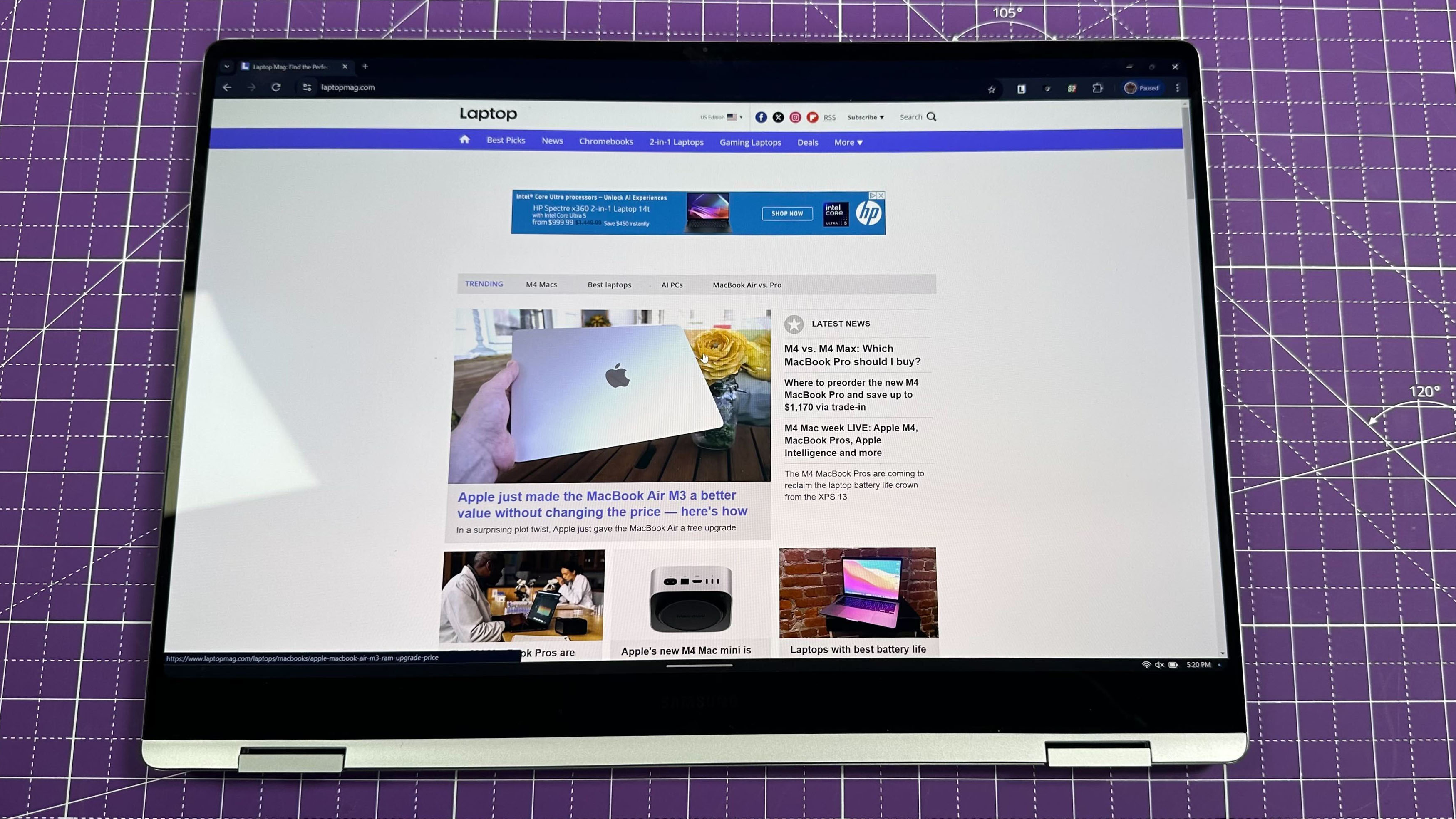
Battery life is often a major deciding factor with convertible laptops since they can be used in place of a tablet. So naturally, we expected pretty decent battery life from the Galaxy Book 5 Pro 360 and were not disappointed.
Despite downloading multiple applications, running Photoshop and Steam in the background, and keeping multiple Chrome tabs open, the Galaxy Book 5 Pro’s battery life kept up with my work day, even at high brightness levels to compete with the glare from the Laptop Mag office lights.
Our lab testing supported my hands-on experience, as the Galaxy Book 5 Pro lasted 14 hours and 12 minutes on the Laptop Mag web surfing battery test, which sets a laptop to 150 nits of brightness and scrolls through a series of 20 static and video web pages until the laptop powers down.
Only the MacBook Pro 16 lasted longer on our battery test, with an exceptional 18:05 battery life. The Galaxy Book 4 Ultra (13:15) lasted about an hour less than the Galaxy Book 5 Pro. The Zenbook S 16 (11:35) had significantly less battery life, while the Galaxy Book 4 Edge (9:56) didn’t even surpass the 10-hour mark.
Samsung Galaxy Book 5 Pro 360: Webcam

The Galaxy Book 5 Pro has a 2MP camera, so it isn’t particularly groundbreaking quality. The 2MP webcam has solid pixel fidelity, though there is slight color distortion. However, if you just need a camera for the occasional virtual meeting or family Zoom call, it’s perfectly serviceable.
But if you need to make a lot of virtual presentations, we recommend using one of our best webcams instead.
Samsung Galaxy Book 5 Pro 360: Heat
Laptop heat management is always something to consider, particularly with ultra-thin and convertible systems like the Galaxy Book 5 Pro 360. It hit a peak temperature of 83 degrees Fahrenheit after streaming a 4K video for 15 minutes, which is below the Laptop Mag comfort threshold of 95 degrees.
So, you won’t singe off your fingers while using the Galaxy Book as a tablet or if you decide to stream a movie while keeping the Galaxy Book on your lap.
Samsung Galaxy Book 5 Pro 360: Software and warranty
The Galaxy Book 5 Pro 360 has a 1-year limited warranty for parts and labor.
The Galaxy Book 5 Pro 360 ships with Windows 11 Home installed, so you get the standard Microsoft applications like Office 365, Copilot, and Microsoft Clipchamp pre-loaded. You also get several Samsung-specific applications like Samsung Device Care, Samsung Notes, and Galaxy Book Experience.
Bottom line

Our performance and gaming testing still needs to be completed with the US version of the Galaxy Book 5 Pro 360, so we’re not scoring it yet, but if you’re willing to take the chance, there is plenty to recommend this laptop outside of its performance, from the gorgeous AMOLED display to the impressive 14 hours of battery life.
While we don’t expect much to change with the US model of the Galaxy Book 5 Pro 360 compared to the global configuration sent to Laptop Mag, many of our performance benchmarks are impacted by memory capacity and RAM speed. The general and gaming performance seems solid, but lower memory capacity can impact performance across the board, so until we get those final benchmarks in, this will remain our hands-on impressions of the Galaxy Book 5 Pro 360.







