
You may or may not have heard of Samsung’s proprietary browser, Samsung Internet, but it’s quietly been becoming a favorite of many people who use it on their Samsung smartphones. Now, a desktop version of Samsung Internet is debuting for Windows PCs.
According to users on the Samsung subreddit, they like features like its built-in ad-blocker, its deeper and darker dark mode, the smooth integration with Samsung pass (especially if they choose to save most of their information in Samsung pass as opposed to Google or Edge), an incognito mode that you can save bookmarks in, extension support, and more. SamMobile calls Samsung Internet “one of the best browser apps available for Android devices,” and claims that it’s more popular than Google Chrome in some regions (which the company would say, of course).
Samsung pass is a password manager that stores sensitive information (like login credentials, passwords, pay information) for various apps and websites, making it easy (and secure) to log in to accounts and buy online.
Now, luckily for fans of Samsung Internet, Samsung has now released a desktop version for Windows, which is available in the Microsoft Store. So, even those who are interested in trying Samsung Internet but don’t have a Samsung device can now give it a spin - as it’ll work on any PC, laptop, or tablet running Windows.

The sync capabilities of Samsung Internet
This is also great news for existing Samsung Internet users, as it means they ’ll be able to sync browsing data and saved information between phone, tablet, and PC, which could encourage more users to make Samsung Internet their primary browser.
There is one key caveat to this syncing feature, however, as the syncing only extends to browsing history, bookmarks, saved pages, and open tabs. Password syncing is not yet available, but this is a popular feature in other browsers, and Samsung seems keen to compete with big rivals like Google Chrome and Mozilla Firefox, so I expect we’ll see this soon enough.
Once you run Samsung Internet in Windows and log in with your Samsung account, you can then import your data and information from your other Samsung devices - including from Chrome and Edge . You’re able to do this with an HTML file if you’ve saved your information in this way.
Another reason that many users have given Samsung Internet a chance is that it’s built on Google’s Chromium browser framework (like Google’s own Chrome and Microsoft Edge), and often gets compared to Chrome.
Google Chromium is Google’s open-source web browser project that’s foundational to many of the best web browsers. In theory, this means it should have the infrastructure to support extensions and add-ons that function in both of these browsers. So, when you go to Add-ons in Samsung Internet, you’re rerouted to the Chrome Web Store, but the actual buttons to add any add-ons are currently greyed out. Maybe this is an oversight, but it could mean Samsung is gearing up to make these add-ons supported in the future.
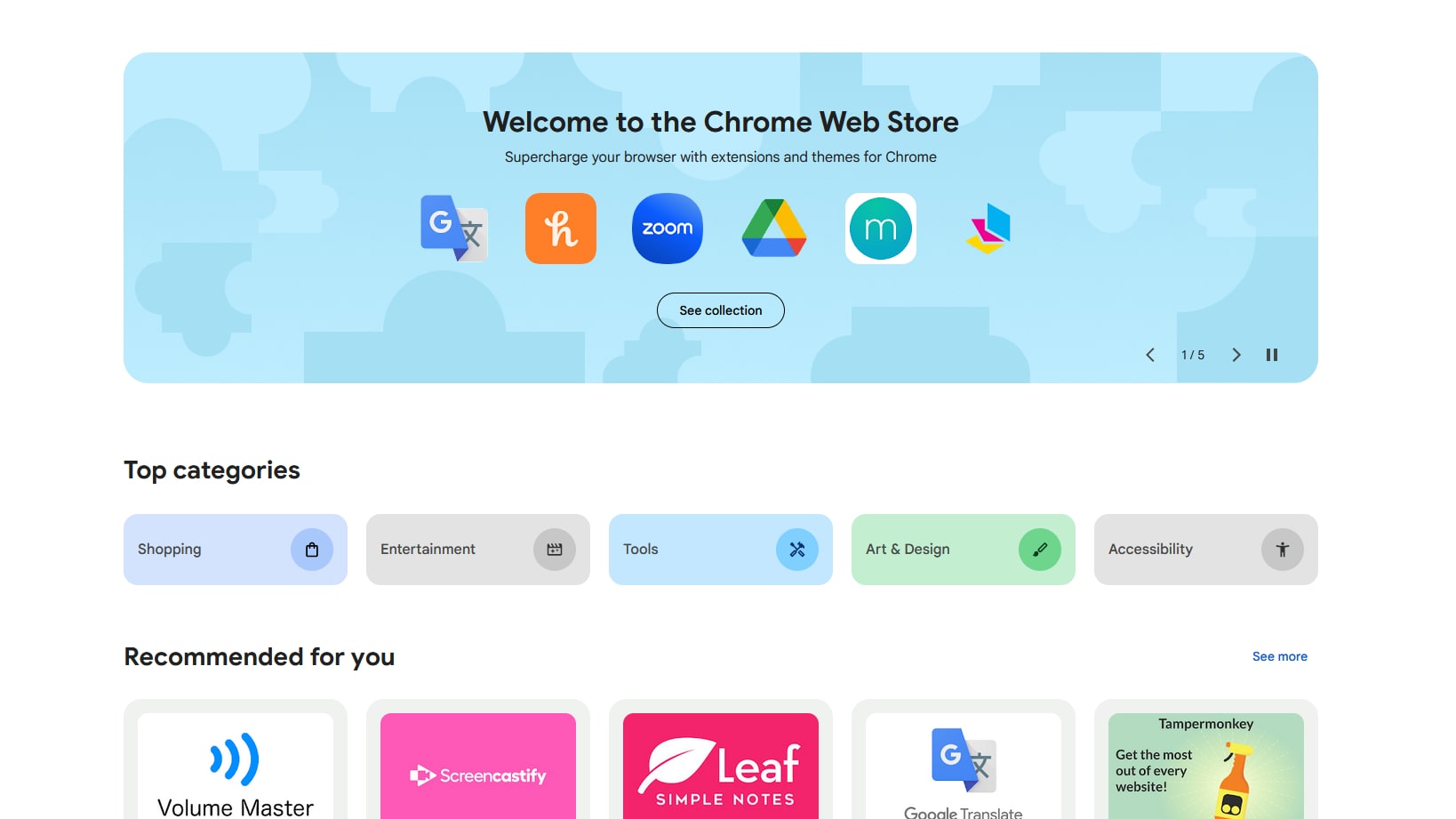
User concerns about the desktop version
One major complaint that’s levelled at Samsung Internet for Windows desktop is that its performance is less than stellar. It’s not the sharpest and pretty laggy, as it currently isn’t built to support a 60Hz (or above) refresh rate. This is less than the highest refresh rates we’ve come to expect on most modern computer monitors, and it’s a jarring contrast to the version of the browser on Android.
As mentioned above, you can get Samsung Internet for Windows from the Microsoft Store, and while a Galaxy device isn’t necessary, you will need to make sure you’re running Windows 10 or Windows 11.
MSPowerUser speculates that Samsung will continue to add support for features and add new ones to the browser, making it an increasingly viable option for users who are keen to try a new browser.
It’ll be interesting to see if we’ll see any major growth in Samsung Internet’s user base and what Samsung will do with those new users. Because of the huge market lead Google Chrome enjoys, and the fact that Microsoft Edge comes pre-installed in Windows 10 and Windows 11, Samsung Internet certainly has its work cut out to make a difference in the web browser space.







